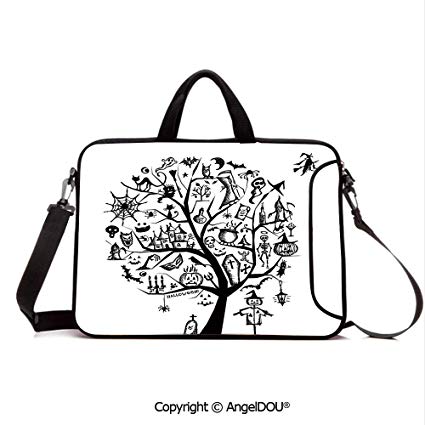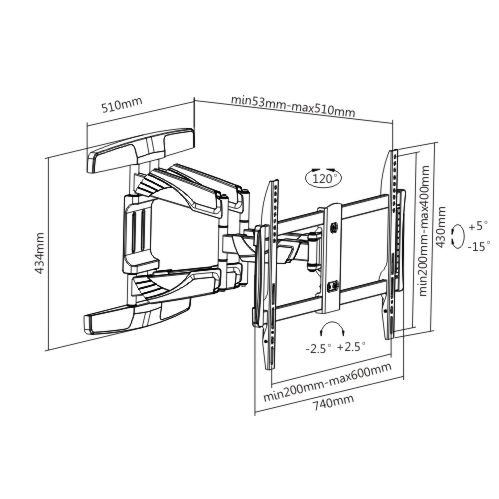Sony VPL-CX70 manuals
Owner’s manuals and user’s guides for Home Theater Systems Sony VPL-CX70.
We providing 3 pdf manuals Sony VPL-CX70 for download free by document types: User Manual

Table of contents
AIR SHOT
6
エアーフィルターを
10
クリーニングする
10
故障かな?と思ったら
11
インジケーター一覧
12
別売りアクセサリー
13
Projecting
17
Indicators
24
Projection
29
Remarque
30
Dépannage
35
Indicateurs
36
3.58/PAL/
37
4.43/PAL-M/
37
Proyección
41
Precaución
45
Indicadores
48
Info zu den
50
Anleitungen
50
Info zur
51
Projizieren
53
1). Ziehen
57
Reinigen des
58
Luftfilters
58
Anzeigen
60
Proiezione
65
关于随机附带的手册
74
关于快速参考手册
75
使用 CD-ROM 手册
75
有关电源连接的警告
76
关于通风孔的注意事项
76
S 视频信号输入
77
7 将投影机翻转过来。
81
8 连接电源线。
81
製品ご相談窓口のご案内
88

Sony VPL-CX70 User Manual (176 pages)
Brand: Sony | Category: Home Theater Systems | Size: 3.48 MB |



Table of contents
Features
10
12 Features
12
Location and
13
Projector
20
Projecting
22
Language
26
Presentation
29
Status: On
37
Entretien
62
Télécommande
72
Projection
78
Remarque
79
Menu RÉGLAGE
91
Dépannage
101
44 Dépannage
102
46 Dépannage
104
Spécifications
106
Généralités
107
SIDE SHOT
112
Remarques
113
Dimensions
114
58 Index
116
Contenido
119
Mantenimiento
120
Introducción
121
Notas sobre la
122
Acerca de los
124
Características
124
Panel de control
128
Conexión del
135
Proyección
137
22 Proyección
138
Apagado de la
140
Función útil
141
Bloq. seguridad
142
Otras funciones
143
Uso del MENU
146
ENTRAD A
148
Modo amplio: No
149
Ajustar senãl
149
El menú AJUSTE
151
Especificaciones
166
Dimensiones
174
Printed in Spain
176

Sony VPL-CX70 User Manual (180 pages)
Brand: Sony | Category: Home Theater Systems | Size: 3.29 MB |



Table of contents
Features
10
12 Features
12
Location and
13
Projector
20
Projecting
22
Language
26
Presentation
29
Status: On
37
Entretien
62
Précautions
63
Télécommande
72
Projection
78
Entrée A
88
Menu RÉGLAGE
91
Alimentation
101
44 Dépannage
102
Dépannage
103
46 Dépannage
104
Spécifications
106
Généralités
107
SIDE SHOT
112
Remarques
113
Dimensions
114
58 Index
116
ADVERTENCIA
118
Contenido
119
Mantenimiento
120
Precauciones
121
Notas sobre la
122
Introducción
123
Acerca de los
124
Características
124
Panel de control
128
Conexión del
135
Proyección
137
22 Proyección
138
Apagado de la
140
Bloq. seguridad
142
Otras funciones
143
Función útil
145
Uso del MENU
146
ENTRAD A
148
Modo amplio: No
149
Ajustar senãl
149
El menú AJUSTE
151
Estado: Si
153
Idioma: Español
153
Posición de menú
153
: Centro
153
Alimentación
161
Especificaciones
166
Dimensiones
174
60 Índice
176
Printed in Japan
180
More products and manuals for Home Theater Systems Sony
| Models | Document Type |
|---|---|
| BDP-A6000 |
User Manual
 Sony BDP-A6000 Manual del usuario,
239 pages
Sony BDP-A6000 Manual del usuario,
239 pages
|
| SLV-E420CP |
User Manual
 Sony SLV-E420CP Manual del usuario,
32 pages
Sony SLV-E420CP Manual del usuario,
32 pages
|
| DVP-NS78H |
User Manual
 Sony DVP-NS78H Manual del usuario,
80 pages
Sony DVP-NS78H Manual del usuario,
80 pages
|
| SLV-SE300D2 |
User Manual
 Sony SLV-SE300D2 Manual del usuario,
92 pages
Sony SLV-SE300D2 Manual del usuario,
92 pages
|
| LF-PK1 |
User Manual
 Sony LF-PK1 Manual del usuario,
64 pages
Sony LF-PK1 Manual del usuario,
64 pages
|
| HT-SS2000 |
User Manual
  Sony HT-SS2000 User Manual,
76 pages
Sony HT-SS2000 User Manual,
76 pages
|
| SA-IF70 |
User Manual
  Sony SA-IF70 Manuel d'utilisation,
2 pages
Sony SA-IF70 Manuel d'utilisation,
2 pages
|
| HTP-78SS |
User Manual
 Sony HTP-78SS Manual del usuario,
64 pages
Sony HTP-78SS Manual del usuario,
64 pages
|
| VPL-ES1 |
User Manual
   Sony VPL-ES1 User Manual,
156 pages
Sony VPL-ES1 User Manual,
156 pages
|
| SLV-SE800D1 |
User Manual
 Sony SLV-SE800D1 Manual del usuario,
100 pages
Sony SLV-SE800D1 Manual del usuario,
100 pages
|
| RDR-AT100 |
User Manual
 Sony RDR-AT100 Manual del usuario,
176 pages
Sony RDR-AT100 Manual del usuario,
176 pages
|
| SS-MF315 |
User Manual
   Sony SS-MF315 User Manual,
1 pages
Sony SS-MF315 User Manual,
1 pages
|
| KV-24LS35E |
User Manual
 Sony KV-24LS35E Manual del usuario,
124 pages
Sony KV-24LS35E Manual del usuario,
124 pages
|
| SS-CN295 |
User Manual
   Sony SS-CN295 User Manual,
2 pages
Sony SS-CN295 User Manual,
2 pages
|
| KE-P61MRX1 |
User Manual
 Sony KE-P61MRX1 Manual del usuario,
2 pages
Sony KE-P61MRX1 Manual del usuario,
2 pages
|
| KDL-15G2000 |
User Manual
 Sony KDL-15G2000 Manual del usuario,
108 pages
Sony KDL-15G2000 Manual del usuario,
108 pages
|
| STR-DA1000ES |
User Manual
 Sony STR-DA1000ES Manual del usuario,
60 pages
Sony STR-DA1000ES Manual del usuario,
60 pages
|
| KDL-42EX443 |
User Manual
 Sony KDL-42EX443 Manual del usuario,
52 pages
Sony KDL-42EX443 Manual del usuario,
52 pages
|
| DHC-FL5D |
User Manual
 Sony DHC-FL5D Manual del usuario,
76 pages
Sony DHC-FL5D Manual del usuario,
76 pages
|
| BDV-N5200W |
User Manual
  Sony BDV-N5200W User Manual,
2 pages
Sony BDV-N5200W User Manual,
2 pages
|