Sony MEX-N5200BT User Manual
Browse online or download User Manual for Car media receivers Sony MEX-N5200BT. Sony MEX-N4200BT CD Receiver with BLUETOOTH® Wireless Technology Operating Instructions
- Page / 84
- Table of contents
- TROUBLESHOOTING
- BOOKMARKS




- Bluetooth® 1
- Audio System 1
- Important notice 3
- Table of Contents 4
- Guide to Parts and Controls 5
- RM-X231 Remote commander 6
- Setting the Clock 7
- Detaching the Front Panel 7
- Resetting the Unit 7
- Switching the FM/AM 7
- Tuning Step 7
- Preparing a BLUETOOTH 8
- Connecting a USB Device 10
- Connecting Other Portable 10
- Audio Device 10
- Listening to the Radio 11
- Using Radio Data System 11
- Playing a BLUETOOTH Device 12
- Playing a Disc 12
- Playing a USB Device 12
- Searching and Playing 13
- Receiving a Call 14
- Making a Call 14
- Available Operations during 15
- SongPal with iPhone/ 16
- Android smartphone 16
- Using Siri Eyes Free 17
- Canceling the DEMO Mode 18
- Basic Setting Operation 18
- General Setup (GENERAL) 19
- Sound Setup (SOUND) 20
- Display Setup (DISPLAY) 21
- BLUETOOTH Setup 21
- (BLUETOOTH) 21
- SongPal Setup (SONGPAL) 22
- Updating the Firmware 22
- Precautions 22
- Playback order of audio files 23
- About iPod 23
- Maintenance 24
- Specifications 24
- USB Player section 25
- Wireless Communication 25
- Power amplifier section 25
- Copyrights 26
- Troubleshooting 27
- CD playback 28
- USB device playback 28
- NFC function 28
- BLUETOOTH function 29
- Messages 30
- For BLUETOOTH function: 31
- For SongPal operation: 31
- Cautions 33
- Parts List for Installation 33
- Connection (For MEX-N5200BT) 34
- Connection (For MEX-N4200BT) 35
- Making connections 36
- Subwoofer Easy Connection 37
- Memory hold connection 37
- Speaker connection 37
- Power connection diagram 37
- (Argentine models only) 37
- Installation 38
- Fuse replacement 40
- Aviso importante 43
- Tabla de contenidos 44
- Unidad principal 45
- Control remoto RM-X231 46
- Extracción del panel frontal 47
- Conexión de un dispositivo 51
- Conexión de otro 51
- Escuchar la radio 52
- Usar el RDS (Sistema de 52
- Reproducción de un disco 53
- Reproducción de un 53
- Reproducción en un 54
- Búsqueda y reproducción de 55
- Recibir una llamada 56
- Realizar una llamada 56
- Operaciones disponibles 57
- SongPal con iPhone o 58
- Utilización de Siri Eyes Free 59
- Cancelación del modo DEMO 60
- Operación básica de ajustes 60
- Configuración General 61
- (GENERAL) 61
- Configuración del Sonido 62
- Configuración de Pantalla 63
- (DISPLAY) 63
- Ajustes de BLUETOOTH 64
- Configuración de SongPal 64
- (SONGPAL) 64
- Actualizar el Firmware 65
- Precauciones 65
- Mantenimiento 66
- Especificaciones 67
- Sección Reproductora de USB 68
- Comunicación inalámbrica 68
- Generales 68
- Derechos de autor 69
- Solución de problemas 70
- Recepción de radio 71
- Reproducción de CD 71
- Función NFC 72
- Función BLUETOOTH 72
- Operación de SongPal 73
- Mensajes 74
- Para la función BLUETOOTH: 75
- Para operar SongPal: 75
- Advertencias 76
- Lista de piezas para la 76
- Conexión (para MEX-N5200BT) 77
- Conexión (para MEX-N4200BT) 78
- Hacer conexiones 79
- Conexión común 80
- Instalación 81
- Glosario de términos 83
- Support site 84
Summary of Contents
MEX-N5200BT/MEX-N4200BT/MXS-N4216BT4-597-143-33(1)Bluetooth® Audio SystemOperating InstructionsGBManual de instruccionesESTo cancel the demonstration
10GBTo install the microphoneFor details, see “Installing the microphone (MEX-N5200BT only)” (page 38).When an iPhone/iPod with iOS5 or later installe
11GBListening to the RadioTuning step setting is required (except for Argentine models) (page 7).To listen to the radio, press SRC to select [TUNER].1
12GBPlaying a Disc1 Insert the disc (label side up).Playback starts automatically.Playing a USB DeviceIn these Operating Instructions, “iPod” is used
13GB4 Adjust the volume on this unit.Notes• Depending on the audio device, information such as title, track number/time and playback status may not be
14GBTo use a cellular phone, connect it with this unit. You can connect two cellular phones to the unit. For details, see “Preparing a BLUETOOTH Devic
15GB2 Rotate the control dial to select [REDIAL], then press it.The phone call starts.You can make a call by saying the voice tag stored in a connecte
16GBSongPal with iPhone/Android smartphoneDownloading the latest version of “SongPal” application is required from the App Store for iPhone or from Go
17GBActivating voice recognition (Android smartphone only)By registering applications, you can control an application by voice command. For details, r
18GBNotes• The iPhone may not recognize your voice depending on usage conditions. (For example, if you are in a moving car.)• Siri Eyes Free may not f
19GBGeneral Setup (GENERAL)LANGUAGE (except for India models)Changes the display language: [ENGLISH], [SPANISH].DEMO (demonstration)Activates the demo
2GBLaser Diode Properties Emission Duration: Continuous Laser Output: Less than 53.3 W(This output is the value measurement at a distance of 200 mm
20GBFIRMWARE(Available only while the source is off and the clock is displayed.)Checks/updates the firmware version. For details, visit the support si
21GBDisplay Setup (DISPLAY)BLK OUT (black out)Turns off the illumination automatically if no operation is performed for 5 seconds when any source is s
22GBAUTOPAIR (auto pairing)Starts BLUETOOTH pairing automatically when iOS device version 5.0 or later is connected via USB: [ON], [OFF].BT SIGNL (BLU
23GB• This unit is designed to play discs that conform to the Compact Disc (CD) standard. DualDiscs and some of the music discs encoded with copyright
24GBMaintenanceReplacing the lithium battery (CR2025) of the remote commanderWhen the battery becomes weak, the range of the remote commander becomes
25GBCorresponding codec: MP3 (.mp3) and WMA (.wma)USB Player sectionInterface: USB (Full-speed)Maximum current: 1 AThe maximum number of recognizable
26GBThe Bluetooth® word mark and logos are registered trademarks owned by the Bluetooth SIG, Inc. and any use of such marks by Sony Corporation is und
27GBTroubleshootingThe following checklist will help you remedy problems you may encounter with your unit.Before going through the checklist below, ch
28GB The tuning step setting has been erased.– Set the tuning step again (page 7) (except for Argentine models).Preset tuning is not possible. The b
29GBBLUETOOTH functionThe connecting device cannot detect this unit. Before the pairing is made, set this unit to pairing standby mode. While connec
3GBCautionIN NO EVENT SHALL SONY BE LIABLE FOR ANY INCIDENTAL, INDIRECT OR CONSEQUENTIAL DAMAGES OR OTHER DAMAGES INCLUDING, WITHOUT LIMITATION, LOSS
30GBSome functions do not work. Check if the connecting device supports the functions in question.A call is answered unintentionally. The connecting
31GBUSB ERROR: The USB device cannot be played. Connect the USB device again.USB NO DEV: A USB device is not connected or recognized. Make sure the
32GBTIMEOUT: The function registration failed due to a timeout. Try completing the registration while [REGISTER] is blinking (about 6 seconds) (page
33GBCautions• Run all ground (earth) leads to a common ground (earth) point.• Do not get the leads trapped under a screw, or caught in moving parts (e
34GBConnection (For MEX-N5200BT)*1 Not supplied*2 Speaker impedance: 4 – 8 × 4*3 RCA pin cord (not supplied)*4 Depending on the type of car, use a
35GBConnection (For MEX-N4200BT)from a wired remote control (not supplied)*4*3*3Subwoofer*1Power amplifier*1For details, see “Making connections” (pa
36GB*1 Not supplied*2 Speaker impedance: 4 – 8 × 4*3 RCA pin cord (not supplied)*4 Depending on the type of car, use an adaptor for a wired remote
37GBSubwoofer Easy ConnectionYou can use a subwoofer without a power amplifier when it is connected to a rear speaker cord.Notes• Preparation of the r
38GBTo capture your voice during handsfree calling, you need to install the microphone .Cautions• It is extremely dangerous if the cord becomes wound
39GB• Before installing, make sure the catches on both sides of the bracket are bent inwards 2 mm (3/32 in).• For Japanese cars, see “Mounting the u
4GBTable of ContentsGuide to Parts and Controls. . . . . . . . . . . . . 5Getting StartedDetaching the Front Panel . . . . . . . . . . . . . . 7Rese
40GBWhen replacing the fuse, be sure to use one matching the amperage rating stated on the original fuse. If the fuse blows, check the power connectio
2ESAUTOESTEREO DIGITAL AM/FM CON REPRODUCTOR DE DISCO COMPACTOEste equipo opera a título secundario, consecuentemente, debe aceptar interferencias per
3ESPrecauciónEN NINGÚN CASO SONY PODRÁ SER CONSIDERADO RESPONSABLE POR CUALQUIER DAÑO CASUAL, INDIRECTO O CONSECUENTE, NI POR OTROS DAÑOS INCLUYENDO,
4ESTabla de contenidosGuía para las partes y los controles . . . . . . 5Procedimientos inicialesExtracción del panel frontal . . . . . . . . . . . .
5ESGuía para las partes y los controles Botón de desbloqueo del panel frontal SRC (fuente)Para encender la unidad.Para cambiar la fuente.OFFManténga
6ES CALLIngrese al menú de llamada. Recibir o finalizar una llamada.Manténgalo presionado durante más de 2 segundos para cambiar la señal BLUETOOTH.
7ESRetire la película de aislamiento antes del uso.Extracción del panel frontalEs posible extraer el panel frontal de la unidad para evitar que la rob
8ESReinicio de la unidadAntes de operar la unidad por primera vez, o luego de remplazar la batería del automóvil o cambiar las conexiones, debe reinic
9ESAl tocar el selector de control en la unidad con un teléfono inteligente compatible con NFC*, la unidad se emparejará y conectará con el teléfono i
5GBGuide to Parts and Controls Front panel release button SRC (source)Turn on the power.Change the source.OFFPress and hold for 1 second to turn the
10ES6 Seleccione el [MEX-XXXX] (nombre de su modelo) que aparece en la pantalla del dispositivo BLUETOOTH.Si el nombre de su modelo no aparece, vuelva
11ESConsejoMientras la señal BLUETOOTH está encendida: cuando encienda el automóvil, la unidad se volverá a conectar automáticamente al último teléfon
12ESEscuchar la radioSe debe configurar el paso de sintonización (excepto para los modelos de Argentina) (página 8).Para escuchar una estación de radi
13ESLos datos CT de la transmisión RDS ajustan el reloj.1 Establezca [SET CT-ON] en [GENERAL] (página 21).Reproducción de un disco1 Inserte el disco (
14ESNotas• Para obtener más información acerca de la compatibilidad del dispositivo USB, visite el sitio web de soporte técnico que figura en la cubie
15ESBúsqueda y reproducción de pistasNo disponible cuando se conecta un dispositivo USB en modo Android.1 Durante la reproducción, presione (repetir)
16ESPara utilizar un teléfono móvil, conéctelo a la unidad. Puede conectar dos teléfonos móviles a la unidad. Para obtener más información, consulte “
17ES3 Gire el selector de control para ingresar el número telefónico y, por último, seleccione [ ] (espacio) y presione ENTER*.La llamada telefónica c
18ESSongPal con iPhone o teléfono inteligente con sistema AndroidDebe descargar la última versión de la aplicación “SongPal” desde la App Store para e
19ESAnuncio de información variada mediante la guía de voz (solo disponible en teléfono inteligente con sistema Android)Cuando se reciben notificacion
6GB Number buttons (1 to 6)Receive stored radio stations. Press and hold to store stations.ALBUM /Skip an album for audio device. Press and hold to
20ESAntes, debe completar el registro y la configuración de conexión BLUETOOTH para el iPhone. Para obtener más información, consulte “Preparación del
21ESConfiguración General (GENERAL)LANGUAGE (excepto para los modelos de India)Cambia el idioma de la pantalla: [ENGLISH], [SPANISH].DEMO (demostració
22ESBTM (memoria de la mejor sintonía) (página 12)(Solamente estará disponible cuando la sintonización esté seleccionada).FIRMWARE(Disponible solament
23ESBTA VOL (nivel de volumen del audio de BLUETOOTH)Ajusta el nivel de volumen de cada dispositivo BLUETOOTH conectado: [+6 dB] – [0 dB] – [-6 dB].Es
24ESAjustes de BLUETOOTH (BLUETOOTH)PAIRING (página 9)Conecta hasta dos dispositivos BLUETOOTH: [DEVICE 1], [DEVICE 2].El nombre de [DEVICE 1] o [DEVI
25ESActualizar el FirmwarePara actualizar el firmware, visite el sitio de soporte técnico que figura en la contratapa y siga las instrucciones en líne
26ES• Puede conectarse a los siguientes modelos de iPod. Actualice sus dispositivos iPod a la última versión del software antes de utilizarlo.Modelos
27ESLimpieza de los conectoresEs posible que la unidad no funcione correctamente si los conectores entre esta y el panel frontal están sucios. Para ev
28ES– archivos (pistas) y carpetas: 300 (si los nombres de carpeta o archivo contienen muchos caracteres, este número puede ser inferior a 300)– carac
29ESMicrófono (1) (solo en MEX-N5200BT)Componentes de instalación y conexiones (1 juego)Equipo/accesorios opcionales:Micrófono: XA-MC10 (solo en MEX-N
7GBDetaching the Front PanelYou can detach the front panel of this unit to prevent theft.1 Press and hold OFF until the unit turns off, press the fr
30ESSolución de problemasLa siguiente lista de comprobación le ayudará a solucionar los problemas que puedan producirse con la unidad.Antes de consult
31ESRecepción de radioNo es posible recibir emisoras.El sonido está obstaculizado por los ruidos. La conexión no es correcta.– Si su automóvil cuenta
32ES El modo USB del dispositivo no está configurado en el modo apropiado.– Asegúrese de que el modo USB del dispositivo esté configurado en modo MSC
33ES Si el ruido ambiente (que no sea el del sonido de la llamada) es muy alto, intente reducirlo.Por ejemplo, si hay una ventana abierta y el ruido
34ESMientras se ejecuta la aplicación “SongPal” a través de BLUETOOTH, la pantalla cambia automáticamente a [BT AUDIO]. La aplicación “SongPal” o la
35ESPara la función BLUETOOTH:BTA NO DEV: No se reconoce el dispositivo BLUETOOTH o no está conectado. Asegúrese de que el dispositivo BLUETOOTH esté
36ESAdvertencias• Conecte todos los cables hacia un punto a tierra en común.• No deje que los cables queden atrapados debajo de un tornillo o que se e
37ESConexión (para MEX-N5200BT)*1 No suministrado*2 Impedancia del altavoz: 4 – 8 × 4*3 Cable con clavija RCA (no suministrado)*4 Dependiendo del
38ESConexión (para MEX-N4200BT)desde un control remoto conectado (no suministrado)*4*3*3Subwoofer*1Amplificador de potencia*1Para obtener más informa
39ES*1 No suministrado*2 Impedancia del altavoz: 4 – 8 × 4*3 Cable con clavija RCA (no suministrado)*4 Dependiendo del tipo de automóvil, utilice
8GBTo move the digital indication, press / (SEEK –/+).4 After setting the minute, press MENU.The setup is complete and the clock starts.To display t
40ESConexión fácil de subwooferPuede utilizar un subwoofer sin un amplificador de potencia cuando está conectado al cable del altavoz posterior.Notas•
41ESPara capturar su voz durante llamadas de manos libres, debe instalar el micrófono .Advertencias• Es extremadamente peligroso que el cable se enro
42ES• Antes de efectuar la instalación, asegúrese de que los pestillos en ambos lados del soporte estén doblados hacia adentro 2 mm.• Para los autom
43ESCuando reemplace el fusible, asegúrese de utilizar uno que coincida con la capacidad nominal del fusible original. Si el fusible se quema, verifiq
©2016 Sony Corporation Printed in Thailand http://www.sony.net/Sitio Web de soporte técnico en líneaPara resolver cualquier duda u obtener la informac
9GB* [SET DEVICE 1] or [SET DEVICE 2] will be changed to the paired device name after pairing is complete.5 Perform pairing on the BLUETOOTH device so
More documents for Car media receivers Sony MEX-N5200BT

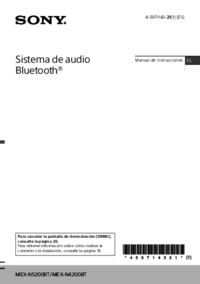


 (44 pages)
(44 pages) (52 pages)
(52 pages) (52 pages)
(52 pages) (72 pages)
(72 pages)

 (146 pages)
(146 pages)







Comments to this Manuals