Sony CDX-R30M User Manual
Browse online or download User Manual for Car media receivers Sony CDX-R30M. Sony CDX-R30M Operating Instructions [tr]
- Page / 36
- Table of contents
- TROUBLESHOOTING
- BOOKMARKS




- Compact Disc 1
- Welcome ! 2
- Table of Contents 3
- Resetting the unit 4
- Setting the clock 4
- Detaching the front panel 4
- Inserting the disc in the 5
- 12 3 4 5 6 7 8 6
- 9 0 qaqs qd qf qg qh qj qk ql 6
- Storing and receiving 7
- Changing the sound 8
- Labeling a station/disc 9
- Adjusting setup items 9
- Using optional equipment 10
- Rotary commander RM-X4S 11
- Precautions 12
- Maintenance 13
- Removing the unit 14
- Specifications 14
- Troubleshooting 15
- Error displays/Messages 16
- Félicitations ! 18
- Table des matières 19
- Réinitialisation de 20
- Réglage de l’horloge 20
- Retrait de la façade 20
- Insertion du disque dans 21
- Appareil principal 22
- Réception et mémorisation 23
- Modification des réglages 24
- Identification d’une station 25
- Réglage des paramètres 25
- Si vous utilisez un appareil 26
- Mini-télécommande RM-X114 27
- Satellite de commande RM-X4S 28
- Précautions 29
- À propos des fichiers MP3 30
- À propos des CD ATRAC 30
- Entretien 31
- Démontage de l’appareil 31
- Caractéristiques 32
- Dépannage 33
- Affichage des erreurs/ 34
- Operating Instructions 36
- Reset the unit 36
Summary of Contents
Operating Instructions Mode d’emploi 2-671-367-11 (1)Owner’s RecordThe model and serial numbers are located on the bottom of the unit.Record the seria
10Using optional equipmentCD/MD changerSelecting the changer1 Press (SOURCE) repeatedly until “CD” or “MD” appears.2 Press (MODE) repeatedly until the
11NoteIf the unit is turned off and the display disappears, it cannot be operated with the card remote commander unless (SOURCE) on the unit is presse
12Additional InformationPrecautions• If your car has been parked in direct sunlight, allow the unit to cool off before operating it.• Power antenna wi
13Playback order of MP3 filesNotes• Be sure to finalize the disc before using on the unit.• When naming an MP3 file, be sure to add the file expansion
14Removing the unit1 Remove the protection collar.1 Detach the front panel (page 4).2 Engage the release keys together with the protection collar.3 Pu
15Power requirements: 12 V DC car battery (negative ground)Dimensions: Approx. 178 × 50 × 179 mm(7 1/8 × 2 × 7 1/8 in) (w/h/d)Mounting dimensions: App
16Error displays/MessagesMP3 files take longer to play back than others.The following discs take a longer time to start playback.– a disc recorded wit
17*1 If an error occurs during playback of a CD or MD, the disc number of the CD or MD does not appear in the display.*2 The disc number of the disc c
2Félicitations !Nous vous remercions d’avoir fait l’acquisition de ce lecteur de disques compacts Sony. Ce lecteur vous offre les fonctions suivantes.
3Table des matièresPréparationRéinitialisation de l’appareil . . . . . . . . . . . . . . . 4Réglage de l’horloge . . . . . . . . . . . . . . . . . . .
2Welcome !Thank you for purchasing this Sony Compact Disc Player. You can enjoy your drive with the following functions.• CD playback:You can play CD-
4PréparationRéinitialisation de l’appareilAvant la première mise en service de l’appareil, après avoir remplacé la batterie du véhicule ou modifié les
5Insertion du disque dans l’appareil1 Ouvrez le volet.2 Insérez le côté imprimé du disque vers le haut.La lecture commence.3 Fermez le volet.Éjection
6Emplacement des commandes et opérations de baseAppareil principalPour plus de détails, reportez-vous aux numéros de pages indiqués.a Touche de volume
7CDPour plus de détails sur la sélection d’un changeur CD/MD, reportez-vous à la page 10.Rubriques d’affichageA SourceB Numéro de plage/Durée de lectu
8Recherche automatique des fréquences1Sélectionnez la bande, puis appuyez sur ( SEEK) +/– pour rechercher la station.Le balayage s’interrompt lorsque
9Répétez les étapes 2 et 3 pour régler la courbe de l’égaliseur.Pour restaurer la courbe par défaut de l’égaliseur, appuyez sur la touche (SEL) et mai
10Les paramètres suivants peuvent être réglés (reportez-vous à la page indiquée pour plus de détails) :«z » indique les réglages par défaut.*1 Lorsque
11Recherche d’un disque par son nom — Affichage automatique des titresVous pouvez sélectionner un disque dans la liste en cas de raccordement d’un cha
12Satellite de commande RM-X4SApposition de l’étiquetteApposez l’étiquette indicative suivant la position de montage du satellite de commande.Emplacem
13Informations complémentairesPrécautions• Si votre véhicule est resté stationné en plein soleil, laissez refroidir l’appareil avant de l’utiliser.• L
3Table of ContentsGetting StartedResetting the unit. . . . . . . . . . . . . . . . . . . . . . . . 4Setting the clock . . . . . . . . . . . . . . . .
14À propos des fichiers MP3Le format MP3 (MPEG-1 Audio Layer-3) est une norme de compression des fichiers musicaux. Il permet de comprimer des données
15EntretienRempmlacement du fusibleLorsque vous remplacez le fusible, veillez à utiliser un fusible dont la capacité, en ampères, correspond à la vale
16Caractéristiques techniquesLecteur de CDRapport signal/bruit : 120 dBRéponse en fréquence : 10 à 20 000 HzPleurage et scintillement : En dessous du
17DépannageLa liste de contrôle suivante vous aidera à remédier aux problèmes que vous pourriez rencontrer avec cet appareil.Avant de passer en revue
18Affichage des erreurs/messagesLes touches de commande ne fonctionnent pas.Impossible d’éjecter le disque.Appuyez sur la touche RESET (page 4).Récept
19*1 Lorsqu’une erreur se produit lors de la lecture d’un CD ou MD, le numéro de disque du CD ou du MD ne s’affiche pas.*2 Le numéro du disque qui a p
If you have any questions/problemsregarding this product, try the following:1 Read Troubleshooting in these Operating Instructions.2 Reset the unit
4Getting StartedResetting the unitBefore operating the unit for the first time, or after replacing the car battery or changing the connections, you mu
5Inserting the disc in the unit1 Open the shutter.2 Insert the disc label side up.Playback starts.3 Close the shutter.Ejecting the disc1Open the shutt
6Location of controls and basic operationsMain unitRefer to the pages listed for details.a Volume +/– buttonTo adjust volume.b ATT (attenuate) buttonT
7CDFor details on selecting a CD/MD changer, see page 10.Display itemsA SourceB Track number/Elapsed playing time, Disc/artist name, Group number*1, G
8Receiving a station through a list — list-upYou can list up the frequency or the name. For details on labeling a station, see page 9.1 Select the ban
9With the card remote commanderIn step 3, to adjust the selected item, press <, M, , or m.Labeling a station/discWhen you receive a station, or pla
More documents for Car media receivers Sony CDX-R30M
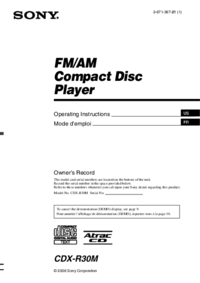




 (36 pages)
(36 pages) (92 pages)
(92 pages)







Comments to this Manuals