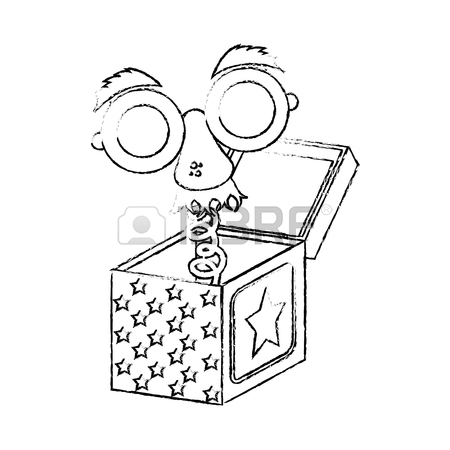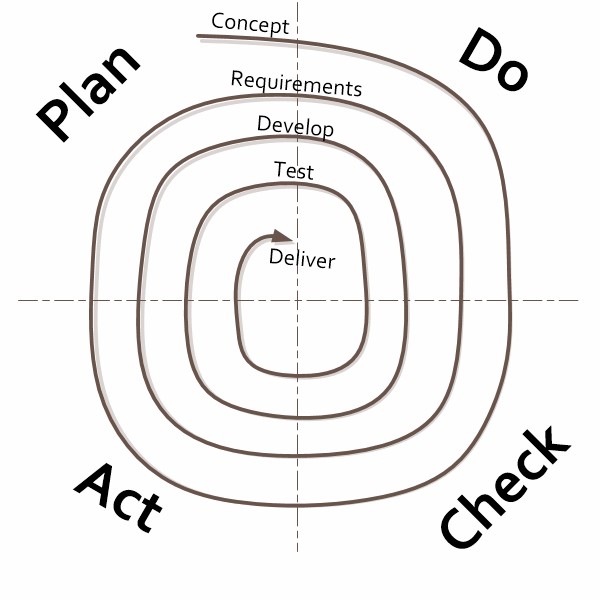Sony KDL-42W829B manuals
Owner’s manuals and user’s guides for LCD TVs Sony KDL-42W829B.
We providing 4 pdf manuals Sony KDL-42W829B for download free by document types: User Manual

Table of contents
OPTIONS-knop
18
Voorkant
33
Bovenkant
40
Onderkant
44
In 3D kijken
57
computer
76
USB-apparaat
97
Bovenkant pagina
100
Naar de pagina
102
Opmerkingen
110
Overzicht
115
IPv6 instellen
130
Foto's delen
148
Zelfdiagnose
206
onzichtbaar
210
afgespeeld
226

Table of contents
Subtitles
64
USB Device
97
HDMI connection
100
BD/DVD player
108
AV amplifier
108
Video camera
108
Overview
113
List of
114
Contents
114
Keyword Search
119
Setting IPv6
128
Top of Page
137
installed
139
smartphone
142
Sharing Photos
145
3. Select [On]
164
Self Diagnostics
204
Power Symptoms
205
Sound Symptoms
212
(IPv6 Only)”
218
Remote Symptoms
224
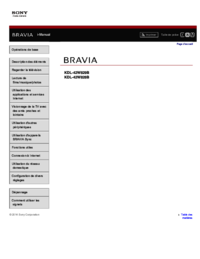
Table of contents
Dépannage
15
l’image)
24
Supérieur
41
Inférieur
43
Sous-titres
64
Format écran
65
sélectionnez
68
programmé
97
prise HDMI
98
Table des
100
matières
100
Remarques
101
Connexion HDMI
103
Aller à la page
104
Vue d'ensemble
117
ambiante
119
réseau)
131
Réglage d’IPv6
132
balance)
156
uniquement
172
Social Viewing
179
téléviseur
196
Auto-diagnostic
208
Symptômes son
217
fichiers audio
228
superflue.)
236
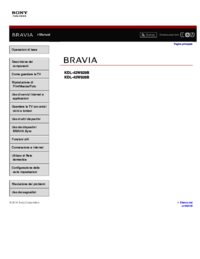
Table of contents
Al centro
42
In basso
43
geografica.)
57
Sottotitoli
64
portatile 2]
66
Elenco dei
100
contenuti
100
Vai alla pagina
102
Suggerimenti
104
Passaggi
105
un cavo MHL
110
Lettore BD/DVD
110
Amplificatore AV
110
Videocamera
110
Introduzione
115
programmi TV
120
risulta bloccata
141
un solo tocco)
145
dello smartphone
146
schermo)
147
così via)
155
Autodiagnosi
209
nascosti
213
Audio - Sintomi
218
standby
223
riconosciuto
235
More products and manuals for LCD TVs Sony
| Models | Document Type |
|---|---|
| KDL-40X2000 |
User Manual
 Sony KDL-40X2000 Používateľská príručka,
60 pages
Sony KDL-40X2000 Používateľská príručka,
60 pages
|
| KD-55A1 |
User Manual
     Sony KD-77A1 Guide de référence,
388 pages
Sony KD-77A1 Guide de référence,
388 pages
|
| KDL-55HX850 |
User Manual
 Sony KDL-46HX850 User manual,
32 pages
Sony KDL-46HX850 User manual,
32 pages
|
| KDL-40NX650 |
User Manual
 Sony KDL-55HX750 User manual,
40 pages
Sony KDL-55HX750 User manual,
40 pages
|
| KDL-32U2530 |
User Manual
 Sony KDL-32U2530 Návod na používanie,
27 pages
Sony KDL-32U2530 Návod na používanie,
27 pages
|
| KDL-40ZX1 |
User Manual
 Sony KDL-40ZX1 User manual,
52 pages
Sony KDL-40ZX1 User manual,
52 pages
|
| KLV-32R302E |
User Manual
 Sony KLV-32R302E User manual,
32 pages
Sony KLV-32R302E User manual,
32 pages
|
| KDL-32R300E |
User Manual
 Sony KDL-32R300E User manual,
32 pages
Sony KDL-32R300E User manual,
32 pages
|
| KD-49X8200E |
User Manual
 Sony KD-49X8200E Reference guide,
20 pages
Sony KD-49X8200E Reference guide,
20 pages
|
| KDL-40ZX1 |
User Manual
    Sony KDL-40ZX1 Benutzerhandbuch,
232 pages
Sony KDL-40ZX1 Benutzerhandbuch,
232 pages
|
| KDL-40R550C |
User Manual
 Sony KDL-40R553C Betjeningsvejledning,
152 pages
Sony KDL-40R553C Betjeningsvejledning,
152 pages
|
| BDP-S5500 | User Manual Sony BDP-S5500 Betjeningsvejledning, 48 pages |
| KDL-55HX850 |
User Manual
 Sony KDL-46HX850 User manual [en] ,
28 pages
Sony KDL-46HX850 User manual [en] ,
28 pages
|
| KDL-32WD757 |
User Manual
 Sony KDL-32WD755 Betjeningsvejledning,
152 pages
Sony KDL-32WD755 Betjeningsvejledning,
152 pages
|
| HT-XT100 | User Manual Sony HT-XT100 Bruksanvisningar, 28 pages |
| KD-75X9000E |
User Manual
 Sony KD-55X9000E Reference guide [en] ,
32 pages
Sony KD-55X9000E Reference guide [en] ,
32 pages
|
| KDL-46HX855 |
User Manual
 Sony KDL-46HX855 Bruksanvisning [ja] [zh] ,
148 pages
Sony KDL-46HX855 Bruksanvisning [ja] [zh] ,
148 pages
|
| KDL-40EX1 |
User Manual
 Sony KDL-40EX1 Operating Instructions [ja] [ko] [ru] [zh] ,
51 pages
Sony KDL-40EX1 Operating Instructions [ja] [ko] [ru] [zh] ,
51 pages
|
| KDL-40D3500 |
User Manual
      Sony KDL-40D3500 Οδηγίες χρήσης,
312 pages
Sony KDL-40D3500 Οδηγίες χρήσης,
312 pages
|
| HT-SF2000 |
User Manual
 Sony HT-SF2000 Инструкция по эксплуатации,
80 pages
Sony HT-SF2000 Инструкция по эксплуатации,
80 pages
|