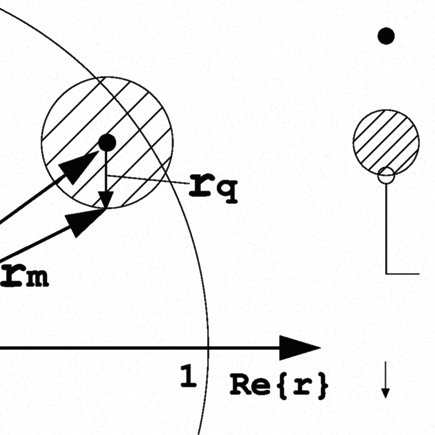Sony DSC-P43 manuals
Owner’s manuals and user’s guides for Infrared bulbs Sony DSC-P43.
We providing 2 pdf manuals Sony DSC-P43 for download free by document types: Operations Instructions, User Manual

Sony DSC-P43 Operations Instructions (124 pages)
Brand: Sony | Category: Infrared bulbs | Size: 2.92 MB |

Table of contents
Preparing
10
Mode switch
25
Smart zoom
28
Beach mode
34
Candle mode
35
Capturing
36
Processing
36
LCD screen
37
Formatting a
43
– AF Mode
50
SAF F2.0250
51
Burst mode
57
Playing back
61
To pause
63
Printing
70
Dividing
78
USB Mode
81
Switch on
81
Computers
98
Warnings and
102
Menu items
106
Setup items
109
(Setup 1)
110
(Setup 2)
110
Precautions
111
The batteries
113
(DSC-P43 only)
114
Specifications
114
The LCD screen
116
2005 9:30AM11101
118
00:00:12
119

Table of contents
Preparing
10
Mode switch
25
Smart zoom
28
Beach mode
34
Candle mode
35
Capturing
36
Processing
36
LCD screen
37
Formatting a
43
– AF Mode
50
SAF F2.0250
51
Burst mode
57
Playing back
61
To pause
63
Printing
70
Dividing
78
USB Mode
81
Switch on
81
Computers
98
Warnings and
102
Menu items
106
Setup items
109
(Setup 1)
110
(Setup 2)
110
Precautions
111
The batteries
113
(DSC-P43 only)
114
Specifications
114
The LCD screen
116
2005 9:30AM11101
118
00:00:12
119
More products and manuals for Infrared bulbs Sony
| Models | Document Type |
|---|---|
| XVM-F65WL |
User Manual
  Sony XVM-F65WL User's Manual,
52 pages
Sony XVM-F65WL User's Manual,
52 pages
|
| TMR-BR100 |
User Manual
   Sony TMR-BR100 User's Manual,
2 pages
Sony TMR-BR100 User's Manual,
2 pages
|
| IFT-R20 |
User Manual
   Sony IFT-R20 User's Manual,
2 pages
Sony IFT-R20 User's Manual,
2 pages
|
| MDR DS5100 |
User Manual
   Sony MDR-DS5100 User manual,
92 pages
Sony MDR-DS5100 User manual,
92 pages
|
| DSC-W130/P |
Marketing Specifications
 Sony DSC-W130/P Marketing Specifications,
2 pages
Sony DSC-W130/P Marketing Specifications,
2 pages
|
| MDR-DS8000 |
User Manual
   Sony MDR-DS8000 User's Manual,
88 pages
Sony MDR-DS8000 User's Manual,
88 pages
|
| MDR-IF330RK |
Operations Instructions
    Sony MDR-IF330RK User manual,
52 pages
Sony MDR-IF330RK User manual,
52 pages
|
| MDR-IF630RK |
Operations Instructions
    Sony MDR-IF630RK User manual,
52 pages
Sony MDR-IF630RK User manual,
52 pages
|