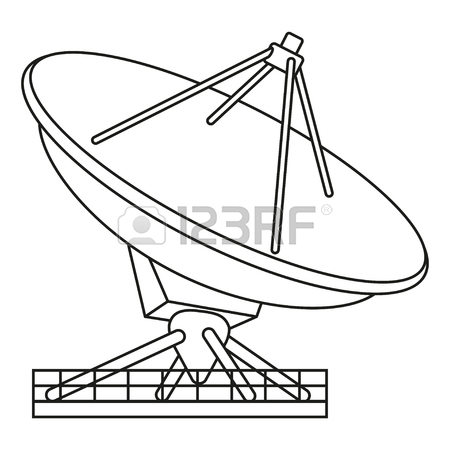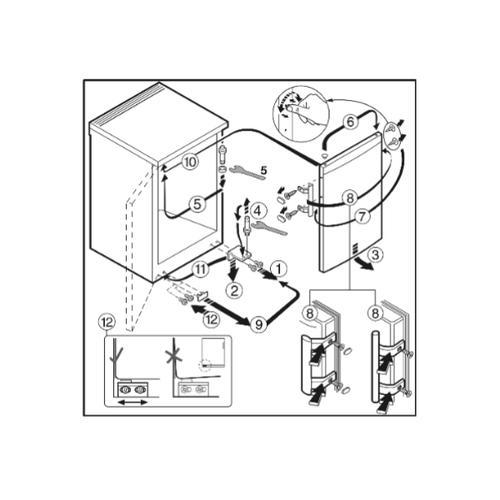Sony DSLR-A700 manuals
Owner’s manuals and user’s guides for Car video systems Sony DSLR-A700.
We providing 1 pdf manuals Sony DSLR-A700 for download free by document types: Troubleshooting Guide

Sony DSLR-A700 Troubleshooting Guide (179 pages)
Brand: Sony | Category: Car video systems | Size: 5.99 MB |

Table of contents
Commander
17
Notched side
18
Portrait
35
Landscape
35
Mode dial
40
Manual shift
43
Exposure
45
(Local)
50
Drive mode
55
page 55
56
Setting ISO
64
Image styles
68
(At ISO 100)
72
(Rear sync.)
74
(Wireless)
74
Slide show
91
Menu list
92
Aspect ratio
95
Recording menu 3
101
AF w/ shutter
102
page 32
102
Priority setup
102
AF illuminator
102
Long exp.NR
103
High ISO NR
103
Recording menu 4
104
Custom menu 1
105
Custom menu 2
107
Dial exp.comp
108
Custom menu 3
110
Bracket order
111
Auto review
111
Auto off w/ VF
111
Rec.info.disp
112
Img.orientation
112
Custom menu 4
113
Playback menu 1
114
Date imprint
117
Index print
117
PlaybackDisplay
118
Playback menu 2
119
Setup menu 1
120
Video output
121
HDMI output
121
Language
121
Date/Time setup
122
Setup menu 2
123
Mass Storage
124
Remote PC
124
Both cards
124
Selected card
124
Setup menu 3
125
Reset default
126
1 Compare images
140
2 Rate images
141
PictBridge menu
147
Viewing images
152
Computers
153
Memory card
154
Remote Commander
154
Printing
155
Warning messages
158
Printer error
160
Printer busy
160
Precautions
168
Specifications
170
[Others]
171
Recording menu
173
Custom menu
174
Playback menu
174
Setup menu
175
Trademarks
179
More products and manuals for Car video systems Sony
| Models | Document Type |
|---|---|
| SLT-A99V |
User Manual
 Sony SLT-A99V User's Manual,
100 pages
Sony SLT-A99V User's Manual,
100 pages
|
| CDX-4270R |
User Manual
  Sony CDX-4270R Manual de usuario,
96 pages
Sony CDX-4270R Manual de usuario,
96 pages
|
| Alpha CA649W |
User Manual
 Sony Alpha CA649W User's Manual,
16 pages
Sony Alpha CA649W User's Manual,
16 pages
|
| KDC-CMP59FM |
User Manual
 Sony KDC-CMP59FM User's Manual [en] [es] [fr] ,
23 pages
Sony KDC-CMP59FM User's Manual [en] [es] [fr] ,
23 pages
|
| alpha 700 |
User Manual
 Sony alpha 700 User's Manual,
14 pages
Sony alpha 700 User's Manual,
14 pages
|
| XVM-H65 |
Operations Instructions
  Sony XVM-H65 User manual,
44 pages
Sony XVM-H65 User manual,
44 pages
|
| XVM-R90D |
Operations Instructions
   Sony XVM-R90D User manual,
140 pages
Sony XVM-R90D User manual,
140 pages
|
| CDP-CE315 |
User Manual
 Sony CDP-CE315 User manual,
92 pages
Sony CDP-CE315 User manual,
92 pages
|
| DHC-AZ55D |
Operations Instructions
 Sony DHC-AZ55D User manual [en] ,
142 pages
Sony DHC-AZ55D User manual [en] ,
142 pages
|
| SA-WX900 |
User Manual
  Sony SA-WX900 Istruzioni per l'uso,
2 pages
Sony SA-WX900 Istruzioni per l'uso,
2 pages
|
| BDP-CX7000ES |
User Manual
 Sony BDP-CX7000ES Bedienungsanleitung,
107 pages
Sony BDP-CX7000ES Bedienungsanleitung,
107 pages
|
| XAV-65 |
User Manual
 Sony XAV-65 Instruções de operação,
26 pages
Sony XAV-65 Instruções de operação,
26 pages
|
| D-E330 |
User Manual
 Sony D-E330 Instruções de operação,
2 pages
Sony D-E330 Instruções de operação,
2 pages
|
| D-E330 |
User Manual
 Sony D-E330 Istruzioni per l'uso,
2 pages
Sony D-E330 Istruzioni per l'uso,
2 pages
|
| SLT-A99V |
User Manual
 Sony SLT-A99V User manual [en] ,
100 pages
Sony SLT-A99V User manual [en] ,
100 pages
|
| VPL-VW100 |
User Manual
  Sony VPL-VW100 Bedienungsanleitung,
172 pages
Sony VPL-VW100 Bedienungsanleitung,
172 pages
|
| LBT-ZT4 |
User Manual
  Sony MHC-GT444 Manuale utente [fr] ,
100 pages
Sony MHC-GT444 Manuale utente [fr] ,
100 pages
|
| XVM-R75 |
User Manual
   Sony XVM-R75 User manual,
64 pages
Sony XVM-R75 User manual,
64 pages
|
| XTL-W70 |
User Manual
  Sony XTL-W70 User manual,
44 pages
Sony XTL-W70 User manual,
44 pages
|
| MHC-GNZ9D |
User Manual
 Sony MHC-GNZ8D User manual,
92 pages
Sony MHC-GNZ8D User manual,
92 pages
|