Sony SRX-T420 User Manual Page 46
- Page / 76
- Table of contents
- BOOKMARKS
Rated. / 5. Based on customer reviews


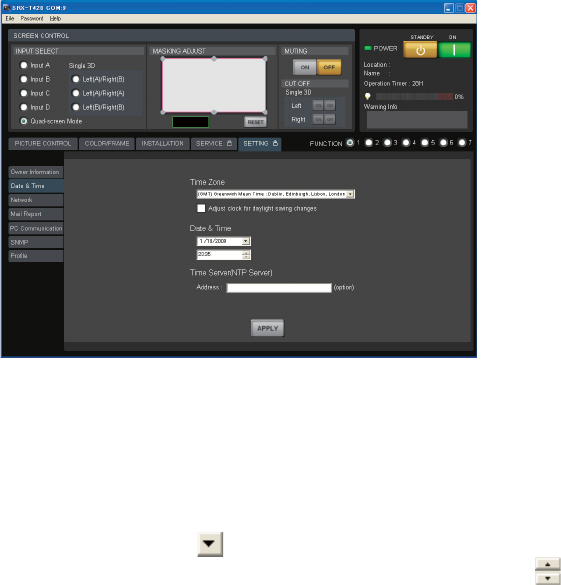
2-6
SRX-T420
Fig. 2-2-2
2-2-2. Date & Time
The current time is set.
Time Zone: Select the zone that the unit is installed.
Adjust clock for daylight saving changes: Place a check mark when adjusting clock for daylight saving.
Date & Time
Upper box: Click the button to display the calendar, and select the date.
Lower box: Click the hour or minute, and set the time using the button.
Time Server (NTP Server)
Address: Type the address of the network time server.
- SRX-T420 1
- ! WARNING 2
- ! WARNUNG 2
- ! AVERTISSEMENT 2
- Table of Contents 3
- Manual Structure 5
- Section 1 7
- Installation 7
- 1-1-4. Panel (U3) 9
- 1-1-5. Panel (U6) 9
- 1-1-6. Panel (U5) 10
- 1-1-7. Panel (U1B) 10
- 1-2. Tilt Angle Adjustment 11
- 1-3. Installing the Duct 13
- PSW4 x 10 25
- Panel cover (IF) 420 25
- Fig. 1-7h 25
- LKRI-005 25
- 17 18 19 20 21 22 23 24 27
- 9 10111213141516 27
- 12345678 27
- 1-8. Interlock Terminal 28
- Unit: mm (inches) 35
- 1-13. Dimensions 38
- Unit: mm 39
- Section 2 41
- Adjustment 41
- 2-1-1. Startup 42
- Menu tab 43
- Fig. 2-1-1c 43
- Fig. 2-1-1d 43
- 2-2. Setting of Projector 44
- 2-2-1. Owner Information 45
- 2-2-2. Date & Time 46
- 2-2-3. Network 47
- 2-2-4. Mail Report 48
- 2-2-5. PC Communication 49
- 2-2-6. SNMP 50
- 2-2-7. Profi le 51
- X-axis direction 54
- Y-axis direction 54
- Fig. 2-3f 54
- “COLOR SPACE CONVERTER” menu 60
- Fig. 2-6-1 60
- Fig. 2-6-2 61
- 2-7-1. Common Items 62
- 2-7-2. INSTALLATION Window 64
- 2-7-3. SERVICE Window 66
- Fig. 2-7-3b 67
- 2-7-4. SETTING Window 68
- Section 3 69
- Error Message 69
- ALERT (Degree of risk: high) 70
- (Continued) 71
- FAILURE (Degree of risk: low) 72
- Fan location 74
- Sony Corporation 76
 (124 pages)
(124 pages) (36 pages)
(36 pages) (115 pages)
(115 pages)
 (112 pages)
(112 pages) (137 pages)
(137 pages) (46 pages)
(46 pages)

 (331 pages)
(331 pages)







Comments to this Manuals