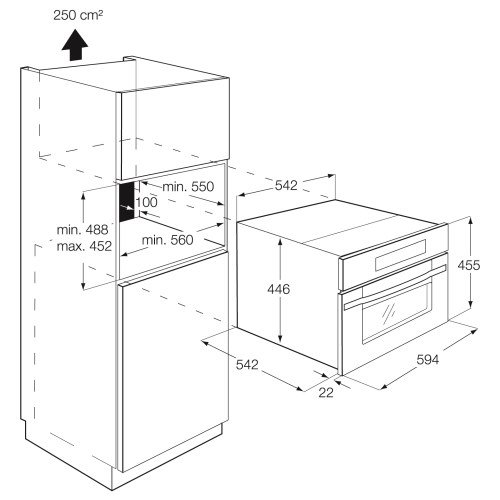Sony DAV-DZ270 manuals
Owner’s manuals and user’s guides for DVD players Sony DAV-DZ270.
We providing 2 pdf manuals Sony DAV-DZ270 for download free by document types: User Manual

Table of contents
Unpacking
10
DAV-HDZ278
17
DAV-DZ270
21
4 Press
33
4 Press c
40
[MODE
47
3 Press H
48
[A/V SYNC]
50
3 Press
60
7 Press
63
USB IMAGE
72
6( 30)
72
2( 2)
72
9/16/2002
72
PORT Adapter
76
STANDARD
78
Settings
85
Operation
90
USB device
93
Glossary
100
Rear panel
104
Remote control
106
(DAV-DZ270 only)
110
Sony Corporation
112

Table of contents
關於本使用說明書
2
將電池裝入遙控器
8
2 將螺絲擰入牆壁。
10
3 將揚聲器掛於螺絲上。
10
步驟 2:連接系統
12
DAV-DZ270
13
DAV-HDZ278
14
3 連接其他裝置
18
5 連接交流電源線
23
步驟 3:執行快速設定
24
設定符合您電視機的視頻輸
26
步驟 4:欣賞所有揚聲
27
使用解碼模式欣賞環繞聲
29
欣賞多路廣播聲音
31
(DUAL MONO)
31
在待機模式中省電
32
顯示多角度與字幕
33
查看聲音訊號格式
34
1:MP3 128k
35
(多重光碟續播)
36
(PBC 播放)
36
關閉控制菜單顯示
37
取消編序中的所有軌跡
37
搜尋 / 選擇光碟
39
搜尋標題/章/軌跡/場面
40
13 14 15 16
42
如同播放帶有聲音的幻燈片
43
3 按 H 鍵。
44
調節圖像和聲音間的延
45
[A/V SYNC]
45
[ 視聽者控制 ]
46
如果您輸入密碼時發生錯誤
47
[ 語言設定 ]
48
[ 視訊設定 ]
48
[HDMI設定]
50
[ 聲音設定 ]
51
[ 系統設定 ]
52
[ 揚聲器設定 ]
52
[ 中置揚聲器 ]
53
[ 後置揚聲器 ]
53
[ 低音揚聲器 ]
53
SONY RADIO
55
收聽非預設無線電電臺
56
如果調頻節目有噪音
56
HDMI 控制功能的準備
58
(系統聲音控制)
59
件 /JPEG 圖像檔案
60
選擇音訊文件或資料夾
61
檔案複製到 USB 裝置
67
PORT 轉接器
68
所在空間的最佳環繞聲
70
[ 揚聲器架構 ]
70
用提供的遙控器控制電
72
更改前面板顯示幕的亮
74
觀看關於光碟的資訊
74
將預設電臺等系統參數恢復
77
關於光碟注意事項
79
”(第 29 頁)。
81
視聽者控制區域代碼一覽表
93
部件和控制器索引
94
關於前面板顯示幕中的指示
96
字母順序 按鍵說明
97
A - O P - Z
97
控制菜單顯示指南
98
控制菜單項目列表
99
USB 裝置的控制菜單項目列表
100
逐行格式 26, 92
103
逐行 (分量視頻輸出) 49
103
自動校正 51, 71, 91
103
Sony Corporation
104
More products and manuals for DVD players Sony
| Models | Document Type |
|---|---|
| DAV-DX155 |
User Manual
 Sony DAV-DX155 تعليمات التشغيل,
100 pages
Sony DAV-DX155 تعليمات التشغيل,
100 pages
|
| MHC-RV222D |
User Manual
 Sony MHC-RV222D تعليمات التشغيل,
115 pages
Sony MHC-RV222D تعليمات التشغيل,
115 pages
|
| DAV-TZ715 |
User Manual
 Sony DAV-TZ715 DVD система за домашно кино Инструкции за експлоатация,
80 pages
Sony DAV-TZ715 DVD система за домашно кино Инструкции за експлоатация,
80 pages
|
| DVP-F21 |
User Manual
 Sony DVP-F21 Gebruiksaanwijzing,
84 pages
Sony DVP-F21 Gebruiksaanwijzing,
84 pages
|
| RDR-GX380 |
User Manual
 Sony RDR-GX380 Návod na použitie,
92 pages
Sony RDR-GX380 Návod na použitie,
92 pages
|
| MHC-GZR5D |
User Manual
 Sony MHC-GZR5D Bruksanvisning,
247 pages
Sony MHC-GZR5D Bruksanvisning,
247 pages
|
| MHC-V21D |
User Manual
 Sony MHC-V21D نظام صوتي عالي القدرة مع تقنية BLUETOOTH® موديل V21D تعليمات التشغيل [ja] [zh] ,
80 pages
Sony MHC-V21D نظام صوتي عالي القدرة مع تقنية BLUETOOTH® موديل V21D تعليمات التشغيل [ja] [zh] ,
80 pages
|
| DAV-DZ630 |
User Manual
 Sony DAV-DZ630 Használati útmutató [nl] ,
120 pages
Sony DAV-DZ630 Használati útmutató [nl] ,
120 pages
|
| CMT-DX400A |
User Manual
 Sony CMT-DX400A DX400A Mikro Hi-Fi v Használati útmutató,
2 pages
Sony CMT-DX400A DX400A Mikro Hi-Fi v Használati útmutató,
2 pages
|
| DAV-DZ360WA |
User Manual
 Sony DAV-DZ360WA Инструкции за експлоатация,
110 pages
Sony DAV-DZ360WA Инструкции за експлоатация,
110 pages
|
| DAV-DZ300 |
User Manual
 Sony DAV-DZ300 Gebruiksaanwijzing,
104 pages
Sony DAV-DZ300 Gebruiksaanwijzing,
104 pages
|
| CMT-M90DVD |
User Manual
 Sony CMT-M90DVD Operating Instructions,
60 pages
Sony CMT-M90DVD Operating Instructions,
60 pages
|
| DAV-DZ110 |
User Manual
 Sony DAV-DZ110 Instrukcja obsługi [en] ,
112 pages
Sony DAV-DZ110 Instrukcja obsługi [en] ,
112 pages
|
| BDP-S1100 |
User Manual
 Sony BDP-S1100 Player Blu-ray Disc™ Instrucţiuni de utilizare,
36 pages
Sony BDP-S1100 Player Blu-ray Disc™ Instrucţiuni de utilizare,
36 pages
|
| DVP-FX850 |
User Manual
 Sony DVP-FX850 Gebruiksaanwijzing,
52 pages
Sony DVP-FX850 Gebruiksaanwijzing,
52 pages
|
| DVP-F41MS |
User Manual
 Sony DVP-F41MS Gebruiksaanwijzing,
108 pages
Sony DVP-F41MS Gebruiksaanwijzing,
108 pages
|
| DVP-F250 |
User Manual
 Sony DVP-F250 Gebruiksaanwijzing,
80 pages
Sony DVP-F250 Gebruiksaanwijzing,
80 pages
|
| RDR-HX710 | User Manual Sony RDR-HX710 Betjeningsvejledning, 116 pages |
| DVP-NS905V |
User Manual
  Sony DVP-NS905V Instruções de Funcionamento,
96 pages
Sony DVP-NS905V Instruções de Funcionamento,
96 pages
|
| DVP-NS905V |
User Manual
 Sony DVP-NS905V Gebruiksaanwijzing,
96 pages
Sony DVP-NS905V Gebruiksaanwijzing,
96 pages
|