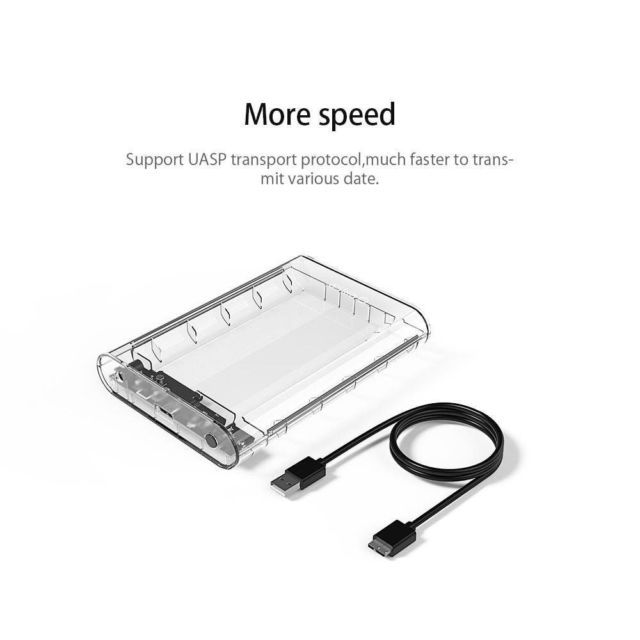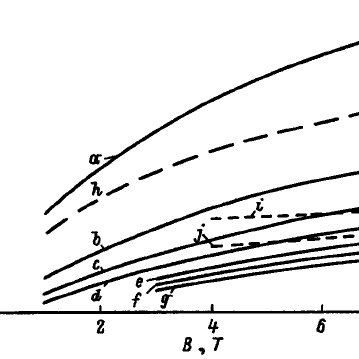Sony DAV-DZ110 manuals
Owner’s manuals and user’s guides for DVD players Sony DAV-DZ110.
We providing 17 pdf manuals Sony DAV-DZ110 for download free by document types: User Manual

Table of contents
2
12
13
14
32
38
43
43
46
47
48
50
52
55
55
59
60
69
76
77
78
79
80
85
100

Table of contents
2
13
14
32
38
43
43
46
47
48
50
52
55
55
59
60
69
77
78
79
80
85
100

Table of contents
8
12
13
14
15
20
23
46
46
49
51
54
58
63
66
72
73
78
83
91
102
108

Table of contents
15
16
21
24
35
36
44
48
50
51
52
52
56
66
74
75
75
76
79
81
82
82
84
86
88
105
108

Table of contents
14
15
16
23
23
24
35
36
44
48
48
50
51
52
52
53
56
66
76
76
76
79
81
84
86
88
98
98
101
105
108

Table of contents
13
14
15
22
22
22
39
45
45
47
48
50
51
53
56
57
62
65
72
82
87
90
99
104

Table of contents
8
12
14
15
23
23
46
46
49
51
54
58
63
66
72
73
83
91
102
108

Table of contents
2
12
13
14
32
38
43
43
46
47
48
50
52
55
55
59
60
69
76
77
78
79
80
85
100

Table of contents
12
14
15
18
42
45
45
48
49
54
63
66
68
72
73
82
83
83
84
85
90
104

Table of contents
12
13
14
15
18
20
45
45
48
49
50
54
63
68
72
82
83
83
84
85
90
104

Table of contents
14
15
30
39
40
41
45
45
47
48
49
53
54
57
61
62
71
72
74
82
90
99

Table of contents
14
15
22
39
44
45
45
47
48
51
53
56
57
62
71
72
82
87
90
99
104

Table of contents
13
14
15
20
22
22
22
39
45
45
48
50
53
57
57
78
78
81
82
82
86
89

Table of contents
13
14
15
22
22
22
30
39
40
41
45
45
47
48
49
50
53
54
57
61
62
67
72
73
73
74
82
90
92
92
99

Table of contents
13
14
15
16
21
27
27
47
49
50
51
55
65
72
75
89
95
100
100
103
107
112

Table of contents
14
15
20
39
45
45
48
53
57
57
71
72
78
78
81
82
82
86
89

Table of contents
13
15
16
21
27
27
49
50
51
52
55
65
72
77
89
95
100
107
112
More products and manuals for DVD players Sony
| Models | Document Type |
|---|---|
| BDP-S1100 |
User Manual
 Sony BDP-S1100 Player Blu-ray Disc™ Instrucţiuni de utilizare,
36 pages
Sony BDP-S1100 Player Blu-ray Disc™ Instrucţiuni de utilizare,
36 pages
|
| DVP-FX850 |
User Manual
 Sony DVP-FX850 Gebruiksaanwijzing,
52 pages
Sony DVP-FX850 Gebruiksaanwijzing,
52 pages
|
| DVP-F41MS |
User Manual
 Sony DVP-F41MS Gebruiksaanwijzing,
108 pages
Sony DVP-F41MS Gebruiksaanwijzing,
108 pages
|
| DVP-F250 |
User Manual
 Sony DVP-F250 Gebruiksaanwijzing,
80 pages
Sony DVP-F250 Gebruiksaanwijzing,
80 pages
|
| RDR-HX710 | User Manual Sony RDR-HX710 Betjeningsvejledning, 116 pages |
| DVP-NS905V |
User Manual
  Sony DVP-NS905V Instruções de Funcionamento,
96 pages
Sony DVP-NS905V Instruções de Funcionamento,
96 pages
|
| DVP-NS905V |
User Manual
 Sony DVP-NS905V Gebruiksaanwijzing,
96 pages
Sony DVP-NS905V Gebruiksaanwijzing,
96 pages
|
| MHC-V90DW |
User Manual
 Sony MHC-V90DW نظام صوتي عالي القدرة موديل V90DW MUTEKI تعليمات التشغيل,
88 pages
Sony MHC-V90DW نظام صوتي عالي القدرة موديل V90DW MUTEKI تعليمات التشغيل,
88 pages
|
| BDP-S300 |
User Manual
 Sony BDP-S300 Instrucţiuni de utilizare,
63 pages
Sony BDP-S300 Instrucţiuni de utilizare,
63 pages
|
| RDR-AT100 |
User Manual
 Sony RDR-AT100 Instrucţiuni de utilizare,
160 pages
Sony RDR-AT100 Instrucţiuni de utilizare,
160 pages
|
| DVP-SR160 |
User Manual
 Sony DVP-SR160 DVP-SR160 Slim, stylish, compact DVD player Упатства за употреба,
12 pages
Sony DVP-SR160 DVP-SR160 Slim, stylish, compact DVD player Упатства за употреба,
12 pages
|
| CMT-DH70SWR |
User Manual
 Sony CMT-DH70SWR Instruções de Funcionamento,
139 pages
Sony CMT-DH70SWR Instruções de Funcionamento,
139 pages
|
| DVP-NS38 |
User Manual
 Sony DVP-NS38 Gebruiksaanwijzing,
80 pages
Sony DVP-NS38 Gebruiksaanwijzing,
80 pages
|
| DVP-NS30 |
User Manual
 Sony DVP-NS30 Gebruiksaanwijzing,
76 pages
Sony DVP-NS30 Gebruiksaanwijzing,
76 pages
|
| RDR-AT105 |
User Manual
 Sony RDR-AT105 Инструкции за експлоатация,
160 pages
Sony RDR-AT105 Инструкции за експлоатация,
160 pages
|
| DVP-NS15 | User Manual Sony DVP-NS15 Betjeningsvejledning, 68 pages |
| DVP-NS400D |
User Manual
 Sony DVP-NS400D Gebruiksaanwijzing [en] ,
100 pages
Sony DVP-NS400D Gebruiksaanwijzing [en] ,
100 pages
|
| DVP-NS330 |
User Manual
 Sony DVP-NS330 Instruções de Funcionamento,
80 pages
Sony DVP-NS330 Instruções de Funcionamento,
80 pages
|
| SLV-D993PE |
User Manual
 Sony SLV-D993PE Gebruiksaanwijzing,
136 pages
Sony SLV-D993PE Gebruiksaanwijzing,
136 pages
|
| DAV-DZ880W |
User Manual
 Sony DAV-DZ880W Návod na použitie,
148 pages
Sony DAV-DZ880W Návod na použitie,
148 pages
|