Sony S2 User Manual Page 1
Browse online or download User Manual for CD players Sony S2. Sony ZS-X3CP User manual
- Page / 56
- Table of contents
- TROUBLESHOOTING
- BOOKMARKS




- Personal Audio 1
- Table of contents 3
- With the label side up 4
- 4 Press u 5
- Listening to the radio 8
- Basic Operations 9
- Using the display 10
- Locating a specific 11
- Playing tracks 11
- Playing tracks in 12
- Creating your own 13
- Preventing sound from 14
- Presetting radio 15
- Playing preset radio 16
- Selecting the audio 17
- Choosing the power sources 18
- Enjoying various pattern 19
- Precautions 20
- Troubleshooting 21
- Troubleshooting (continued) 22
- Maintenance 23
- Specifications 24
- About “MP3” 25
- About “ID3 tag” 26
- ADVERTENCIA 28
- Funcionamiento básico 29
- Con la cara de la etiqueta 30
- 4 Pulse u 31
- Indica una emisión 34
- Utilización del visor 36
- Localización de un 37
- Reproducción de pistas 37
- Creación de su propio 39
- Prevención de los saltos 40
- Presintonización de 41
- Reproducción de 42
- Selección del énfasis de 43
- Configuración 44
- Variedad de opciones de 45
- Precauciones 46
- Solución de problemas 47
- (continuación) 48
- Mantenimiento 49
- Especificaciones 50
- Acerca del “MP3” 51
- Acerca de la “etiqueta ID3” 52
- Sony Corporation 56
Summary of Contents
3-239-034-33 (1)©2002 Sony CorporationPersonal AudioSystemZS-X3CPOperating Instructions page 2GBManual de instrucciones página 2ESGBES
10GBThe CD PlayerUsing the displayYou can check information about the CDusing the display.DISPLAYChecking the information ofan audio CDTo check the to
11GBThe CD PlayerLocating a specificpoint in a trackYou can find a specific point in a track whileplaying a CD.To locate Do thisa point while While pl
12GBPlaying tracks inrandom order (Shuffle Play)You can play tracks in random order.1 Press OPERATE to turn on the player.2 Press x.“CD” appears in th
13GBThe CD Player4 Push the jog lever toward . or >then press ENTER for the tracks orfiles* you want to programme in theorder you want.*folders for
14GBCreating your own programme(Programme Play) (continued)Tips• You can play the same programme again, sincethe programme is saved until you open the
The Radio15GBThe RadioPresetting radiostationsYou can store radio stations into the player’smemory. You can preset up to 40 radiostations, 20 for FM a
16GBPlaying preset radiostationsOnce you’ve preset the stations, use the joglever to tune in your favourite stations.1 Press OPERATE to turn on the pl
The Audio Emphasis17GBThe Audio EmphasisSelecting the audioemphasis (MEGA BASS)You can adjust the audio emphasis of thesound you are listening to.MEGA
18GB1 Connecting the AC power adaptorInsert one end of the supplied ACpower adaptor to the DC IN 9V socketlocated on the side of the player, and theot
Setting Up19GBEnjoying various patternoptions on the displayLike a screen-saver on a PC, graphics can bedisplayed on you player. There are threediffer
2GBWarningTo prevent fire or shock hazard,do not expose the player to rainor moisture.To avoid electrical shock, do notopen the cabinet. Referservicin
20GB• If the player is left in a car parked in thesun, be sure to choose a location in the carwhere the player will not be subjected tothe direct rays
21GBNotes on CDs• Before playing, clean the CD with acleaning cloth. Wipe the CD from thecenter out.• Do not use solvents such as benzine,thinner, com
22GBTroubleshooting (continued)The CD does not play.• Make sure that the CD compartment isclosed.• Place the CD with the label surface up.• Clean the
23GBMaintenanceCleaning the lensIf the lens becomes dirty, it may cause askipping of sound during CD operation.Clean with a commercially available blo
24GBSpecificationsCD player sectionSystemCompact disc digital audio systemLaser diode propertiesMaterial: GaAlAsWave length: 780 nmEmission duration:
25GBTHE USABLE NUMBER OFFOLDERS/FILES• Maximum folder number: 255• Maximum file number: 255SETTINGS FOR COMPRESSIONSOFTWARE AND WRITINGSOFTWARE• To co
26GBAbout “MP3” (continued)About “ID3 tag”ID3 tag is a format for adding certaininformation (song title, artist name, albumname, etc.) to MP3 files.Th
27GBIndexAAudio emphasis 17BBatteriesfor player 19CCD player 4Choosing power sources 18Cleaningcabinet 23lens 23Connecting AC power adaptor18Cre
2ESADVERTENCIAPara evitar el riesgo deincendios o electrocución, noexponga el reproductor a lalluvia ni a la humedad.Para evitar descargaseléctricas,
Funcionamiento básico3ESESÍndiceFuncionamiento básicoReproducción de un CD de audio o de archivosMP3 ...
Basic Operations3GBTable of contentsBasic OperationsPlaying an audio CD or MP3 files... 4Listening to the radio ...
4ESReproducción de un CD de audio o de archivosMP3Conecte el adaptador de alimentación de CA suministrado (véasepágina 18).1 Pulse OPERATE para conect
5ESFuncionamiento básicoPara Haga lo siguienteajustar el volumen Pulse VOLUME +*, –.detener la reproducción Pulse x.hacer una pausa en la Pulse u*.rep
6ESNotaAntes de reproducir unarchivo, este reproductorlee todos los archivos yla información de lacarpeta del CD.Dependiendo de laestructura del archi
7ESFuncionamiento básicoCD-RCD-RW3212453678495061Ejemplo de estructura de una carpeta y delorden de reproducciónEl orden de reproducción de las carpet
8ESReproducción de la emisión de radioConecte el adaptador de alimentación de CA suministrado (véasepágina 18).1 Pulse OPERATE para conectar elreprodu
9ESFuncionamiento básicoUtilice estos botones para operacionesadicionalesSugerenciaSi la emisión de FMpresenta interferencias,pulse MODE hasta que ene
10ESEl reproductor de CDUtilización del visorCompruebe la información sobre el CDutilizando el visor.DISPLAYComprobación de lainformación de un CD de
11ESEl reproductor de CDLocalización de unpunto específico en unapistaEs posible encontrar un punto específico enuna pista mientras se reproduce un CD
12ESReproducción de pistasen orden aleatorio(Reproducción aleatoria)Podrá reproducir las pistas en ordenaleatorio.1 Pulse OPERATE para conectar elrepr
13ESEl reproductor de CD4 4 Pulse la palanca de avance lentohacia . o > y, a continuación,pulse ENTER para programar las pistaso archivos* en el or
4GBPlaying an audio CD or MP3 filesConnect the supplied AC power adaptor (see page 18).1 Press OPERATE to turn on the player.2 Press Z PUSH down to op
14ESCreación de su propio programa(Reproducción programada)(continúa)Para cambiar el programa actualPulse x una vez si el CD está parado y dosveces si
La radio15ESLa radioPresintonización deemisoras de radioPuede almacenar emisoras de radio en lamemoria del reproductor. Se puedenmemorizar hasta 40 em
16ESReproducción deemisoras de radiomemorizadasUna vez memorizadas las emisoras, utilice lapalanca de avance lento para sintonizar susemisoras favorit
Énfasis de audio17ESÉnfasis de audioSelección del énfasis deaudio (MEGA BASS)Puede ajustar el énfasis de audio del sonidoque escucha.MEGABASSRefuerzo
18ES1 Conexión del adaptador de alimentaciónde CAInserte un extremo del adaptador dealimentación de CA suministrado a laclavija DC IN 9V ubicada en el
Configuración19ESVariedad de opciones defondo en el visorDel mismo modo que los salvapantallas deun PC, en el reproductor se puedenvisualizar gráficos
20ES• No ponga nada a 10 mm del lado de lacarcasa. Los orificios de ventilación no sedeben obstruir para que el reproductorfuncione correctamente y pa
21ESSolución de problemasGeneralesLa alimentación no está conectada.• Conecte de forma segura el cable dealimentación de CA a la toma de pared.• Compr
22ESSolución de problemas(continuación)El CD no se reproduce.• Asegúrese de que el compartimento de CDestá cerrado.• Coloque el CD con la superficie d
23ESMantenimientoLimpieza del objetivoSi se ensucia el objetivo, se pueden producirsaltos mientras funciona el CD. Límpielocon un de sonido soplador d
5GBBasic OperationsTo Do thisadjust the volume Press VOLUME +*, –.stop playback Press x.pause playback Press u*.Press the button again toresume play a
24ESEspecificacionesReproductor de CDSistemaSistema audio digital del disco compactoPropiedades del diodo láserMaterial: GaAlAsLongitud de onda: 780 n
25ES• Si añade la extensión “mp3” a un archivo que nosea de este tipo, el reproductor no podráreconocerlo correctamente y generará un ruidoaleatorio q
26ESAcerca del “MP3” (continuación)Acerca de la “etiqueta ID3”La etiqueta ID3 es un formato para añadirdeterminada información (título de lacanción, n
27ESÍndiceA, B, C, DConexión del adaptador dealimentación de CA 18Configuración 18Creación de un programapropio 13EElección de las fuentes dealimen
Sony Corporation
6GBNoteBefore playing a file, thisplayer reads all file andfolder information on theCD. Depending on thefile structure, it may takemore than a minute
7GBBasic OperationsCD-RCD-RW3212453678495061Example of folder structure and playingorderThe playing order of the folders and files is as follows:MP3 f
8GBListening to the radioConnect the supplied AC power adaptor (see page 18).1 Press OPERATE to turn on the player.2 Press BAND•AUTO PRESET untilthe b
9GBBasic OperationsUse these buttons for additional operationsTipIf the FM broadcast isnoisy, press MODE until“Mono” appears in thedisplay and radio w
More documents for CD players Sony S2
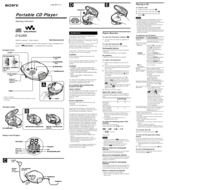
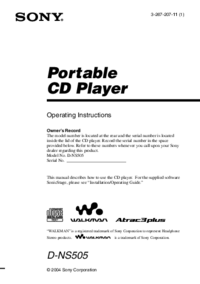


 (6 pages)
(6 pages) (124 pages)
(124 pages) (68 pages)
(68 pages) (2 pages)
(2 pages) (36 pages)
(36 pages) (112 pages)
(112 pages) (89 pages)
(89 pages)







Comments to this Manuals