Sony CCD-FX228 User Manual
Browse online or download User Manual for Camcorders Sony CCD-FX228. Sony CCD-FX228 User Manual
- Page / 44
- Table of contents
- BOOKMARKS



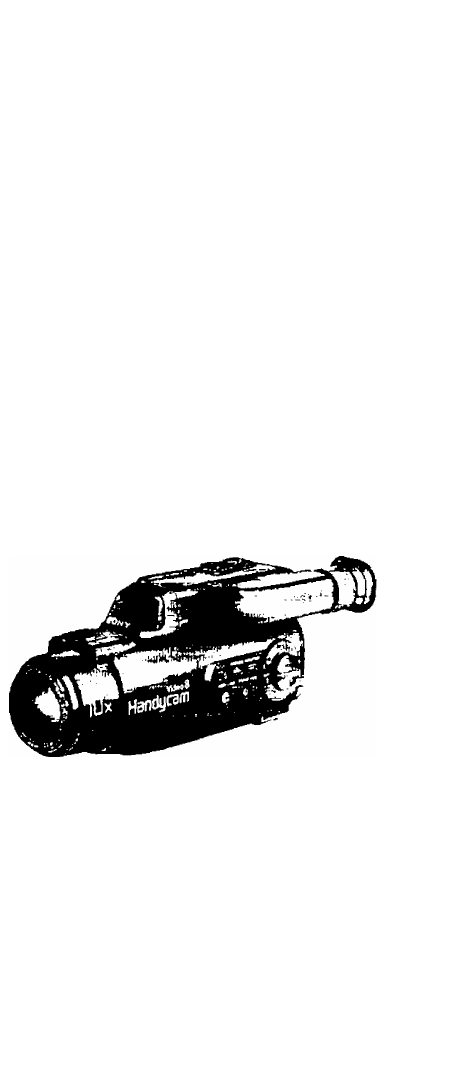
- Vídeo Camera 1
- Recorder 1
- Welcome to Vìdeo Ш 2
- Note on TV Color Systems 4
- Precaution on Copyright 4
- Precautions on Camcorder Care 4
- Table of Contents 5
- Checking Your Model Number 6
- Checking Supplied Accessories 7
- Charging and Installing the 8
- Installing the Battery Pack 9
- B Inserting a Cassette 10
- Adjusting the Viewfinder 11
- Camera Recording 12
- 3 Press START/ 13
- Useful Information on 14
- Recording 14
- ^ 7^'^' \-rrr Y 15
- Connections for Playback 16
- Playing Back a Tape 17
- Recording with the Date or 18
- Shooting with Backlighting 19
- Using House Current 20
- Using a Car Battery 20
- Changing the Lithium Battery 21
- Resetting the Date or Time 22
- Tips for Using the Supplied 23
- Battery Pack 23
- After Long Storage 24
- Useful Information 24
- Using Your Camcorder Abroad 25
- Maintenance Information 26
- Moisture Condensation 27
- 1 While holding down 28
- 2 © Align the groove on 28
- 2 Oean the 29
- Precautions 30
- Vp-p, 73ii 32
- AC Power; 33
- Trouble Check 34
- —> Qean the heads f26) 35
- Power Adaptor Flashes 36
- If the CHARGE lamp 37
- Identifying the Parts 38
- 3 Put the 40
- /*'7/ 40
- Note on battery life 41
- Notes on the Remote Commander 41
- Operation indicators 42
Summary of Contents
3-759-255-25(1;Vídeo Camera RecorderOperation ManualPhoto; CCD-FX230HandycamVideo 8CCD-FX228IFX230IFX330
B Inserting a CassetteMake sure that a power source such as battery pack is installed.Open the cassette holder.While pressing the small blue button on
Adjusting the Viewfinder LensBefore you use the camcorder for the first time or after someone else has used it, focus the viewfinder lens. Make sure t
Camera RecordingMake sure that the power source is installed and a cassette is inserted. Before you record one-time events^ you may want to make a tri
3 Press START/ STOP to start recording.RECTo stop recording, press START/STOP again.srtjvP-Vi?0To conserve battery powerTurn STANDBY down while no
Useful Information on RecordingFor Hand-held ShotsYou II gL-t better results holding the conicorder bv following these suggestioas:Hold ihe camcorder
Note on the Focus RangeIf you cannot get a sharp focus while in extreme telephoto zoom, press the "W" side of the power zoom button until th
Connections for PlaybackYou can use this camcorder as a VCR by connecting it directly to your TV for playback.It is recommended to use the house curre
Playing Back a TapeYou can monitor the picture on a TV screen, after connecting the camcorder to a TV or VCR (page 16).You can also monitor the playba
Recording with the Date or TimeYou can record the date or time displayed in the viewfinder with the picture. You cannot record the date and time at th
Shooting with BacklightingWhen you shoot a subject with the light source behind the subject or a subject with a light background, use the BACK LIGHT f
Welcome to Vìdeo ШCongratulations on )oor ригс1»дзС of this Sony Handycam* camcorder With your Handy cam you can capture hte's precious moments w
Using Alternative Power SourceYou can choose any of the following power source for your camcorder: Battery pack (page 8), house current, and 12/24 V c
Changing the Lithium BatteryYour camcorder is supplied with a lithium battery installed. The battery for the camcorder lasts for about one year under
Resetting the Date or TimeYou can reset the date and time.1 Set the camcorder to standby mode.2 Press and hold DATE [+) and TIME (NEXT) simultaneously
Tips for Using the Supplied Battery PackThis section shows you how you can get the most out ofyour battery pack.Use up Before Recharging• Be sure to
Life of the Battery PackIf the <Xi indicator flashes rapidly just after you turn on the camcorder with a fully charged battery pack, the battery pa
Using Your Camcorder AbroadEach country has its own electricity and TV color systems. Before using your camcorder abroad^ check the following points:P
Maintenance InformationLens and Camcorder Cleaning• Clean the lens with a soft brush to remove dust. If there are fingerprints on the lens, remove the
Moisture CondensationIf you bring the camcorder directly from a cold place to a warm place, moisture mav condense inside the camcorder, on the surface
Removing Dust from Inside the ViewfinderFor model with the monochrome viewfinder (CCD-FX228/FX230 only)1 While holding down the switch on the viewfind
For model with the color viewfinder (CCD-FX330 only)While holding down the switch, slide the eyecup in the direction of the arrow and remove it from t
For Customers in the U.S.A.WARNINGThis equipment has been tested and found to comply with the limits for a Class B digital device, pursuant to Part 15
PrecautionsCamcorder• Operate the camcorder on 6.0 V (battery pack) or 7.5 V (AC power adaptor).• For AC operation, use only the accessories recommend
• Do not place the unit in locations that are:- Extremely hot or cold- Very humid^ dusty, dirty, or vibratingIf any difficulty should arise, unplug t
SpecificationsVídeo Camera RecorderSystem______________Video recording systemTwo roi.iry hcjd'., Hoiif.il soaruiLn^ FM syilom Audio recording sys
MassCCD-FX228/rX23f>: Appniv 1 lb 12 07 (320g)CCD-FX330: Approx. 1 lb 13 07 (S30g)ExduilmR tbp baUcry pack tind cassetteCCD-FX228/FX230: Approx. 2
Trouble CheckIf you run into any problem using the camcorder, use the following table to identify and correct the problem.SymptomWhile recordingSTART/
Cause Corrective Actions (page)• "Die TOWER switch is not set to CAMERA. ^ Set it to camera. (T2)• The tabón the cassette is out <red) ->Us
SymptomTtiere is dust in tlie viewfinder.Nd function except for cassette ejection works.AC power adaptorTlie POVVRR kiinp does not light.Tlie POWER la
Cause Corrective Actions (page)-> Remove the vie^vtinder barrel and dean the viewfinder screen or viewfinder lens (2S)Moisture condensation has cKc
Identifying the Partsfflmsm[Hmm5^511m5153Power zoom button Cassette compartment LANC C control jackC stands tor Local Application Control Bus System.T
[Ï6l Camera recording/battery lamp [TtI Accessory shoe [Ï8] Remote sensorAim the Remote Commander here for remote control. Ш COUNTER RESET button Ш DA
Note on TV Color SystemsTV color systems are different depending on the countries. If you view the playback picture on a TV, you need an NTSC system b
Remote Commander (CCD-FX330 only)Tl;e buftvjns tlut l.ave the -.'.ime name on the Remote Contmander and on the camcorder function identically.m T
Note on battery lifeThe batteries for tlie Remote Commander last about 6 months under normal operation. When the batteries become weak or dead, t
Operation indicatorsi'or details on each indicator, retcr to pages indicated in the parentheses.EEmEmdoBack Light indicator (I^t Power /'oom
The flashing is slow i3] The tape l\as run out.The flashing becomes rapid. [4] No tape lias been inserted.L7iwThe tab on the tape is out (red)Moisture
IndexA, BR, SAC power adaptor ..8, 20REW (rewind)... 17Accessory shoe-.-39Remote Commander...40Adjusting viewfinder. .11Shoulder strap...?A/V connecti
Table of ContentsBefore You BeginChecking Your Model Number 6 Checking Supplied Accessories 7Getting StartedQ Charging and Installing the Battery Pack
Checking Your Model NumberThe inshruchons fn this manual are for three models listed below. Before you start reading and operating, check your model n
Checking Supplied AccessoriesCheck that the following accessories are supplied with your camcorder.Battery Pack NP-55yAIWireless Remote Commander and
Charging and Installing the Battery PackHeiore your camcorder, you iirst noed to thosupplied biittery p.ick To diarge the battery pack, ust: the supp
Installing the Battery PackRemove the Battery pack.© Set the selector to the center position.® Unplug the unit from the wall outlet.® Slide the


 (156 pages)
(156 pages) (1 pages)
(1 pages)







Comments to this Manuals