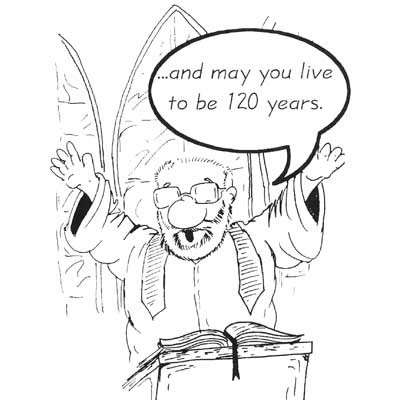Sony BDP-CX7000ES manuals
Owner’s manuals and user’s guides for Blu-Ray players Sony BDP-CX7000ES.
We providing 4 pdf manuals Sony BDP-CX7000ES for download free by document types: User Manual

Table of contents
Rear panel
11
,continued
13
Information
36
1 Press HOME
52
H [Clear]
55
Features
56
OPERATION
58
Audio ATT
71
Audio DRC
72
Settings
73
Resetting
80
Additional
81
Operation
84
FreeType
101
Glossary
103
AVERTISSEMENT
108
Précautions
109
Notes sur le
112
Panneau arrière
117
Télécommande
118
Mise en route
124
R)» (page22)
125
GROUPSORT
138
TV VOL TV CH
138
DISC SKIP
144
DATA DVD
151
BRAVIA Sync
163
Réglages vidéo
172
Format image DVD
173
YCbCr/RGB (HDMI)
175
Sortie x.v.Color
175
Mode de Pause
175
Réglages audio
176
Audio (HDMI)
179
Att.Audio
179
Dolby Digital
180
48kHz/96kHz PCM
180
Drc Audio
180
Réglages
181
Mot de Passe
183
Réglages photo
184
Réglages système
185
Informations
189
Dépannage
189
3 Débranchez et
191
Fonctionnement
192
Fonction d’auto
193
Spécifications
199
LIMITÉE GNU
207
Glossaire
215

Table of contents
Telecomando
12
,continua
13
GROUPSORT
32
DISC SKIP
38
Reprodução
41
2 Seleccione
56
AMP TV BD
61
Pause Mode
69
Audio (HDMI)
73
Audio ATT
73
Audio DRC
74
Password
77
Sistema)
78
Informações
83
Adicionais
83
Diagnóstico
87
Glossário
95

Table of contents
Telecomando
12
,continua
13
Operazioni
18
(ricevitore)
24
GROUPSORT
32
DISC SKIP
38
Riproduzione
41
BRAVIA Sync
59
OPERATION
60
AMP TV BD
62
Pause Mode
70
Audio (HDMI)
74
Audio ATT
74
Audio DRC
75
Password
78
Impostazioni
79
Settings)
79
Informazioni
84
Immagine
85
1Spegnere e
86
2Spegnere e
86
Funzione di
88
Glossario
96

Table of contents
Rear panel
11
DISC SKIP
12
,continued
13
Information
36
Playback
39
SCENE SEARCH
40
GROUPSORT
47
H [Clear]
55
BRAVIA Sync
56
Features
56
OPERATION
58
AMP TV BD
60
Audio (HDMI)
71
Audio ATT
72
Audio DRC
72
Settings
73
Resetting
80
Additional
81
Operation
84
Gracenote
94
Agreement
94
Glossary
95
More products and manuals for Blu-Ray players Sony
| Models | Document Type |
|---|---|
| BDP-S6700 |
User Manual
 Blu-ray Disc™ / DVD Player,
20 pages
Blu-ray Disc™ / DVD Player,
20 pages
|
| BDV-NF720 |
User Manual
 Sony BDV-NF720 Bedienungsanleitung,
66 pages
Sony BDV-NF720 Bedienungsanleitung,
66 pages
|
| BDV-EF1100 |
User Manual
 Sony BDV-EF1100 User manual,
68 pages
Sony BDV-EF1100 User manual,
68 pages
|
| BDV-E3100 |
User Manual
 Blu-ray Disc™/ DVD Home Theatre System,
72 pages
Blu-ray Disc™/ DVD Home Theatre System,
72 pages
|
| HT-AS5 |
User Manual
 Sony HT-AS5 Mode d'emploi,
88 pages
Sony HT-AS5 Mode d'emploi,
88 pages
|
| BDP-S300 |
User Manual
 Sony BDP-S300 User manual,
64 pages
Sony BDP-S300 User manual,
64 pages
|
| BDP-S6500 |
User Manual
 Sony BDP-S6500 User manual,
48 pages
Sony BDP-S6500 User manual,
48 pages
|
| KDL-55W905A |
User Manual
 Sony KDL-55W905A Manuale utente,
2 pages
Sony KDL-55W905A Manuale utente,
2 pages
|
| BDV-N9200W | User Manual Sony BDV-N9200W Bruksanvisningar, 84 pages |
| VGN-AW41ZF |
User Manual
 Sony VGN-AW41ZF Mode d'emploi,
180 pages
Sony VGN-AW41ZF Mode d'emploi,
180 pages
|
| VGN-NS38E |
User Manual
 Sony VGN-NS38E Mode d'emploi,
153 pages
Sony VGN-NS38E Mode d'emploi,
153 pages
|
| BDV-E970W |
User Manual
 Sony BDV-E970W Instrukcja obsługi,
92 pages
Sony BDV-E970W Instrukcja obsługi,
92 pages
|
| BDP-S1500 |
User Manual
 2.39 Mb - Sony UK,
20 pages
2.39 Mb - Sony UK,
20 pages
|
| HT-CT350 |
User Manual
 Sony HT-CT350 User manual [en] ,
60 pages
Sony HT-CT350 User manual [en] ,
60 pages
|
| BDP-S1500 |
User Manual
 „Blu-ray Disc™“ / DVD leistuvas,
50 pages
„Blu-ray Disc™“ / DVD leistuvas,
50 pages
|
| BDP-S1E |
User Manual
 Sony BDP-S1E User manual,
64 pages
Sony BDP-S1E User manual,
64 pages
|
| BDV-N9200W |
User Manual
 Sony BDV-N9200W Kasutusjuhend,
16 pages
Sony BDV-N9200W Kasutusjuhend,
16 pages
|
| BDP-S4100 |
User Manual
 Sony BDP-S4100 User manual,
44 pages
Sony BDP-S4100 User manual,
44 pages
|
| BDP-S3500 |
User Manual
    Sony BDP-S3500 Benutzerhandbuch [en] ,
192 pages
Sony BDP-S3500 Benutzerhandbuch [en] ,
192 pages
|
| HT-ST5000 |
User Manual
 Sony HT-ST5000 Quick start guide [en] ,
2 pages
Sony HT-ST5000 Quick start guide [en] ,
2 pages
|
Sony devices