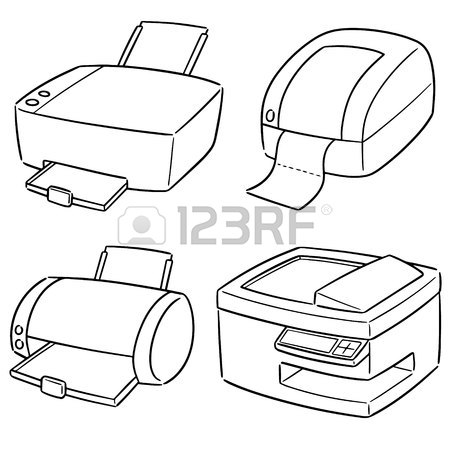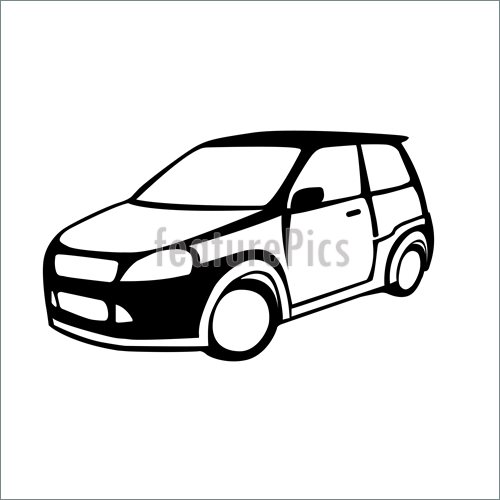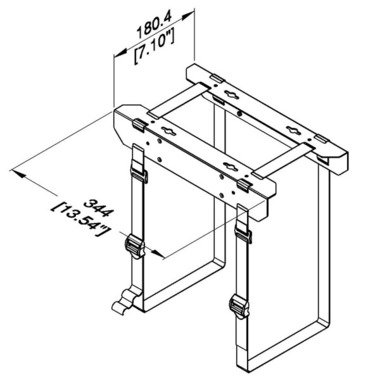Sony Water System 7 manuals
Owner’s manuals and user’s guides for Software Sony Water System 7.
We providing 1 pdf manuals Sony Water System 7 for download free by document types: User Manual

Table of contents
Introduction
17
Sound Forge
21
Controls
41
Ctrl + A
42
Deleting
61
Navigating
71
Zooming, and
71
Selecting
71
Important:
98
Using regions
101
Editing regions
104
Recording
115
Extracting, and
115
Replicating
134
Drag-and-drop
138
Processing Audio
147
Auto Trim/Crop
151
DC Offset
156
Fade - Fade In
158
Fade - Fade Out
159
Insert Silence
159
Normalize to
162
Scan Levels
162
Pan/Expand
163
Creating a pan
164
Resample
165
Upsampling audio
166
Smooth/Enhance
167
Swap Channels
168
Time Stretch
168
Volume control
169
Ctrl Shift
173
Managing effects
178
Working with
203
MIDI/SMPTE
203
Sampling
211
CHP. 14 SAMPLING
213
SAMPLING CHP. 14
220
Editing loops
225
Editing tab
227
CHP. 15 LOOPING
231
Rotating audio
234
LOOPING CHP. 15
236
Using Spectrum
247
Analysis
247
Statistics area
249
Using a sonogram
253
Shortcuts
259
Press Result
261
Cursor movement
262
Selecting data
263
Plug-In Chainer
265
Regions List
265
Playlist
265
Ctrl Ctrl Shift
267
Microsoft Audio
269
Compression
269
SMPTE Timecode
271
Using CSOUND
273
Saving files
274
More products and manuals for Software Sony
| Models | Document Type |
|---|---|
| ICS-FW40 |
User's Guide
 Sony ICS-FW40 User's Guide,
31 pages
Sony ICS-FW40 User's Guide,
31 pages
|
| DSC-F1 |
User Manual
 Sony DSC-F1 User manual,
128 pages
Sony DSC-F1 User manual,
128 pages
|
| PCV-RZ49G |
User's Guide
 Sony PCV-RZ49G Help Guide,
459 pages
Sony PCV-RZ49G Help Guide,
459 pages
|
| DCR-TRV19 |
Operations Instructions
 Sony DCR-TRV19 Operating Instructions,
237 pages
Sony DCR-TRV19 Operating Instructions,
237 pages
|
| Printer Bznp-D1 |
User Manual
 Sony Printer Bznp-D1 User's Manual,
74 pages
Sony Printer Bznp-D1 User's Manual,
74 pages
|
| DCR-TRV950 |
Instruction Manual
 Sony DCR-TRV950 Instruction Manual,
207 pages
Sony DCR-TRV950 Instruction Manual,
207 pages
|
| PCV-RZ324 |
Specifications
 Sony PCV-RSM21 Specification,
148 pages
Sony PCV-RSM21 Specification,
148 pages
|
| How to shoot a great wedding video |
User Manual
 Sony How to shoot a great wedding video User Manual,
1 pages
Sony How to shoot a great wedding video User Manual,
1 pages
|
| How to shoot a great birthday video |
User Manual
 Sony How to shoot a great birthday video User Manual,
1 pages
Sony How to shoot a great birthday video User Manual,
1 pages
|
| How to take great kids photos |
User Manual
 Sony How to take great kids photos User Manual,
1 pages
Sony How to take great kids photos User Manual,
1 pages
|
| PlayMemories Home |
User Manual
 Sony PlayMemories Home User Manual,
17 pages
Sony PlayMemories Home User Manual,
17 pages
|
| How to take great baby photos |
User Manual
 Sony How to take great baby photos User Manual,
1 pages
Sony How to take great baby photos User Manual,
1 pages
|
| How to take great birthday photos |
User Manual
 Sony How to take great birthday photos User Manual,
1 pages
Sony How to take great birthday photos User Manual,
1 pages
|
| How to take great vacation video |
User Manual
 Sony How to take great vacation video User Manual,
1 pages
Sony How to take great vacation video User Manual,
1 pages
|
| How to take great sports shots |
User Manual
 Sony How to take great sports shots User Manual,
1 pages
Sony How to take great sports shots User Manual,
1 pages
|
| Instant Mode |
User Manual
   Sony Instant Mode User Manual,
72 pages
Sony Instant Mode User Manual,
72 pages
|
| MSSW-IC2P |
User Manual
     Sony MSSW-IC2P User Manual,
40 pages
Sony MSSW-IC2P User Manual,
40 pages
|
| MSSW-IC2 |
User Manual
    Sony MSSW-IC2 User Manual,
2 pages
Sony MSSW-IC2 User Manual,
2 pages
|
| Water Dispenser 2 |
User Manual
 Sony Water Dispenser 2 User's Manual,
362 pages
Sony Water Dispenser 2 User's Manual,
362 pages
|
| MSPSMS11000 |
User Manual
 Sony MSPSMS11000 User's Manual,
86 pages
Sony MSPSMS11000 User's Manual,
86 pages
|
Sony devices