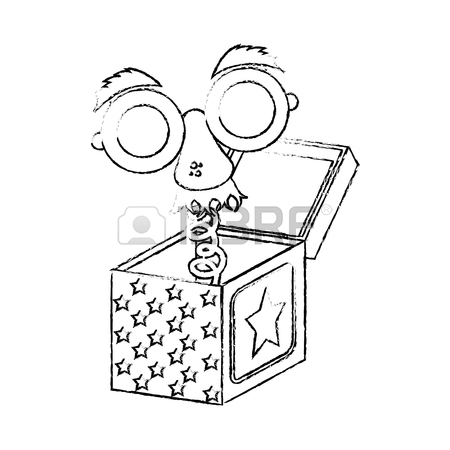Sony XDCAM PDW-1500 manuals
Owner’s manuals and user’s guides for Recording Equipment Sony XDCAM PDW-1500.
We providing 1 pdf manuals Sony XDCAM PDW-1500 for download free by document types: User Manual

Sony XDCAM PDW-1500 User Manual (154 pages)
Brand: Sony | Category: Recording Equipment | Size: 4.77 MB |


Table of contents
PDW-1500
1
Appendixes
12
Overview
15
1-1 Features
16
3-2Setup
42
Information
43
Full salvage
48
4-2Playback
56
2,43,55 4
59
Lock icon
62
4-2 Playback
64
Clip lists
67
SET button
74
F/f buttons
74
(CLIP Menu)
75
IN point
80
OUT point
80
7-1 Overview
87
Operations
89
To log out
92
7-4Recording
99
8-1Menu System
101
Configuration
101
Chapter 8 Menus
103
Jog dial
106
Shuttle dial
106
3,5,7 4,62
121
Item Contents
122
USER User code
122
2,3 3,42
126
1 2,34 3
127
8-5 System Menu
129
To delete clips
130
To format discs
131
Maintenance and
133
Alarm on monitor
135
During playback
137
9-3 Alarms
138
Input connectors
146
Glossary
148
Appendix
149
Glossary
149
Sony Corporation
154
More products and manuals for Recording Equipment Sony
| Models | Document Type |
|---|---|
| RDR-GX310 |
User Manual
 Sony RDR-GX310 Operating Instructions,
104 pages
Sony RDR-GX310 Operating Instructions,
104 pages
|
| LDI-100B |
User Manual
 Sony LDI-100B User's Manual,
36 pages
Sony LDI-100B User's Manual,
36 pages
|
| MZ-RH710 |
User Manual
 Sony MZ-RH710 User manual,
115 pages
Sony MZ-RH710 User manual,
115 pages
|
| MZ-N1 |
User Manual
 Sony MZ-N1 User manual,
96 pages
Sony MZ-N1 User manual,
96 pages
|
| MZ-NH600 |
User Manual
 Sony MZ-NH600 User manual,
112 pages
Sony MZ-NH600 User manual,
112 pages
|
| S2 |
User Manual
 Sony MZ-S1 User manual,
108 pages
Sony MZ-S1 User manual,
108 pages
|
| PDW-HD1500 |
User Manual
 Sony PDW-HD1500 User's Manual,
136 pages
Sony PDW-HD1500 User's Manual,
136 pages
|