Sony KDL-40BX440 User Manual Page 1
Browse online or download User Manual for LCD TVs Sony KDL-40BX440. Sony KDL-40BX440 User manual
- Page / 32
- Table of contents
- BOOKMARKS




- Operating Instructions 1
- 40BX440 unless otherwise 2
- Table of Contents 3
- 1: Checking the 4
- 2: Attaching the 4
- 3: Connecting an 5
- VCR/DVD 5
- 4: Preventing the 6
- TV from 6
- Select Next 7
- Select language 7
- 6: Auto-tuning 8
- Detaching the 9
- Table-Top Stand 9
- Information 10
- Precautions 11
- Disposal of the TV set 12
- Overview of the remote 13
- Watching TV 15
- 1 Press SCENE on the remote 16
- Using the Digital Electronic 17
- Programme Guide (EPG) * 17
- Using the Digital Programme 18
- Listening to the FM Radio 19
- (for Russia or Ukraine only) 19
- Connecting optional equipment 21
- Viewing pictures 22
- Navigating through TV Menu 23
- Mount Bracket) 24
- Specifications 26
- For KDL-40BX440 27
- For KDL-32BX340 27
- Channels 28
- © 2012 Sony Corporation 32
- 4-415-063-F2(1) 32
Summary of Contents
4-415-063-F2(1)LCD TVOperating InstructionsStart-up GuideWatching TVUsing Optional EquipmentUsing MENU FunctionsAdditional InformationKDL-40BX440 / 32
10 GBSafety InformationInstallation/Set-upInstall and use the TV set in accordance with the instructions below in order to avoid any risk of fire, ele
11 GBEnvironment:• Places that are hot, humid, or excessively dusty; where insects may enter; where it might be exposed to mechanical vibration, near
12 GB• When adjusting the angle of the TV set, move it slowly so as to prevent the TV set from moving or slipping off from its table stand.Optional Eq
13 GBOverview of the remote1 / – (Input select)• In TV mode: Press to display a list of inputs.2 SYNC MENUDisplays the menu of connected HDMI equipme
14 GBw; – Subtitle settingPress to change the subtitle language (in digital mode only).wa PROG +/–/ /• In TV mode: Selects the next (+) or previous (
15 GBWatching TVWatching TVWatching TV1 Press "/1 on the side of the TV to turn on the TV.When the TV is in standby mode (the 1 (standby) indicat
16 GBx To access TextPress /. Each time you press /, the display changes cyclically as follows:Text t Text over the TV picture (mix mode) t No Text (e
17 GBWatching TVUsing the Digital Electronic Programme Guide (EPG) *1 In digital mode, press GUIDE.2 Perform the desired operation as shown in the fo
18 GBUsing the Digital Programme List * * This function may not be available in some countries/regions.To Do thisCreate your Favourite list for the fi
19 GBWatching TVListening to the FM Radio (for Russia or Ukraine only)This feature is available only when “English”, “Русский” or “Українська” is sele
2 GBIntroductionThank you for choosing this Sony product.Before operating the TV, please read this manual thoroughly and retain it for future referenc
20 GB~• If the station has a noisy sound, you may be able to improve the sound quality by pressing G/g.• When a FM stereo programme has static noise,
21 GBUsing Optional EquipmentUsing Optional EquipmentConnecting optional equipmentYou can connect a wide range of optional equipment to your TV. Conne
22 GBViewing pictures from connected equipmentTurn on the connected equipment, then perform one of the following operation.For an auto-tuned VCR (page
23 GBUsing MENU FunctionsUsing MENU FunctionsNavigating through TV Menu“MENU” allows you to enjoy various convenient features of this TV. You can easi
24 GBAdditional InformationInstalling the Accessories (Wall-Mount Bracket)x To Customers:For product protection and safety reasons, Sony strongly reco
25 GBAdditional InformationTV installation dimensions tableUnit: cmFigures in the above table may differ slightly depending on the installation.The wa
26 GBSpecificationsSystemPanel SystemLCD (Liquid Crystal Display) PanelTV SystemDepending on your country/region selectionAnalogue: B/G, D/K, L, IDigi
27 GBAdditional Information*1Energy consumption per year, based on the power consumption of the television operating 4 hours per day for 365 days. The
28 GBTroubleshootingCheck whether the 1 (standby) indicator is flashing in red.When it is flashingThe self-diagnosis function is activated. Press &quo
3 GBTable of ContentsStart-up Guide 4Safety Information...
Download a more detailed operation manual from the Web!• Select your country.• You can download a more detailed operation manual from the Support page
© 2012 Sony Corporation4-415-063-F2(1)For useful information about Sony products or to download detailed operation manual.
4 GBStart-up Guide1: Checking the accessoriesTable-Top Stand (1)Screws for stand (M5 × 16) (3)Remote RM-ED049 (1)Size AA batteries (2)x To insert batt
5 GBStart-up Guide• Be sure to securely tighten the three supplied screws, otherwise the TV may fall down.• Use an appropriate screwdriver to attach t
6 GB4: Preventing the TV from toppling over1 Install a wood screw (4 mm in diameter, not supplied) in the TV stand.2 Install a machine screw (M4, not
7 GBStart-up Guide5: Selecting the language, country/region and location1 Connect the TV to your mains socket (220-240V AC, 50Hz).2 Press "/1 on
8 GB6: Auto-tuning the TV1 Press G/g to select “Start”, then press .2 Press F/f to select “Antenna” or “Cable”, then press .Select “Antenna” to recei
9 GBStart-up GuideDetaching the Table-Top Stand from the TV~• Do not remove the Table-Top Stand for any reason other than to wall-mount the TV.1 Place
More documents for LCD TVs Sony KDL-40BX440
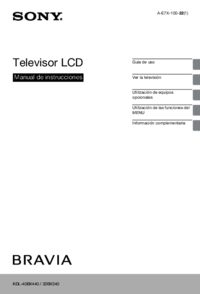
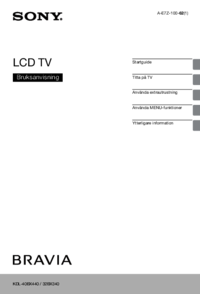
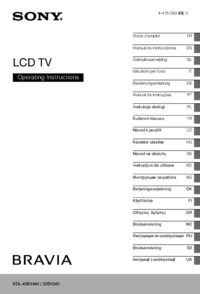
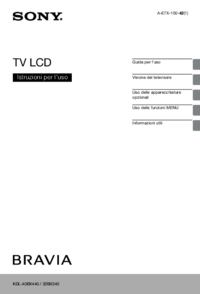

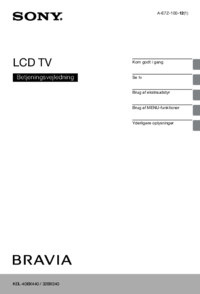


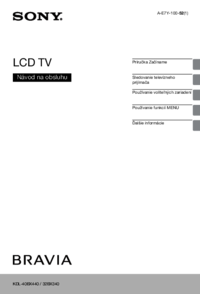

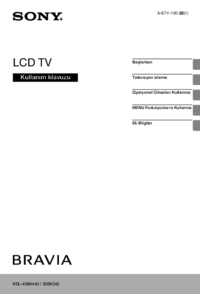



 (40 pages)
(40 pages) (60 pages)
(60 pages)


 (32 pages)
(32 pages)
 (232 pages)
(232 pages) (152 pages)
(152 pages)







Comments to this Manuals