Sony DHG-HDD250 User Manual
Browse online or download User Manual for Digital Video Recorders (DVR) Sony DHG-HDD250. Sony DHG-HDD250 User's Manual
- Page / 8
- Table of contents
- BOOKMARKS



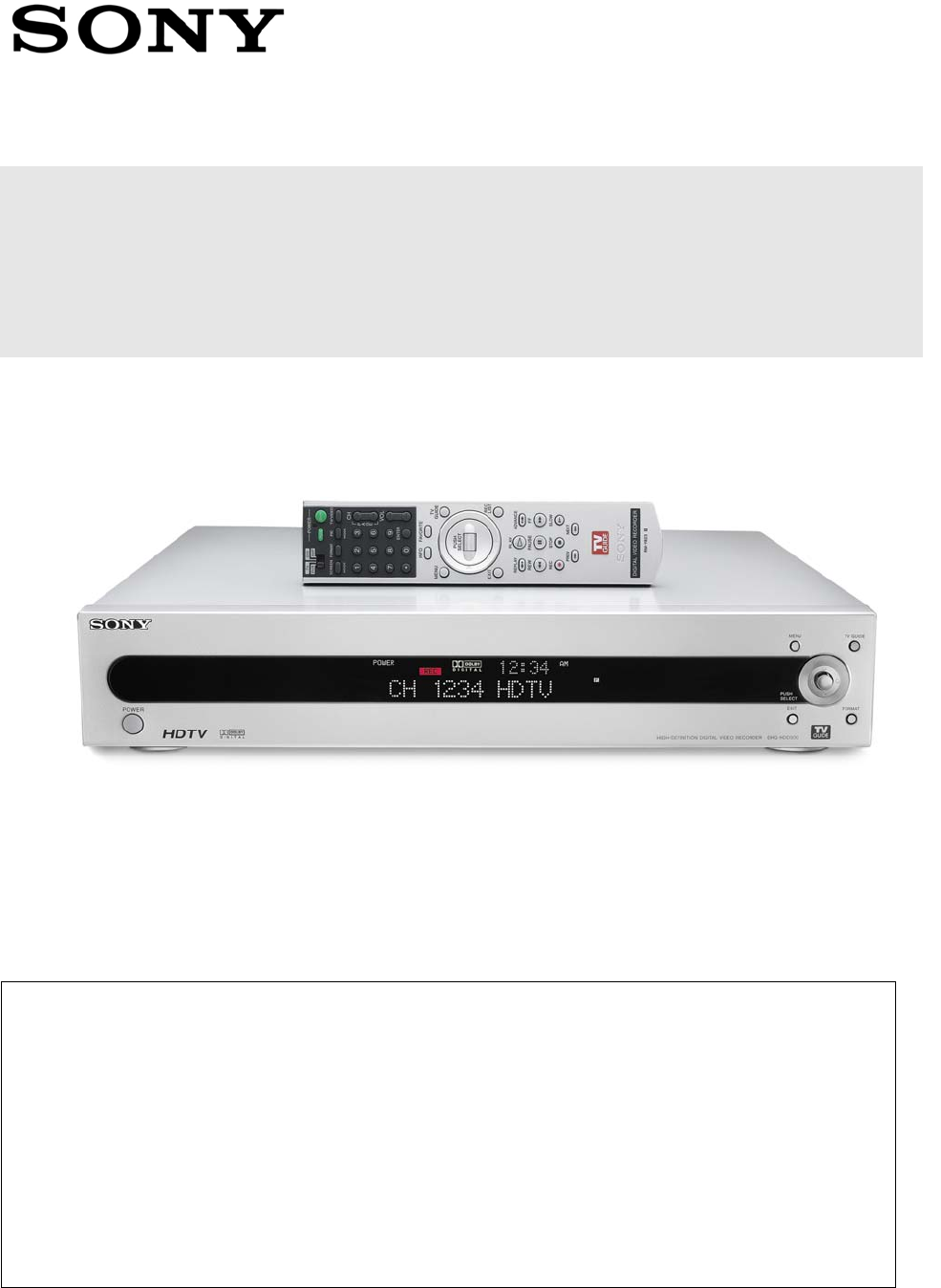
Summary of Contents
Page 1 of 8 Instructions for Use of Demo Mode: DHG-HDD250 / DHG-HDD500 This document is provided for informational purposes only and is
Instructions for Use of Demo Mode: DHG-HDD250 / DHG-HDD500 Sony Electronics, Inc. Page 2 of 8 Contents 1 INTRODUCTION: DEMO MODE ...
Instructions for Use of Demo Mode: DHG-HDD250 / DHG-HDD500 Sony Electronics, Inc. Page 3 of 8 1 Introduction: Demo Mode The High-Definition Dig
Instructions for Use of Demo Mode: DHG-HDD250 / DHG-HDD500 Sony Electronics, Inc. Page 4 of 8 2 Optional First Steps 2.1 Checking the Format W
Instructions for Use of Demo Mode: DHG-HDD250 / DHG-HDD500 Sony Electronics, Inc. Page 5 of 8 3. The Auto Setup will be skipped and the TV Guide
Instructions for Use of Demo Mode: DHG-HDD250 / DHG-HDD500 Sony Electronics, Inc. Page 6 of 8 2. Highlight and select “System”. 3. Highlight a
Instructions for Use of Demo Mode: DHG-HDD250 / DHG-HDD500 Sony Electronics, Inc. Page 7 of 8 2. While the main menu is displayed, press the SC
Instructions for Use of Demo Mode: DHG-HDD250 / DHG-HDD500 Sony Electronics, Inc. Page 8 of 8 2. Highlight and select the program folder, such
 (46 pages)
(46 pages) (4 pages)
(4 pages) (296 pages)
(296 pages) (145 pages)
(145 pages)







Comments to this Manuals