Sony CDP-CE335 Operations Instructions
Browse online or download Operations Instructions for Car media receivers Sony CDP-CE335. Sony CDP-CE335 Manuel utilisateur User Manual
- Page / 56
- Table of contents
- BOOKMARKS




- Compact Disc 1
- Welcome! 2
- About This Manual 2
- TABLE OF CONTENTS 3
- Unpacking 4
- Hooking Up the System 4
- Playing a CD 6
- To stop playback 7
- Using the Display 8
- Replacing Discs While Playing 9
- Locating a Specific Disc 9
- Particular Point in a Track 10
- Playing in Random Order 11
- (Shuffle Play) 11
- Playing Repeatedly 11
- Creating Your Own Program 12
- (Program Play) 12
- 1 2 3 4 5 13
- Recording a CD by Specifying 14
- Tape Length (Time Edit) 14
- Recording Your Own Program 14
- Fading In or Out 15
- Adjusting the Recording Level 16
- (Peak Search) 16
- Notes on CDs 17
- Precautions 17
- Troubleshooting 18
- Specifications 18
- A propos de ce 20
- Bienvenue ! 20
- TABLE DES MATIERES 21
- Déballage 22
- Raccordement du système 22
- 220 - 240 V 110 - 120 V 23
- Lecture d’un disque compact 24
- Pour arrêter la lecture 25
- Utilisation de la fenêtre 26
- Localisation d’un disque 27
- Remplacement des disques 27
- Localisation d’une plage 28
- Lecture de plages répétée 29
- Lecture dans un ordre 29
- Création de programmes 30
- (lecture programmée) 30
- Enregistrement d’un CD en 32
- Enregistrement de votre 32
- Fondu enchaîné d’entrée et de 33
- Réglage du niveau 34
- Remarques sur les disques 35
- Précautions 35
- Dépannage 36
- Spécifications 36
- Acerca de este manual 38
- ¡Bienvenido! 38
- Desembalaje 40
- Conexión del sistema 40
- Reproducción de un CD 42
- Para detener la reproducción 43
- Uso del visor 44
- Sustitución de discos durante 45
- Localización de un disco 45
- Localización de un tema 46
- Reproducción en orden 47
- (Reproducción aleatoria) 47
- Reproducción repetida 47
- Creación de un programa 48
- Grabación de un programa 50
- Grabación de un CD 50
- Aparición y desaparición 51
- Ajuste del nivel de grabación 52
- (Búsqueda del nivel pico) 52
- Notas sobre discos compactos 53
- Precauciones 53
- Solución de problemas 54
- Especificaciones 54
- Indice alfabético 55
- Información adicional 56
Summary of Contents
3-865-901-21 (1) 1999 by Sony CorporationOperating InstructionsMode d’emploiManual de instruccionesGBFRESCDP-CE335CDP-CE235Compact DiscPlayer
Playing CDs10GBLocating a Specific Track or aParticular Point in a TrackYou can quickly locate any track while playing a discusing the AMS (Automatic
Playing CDsPlaying CDs11GBPlaying in Random Order(Shuffle Play)You can have the player “shuffle” tracks and play in arandom order. The player shuffles
Playing CDs12GBShuffle Play on one discYou can play all tracks on the specific disc in a randomorder.1 Press SHUFFLE repeatedly until “1 DISC” appears
Playing CDsPlaying CDs13GB4 Push ≠ AMS ± to select the track.If you’ve made a mistakePress CLEAR, then repeat Steps 3 and 4.5 To program other discs o
Recording From CDs14GBRecording From CDsRecording Your Own ProgramYou can record the program you’ve created on a tape,etc. The program can contain up
Recording From CDs15GBRecording From CDsRecording From CDsRecording From CDs7 Reverse the tape to side B and press · or P onthe player to resume playi
Recording From CDs16GB3 Press · to start playing.At the specified time the play fades out and theplayer pauses. “B” in the indication appear
Additional Information17GBAdditional InformationAdditional InformationNotes on CDsOn handling CDs• To keep the disc clean, handle the disc by its edge
Additional Information18GBTroubleshootingIf you experience any of the following difficulties whileusing the player, use this troubleshooting guide to
Additional Information19GBAdditional InformationIndexA, BAMS 10Automatic Music Sensor. SeeAMSC, DConnecting 4Continuous Play 6EEditing. See RecordingF
2GBWARNINGTo prevent fire or shockhazard, do not expose the unitto rain or moisture.To avoid electrical shock, donot open the cabinet. Referservicing
2FRAVERTISSEMENTPour prévenir tout risqued’incendie ou d’électrocution,gardez cet appareil à l’abri dela pluie ou de l’humidité.Pour prévenir tout ris
Getting Started3FRPréparationDéballage...
Préparation4FRDéballageAssurez-vous que les accessoires suivants vous ont étélivrés:• Câble de connexion audio (1)• Télécommande (1) (CDP-CE335 unique
PréparationPréparation5FRRaccordementLors du raccordement d’un câble audio, assurez-vousque le code de couleur du câble correspond à celui desprises a
Opérations de base6FR12323564• Voir pages 4 et 5 pour desinformations sur leraccordement.Mettez l’amplificateur sous tension et sélectionnez la positi
Opérations de baseOpérations de base7FR6Appuyez sur ·.Le plateau de lecture se referme et le lecteur reproduit toutes lesplages une fois (Lecture cont
Lecture de disques compacts8FRUtilisation de la fenêtred’affichageLa fenêtre d’affichage vous permet de vérifier lesinformations relatives au disque.T
Lecture de disques compacts9FRLocalisation d’un disquedéterminéVous pouvez localiser un disque avant ou pendant lalecture d’un disque.DISC 1 – 5 DISC
Lecture de disques compacts10FRPour localiserL’une des plagessuivantesLa plage en cours oul’une des précédentesDirectement une plagespécifique (CDP-CE
Lecture de disques compacts11FRLorsque le disqueest reproduit en Lecture continue(ALL DISCS) (page 6) Lecture continue(1 DISC) (page 6)Lecture aléatoi
Getting Started3GBTABLE OF CONTENTSGBGetting StartedUnpacking...
Lecture de disques compacts12FRLecture aléatoire d’un seul disqueVous pouvez reproduire toutes les plages du disquespécifié dans un ordre aléatoire.1
Lecture de disques compacts13FRLe programme reste en mémoire jusqu’à ce que vousl’effaciez ou que vous mettiez le lecteur hors tensionSi vous remplace
Enregistrement de disques compacts14FRPour vérifier et modifier votre programmeVoir page 13.L’indication A s’affiche pendant que vous contrôlez leprog
Enregistrement de disques compactsEnregistrement de disques compacts15FR5 Si vous enregistrez sur les deux faces de la cassette,appuyez à nouveau sur
Enregistrement de disques compacts16FRRéglage du niveaud’enregistrement (recherchedu niveau de crête)Le lecteur recherche le niveau maximal parmi tout
Mémorisation d’informations sur les disques compacts (fichiers de lecture personnalisée) (CDP-CE505 uniquement)17FRRemarques sur les disquescompactsMa
Mémorisation d’informations sur les disques compacts (fichiers de lecture personnalisée) (CDP-CA9ES uniquement)18FRDépannageSi vous éprouvez l’une des
Mémorisation d’informations sur les disques compacts (fichiers de lecture personnalisée) (CDP-CE505 uniquement)19FRDésignation des commandesTouchesCHE
2ESADVERTENCIAPara evitar incendios y elriesgo de electrocución,no exponga la unidad ala lluvia ni a la humedad.Para evitar descargaseléctricas, no ab
3ESINDICEProcedimientos inicialesDesembalaje...
Getting Started4GBUnpackingCheck that you received the following items:• Audio connecting cord (1)• Remote commander (remote) (1) (CDP-CE335 only)• R6
Procedimientos iniciales4ESDesembalajeCompruebe que se incluyen los siguientescomponentes:• Cable de conexión de audio (1)• Mando a distancia (control
Procedimientos iniciales5ESConexionesAl conectar un cable de audio, asegúrese de que elcolor coincide con el de las tomas adecuadas de loscomponentes:
Operaciones básicas6ES123Reproducción de un CD2356445• Consulte las páginas 4 y 5 paraobtener información sobre laconexión.Encienda el amplificador y
Getting StartedOperaciones básicasOperaciones básicas7ES6Pulse ·.La bandeja de discos se cierra y el reproductor reproduce todoslos temas una vez (Rep
Reproducción de discos compactos8ESUso del visorEs posible obtener información acerca del discomediante el visor.TIMETiempo dereproducción ynúmero del
Reproducción de discos compactosReproducción de discos compactos9ESSustitución de discos durantela reproducción de un discoEs posible abrir la bandeja
Reproducción de discos compactos10ESPara localizar directamente un tema con un númerosuperior a 10 (sólo CDP-CE335) Pulse >10 primero y, a continua
Reproducción de discos compactosReproducción de discos compactos11ESREPEATReproducción en ordenaleatorio(Reproducción aleatoria)Es posible indicar al
Reproducción de discos compactos12ESReproducción aleatoria de un discoEs posible reproducir todos los temas de un discodeterminado en orden aleatorio.
Reproducción de discos compactosReproducción de discos compactos13ES4 Pulse ≠ AMS ± para seleccionar el tema.Si ha cometido un errorPulse CLEAR y, a c
Getting StartedGetting Started5GBHookupsWhen connecting an audio cord, be sure to match thecolor-coded cord to the appropriate jacks on thecomponents:
Grabación a partir de discos compactos14ESGrabación de un programapropioPuede grabar el programa que haya creado en unacinta, etc. El programa puede c
Grabación a partir de discos compactosGrabación a partir de discos compactosGrabación a partir de discos compactos15ES6 Inicie la grabación en la plet
Grabación a partir de discos compactos16ESAjuste del nivel de grabación(Búsqueda del nivel pico)El reproductor localiza el nivel más alto de los temas
Información adicionalInformación adicional17ESNotas sobre discos compactosUtilización de discos compactos• Para mantener limpio el disco, cójalo por l
Información adicional18ESSolución de problemasSi le surge cualquiera de las siguientes dificultadesmientras utiliza el reproductor, emplee esta guía d
Información adicionalInformación adicional19ESNombres de controlesBotonesCHECK 13CLEAR 13CONTINUE 6DISC 1 – 5 9DISC CHECK 9DISC SKIP 7EDIT/TIME FADE 1
Información adicional20ESSony Corporation Printed in china
Basic Operations6GB123Playing a CD2With the label side upDisc number45• See pages 4 – 5 for the hookupinformation.The player playsAll discs in the pla
7GBBasic OperationsBasic Operations6Press ·.The disc tray closes and the player plays all the tracks once(Continuous Play). Adjust the volume on the a
Playing CDs8GBUsing the DisplayYou can check information about the disc using thedisplay.Playing CDsDisplay information while playing a discWhile play
Playing CDsPlaying CDs9GBDISC SKIP1 Press EX-CHANGE.The disc tray opens and two disc compartmentsappear. Even if the player is playing a disc, itdoesn
More documents for Car media receivers Sony CDP-CE335
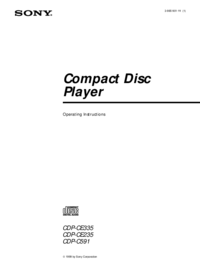




 (112 pages)
(112 pages)
 (212 pages)
(212 pages) (180 pages)
(180 pages)







Comments to this Manuals