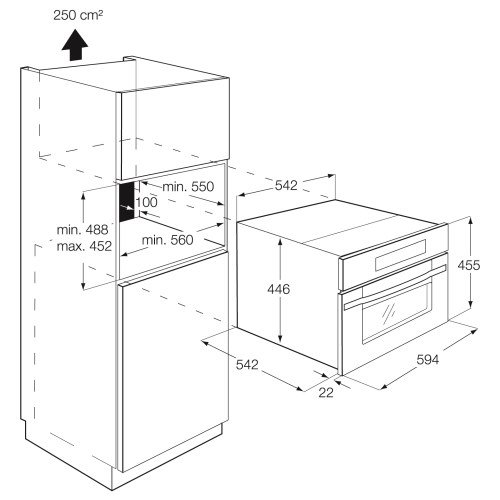Sony NEX-VG20H manuals
Owner’s manuals and user’s guides for Camcorders Sony NEX-VG20H.
We providing 3 pdf manuals Sony NEX-VG20H for download free by document types: User's Guide, Handbook

Table of contents
Notes on use
10
NEX-VG20H
14
POWER switch
24
LCD screen
24
Recording
32
Converter”
50
Using menus
59
Menu lists
60
Playing time
67
Precautions
68
IMPORTANTES
81
Moyen-Orient
84
Comment démarrer
103
Le panneau LCD
106
Le viseur
107
Enregistrement
111
*/lecture
118
Affichage
125
Sauvegarde
125
Transfert
125
Préparation d’un
126
« PMB » fourni
127
Démarrage de PMB
129
Data Converter »
130
DVD Sony, etc
136
Trajet de signal
138
Listes des menus
141
Handycam »
144
Dépannage
145
Durée de lecture
148
Précautions
149
Languette
151
Spécifications
152
Icônes d’écran
155
Référence rapide
159
63 à 65
161

Table of contents
NEX-VG20H
13
POWER switch
23
LCD screen
23
Recording
30
Full manual
49
(computer)
53
Using menus
67
Menu lists
68
Edit/Copy
69
Camera/Mic
72
AE Shift
74
Cinematone
75
Self-Timer
75
Drive Mode
75
SteadyShot
76
Flash Level
77
Audio Mode
78
Guide Frame
78
Histogram
79
/ Setting
81
Wide Mode
81
Image Size
81
RAW/JPEG
81
Edit/Copy
82
Setup
82
File Number
83
Data Code
83
Calibration
87
Battery Info
87
Area Setting
87
Memory card
90
Playback
92
Maintenance and
101
On use and care
103
On trademarks
106
Remote Commander
114

Table of contents
Notes on use
10
NEX-VG20H
14
POWER switch
24
LCD screen
24
Recording
32
Using menus
59
Menu lists
60
Edit/Copy
61
Playing time
67
Precautions
68
NEX-VG20H)
71
50 Hz/60 Hz
91
El visor
101
Ocular grande
102
(suministrado)
102
Cierre la tapa
103
Grabación
105
Ajustes para las
109
12-31-2011 1-1
110
*/reproducir
112
Reproducción de
114
* o el cable de
116
Eliminación de
117
Toque
118
Guardar en un
119
Converter”
124
Almacenamiento
127
Flujo de señales
132
Uso de los menús
134
Listas de menú
135
Editar/Copiar
136
Configuración
136
Obtención de
138
“Handycam”
138
Solución de
139
Precauciones
144
Lengüeta
145
Especificaciones
146
y no se
148
More products and manuals for Camcorders Sony
| Models | Document Type |
|---|---|
| HX9V |
User Manual
  Sony DSC-HX9V User manual,
84 pages
Sony DSC-HX9V User manual,
84 pages
|
| DCR-DVD650 |
Marketing Specifications
 Sony DCR-DVD650 Marketing Specifications,
2 pages
Sony DCR-DVD650 Marketing Specifications,
2 pages
|
| DSCW80P |
User Manual
 Sony DSCW80P User's Manual,
121 pages
Sony DSCW80P User's Manual,
121 pages
|
| DCR-DVD650 |
Notes
     Sony DCR-DVD650 Notes,
2 pages
Sony DCR-DVD650 Notes,
2 pages
|
| Cyber-shot DSC-WX300/R |
User Manual
  Sony Cyber-shot DSC-WX300/R User's Manual,
68 pages
Sony Cyber-shot DSC-WX300/R User's Manual,
68 pages
|
| HDR-CX300 |
Marketing Specifications
 Sony HDR-CX300 Marketing Specifications,
2 pages
Sony HDR-CX300 Marketing Specifications,
2 pages
|
| DSC-V3 |
User Manual
 Sony DSC-V3 User manual,
156 pages
Sony DSC-V3 User manual,
156 pages
|
| DSC-TF1/L |
Instruction Manual
  Sony DSC-TF1/L Instruction Manual,
68 pages
Sony DSC-TF1/L Instruction Manual,
68 pages
|
| DSC-G1 |
Handbook
 Sony DSC-G1 Handbook,
125 pages
Sony DSC-G1 Handbook,
125 pages
|
| DCR-SR200 |
Marketing Specifications
 Sony DCR-SR200 Marketing Specifications,
2 pages
Sony DCR-SR200 Marketing Specifications,
2 pages
|
| DCR-TRV16E |
Operations Instructions
 Bruksanvisning,
304 pages
Bruksanvisning,
304 pages
|
| HDR-XR150E |
Specifications
 Sony HDR-CX115E Specification,
76 pages
Sony HDR-CX115E Specification,
76 pages
|
| HXRNX3/1 |
Datasheet
 Sony HXR-NX3/1,
9 pages
Sony HXR-NX3/1,
9 pages
|
| PXW-X200 |
Datasheet
 Sony PXW-X200 hand-held camcorder,
12 pages
Sony PXW-X200 hand-held camcorder,
12 pages
|
| HXR-NX3/VG1 |
Datasheet
 Sony HXR-NX3/VG1 hand-held camcorder,
4 pages
Sony HXR-NX3/VG1 hand-held camcorder,
4 pages
|
| HXRMC2000E |
Datasheet
 Sony HXR-MC2000E,
4 pages
Sony HXR-MC2000E,
4 pages
|
| HVRZ5E |
Datasheet
 Sony HVR-Z5E,
3 pages
Sony HVR-Z5E,
3 pages
|
| MHS-TS20KS |
Datasheet
 Sony bloggie™ touch Mobile HD snap camera,
2 pages
Sony bloggie™ touch Mobile HD snap camera,
2 pages
|
| HDR-CX130E |
Datasheet
 Sony HDR-CX130E Datasheet,
72 pages
Sony HDR-CX130E Datasheet,
72 pages
|
| HXR-NX70E |
Datasheet
 Sony HXR-NX70E hand-held camcorder,
3 pages
Sony HXR-NX70E hand-held camcorder,
3 pages
|
Sony devices