Sony MPK-DVF7 User Manual
Browse online or download User Manual for Camcorders Sony MPK-DVF7. Sony MPK-DVF7 Owner's manual
- Page / 112
- Table of contents
- BOOKMARKS




- Marine Pack 1
- For the customers in U.S.A 2
- Owner’s Record 2
- Features and Precautions 3
- Table of contents 3
- Supplied Accessories 4
- Preparations 5
- 6 Prepare to record 8
- 1 Remove the grip 9
- Preparations (continued) 10
- 5 Attach the grip 13
- Underwater recording 14
- Subject size underwater 15
- Note on recording underwater 15
- Recording 16
- Using the supplied sunshade 17
- Attaching the supplied strap 17
- Recording (continued) 18
- Removing the camcorder 19
- Note on the O-ring 22
- 1 Remove the O-ring 23
- 2 Inspect the O-ring 23
- 3 Inspect the O-ring groove 23
- Final check 24
- How to check for water leaks 24
- Maintenance 25
- Caution on handling 26
- Specifications 28
- Fonctions et précautions 30
- Table des matières 30
- Accessoires fournis 31
- Préparatifs 32
- Préparatifs (suite) 34
- Pour les modèles DCR-PC109/ 35
- PC109E/PC108/PC108E/PC107/ 35
- PC107E/PC106E 35
- 1 Retirez la poignée 36
- A propos du moniteur LCD 37
- 5 Fixez la poignée 40
- Enregistrement sous-marin 41
- Taille du sujet sous l’eau 42
- Enregistrement 43
- Enregistrement (suite) 44
- Fuite d’eau 45
- Après utilisation 45
- Retrait du caméscope 46
- HC19E/HC18E/HC17E/HC16E 47
- Retrait du caméscope (suite) 48
- 1 Enlevez le joint torique 50
- 2 Contrôlez le joint torique 50
- Contrôle final 51
- Entretien 52
- Précaution d’emploi 53
- Émetteur 54
- Spécifications 55
- Modelo: MPK-DVF7 58
- Accesorios suministrados 59
- Preparativos 60
- Preparativos (continuación) 62
- 6 Prepárese para grabar 63
- 1 Retire el asa 64
- Acerca del monitor LCD 65
- 5 Fije el asa 68
- Grabación submarina 69
- Grabación 71
- Grabación (continuación) 72
- Fugas de agua 73
- Después del uso 73
- Extracción de la videocámara 74
- Nota sobre la junta tórica 77
- 1 Retire la junta tórica 78
- Comprobación final 79
- Mantenimiento 80
- Precauciones sobre el manejo 81
- Transmisor 82
- Especificaciones 83
- Mitgeliefertes Zubehör 87
- Vorbereitungen 88
- Für DCR-HC90/HC90E/DVD803/ 89
- DVD803E/DVD403/DVD403E 89
- HC39E/HC33/HC33E/HC32/HC32E/ 89
- HC22E/HC21/HC21E/HC19E/HC17E 89
- Vorbereitungen (Fortsetzung) 90
- PC107/PC107E/PC106E 91
- 1 Nehmen Sie den Griff ab 92
- Hinweise zum LCD-Schirm 93
- 5 Bringen Sie den Griff an 96
- Unterwasseraufnahmen 97
- Größe des Motivs unter Wasser 98
- Aufnahme 99
- Aufnahme (Fortsetzung) 100
- Eindringen von Wasser 101
- Nach Gebrauch 101
- Herausnehmen des Camcorders 102
- HC18E/HC17E/HC16E 103
- Hinweis zum O-Ring 105
- 2 Kontrolle des O-Rings 106
- 3 Überprüfen der O-Ring-Nut 106
- 1 Herausnehmen des O-Rings 106
- 5 Den O-Ring einfetten 107
- Transport 109
- Fernbedienungssender 110
- Technische Daten 111
- Printed in Japan 112
Summary of Contents
2-549-729-11 (1)©2005 Sony CorporationMPK-DVF7Marine PackOperating InstructionsMode d’emploiManual de instruccionesBedienungsanleitungFRESDEGB
10-GB4 Insert the batteries (optional) into the LCD monitor battery compartment.Use four new AA alkaline dry batteries.We recommend using alkaline dry
16-DEAufnahme (Fortsetzung)Anbringen des mitgelieferten WeitwinkelkonvertersWenn Sie sehr große Bereiche aufnehmenwollen, empfiehlt es sich, denWeitwi
17-DEDEIn tiefem Wasser oder unter Felsen, wo keinSonnenlicht hingelangt, empfiehlt es sich, mitUnterwasservideoleuchten aufzunehmen.Sie können diese
18-DESpülen Sie das Unterwassergehäuse vor dem Öffnen mit Süßwasser ab, und trocknen Sie es miteinem weichen Tuch.Achten Sie beim Öffnen des Unterwass
19-DEDEFür DCR-HC43/HC43E/HC42/HC42E/HC40/HC40E/HC39E/HC33/HC33E/HC32/HC32E/HC30/HC30E/HC22E/HC21/HC21E/HC20/HC20E/HC19E/HC18E/HC17E/HC16E1 Nehmen Sie
20-DEFür DCR-PC109/PC109E/PC108/PC108E/PC107/PC107E/PC106E1 Nehmen Sie den Griff ab.2 Lösen Sie die 3 Verriegelungen, und öffnen Siedas Unterwassergeh
21-DEDEHinweis zum O-RingWas ist ein O-Ring?• Ein O-Ring stellt bei Unterwasserkameras, -uhren und anderen Teilen einer Tauchausrüstungeinen wasserdic
22-DEHandhabung des O-RingsDarauf achten, dass der O-Ring richtig sitztSetzen Sie den O-Ring nicht an einem staubigen oder sandigen Ort ein.1 Herausne
23-DEDE5 Den O-Ring einfetten.• Verteilen Sie einen kleinen Tropfen Fett mit den Fingern gleichmäßig auf dem gesamtenO-Ring.• Verwenden Sie zum Vertei
24-DEWartungNach dem Betrieb• Nach dem Einsatz des Unterwassergehäuses führen Sie bitte stets Folgendes aus:– Waschen Sie das Unterwassergehäuse bei g
25-DEDENach GebrauchWenn Sie Salzwasser auf dem Unterwassergehäuse nicht entfernen, rosten die Metallteile, und dieBeweglichkeit der Funktionsschalter
11-GBGBInstalling the camcorder to the marine packYou can also install camcorder models different from the one shown in the illustration.For DCR-HC90/
26-DELage und Funktion der Teile und Bedienelemente Taste PHOTOFührungsschieneGriffTaste AUTO FOCUSON/OFF Glas an der Vorderseite Unterwassermikrofon
27-DEDETechnische DatenMaterialAluminiumlegierung, Glas, Kunststoff (ABS, PC)Wasserdicht durchO-Ring, 3 VerriegelungenGeeignete WassertiefeBis zu 75 m
Printed in JapanPrinted on 100% recycled paper using VOC (VolatileOrganic Compound)-free vegetable oil based ink.
12-GB2 Insert the camcorder, sliding themounting shoe along the guide rail ofthe marine pack until the mountingshoe clicks into place.3 Connect the mo
13-GBGBThe cords are placed in the plugholders of the marine pack at thefactory. Pull the plugs out of theholders when in use.3 Connect the monitor co
14-GBUnderwater recordingBefore divingCheck for water leakage.Check that the equipment operates correctly and that there is no water leakage at a dept
15-GBGBSubject size underwaterSince the refractive index underwater is higher than in air, objects appear 1/4 closer, and thereforelarger. This phenom
16-GBRecording1 Set the POWER switch to ON.The camcorder turns on and a picture appears on the LCD monitor.2 Press START/STOP button to start recordin
17-GBGBAttaching the supplied wide-conversion lensThe wide-conversion lens is recommendedwhen you want to take pictures of wideareas. Note however, th
18-GBIn deep water or under rocks where directsunlight does not reach, recording withunderwater video lights is recommended.You can attach these video
19-GBGBRemoving the camcordercontinuedBefore opening the marine pack, rinse it with fresh water and dry with a soft cloth.When you open the marine pac
2-GBFor the customers in U.S.A.CAUTIONYou are cautioned that any changes or modifications not expressly approved in thismanual could void your authori
20-GBRemoving the camcorder (continued)For DCR-HC43/HC43E/HC42/HC42E/HC40/HC40E/HC39E/HC33/HC33E/HC32/HC32E/HC30/HC30E/HC22E/HC21/HC21E/HC20/HC20E/HC1
21-GBGBFor DCR-PC109/PC109E/PC108/PC108E/PC107/PC107E/PC106E1 Remove the grip.2 Unfasten 3 latches and open the marine pack.Disconnect the monitor cor
22-GBWhat is an O-ring?• An O-ring is part of the water-proof packing that is used on underwater cameras, watches, andother diving equipment.• The O-r
23-GBGBHandling the O-ringSet the O-ring in placeAvoid setting the O-ring in dusty or sandy locations.1 Remove the O-ring.Do not use pointed or metal
24-GB5 Apply a coating of grease to the O-ring.• Apply a small drop of grease onto the O-ring and evenly coat the entire surface of the O-ringwith you
25-GBGBMaintenanceAfter you have finished using an O-ring• After you have used the marine pack, be sure to perform the following:– Wash the marine pac
26-GBAfter usingThe metal parts will rust and the movement of the operation switches will be impaired if you leavesalt water on the marine pack. If se
27-GBGBIdentifying parts and controlsRemotecontroltransmitterLCD monitorbatterycompartmentMonitor plugBatterycheckindicatorLithium batterycompartmentG
28-GBSpecificationsMaterialAluminum alloy, glass, plastic (ABS, PC)WaterproofingO-ring, 3 latchesUsable depthUp to 75 m (246 feet)Underwater microphon
3-GBGBFeatures and Precautions• This marine pack can be used with the following Sony Handycam camcorders:– NTSC system-based: DCR-HC90/HC43/HC42/HC40/
2-FRFonctions et précautions• Ce caisson étanche peut être utilisé avec les caméscopes Handycam Sony suivants :– Fonctionnant avec le système NTSC : D
3-FRFRAccessoires fournisVérifiez si vous avez reçu les accessoires suivants avec le caisson étanche.1 Support de montage de caméscope F (1)2 Support
4-FRPréparatifsPréparation du caméscopeAvant d’installer votre caméscope dans le caisson étanche, effectuez les préparatifs indiqués dans cechapitre.S
5-FRUSFR5 Fixez le support de montage du caméscope.Pour les modèles DCR-HC90/HC90E/DVD803/DVD803E/DVD403/DVD403EUtilisez le support de montage H, lepa
6-FRPréparatifs (suite)Pour les modèles DCR-DVD703/DVD703E/DVD653/DVD653E/DVD602/DVD602E/DVD203/DVD203E/DVD202E/DVD103/DVD103E/DVD92/DVD92EUtilisez le
7-FRUSFRSupport demontage GAPour les modèles DCR-PC109/PC109E/PC108/PC108E/PC107/PC107E/PC106EUtilisez uniquement le support de montage G.1 Fixez ferm
8-FRPréparatifs (suite)1 Retirez la poignée.Dévissez la vis située sous le caissonétanche.2 Insérez la pile au lithium Sony CR2 dans la poignée.ATTENT
9-FRUSFR4 Insérez les piles (en option) dans le logement de batterie du moniteur LCD.Utilisez quatre piles sèches alcalines neuves de type AA.Nous vou
10-FRInstallation du caméscope dans le caisson étancheVous pouvez également installer des modèles de caméscope autres que celui utilisé sur l’illustra
11-FRUSFRBoîtier avant1 à la prise MIC (alimentationpar fiche)2 à la priseLANC 2 Insérez le caméscope, en faisantcoulisser le support de montage lelon
4-GBSupplied AccessoriesCheck that the following accessories are supplied with your marine pack.1 Camera mounting shoe F (1)2 Camera mounting shoe G (
12-FR3 Branchez le cordon de moniteur sur la prisedu support de montage G de caméscope.Verrouillez ensuite solidement les loquets et fixez la poignée.
13-FRFREnregistrement sous-marinAvant de plongerVérifiez l’étanchéité du caisson.Vérifiez que le caméscope fonctionne correctement et que le caison ne
14-FRTaille du sujet sous l’eauL’indice de réfraction sous l’eau étant supérieur à l’indice de réfraction dans l’air, les objets semblent1/4 plus proc
15-FRFREnregistrement1 Réglez le commutateur POWER sur ON (Marche).Le caméscope se met en marche et une image apparaît sur le moniteur LCD.2 Appuyez s
16-FREnregistrement (suite)Fixation de l’objectif grand-angulaire fourniL’objectif grand-angulaire permet de filmerselon un angle plus grand. Notez ce
17-FRFREn eau profonde ou sous les rochers où lalumière du soleil directe ne parvient pas,nous vous recommandons d’enregistrer avecdes lampes vidéo so
18-FRAvant d’ouvrir le caisson étanche, rincez-le à l’eau douce et séchez-le avec un tissu doux.N’ouvrez pas le caisson étanche si vous êtes encore mo
19-FRFRPour les modèles DCR-HC43/HC43E/HC42/HC42E/HC40/HC40E/HC39E/HC33/HC33E/HC32/HC32E/HC30/HC30E/HC22E/HC21/HC21E/HC20/HC20E/HC19E/HC18E/HC17E/HC16
20-FRPour les modèles DCR-PC109/PC109E/PC108/PC108E/PC107/PC107E/PC106E1 Retirez la poignée.2 Défaites les 3 loquets et ouvrez le caissonétanche.Débra
21-FRFRDe quelle façon le joint torique assure-t-il l’étanchéité ?Lorsque le joint torique est soumis à la pression de l’eau, sa surface se dilate et
5-GBGBPreparationsPreparing your camcorderBefore installing your camcorder in the marine pack, prepare the camcorder according to thischapter.The proc
22-FRRemarque concernant le joint torique (suite)Maniement du joint toriqueInsérez le joint toriqueEvitez de poser le joint torique à des endroits pou
23-FRFR5 Appliquez de la graisse sur le joint torique.• Déposez une petite goutte de graisse sur le joint torique et étalez-la avec le doigt sur tout
24-FREntretienLorsque vous n’utilisez plus le caisson étanche• Après avoir utilisé le caisson étanche, veillez à bien suivre les consignes ci-dessous.
25-FRFRAprès utilisationLes parties métalliques rouillent et les commutateurs ne basculent plus correctement si de l’eau saléereste sur le caisson éta
26-FRIdentification des pièces et des commandesÉmetteurdetélécommandeLogement debatterie dumoniteur LCDCapteur de télécommandeFiche du moniteurBouton
27-FRFRSpécificationsMatériauxAlliage en aluminium, verre, plastique (ABS, PC)ÉtanchéitéJoint torique, 3 loquetsProfondeur d’utilisation maximaleJusqu
29-FR
2-ESCaracterísticas y precauciones• Esta funda submarina puede utilizarse con las siguientes videocámaras Sony Handycam:– Basadas en el sistema NTSC:
3-ESESAccesorios suministradosCompruebe que se hayan suministrado los siguientes accesorios con la funda submarina.1 Zapata de montaje de cámara F (1)
6-GBPreparations (continued)5 Attach the camera mounting shoe.For DCR-HC90/HC90E/DVD803/DVD803E/DVD403/DVD403EUse the mounting shoe H, spacer, andthe
4-ESPreparativosPreparación de la videocámaraAntes de instalar la videocámara en la funda submarina, prepárela siguiendo las instrucciones quese ofrec
5-ESUSES5 Fije la zapata de montaje de cámara.Para DCR-HC90/HC90E/DVD803/DVD803E/DVD403/DVD403EUtilice la zapata de montaje H, elespaciador y la placa
6-ESPreparativos (continuación)Para DCR-DVD703/DVD703E/DVD653/DVD653E/DVD602/DVD602E/DVD203/DVD203E/DVD202E/DVD103/DVD103E/DVD92/DVD92EUtilice las zap
7-ESUSESYa está preparado para instalar la videocámara en la funda submarina.Asegúrese de verificar que la zapata de montaje de cámara está firmemente
8-ESPreparativos (continuación)1 Retire el asa.Afloje el tornillo de la parte inferior de lafunda submarina.2 Inserte la pila de litio CR2 de Sony en
9-ESUSES4 Inserte las pilas (opcional) en el compartimiento para pilas del monitor LCD.Utilice cuatro pilas secas alcalinas AA nuevas.Recomendamos el
10-ESInstalación de la videocámara en la funda submarinaTambién puede instalar modelos de videocámaras distinto del que se muestra en la ilustración.P
11-ESUSESLos cable se han colocado enlos portaenchufes de la fundasubmarina en fábrica. Extraigalos enchufes de losportaenchufes para utilizarlos.2 I
12-ES3 Conecte el cable del monitor a la toma de lazapata de montaje de cámara G.A continuación, fije con firmeza los cierres e instale el asa.Para ob
13-ESESGrabación submarinaAntes de sumergirseComprobación de la infiltración de agua.Compruebe que el equipo funciona correctamente y que no entra agu
7-GBGBFor DCR-DVD703/DVD703E/DVD653/DVD653E/DVD602/DVD602E/DVD203/DVD203E/DVD202E/DVD103/DVD103E/DVD92/DVD92EUse the mounting shoes H and I, the space
14-ESEl tamaño del objeto debajo del aguaPuesto que el índice de refracción debajo del agua es más alto que en el aire, los objetos aparecen 1/4más ce
15-ESESGrabación1 Ajuste el interruptor POWER en ON.La videocámara se enciende y aparece una imagen en el monitor LCD.2 Pulse el botón START/STOP para
16-ESGrabación (continuación)Instalación del objetivo de conversión panorámica suministradoSe recomienda el uso del objetivo deconversión panorámica p
17-ESESEn aguas profundas o debajo de piedrasdonde no llega la luz solar directa, serecomienda la grabación con luces de vídeosubmarinas.Es posible fi
18-ESAntes de abrir la funda submarina, aclárela con agua dulce y séquela con un paño suave. Asegúresede secarse antes de abrir la funda submarina. Pr
19-ESESPara DCR-HC43/HC43E/HC42/HC42E/HC40/HC40E/HC39E/HC33/HC33E/HC32/HC32E/HC30/HC30E/HC22E/HC21/HC21E/HC20/HC20E/HC19E/HC18E/HC17E/HC16E1 Retire el
20-ESPara DCR-PC109/PC109E/PC108/PC108E/PC107/PC107E/PC106E1 Retire el asa.2 Desenganche los 3 cierres y abra la fundasubmarina.Desconecte el cable de
21-ESESNota sobre la junta tóricaForma de impermeabilizar de la junta tóricaCuando la presión hidrostática actúa sobre la junta tórica, el área de la
22-ESNota sobre la junta tórica (continuación)Manejo de la junta tóricaColoque la junta tórica en su lugarEvite colocar la junta tórica en lugares pol
23-ESES5 Aplique una capa de grasa a la junta tórica.• Aplique una pequeña gota de grasa en la junta tórica y unte uniformemente toda susuperficie con
8-GBPreparations (continued)Now you are ready to install the camcorder to the marine pack.Be sure to check that the camera mounting shoe is attached t
24-ESMantenimientoDespués de haber utilizado la junta tórica• Después de haber utilizado la funda submarina, cerciórese de realizar lo siguiente:– Lav
25-ESESDespués del usoSi deja agua salada en la funda submarina, las piezas metálicas se oxidarán y el movimiento de losinterruptores de operación res
26-ESCarcasaposteriorIdentificación de componentes y controlesTransmisorde controlremotoCompartimientopara pilas delmonitor LCDDetector decontrol remo
27-ESESEspecificacionesMaterialAleación de aluminio, cristal, plástico (ABS, PC)ImpermeabilizaciónJunta tórica, 3 cierresProfundidad óptimaHasta 75 mM
29-ESES
2-DEMerkmale und Sicherheitsmaßnahmen• Dieses Unterwassergehäuse ist für folgende Handycam-Camcorder von Sony geeignet:– NTSC-System: DCR-HC90/HC43/HC
3-DEDE1 2 3456789 0qa qsqdqf qgqhMitgeliefertes ZubehörFolgendes Zubehör wird beim Unterwassergehäuse mitgeliefert. Überprüfen Sie es auf Vollständigk
4-DEVorbereitungenVorbereiten des CamcordersBereiten Sie den Camcorder vor dem Installieren im Unterwassergehäuse wie in diesem Kapitelerläutert vor.D
5-DEDE5 Bringen Sie den Kameramontageschuh an.Für DCR-HC90/HC90E/DVD803/DVD803E/DVD403/DVD403EVerwenden Sie den MontageschuhH, die Abstandsplatte und
9-GBGB1 Remove the grip.Undo the screw on the bottom side ofthe marine pack.2 Insert the Sony CR2 lithium battery into the grip.WARNINGBattery may exp
6-DEFür DCR-DVD703/DVD703E/DVD653/DVD653E/DVD602/DVD602E/DVD203/DVD203E/DVD202E/DVD103/DVD103E/DVD92/DVD92EVerwenden Sie die Montageschuhe H und I, di
7-DEDEFür DCR-PC109/PC109E/PC108/PC108E/PC107/PC107E/PC106EVerwenden Sie nur den Montageschuh G.1 Bringen Sie den Montageschuh G fest amCamcorder an.2
8-DE1 Nehmen Sie den Griff ab.Lösen Sie die Schraube an der Unterseitedes Unterwassergehäuses.2 Legen Sie den CR2-Lithium-Akku von Sony in den Griff e
9-DEDE4 Setzen Sie die Batterien (Option) in das Batteriefach des LCD-Monitors ein.Verwenden Sie vier neue Alkalitrockenbatterien der Größe AA.Es empf
10-DEInstallieren des Camcorders im UnterwassergehäuseSie können auch andere Camcordermodelle als das in der Abbildung dargestellte einsetzen.Für DCR-
11-DEDEFür DCR-PC109/PC109E/PC108/PC108E/PC107/PC107E/PC106E1 Schließen Sie das Fernbedienungskabel unddas Mikrofonkabel an den Camcorder an.* Das A/V
12-DEFür DCR-HC90/HC90E/HC43/HC43E/HC42/HC42E/HC40/HC40E/HC39E/HC33/HC33E/HC32/HC32E/HC30/HC30E/HC22E/HC21/HC21E/HC20/HC20E/HC19E/HC18E/HC17E/HC16E/DV
13-DEDEUnterwasseraufnahmenVorbereitungen für das TauchenÜberprüfen auf Wasserleck.Bevor Sie tiefer tauchen, überprüfen Sie in einer Tiefe von etwa 1
14-DEGröße des Motivs unter WasserDa der Brechungskoeffizient unter Wasser höher ist als in der Luft, erscheinen Gegenstände um 1/4näher und deshalb g
15-DEDEAufnahme1 Stellen Sie den Schalter POWER auf ON.Der Camcorder schaltet sich ein, und ein Bild erscheint auf dem LCD-Schirm.2 Starten Sie die Au
More documents for Camcorders Sony MPK-DVF7
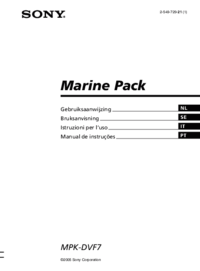

 (199 pages)
(199 pages)
 (60 pages)
(60 pages) (124 pages)
(124 pages) (300 pages)
(300 pages)







Comments to this Manuals