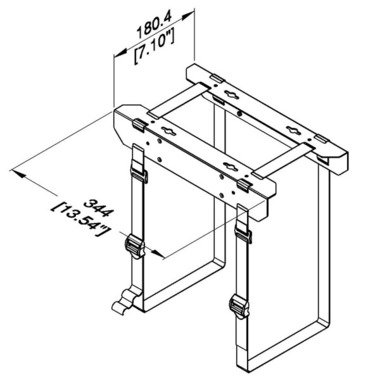Sony DSC-P73 manuals
Owner’s manuals and user’s guides for Camcorders Sony DSC-P73.
We providing 2 pdf manuals Sony DSC-P73 for download free by document types: User Manual

Table of contents
Mode dial
10
Charging the
11
Smart zoom
28
PAGE SELECT
34
Candle mode
35
Beach mode
35
Capturing
37
Processing
37
LCD screen
38
Formatting a
44
– AF Mode
50
SAF F2.0250
51
Exposure
54
Aperture
54
F2.0250SAF
58
Burst mode
61
Playing back
65
To pause
67
BACK/NEXT
68
Printing
74
Dividing
83
USB Mode
86
Switch on
86
when you want to
102
Viewing images
103
Computers
104
“Memory Stick”
105
Warnings and
108
Menu items
112
SET UP items
116
(Setup 1)
117
(Setup 2)
117
Precautions
118
The nickel-metal
120
Specifications
121
The LCD screen
124
2005 9:30AM11101
126
00:00:12
127

Table of contents
Français
2
Jour&Heur
34
Mode Bougie
35
Paysage
35
Mode Plage
35
Mode Adouci
36
LCD unique
38
AF centre
46
AF multi
46
Mise au P
46
– Mode AF
50
Exposition
54
Ouverture
54
Réglage de
55
PRÉC/SUIV
63
VERS SUI
68
Mode USB
86
Activez
86
AutoPlay
88
Package »
94
Dépannage
99
Ordinateurs
104
« Memory Stick »
106
Affichage d’auto
111
Nombre d’images
112
, , , , ou
115
Options SET UP
118
(Réglages 1)
119
(Réglages 2)
119
Précautions
120
Piles NiMH
122
Spécifications
123
Accessoires
125
Ecran LCD
126
Italiano
132
Sommario
135
Presa (USB) (86)
139
Utilizzo della
147
(Dimensioni
152
Quick Review
157
Smart zoom
158
, , o su
159
Gior.&Ora
164
Modo crepuscolo
165
Modo candela
165
Modo paesaggio
165
Modo spiaggia
165
Modo Soft snap
166
Cattura in corso
167
2005 1 1101-0003
169
2005 1 1101-0002
170
(pagina 68)
172
Uscita OKCancel
174
Formattazione di
174
OKFormatta:
175
Crea cart.REG.:
175
Camb. cart.REG.:
175
Centro AF
176
Multi AF
176
Mes. fuoco
176
– Modo AF
180
Single AF ( )
180
Esposizione
184
Apertura
184
Regolazione
185
Regolazione del
189
Registrazione di
190
Multi Burst
191
PREC./SEG
193
Riproduzione di
195
Rotazione delle
196
2005 1 1101-0014
197
SEGUENTE
198
Modifica delle
199
PictBridge
202
SEGUENTESELEZ
211
Modo USB
216
Cambia a
216
Windows XP
218
Computer
235
“Memory Stick”
236
Indicazioni di
241
Opzioni di menu
243
, , , , o
245
(Impostazione 1)
248
(Impostazione 2)
248
Precauzioni
249
Caratteristiche
252
Accessori
254
Schermo LCD
255
2005 9:30AM11101
257
More products and manuals for Camcorders Sony
| Models | Document Type |
|---|---|
| DCR-SX65E |
User Manual
 Sony DCR-SX65E Mode d'emploi,
102 pages
Sony DCR-SX65E Mode d'emploi,
102 pages
|
| DCR-HC47E |
User Manual
 Sony DCR-HC47E Mode d'emploi,
104 pages
Sony DCR-HC47E Mode d'emploi,
104 pages
|
| DSC-HX200V |
User Manual
  Sony DSC-HX200V User manual [en] [fr] ,
80 pages
Sony DSC-HX200V User manual [en] [fr] ,
80 pages
|
| HDR-CX115E |
User Manual
 Sony HDR-CX115E Mode d'emploi,
114 pages
Sony HDR-CX115E Mode d'emploi,
114 pages
|
| DSC-W55 |
User Manual
  Sony DSC-W55 Mode d'emploi,
60 pages
Sony DSC-W55 Mode d'emploi,
60 pages
|
| DSC-W170 |
User Manual
  Sony DSC-W170 Mode d'emploi,
76 pages
Sony DSC-W170 Mode d'emploi,
76 pages
|
| NEX-VG30EH |
User Manual
 Sony NEX-VG30EH Instruções de operação,
126 pages
Sony NEX-VG30EH Instruções de operação,
126 pages
|
| DSC-HX200V |
User Manual
   Sony DSC-HX200V User manual,
32 pages
Sony DSC-HX200V User manual,
32 pages
|
| DCR-SR15E |
User Manual
    Sony DCR-SX15E Bedienungsanleitung,
283 pages
Sony DCR-SX15E Bedienungsanleitung,
283 pages
|
| CCD-TR501E |
User Manual
  Sony CCD-TR501E Bedienungsanleitung,
88 pages
Sony CCD-TR501E Bedienungsanleitung,
88 pages
|
| DSC-HX10V |
User Manual
  Sony DSC-HX10V User manual,
64 pages
Sony DSC-HX10V User manual,
64 pages
|
| DSC-W50 |
User Manual
  Sony DSC-W50 Mode d'emploi,
215 pages
Sony DSC-W50 Mode d'emploi,
215 pages
|
| NEX-VG900E |
User Manual
 Sony NEX-VG900E User manual,
116 pages
Sony NEX-VG900E User manual,
116 pages
|
| NEX-VG30EH |
User Manual
 Sony NEX-VG30E User manual [en] ,
116 pages
Sony NEX-VG30E User manual [en] ,
116 pages
|
| HDR-FX1000E |
User Manual
  Sony HDR-FX1000E Mode d'emploi,
271 pages
Sony HDR-FX1000E Mode d'emploi,
271 pages
|
| DCR-HC14E |
User Manual
  Sony DCR-HC14E User manual,
196 pages
Sony DCR-HC14E User manual,
196 pages
|
| DCR-SR75E |
User Manual
 Sony DCR-SR75E Mode d'emploi,
111 pages
Sony DCR-SR75E Mode d'emploi,
111 pages
|
| DSC-W610 |
User Manual
  Sony DSC-W610 User manual,
52 pages
Sony DSC-W610 User manual,
52 pages
|
| HDR-CX12E |
User Manual
 Sony HDR-CX12E Mode d'emploi,
121 pages
Sony HDR-CX12E Mode d'emploi,
121 pages
|
| DCR-DVD110E |
User Manual
 Sony DCR-DVD110E Mode d'emploi,
143 pages
Sony DCR-DVD110E Mode d'emploi,
143 pages
|
Sony devices