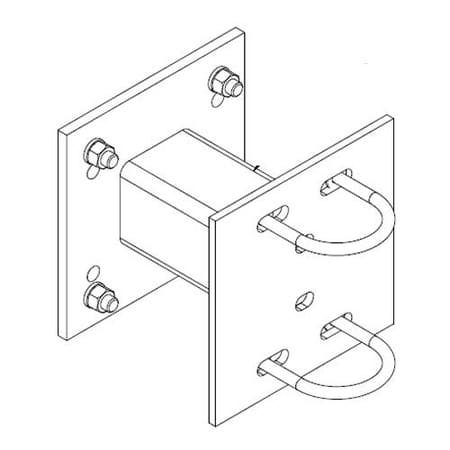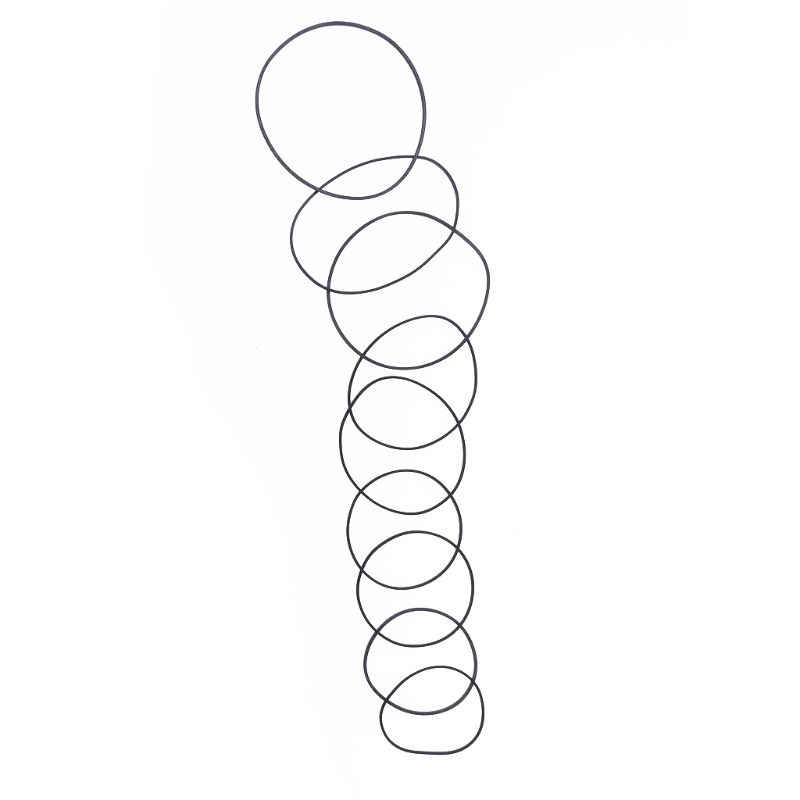Sony DCR-TRV70 manuals
Owner’s manuals and user’s guides for Camcorders Sony DCR-TRV70.
We providing 2 pdf manuals Sony DCR-TRV70 for download free by document types: User Manual

Table of contents
Using email
100
Troubleshooting
131
CALIBRATE
136
Specifications
139
Messages
140
Album on the Web
141
Glossary
146
Setup memo
149
308030711
168

Table of contents
Recorder
1
Welcome!
2
OFF(CHG)
9
(p. 104)
10
(p. 109)
11
(p. 130)
11
Playing time
17
DISPLAY/
18
BATT INFO
18
NIGHTSHOT
35
Edit search
38
Rec Review
38
DIG EFFT
72
LINE OUT
94
VACATION
97
To return to FN
100
File format
102
1600 640
106
Still images
108
Moving pictures
108
12
116
CAPTURE
116
M C A M
118
C H R O
118
O V E R –
118
– MEMORY MIX
119
Making a program
127
To stop dubbing
128
– Slide show
136
101–0003
138
– Introduction
143
Monitor window
156
USB port
157
(USB) jack
157
During recording
183
During playback
185
Troubleshooting
187
Warning messages
193
Usable cassettes
194
Audio mode
195
Battery life
198
About i.LINK
199
[a] [b] [c]
203
CALIBRATE
204
Precautions
205
AC Adaptor
206
Specifications
208
Camcorder
210
Quick Reference
211
Remote Commander
215
308141411
220
More products and manuals for Camcorders Sony
| Models | Document Type |
|---|---|
| bloggie MHS-FS3К |
User Manual
   Sony bloggie MHS-FS3К User Manual,
2 pages
Sony bloggie MHS-FS3К User Manual,
2 pages
|
| DSC-RX100M3 |
User Manual
 Sony DSC-RX100M3 User Manual,
214 pages
Sony DSC-RX100M3 User Manual,
214 pages
|
| DCR-SX45 |
User Manual
  Sony DCR-SX45 User Manual,
131 pages
Sony DCR-SX45 User Manual,
131 pages
|
| DSC-G3 |
User Manual
 Sony DSC-G3 Manuel d'utilisation,
180 pages
Sony DSC-G3 Manuel d'utilisation,
180 pages
|
| DSC-RX100 |
User Manual
  Sony DSC-RX100 User Manual,
68 pages
Sony DSC-RX100 User Manual,
68 pages
|
| DCR-HC26 |
User Manual
 Sony DCR-HC26 User Manual,
92 pages
Sony DCR-HC26 User Manual,
92 pages
|
| DCR-IP7BT |
User Manual
  Sony DCR-IP7BT Manuel d'utilisation,
156 pages
Sony DCR-IP7BT Manuel d'utilisation,
156 pages
|
| DSC-H10 |
User Manual
 Sony DSC-H10 User Manual,
123 pages
Sony DSC-H10 User Manual,
123 pages
|
| HDR-PJ810 |
User Manual
 Sony HDR-PJ810 User Manual,
416 pages
Sony HDR-PJ810 User Manual,
416 pages
|
| HDPS-M10 |
User Manual
 Sony HDPS-M10 User Manual,
53 pages
Sony HDPS-M10 User Manual,
53 pages
|
| HDR-SR1 |
User Manual
 Sony HDR-SR1 User Manual,
2 pages
Sony HDR-SR1 User Manual,
2 pages
|
| DSC-W730 |
User Manual
  Sony DSC-W730 User Manual,
60 pages
Sony DSC-W730 User Manual,
60 pages
|
| DCR-DVD610 |
User Manual
 Sony DCR-DVD610 User Manual,
2 pages
Sony DCR-DVD610 User Manual,
2 pages
|
| VCT-D680RM |
User Manual
 Sony VCT-D680RM Manuale d'uso,
2 pages
Sony VCT-D680RM Manuale d'uso,
2 pages
|
| STP-SS1AM |
User Manual
 Инструкция по эксплуатации Sony STP-SS1AM,
2 pages
Инструкция по эксплуатации Sony STP-SS1AM,
2 pages
|
| HDR-CX12 |
User Manual
  Sony HDR-CX12 User Manual,
72 pages
Sony HDR-CX12 User Manual,
72 pages
|
| SAL-18135 |
User Manual
   Sony SAL-18135 User Manual,
2 pages
Sony SAL-18135 User Manual,
2 pages
|
| HDR-SR1 |
User Manual
 Инструкция по эксплуатации Sony HDR-SR1,
2 pages
Инструкция по эксплуатации Sony HDR-SR1,
2 pages
|
| SAL-16105 |
User Manual
   Sony SAL-16105 User Manual,
2 pages
Sony SAL-16105 User Manual,
2 pages
|
| bloggie MHS-FS3 |
User Manual
 Sony bloggie MHS-FS3 User Manual,
2 pages
Sony bloggie MHS-FS3 User Manual,
2 pages
|