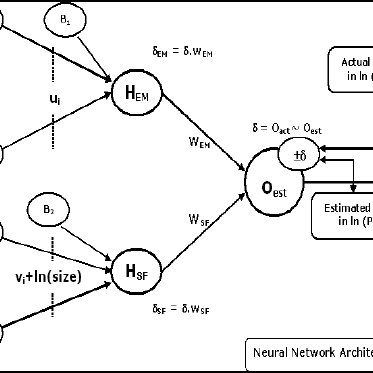Sony DSC-RX100M3 manuals
Owner’s manuals and user’s guides for Camcorders Sony DSC-RX100M3.
We providing 2 pdf manuals Sony DSC-RX100M3 for download free by document types: User Manual

Table of contents
Control ring
21
Menu Items
22
(Wireless)
25
Write Date
25
(Playback)
26
(Setup)
26
Still images
32
Trademarks
39
Français
40
ATTENTION
41
[ Batterie
42
[ Note :
44
(fourni)
53
Déclencheur
59
Levier W/T
59
SteadyShot
64
Aide MF
65
(Sans fil)
67
(Lecture)
68
(Réglage)
68
Images fixes
75
Transport
78
[ Batería
85
Abra la tapa
96
Rueda de control
102
Fn (Función)
102
Asistencia MF
105
Inscribir fecha
106
AEL con obturad
106
(Inalámbrico)
107
(Aplicación)
107
(Reproducción)
107
(Ajustes)
108
Imágenes fijas
114
Películas
115
Objetivo ZEISS
117
Especificaciones
120

Table of contents
Shooting
2
Computers
14
Messages
15
Screen mode
31
Program Auto
47
Zoom Setting
59
Using flash
61
Flash Mode
62
Flash Comp
63
Histogram
64
Focus Mode
71
Focus Area
71
Focus-lock
73
Manual Focus
74
Drive Mode
84
Self-timer
86
WB bracket
90
DRO Bracket
90
Auto HDR
94
[Toy Camera]
98
[Soft Focus]
98
Dual Video REC
105
Audio Recording
106
Micref Level
107
MOVIE Button
108
Photo Creativity
112
[Sweep Panorama]
114
Grid Line
120
Auto Review
121
FINDER/MONITOR
122
Wheel Lock
123
ND Filter
124
Playback zoom
125
Image Index
125
Specify Printing
129
View Mode
130
Display Rotation
131
Slide Show
131
Beauty Effect
134
Volume Settings
139
Audio signals
139
Tile Menu
141
Mode Dial Guide
141
Delete confirm
142
Display Quality
142
Demo Mode
144
HDMI Resolution
144
CTRL FOR HDMI
145
USB Connection
146
USB LUN Setting
146
USB Power Supply
147
Language
147
Date/Time Setup
147
Area Setting
148
File Number
149
New Folder
149
Folder Name
150
Recover Image DB
150
Setting Reset
152
Send to Computer
160
View on TV
161
Airplane Mode
162
WPS Push
162
Access Point Set
163
Edit Device Name
165
Disp MAC Address
165
SSID/PW Reset
166
Camera Apps
170
(For Windows)
174
(For Mac)
174
Disc type
175
Precautions
178
On battery life
183
Memory card
184
On cleaning
187
Plug adaptor
192
ZEISS lens
192
Trademarks
194
Warning messages
211
More products and manuals for Camcorders Sony
| Models | Document Type |
|---|---|
| DCR-SX45 |
User Manual
  Sony DCR-SX45 User Manual,
131 pages
Sony DCR-SX45 User Manual,
131 pages
|
| DSC-G3 |
User Manual
 Sony DSC-G3 Manuel d'utilisation,
180 pages
Sony DSC-G3 Manuel d'utilisation,
180 pages
|
| DSC-RX100 |
User Manual
  Sony DSC-RX100 User Manual,
68 pages
Sony DSC-RX100 User Manual,
68 pages
|
| DCR-HC26 |
User Manual
 Sony DCR-HC26 User Manual,
92 pages
Sony DCR-HC26 User Manual,
92 pages
|
| DCR-IP7BT |
User Manual
  Sony DCR-IP7BT Manuel d'utilisation,
156 pages
Sony DCR-IP7BT Manuel d'utilisation,
156 pages
|
| DSC-H10 |
User Manual
 Sony DSC-H10 User Manual,
123 pages
Sony DSC-H10 User Manual,
123 pages
|
| HDR-PJ810 |
User Manual
 Sony HDR-PJ810 User Manual,
416 pages
Sony HDR-PJ810 User Manual,
416 pages
|
| HDPS-M10 |
User Manual
 Sony HDPS-M10 User Manual,
53 pages
Sony HDPS-M10 User Manual,
53 pages
|
| HDR-SR1 |
User Manual
 Sony HDR-SR1 User Manual,
2 pages
Sony HDR-SR1 User Manual,
2 pages
|
| DSC-W730 |
User Manual
  Sony DSC-W730 User Manual,
60 pages
Sony DSC-W730 User Manual,
60 pages
|
| DCR-DVD610 |
User Manual
 Sony DCR-DVD610 User Manual,
2 pages
Sony DCR-DVD610 User Manual,
2 pages
|
| VCT-D680RM |
User Manual
 Sony VCT-D680RM Manuale d'uso,
2 pages
Sony VCT-D680RM Manuale d'uso,
2 pages
|
| STP-SS1AM |
User Manual
 Инструкция по эксплуатации Sony STP-SS1AM,
2 pages
Инструкция по эксплуатации Sony STP-SS1AM,
2 pages
|
| HDR-CX12 |
User Manual
  Sony HDR-CX12 User Manual,
72 pages
Sony HDR-CX12 User Manual,
72 pages
|
| SAL-18135 |
User Manual
   Sony SAL-18135 User Manual,
2 pages
Sony SAL-18135 User Manual,
2 pages
|
| HDR-SR1 |
User Manual
 Инструкция по эксплуатации Sony HDR-SR1,
2 pages
Инструкция по эксплуатации Sony HDR-SR1,
2 pages
|
| SAL-16105 |
User Manual
   Sony SAL-16105 User Manual,
2 pages
Sony SAL-16105 User Manual,
2 pages
|
| bloggie MHS-FS3 |
User Manual
 Sony bloggie MHS-FS3 User Manual,
2 pages
Sony bloggie MHS-FS3 User Manual,
2 pages
|
| DCR-PC109 |
User Manual
 Sony DCR-PC109 User Manual,
152 pages
Sony DCR-PC109 User Manual,
152 pages
|
| ACV-Q50 |
User Manual
   Sony ACV-Q50 User Manual,
2 pages
Sony ACV-Q50 User Manual,
2 pages
|