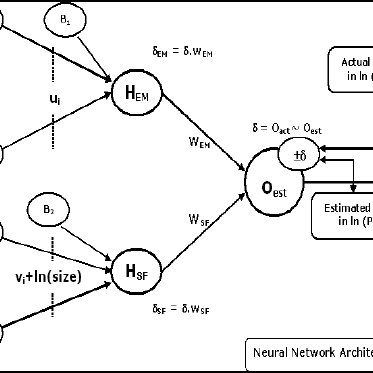Sony DCR-DVD406E manuals
Owner’s manuals and user’s guides for Camcorders Sony DCR-DVD406E.
We providing 5 pdf manuals Sony DCR-DVD406E for download free by document types: User Manual

Table of contents
Shooting
9
Finalize
15
Activate?
18
H series
20
Playing time
22
LCD panel
25
Viewfinder
25
Handycam)
29
Recording
32
(Dual Rec)
35
Playback
39
Still Images
40
Playback on
44
Make a new
45
4.0M 3.0M
67
LCD COLOR
71
CLOCK/ LANG
72
GENERAL SET
73
SPOT FOCUS
76
TELE MACRO
76
EXPOSURE
77
STBY REC
79
MICREF LEVEL
80
SELF-TIMER
80
Continued
91
Please wait
98
Notes on use
103
LCD screen
106
Specifications
108
On trademarks
111
Quick Reference
112
Remote Commander
115
Commander
115
Recording movies
116
Viewing movies
117
Glossary
119
Printed in Japan
124

Table of contents
Objektiv
4
Abschlie
14
Abschließ
14
Abschließen
14
Zubehörs
18
BATTERY INFO
20
UHR EINSTEL
23
6 Bilder
29
Disc-Typ
29
Der Blitz
33
ZLUPENAUFN
36
Wiedergabe
38
Standbilder
39
(16:9/4:3)
41
DVD-MENÜ
46
Kategorie
47
(SONSTIGES)
47
Playlist
50
VERSCHIEB
52
HDD-Recorder
53
(PictBridge
55
DATUM UTITEL
67
BLITZ INTENS
67
ROTE AUGEN R
67
4,0M 3,0
69
-ANZEIGE
71
OPTION MENU
75
Optionen
77
PUNKT-FOKUS
78
TELE-MAKRO
78
BELICHTUNG
78
PUNKT-MESS
79
WEISSABGL
80
DIGIT.EFFEKT
82
MIKREFPEGEL
82
SELBSTAUSLÖS
82
Schritte“
83
Funktionen
97
Einstellung
98
Beschreibung der
100
Warnmeldungen
100
Fortsetzung
101
Stromversorgung
103
Weltzeittabelle
104
KALIBRIERUNG
111
Objektivs
112
Technische Daten
113
LCD-Bildschirm
114
Allgemeines
114
Akku NP-FH60
115
Bedienelemente
118
Fernbedienung
120
Einstellungen
124
Aufnahme
124
Kurzreferenz
125
Printed in Japan
128

Table of contents
1Préparation
13
Finalisation
14
BATTERY INFO
20
Panneau LCD
24
1 Tournez le
32
,1 canaux)
33
ENR.L.REGUL
36
Images fixes
39
MENU DVD
46
Catégorie
47
(AUTRES)
47
SUPPRIMER
51
DEPLACER
51
( imprimante
55
DISQ./MEM.)
57
SEL.DISQUE)
58
(Formatage)
59
(REGLAGES)
64
DATE SS-T
67
NIV.FLASH
67
YEUX ROUGES
67
4,0M 3,0
69
REGL.SON/AFF
72
OPTION MENU
77
MISE PT CEN
78
TELE MACRO
79
EXPOSITION
79
VEILLE ENR
82
RETARDATEUR
83
Dépannage
90
Impossible
98
« InfoLITHIUM »
109
Condensation
111
Ecran LCD
111
ETALONNAGE
112
Spécifications
114
Généralités
115
GNU GPL/LGPL
117
Aide-mémoire
118
Télécommande
121
AVERTISSEMENT
121
Glossaire
125
Printed in Japan
128

Table of contents
ПРИМЕРОК
2
7
DVD Hand
11
Finalize
15
18
3
18
LCD
19
27
29
30
30
33
34
34
37
39
40
44
46
48
TION
51
54
55
56
(
58
59

Table of contents
ADVARSEL
2
Duo"
9
Valg af disc
11
Finalize
14
Activate?
17
LCD-panel
24
Stick Duo"
25
Optagelse
31
1 Drej POWER
32
(Dual Rec)
34
Afspilning
38
Optagelse af
59
CLOCK/ LANG
71
GENERAL SET
72
SPOT FOCUS
75
TELE MACRO
75
EXPOSURE
76
WHITE BAL
77
STBY REC
78
PICT.EFFECT
79
MICREF LEVEL
79
SELF-TIMER
79
Systemkrav
80
Visning af
84
Fejlfinding
85
Please wait
97
Om disc'en
100
Om håndtering af
104
Kondensvand
105
LCD-skærm
105
Objektiv
106
Specifikationer
107
Dele og knapper
111
Fortsættes
113
Visning af film
116
Ordliste
118
Hurtig oversigt
119
Indeks (Fortsat)
120
Printed in Japan
124
More products and manuals for Camcorders Sony
| Models | Document Type |
|---|---|
| DSC-WX150 |
User Manual
  Sony DSC-WX100 Operating Instructions,
163 pages
Sony DSC-WX100 Operating Instructions,
163 pages
|
| DCR-VX2100 |
User Manual
 Sony DCR-VX2100 使用說明書,
176 pages
Sony DCR-VX2100 使用說明書,
176 pages
|
| DSC-HX9V | User Manual Sony DSC-HX9V Operating Instructions, 84 pages |
| DCR-PC105 |
User Manual
 Sony DCR-PC105 使用說明書,
240 pages
Sony DCR-PC105 使用說明書,
240 pages
|
| HDR-CX620 |
User Manual
 Sony HDR-CX620 Instrucţiuni de utilizare,
34 pages
Sony HDR-CX620 Instrucţiuni de utilizare,
34 pages
|
| DCR-PC3E |
User Manual
  Sony DCR-PC3E Instrucciones de funcionamiento,
164 pages
Sony DCR-PC3E Instrucciones de funcionamiento,
164 pages
|
| DSC-W620 |
User Manual
   Sony DSC-W620 Operating Instructions [de] [fr] [it] [nl] ,
72 pages
Sony DSC-W620 Operating Instructions [de] [fr] [it] [nl] ,
72 pages
|
| DCR-SR30E |
User Manual
 Sony DCR-SR30E Gebruiksaanwijzing,
132 pages
Sony DCR-SR30E Gebruiksaanwijzing,
132 pages
|
| DSC-HX200V |
User Manual
  Sony DSC-HX200V HX200V Digital compact camera Operating Instructions,
112 pages
Sony DSC-HX200V HX200V Digital compact camera Operating Instructions,
112 pages
|
| DSC-F88 |
User Manual
  Sony DSC-F88 Mode d’emploi,
260 pages
Sony DSC-F88 Mode d’emploi,
260 pages
|
| DCR-PC55E | User Manual Sony DCR-PC55E Betjeningsvejledning, 119 pages |
| DCR-HC27E |
User Manual
 Sony DCR-HC27E Használati útmutató [nl] ,
76 pages
Sony DCR-HC27E Használati útmutató [nl] ,
76 pages
|
| DCR-TRV720 | User Manual Sony DCR-TRV720 사용 설명서 - DCR-TRV720, 820 사용설명서, 151 pages |
| DCR-TRV240E |
User Manual
  Sony DCR-TRV340E Operating Instructions [en] ,
288 pages
Sony DCR-TRV340E Operating Instructions [en] ,
288 pages
|
| DCR-TRV38 |
User Manual
 Sony DCR-TRV38 使用說明書,
212 pages
Sony DCR-TRV38 使用說明書,
212 pages
|
| DCR-TRV950 | User Manual Sony DCR-TRV950 使用說明書, 256 pages |
| DCR-IP220 | User Manual Sony DCR-IP220 使用說明書 [es] , 220 pages |
| DSC-W620 |
User Manual
 Sony DSC-W620 Operating Instructions,
68 pages
Sony DSC-W620 Operating Instructions,
68 pages
|
| DCR-TRV7 |
User Manual
  Sony DCR-TRV7 Operating Instructions,
120 pages
Sony DCR-TRV7 Operating Instructions,
120 pages
|
| DCR-PC105 | User Manual Sony DCR-PC105 사용 설명서 [it] , 240 pages |