Sony DSC-TX200V User Manual Page 22
- Page / 36
- Table of contents
- BOOKMARKS
Rated. / 5. Based on customer reviews


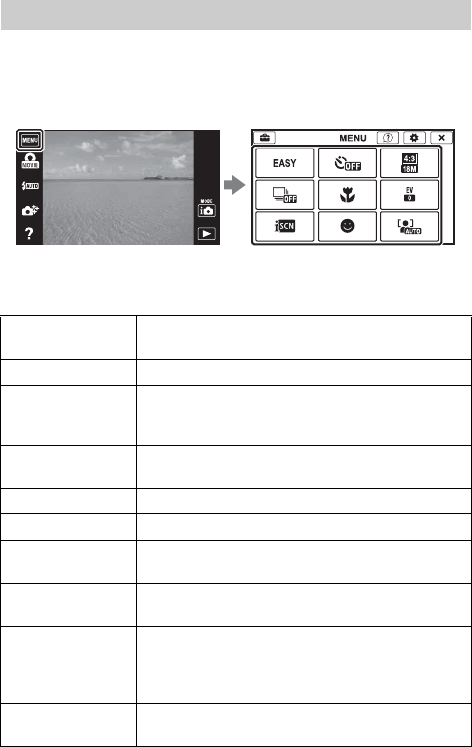
GB
22
Other functions used when shooting or playing back can be operated touching
the MENU on the screen. This camera is equipped with a Function Guide that
allows you to easily select from the functions. While displaying the guide, you
can use various functions.
x
Menu Items
Shooting
Introduction of other functions
Movie shooting
scene
Select movie recording mode.
Easy Mode Shoot still images using minimal functions.
Photo Creativity
Change settings easily and shoot images when the
shooting mode is set to [Intelligent Auto] or [Superior
Auto].
Movie button
Shoot movies quickly from shooting mode other than
[Movie Mode].
Flash Sets the flash settings.
Self-Timer Sets the self-timer settings.
Defocus Effect
Set the level of background defocus effect when
shooting in Background Defocus mode.
Still Image
Size(Dual Rec)
Set the still image size shot while recording a movie.
Still Image Size/
Panorama Image
Size/Movie Size/
Movie Quality
Select the image size and the quality for still images,
panoramic images or movie files.
Cont. Shooting
Settings
Sets the burst shooting settings.
- Digital Still Camera 1
- User Guide”) 2
- Checking the supplied items 2
- Owner’s Record 3
- [ Battery pack 3
- [ AC Adaptor 4
- For Customers in the U.S.A 5
- Identifying parts 9
- Inserting the battery pack 10
- Charging the battery pack 11
- Charging time (Full charge) 12
- Supplying power 15
- Open the cover 16
- Close the cover 16
- Memory cards that can be used 17
- Setting the clock 18
- Shooting still images/movies 19
- Viewing images 20
- In-Camera Guide 21
- Menu Items 22
- Setting items 25
- Still images 27
- Notes on using the camera 28
- On the overheat protection 30
- On charging the battery 30
- Warning on copyright 30
- Cleaning the camera surface 30
- Specifications 31
- Trademarks 33

 (96 pages)
(96 pages) (116 pages)
(116 pages) (196 pages)
(196 pages)





 (743 pages)
(743 pages) (107 pages)
(107 pages) (54 pages)
(54 pages) (64 pages)
(64 pages)







Comments to this Manuals