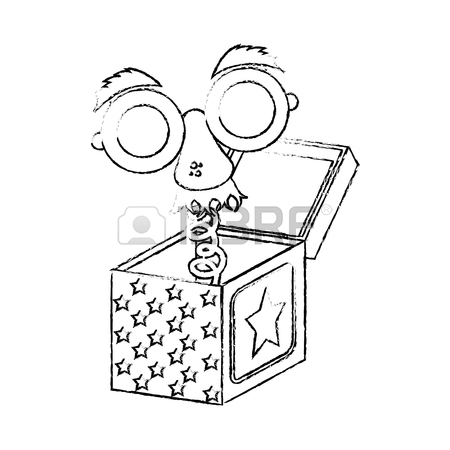Sony DSC-S750 manuals
Owner’s manuals and user’s guides for Bridge cameras Sony DSC-S750.
We providing 2 pdf manuals Sony DSC-S750 for download free by document types: Handbook, Instruction Manual

Table of contents
Exposure
8
8M 7M 3:2
15
5M 3M VGA
15
Menu items
31
B&W (B & W)
33
Rich (RICH)
33
Flash ( )
38
Cloudy ( )
38
Burst ( )
40
See page 49
41
Viewing menu
42
Protect (-)
43
Interval
45
Trimming
48
PictBridge
57
Mass Storage
57
Clock Set
58
[Select]
80
[DPOF image]
80
Computers
88
Printing
90

Sony DSC-S750 Instruction Manual (40 pages)
Brand: Sony | Category: Bridge cameras | Size: 1.19 MB |

Table of contents
More products and manuals for Bridge cameras Sony
| Models | Document Type |
|---|---|
| DSC-WX350 |
Instruction Manual
      Sony DSC-WX350 Benutzerhandbuch,
503 pages
Sony DSC-WX350 Benutzerhandbuch,
503 pages
|
| DSC-S930 |
Instruction Manual
 Sony DSC-S930 User manual,
100 pages
Sony DSC-S930 User manual,
100 pages
|
| DSC-W300 |
Instruction Manual
 Sony DSC-W300 User manual,
40 pages
Sony DSC-W300 User manual,
40 pages
|
| DSC-W560 |
Operations Instructions
 Sony DSC-W560 User manual,
141 pages
Sony DSC-W560 User manual,
141 pages
|
| DSCW220 |
Instruction Manual
  Sony DSC-W210 User manual,
80 pages
Sony DSC-W210 User manual,
80 pages
|
| DSC-P9 |
Operations Instructions
 Sony DSC-P9 User manual,
104 pages
Sony DSC-P9 User manual,
104 pages
|
| DSC-S2000 |
Operations Instructions
 Sony DSC-S2000 User manual,
93 pages
Sony DSC-S2000 User manual,
93 pages
|
| DSC-F505 |
Operations Instructions
  Sony DSC-F505 User manual,
184 pages
Sony DSC-F505 User manual,
184 pages
|
| DSC-W100 |
User's Guide
 Sony DSC-W100 User manual,
107 pages
Sony DSC-W100 User manual,
107 pages
|
| DSC-S950 |
Instruction Manual
 Sony DSC-S950 User manual [en] ,
107 pages
Sony DSC-S950 User manual [en] ,
107 pages
|
| CCD-TRV95E |
Operations Instructions
 Sony CCD-TRV95E Руководство пользователя,
120 pages
Sony CCD-TRV95E Руководство пользователя,
120 pages
|
| NEX-5N |
Instruction Manual
 Sony NEX-5N User manual,
94 pages
Sony NEX-5N User manual,
94 pages
|
| DSC-T2 |
Instruction Manual
 Sony DSC-T2 User manual,
131 pages
Sony DSC-T2 User manual,
131 pages
|
| DSC-W200 |
User Manual
 Sony DSC-W200 User manual,
126 pages
Sony DSC-W200 User manual,
126 pages
|
| DSC-TX66 |
User Manual
 Sony DSC-TX66 User manual,
32 pages
Sony DSC-TX66 User manual,
32 pages
|
| DSC-T300 |
User Manual
 Sony DSC-T300 User manual,
147 pages
Sony DSC-T300 User manual,
147 pages
|
| DSC-HX50V |
User Manual
 Sony DSC-HX50V User manual,
36 pages
Sony DSC-HX50V User manual,
36 pages
|
| ILCE-7RM2 |
User Manual
 Sony ILCE-7RM2 User manual,
104 pages
Sony ILCE-7RM2 User manual,
104 pages
|
| DSC-W150 |
User Manual
 Sony DSC-W150 User manual,
40 pages
Sony DSC-W150 User manual,
40 pages
|
| DSC-H3 |
User Manual
 Sony DSC-H3 User manual,
123 pages
Sony DSC-H3 User manual,
123 pages
|