Sony HT-S500RF User Manual
Browse online or download User Manual for Bluetooth music receivers Sony HT-S500RF. Sony HT-S500RF 5.1ch Home Cinema Soundbar System with Bluetooth® technology | HT-S500RF Operating Instructions
- Page / 44
- Table of contents
- TROUBLESHOOTING
- BOOKMARKS
- Home Theatre System 1
- REGISTERED No: ER58862/17 2
- DEALER No: DA69600/17 2
- Table of Contents 3
- About These Operating 4
- Instructions 4
- What’s in the Box 5
- Blu-ray Disc™ player, cable 6
- HT-S500RF 6
- HT-S700RF 6
- Guide to Parts and Controls 7
- About the replacement of 10
- Connecting to a TV or Audio 11
- 2 Stick WALL MOUNT TEMPLATE 12
- 4 Remove WALL MOUNT TEMPLATE 13
- For HT-S700RF 14
- 2 Press MENU 15
- 1 Press INPUT repeatedly 16
- 2 Adjust the volume 16
- 4 Adjust the volume 17
- Information of USB Device 18
- Adjusting the Sound 19
- Adjusting the Volume of 20
- BLUETOOTH® Function 21
- 5 Adjust the volume 22
- 3 Start Sony 23
- Using the Setup Display 24
- Using the Control for 27
- HDMI Function 27
- Notes on HDMI 28
- Connections 28
- Saving Power 29
- Consumption 29
- Troubleshooting 30
- USB Device Connection 32
- Mobile Device Connection 32
- Remote Control 33
- Resetting the System 35
- Specifications 36
- Compatible iPhone/iPod models 37
- Center speaker block 37
- Playable Types of Files 38
- (USB Input) 38
- Supported Input Audio 38
- Formats (HDMI OUT (TV 38
- (ARC)) or TV IN (OPTICAL)) 38
- On BLUETOOTH 39
- Communication 39
- Precautions 40
- Copyrights and Trademarks 41
Summary of Contents
Home Theatre SystemOperating InstructionsHT-S500RF/S700RF
10GB (muting)Mutes the sound temporarily.Pressing the button while muting cancels muting. DIMMERAdjusts the brightness of the front panel display.
11GBConnecting a TV with an HDMI Cable and/or Optical CableRefer to Startup Guide (separate document).Connecting an Audio Device with an Analog Audio
12GBMounting the Bar Speaker and Surround Speakers on a WallYou can mount the Bar Speaker and surround speakers on a wall.HT-S500RFHT-S700RF• Prepare
13GBWALL MOUNT TEMPLATE on a wall by using a commercially available adhesive tape, etc.3 Fasten the screws into the marks on SCREW LINE () of WALL MO
14GB3 Hang the surround speaker on the screw.Align the hole of the rear of the surround speaker with the screw, then hang the surround speaker on the
15GBOperating the System Using the Remote ControlPoint the remote control at the subwoofer’s remote control sensor.When the TV Remote Control does not
16GBListening to a TV and Other Devices1 Press INPUT repeatedly.When you press INPUT once, the input source is changed and the selected input source a
17GBListening to Music on a USB DeviceYou can play music files stored on a connected USB device.For playable types of files, see “Playable Types of Fi
18GB3 Select the play mode by using //ENTER.•“NONE”: Plays back all tracks under the current folder.•“ONE”: Repeats one track.•“FLDER”: Repeats all
19GBAdjusting the SoundYou can easily enjoy pre-programmed sound effects that are tailored to different kinds of sound sources.Press AUTO SOUND, CINEM
2GBDo not install the appliance in a confined space, such as a bookcase or built-in cabinet.To reduce the risk of fire, do not cover the ventilation o
20GBAdjusting the Volume of the SubwooferThe subwoofer is designed for playback of bass or low frequency sound.Press SW (subwoofer volume) +/– to ad
21GBListening to Music from a Mobile DeviceYou can listen to music stored on a mobile device such as a smartphone or tablet via a wireless connection
22GBTips• You can check the connection status of the BLUETOOTH function by checking the BLUETOOTH indicator status (page 7).• While the BLUETOOTH inpu
23GBListening to Music on the Mobile Device with Sony | Music CenterSony | Music Center is an application for controlling compatible Sony audio device
24GBUsing the Setup DisplayYou can set the following items with the menu.Your settings are retained even if you disconnect the AC power cord (mains le
25GB“AUD >”(Audio)“DUAL”(Dual mono)You can enjoy multiplex broadcast sound when the system receives a Dolby Digital multiplex broadcast signal.“MAI
26GB“BT >” (BLUETOOTH)“BT PW”(BLUETOOTH power)You can turn the BLUETOOTH function on or off.“ON”: Turns the BLUETOOTH function on.“OFF”: Turns the
27GBUsing the Control for HDMI FunctionConnecting a device such as a TV or Blu-ray Disc player compatible with the Control for HDMI function* by an HD
28GBIf the system is connected to a TV’s HDMI IN jack compatible with Audio Return Channel, you can listen to TV sound from the speakers of the system
29GBSaving Power ConsumptionTo use the system while saving power consumption, change the following settings.When you set the auto standby function to
3GBTable of ContentsAbout These Operating Instructions ...4What’s in the Box ...5What You Can Do wi
30GBTroubleshootingIf you experience any of the following difficulties while using the system, use this troubleshooting guide to help remedy the probl
31GBsystem from the AC outlets (mains), then connect them again. When the system and TV are connected with the HDMI cable, check the following.– The
32GBproperly to the subwoofer (refer to the supplied Startup Guide). Check that “SPK >” – “MULTI” is set to “ON” (page 24). If “SPK >” – “MULTI
33GBoven is nearby, move the device away from this system. Move the USB 3.0 device and its cable away from this system. Remove any obstacle between
34GB“PRTCT” appears in the front panel display of the subwoofer, the sound is muted, and buttons on the remote control or subwoofer other than (powe
35GBResetting the SystemIf the system still does not operate properly, reset the system as follows.1 Press and hold , +, and on the subwoofer for m
36GBSpecificationsAmplifier sectionPOWER OUTPUT (rated)Front L + Front R: 85 W + 85 W (at 5.5 ohms, 1 kHz, 1% THD)POWER OUTPUT (reference)Front L/Fron
37GBCompatible iPhone/iPod modelsThe compatible iPhone/iPod models are as follows. Update your iPhone/iPod with the latest software before using with
38GBPlayable Types of Files (USB Input)• Some files may not play or may play with no sound depending on the file format, the file encoding, or the rec
39GBOn BLUETOOTH Communication• BLUETOOTH devices should be used within approximately 10 meters (33 feet) (unobstructed distance) of each other. The e
4GBAbout These Operating Instructions•The instructions in these Operating Instructions describe the controls on the remote control. •Some illustration
40GBPrecautionsOn safety• Should any solid object or liquid fall into the system, unplug the system and have it checked by qualified personnel before
41GBOn handling the subwooferDo not place your hand into the slit of the subwoofer when lifting it. The speaker driver may be damaged. When lifting it
42GB“BRAVIA” logo is a trademark of Sony Corporation.“PlayStation” is a registered trademark or trademark of Sony Interactive Entertainment Inc.MPEG L
©2018 Sony Corporation Printed in China 4-735-136-11(1)http://www.sony.net/
5GBWhat’s in the Box•Bar Speaker (1)•Subwoofer (1)• Surround speaker (HT-S500RF only) (2)• Surround speaker (2), speaker base (2), and screw (8) (HT-S
6GBWhat You Can Do with the System“Listening to a TV and Other Devices” (page 16)Blu-ray Disc™ player, cable box, satellite box, etc.Connecting the TV
7GBGuide to Parts and ControlsDetails are omitted from the illustrations.Front (power) buttonTurns on the system or sets it to standby mode. (inpu
8GBRear SPEAKERS jacks IR REPEATER jack TV IN (OPTICAL) jack HDMI OUT (ARC) jackConnect a TV that has an HDMI input jack with an HDMI cable.The sy
9GB INPUT (page 16)Selects the input source. AUTO SOUND (page 19)Selects AUTO SOUND for the sound effect. CINEMA (page 19)Selects CINEMA for the so

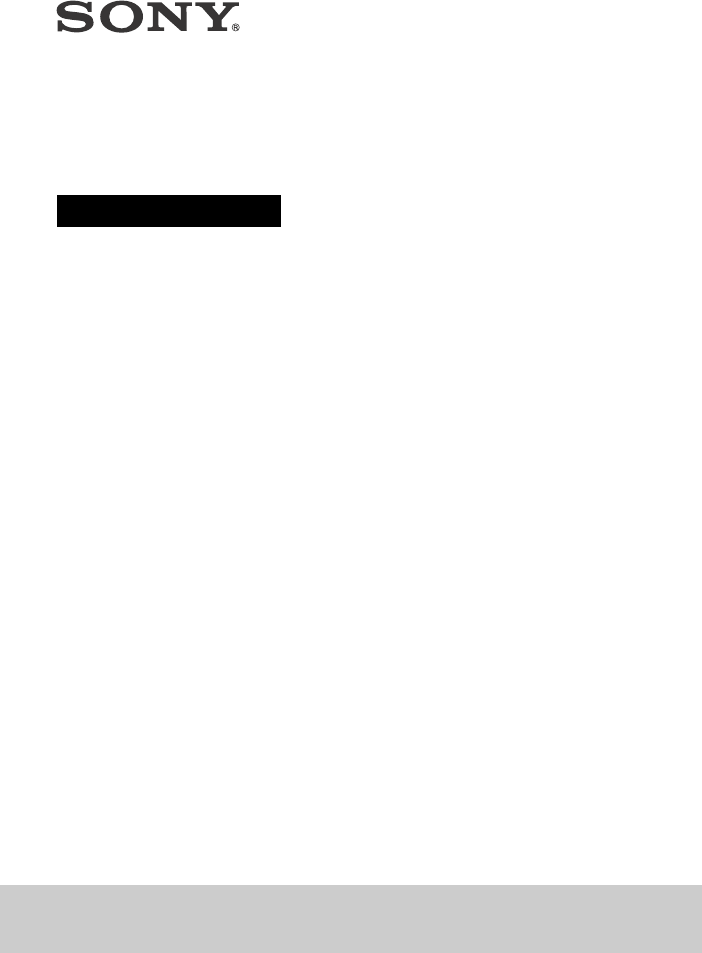

 (48 pages)
(48 pages)
 (16 pages)
(16 pages) (112 pages)
(112 pages) (2 pages)
(2 pages)







Comments to this Manuals