Sony STR-GX900ES User Manual Page 8
- Page / 50
- Table of contents
- TROUBLESHOOTING
- BOOKMARKS
Rated. / 5. Based on customer reviews


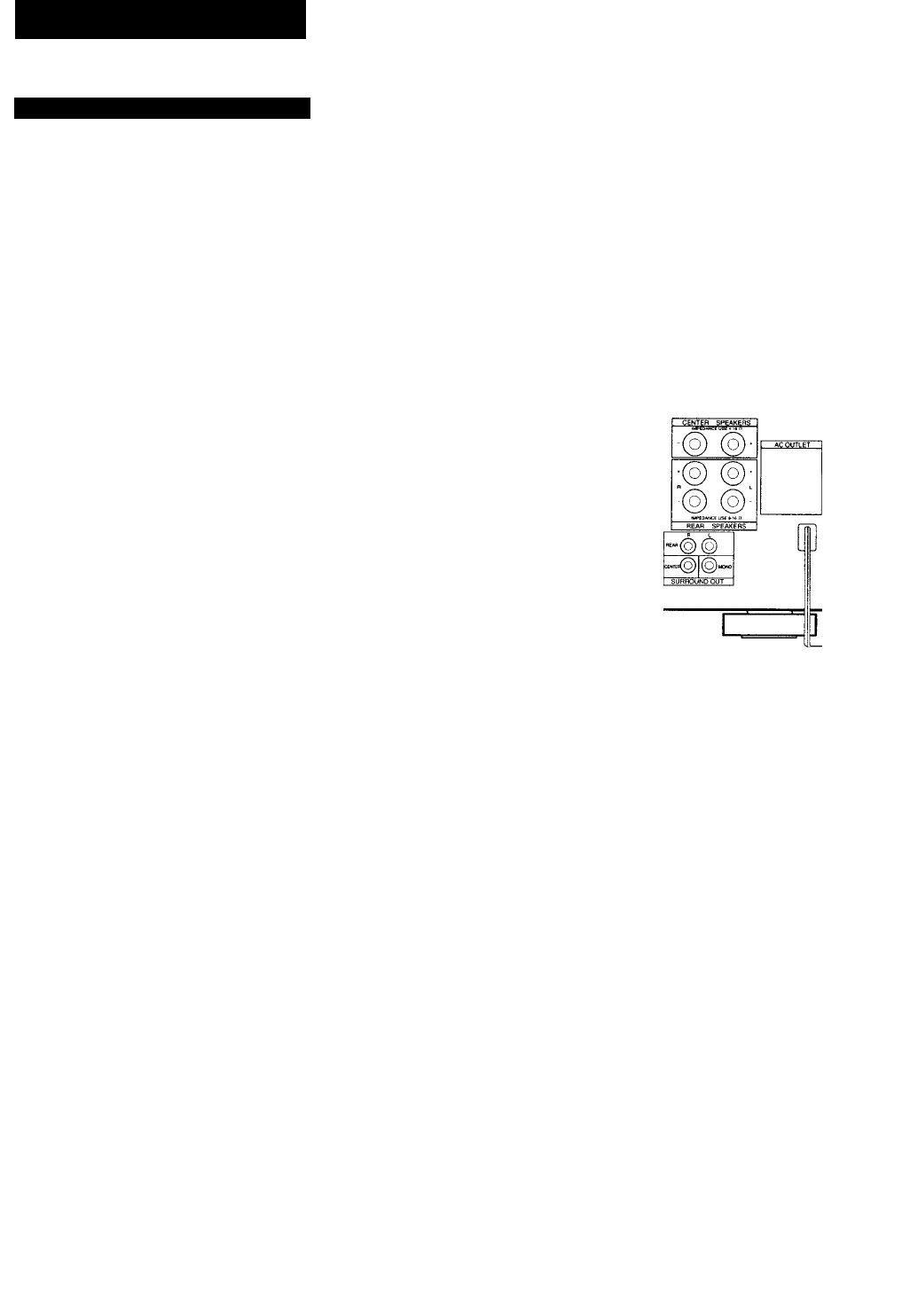
Hookups (continued)
Connecting Video Components
Make sure that you connect each plug correctly: red plugs to the right channel (R) jacks of audio signals; white plugs to the left
(L) channel jacks of audio signals; and yellow plugs to the video signals.
Monitor TV
Monitor TV
VCR 1
VCR 2
to AUDIO/
VIDEO OUT
to AUDIO/
VIDEO OUT!
to AUDIO/
VIDEO IN
to VIDEO 3/
INPUT on the
front panel
s(o)@
to AUDIO/
VIDEO OUT
to AUDIO/
VIDEO IN
to VIDEO
IN
mm
mm
:mm
^mm
LD player
to AUDIO/
VIDEO OUT
VCR 3 Camera
recorder
mm
to S VIDEO
IN
to S VIDEO IN
■m'
•m
-m-
-m
VCR 1
to S VIDEO OUT
to S VIDEO
OUT
© ©:
© ©
© ©;
© ©
to S VIDEO
IN
VCR 2
to S VIDEO OUT
LD player
to AUDIO/VIDEO OUT
TV
If your video components have S VIDEO IN/OUT
jacks
Use the S VIDEO jacks instead of the conventional video
jacks. This will give you a clearer picture.
Notes
• The S VIDEO circuitry and the VIDEO circuitry of this unit
are independent of each other. The signals input from the
S VIDEO jacks are not output to the VIDEO jacks, and the
signals input from the VIDEO jacks are not output to the S
VIDEO jacks.
Therefore, you can connect the S VIDEO jacks between
video components which have the S VIDEO jacks but you
should connect the VIDEO jacks if one of them has no S
VIDEO jacks.
• If your monitor TV does not have an S VIDEO IN jack
while other video components have the S VIDEO jacks, be
sure you do not connect them to the receiver's S VIDEO
jacks. Otherwise, no picture will be seen.
8
If you are connecting more than two video
components
Be sure to use the jacks in the different section for each
component.
For example, you cannot use both S VIDEO jacks and VIDEO
jacks in VIDEO 1 section simultaneously.
- FM Stereo 1
- FM-AM Receiver 1
- Table of Contents 3
- Overview 4
- Precautions 5
- Unpacking 5
- Hookups (continued) 10
- Adjusting the Audio 12
- (continued) 14
- 1 Hold down deck) 15
- 3 Press • to 15
- 1 Hold down CD 15
- ■ 2 Press 2 15
- Receiving Broadcasts 16
- (Continued) 18
- Watching Vídeo Programs 19
- Recording 21
- Recording (Continued) 22
- Indexing Preset Stations 24
- Indexing a Program 25
- Source (continued) 26
- Using the Sleep Timer 26
- LEARN indicator 27
- Other remote 27
- Programmable area 27
- (operative buttons) 27
- Obtaining More Powerful Sound 29
- Dolby Surround Sound 30
- Sequence of the test tone 31
- Creating Custom Sound Fields 33
- Troubleshooting 40
- Solution 41
- Specifications 42
- AM tuner section 43
- Video section 43
- Front Panel 44
- STR-GX900ES 44
- STR-GX800ES 44
- FM/AM button (16,17) 45
- E, F, G, H 47
- U, V. W, X, Y, Z 47
- Quick Reference 48
- Quick Reference (continued) 50
 (8 pages)
(8 pages) (1 pages)
(1 pages)
 (2 pages)
(2 pages)







Comments to this Manuals