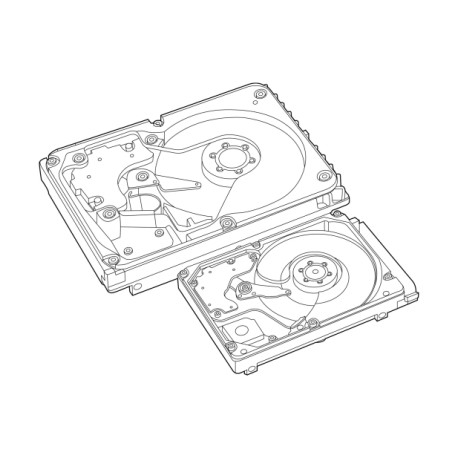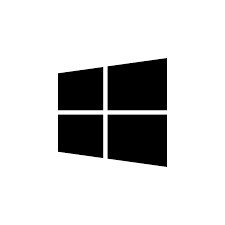Sony STR-DA3600ES manuals
Owner’s manuals and user’s guides for Receivers and Amplifiers Sony STR-DA3600ES.
We providing 3 pdf manuals Sony STR-DA3600ES for download free by document types: User Manual

Sony STR-DA3600ES User Manual (1 pages)
Brand: Sony | Category: Receivers and Amplifiers | Size: 0.21 MB |

Table of contents

Sony STR-DA3600ES User Manual (2 pages)
Brand: Sony | Category: Receivers and Amplifiers | Size: 2.13 MB |


Table of contents
Français
2

Sony STR-DA3600ES User Manual (162 pages)
Brand: Sony | Category: Receivers and Amplifiers | Size: 15.64 MB |

Table of contents
Rear panel
13
Camcorder
32
INPUT jack
32
OUTPUT jack
32
MD/Tape deck
34
Playback
57
3 Press V/v
62
1 Press AMP
63
Message list
71
Press MOVIE
76
2 Press ZONE
94
3 Press ?/1
94
(Night Mode)
101
2 Press AMP
104
4 Press ENTER
104
1 Press MENU
106
Auto Calibration
107
Position
108
Speaker settings
109
Test Tone
111
EQ settings
114
12V Trigger
115
Audio settings
116
Night Mode
117
Video settings
118
HDMI settings
119
Subwoofer Level
120
Subwoofer LPF
120
Network settings
121
External Control
122
Controllers
122
Device Name
122
Rhapsody Account
122
Network Standby
122
System settings
124
2 Press MENU
125
(Macro Play)
135
V/v/B/b
136
Remote sensor
137
Operating each
138
To control a VCR
142
Precautions
147
Troubleshooting
148
Control for HDMI
151
Error messages
154
Specifications
155
Europe 360 W
158
More products and manuals for Receivers and Amplifiers Sony
| Models | Document Type |
|---|---|
| STR-DH540 |
User Manual
 Sony STR-DH540 User Manual,
2 pages
Sony STR-DH540 User Manual,
2 pages
|
| STR-DA9000ES |
User Manual
 Sony STR-DA9000ES User Manual,
1 pages
Sony STR-DA9000ES User Manual,
1 pages
|
| STR-DH540 |
User Manual
 Sony STR-DH540 User Manual,
80 pages
Sony STR-DH540 User Manual,
80 pages
|
| STR-DH810 |
User Manual
   Sony STR-DH810 User Manual,
2 pages
Sony STR-DH810 User Manual,
2 pages
|
| STR-DH520 |
User Manual
 Sony STR-DH520 User Manual,
2 pages
Sony STR-DH520 User Manual,
2 pages
|
| STR-DG820 |
User Manual
   Sony STR-DG820 User Manual,
2 pages
Sony STR-DG820 User Manual,
2 pages
|
| STR-K7000 |
User Manual
 Sony STR-K7000 User Manual,
84 pages
Sony STR-K7000 User Manual,
84 pages
|
| TA-E9000ES |
User Manual
  Sony TA-E9000ES Manuel d'utilisation,
2 pages
Sony TA-E9000ES Manuel d'utilisation,
2 pages
|
| STR-DA3400ES |
User Manual
 Sony STR-DA3400ES User Manual,
144 pages
Sony STR-DA3400ES User Manual,
144 pages
|
| STR-DA4600ES |
User Manual
 Sony STR-DA4600ES User Manual,
1 pages
Sony STR-DA4600ES User Manual,
1 pages
|
| STR-DG720 |
User Manual
   Sony STR-DG720 User Manual,
2 pages
Sony STR-DG720 User Manual,
2 pages
|
| ICD-SX712D |
User Manual
 Sony ICD-SX712D User Manual,
155 pages
Sony ICD-SX712D User Manual,
155 pages
|
| TCM-220DV |
User Manual
  Sony TCM-220DV User Manual,
2 pages
Sony TCM-220DV User Manual,
2 pages
|
| STR-DH130 |
User Manual
 Sony STR-DH130 User Manual,
36 pages
Sony STR-DH130 User Manual,
36 pages
|
| ICD-UX523 |
User Manual
  Sony ICD-UX523 User Manual,
2 pages
Sony ICD-UX523 User Manual,
2 pages
|
| STR-SL7 |
User Manual
 Sony STR-SL7 User Manual,
1 pages
Sony STR-SL7 User Manual,
1 pages
|
| STR-DE695 |
User Manual
 Sony STR-DE695 User Manual,
60 pages
Sony STR-DE695 User Manual,
60 pages
|
| STR-DG600 |
User Manual
 Sony STR-DG600 User Manual,
88 pages
Sony STR-DG600 User Manual,
88 pages
|
| ICD-PX440 |
User Manual
  Sony ICD-PX440 Benutzerhandbuch,
292 pages
Sony ICD-PX440 Benutzerhandbuch,
292 pages
|
| ICD-SX700D |
User Manual
 Sony ICD-SX700D User Manual,
134 pages
Sony ICD-SX700D User Manual,
134 pages
|