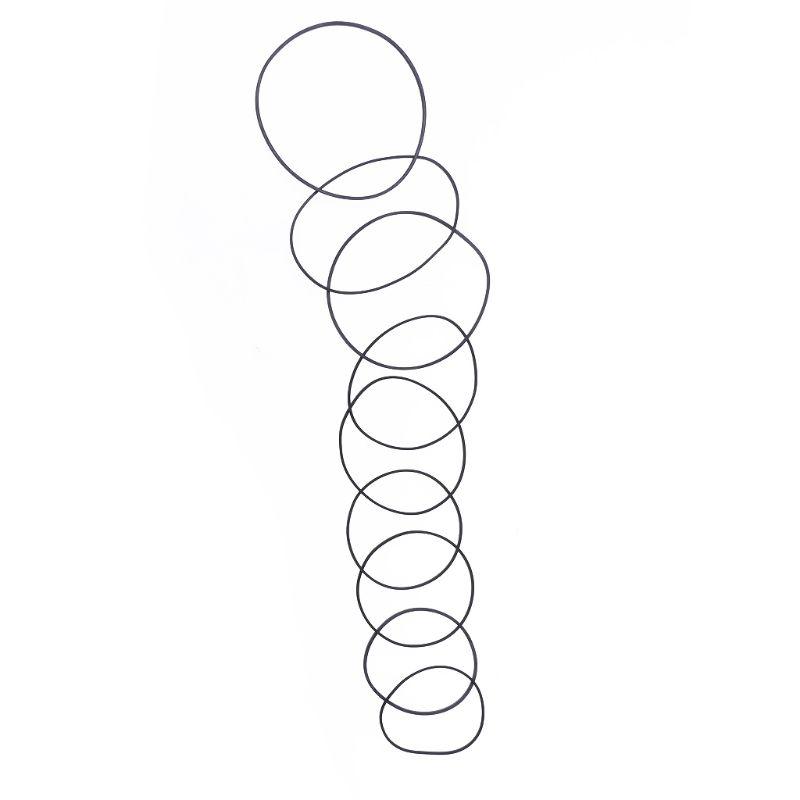Sony DPP-FP70 manuals
Owner’s manuals and user’s guides for Photo printers Sony DPP-FP70.
We providing 2 pdf manuals Sony DPP-FP70 for download free by document types: User Manual

Table of contents
Sugerencia
24
5 Pulse MENU
29
Continúa
31
Impresión de
44
Impresión
53
Impresora
65
Precauciones
70
LOCK LOCK
73
CompactFlash
74
*1*2*3*4
75
CA AC-S2422
76
Glosario
78

Table of contents
P Cautions
37
Continued
41
10Click “OK”
47
Printing
53
Settings
58
Print paper
67
Ink ribbon
67
Precautions
70
Notes on use
73
Glossary
78
More products and manuals for Photo printers Sony
| Models | Document Type |
|---|---|
| DPP-FP75 |
User Manual
 Sony DPP-FP75 User Manual,
1 pages
Sony DPP-FP75 User Manual,
1 pages
|
| DPP-FP90 |
User Manual
 Sony DPP-FP90 User Manual,
2 pages
Sony DPP-FP90 User Manual,
2 pages
|
| DPP-FP67 |
User Manual
 Sony DPP-FP67 Manuel d'utilisation,
2 pages
Sony DPP-FP67 Manuel d'utilisation,
2 pages
|
| DPP-FP67 |
User Manual
 Sony DPP-FP67 User Manual,
2 pages
Sony DPP-FP67 User Manual,
2 pages
|
| DPP-FP97 |
User Manual
 Sony DPP-FP97 User Manual,
88 pages
Sony DPP-FP97 User Manual,
88 pages
|
| DPP-FP75 |
User Manual
 Sony DPP-FP75 User Manual,
2 pages
Sony DPP-FP75 User Manual,
2 pages
|
| DPP-FP90 |
User Manual
  Sony DPP-FP90 Manuel d'utilisation,
1 pages
Sony DPP-FP90 Manuel d'utilisation,
1 pages
|
| DPP-F700 |
User Manual
 Sony DPP-F700 User Manual,
1 pages
Sony DPP-F700 User Manual,
1 pages
|
| DPP-FP97 |
User Manual
 Sony DPP-FP97 User Manual,
2 pages
Sony DPP-FP97 User Manual,
2 pages
|
| DPP-MS300E |
User Manual
  Sony DPP-MS300E Manuel d'utilisation,
48 pages
Sony DPP-MS300E Manuel d'utilisation,
48 pages
|
| DPP-MS300 |
User Manual
  Sony DPP-MS300 Manuel d'utilisation,
111 pages
Sony DPP-MS300 Manuel d'utilisation,
111 pages
|
| DPP-SV55 |
User Manual
 Sony DPP-SV55 User Manual,
2 pages
Sony DPP-SV55 User Manual,
2 pages
|
| DSC-H90/BBDL |
User's Guide
 Sony DSC-H90/BBDL Help Guide,
17 pages
Sony DSC-H90/BBDL Help Guide,
17 pages
|
| DPP-FP75 |
User Manual
 Инструкция по эксплуатации Sony DPP-FP75,
72 pages
Инструкция по эксплуатации Sony DPP-FP75,
72 pages
|
| DPP-FP95 |
User Manual
 Инструкция по эксплуатации Sony DPP-FP95,
92 pages
Инструкция по эксплуатации Sony DPP-FP95,
92 pages
|
| DPP-FP77 |
User Manual
 Инструкция по эксплуатации Sony DPP-FP77,
72 pages
Инструкция по эксплуатации Sony DPP-FP77,
72 pages
|
| DPP-MS300E |
User Manual
  Sony DPP-MS300E Manuel d'utilisation,
112 pages
Sony DPP-MS300E Manuel d'utilisation,
112 pages
|
| DPP-SV55 |
User Manual
 Sony DPP-SV55 User Manual,
2 pages
Sony DPP-SV55 User Manual,
2 pages
|
| DPP-F700 |
User Manual
 Инструкция по эксплуатации Sony DPP-F700,
125 pages
Инструкция по эксплуатации Sony DPP-F700,
125 pages
|
| DPP--SV77 |
User Manual
   Sony DPP--SV77 User Manual [en] ,
283 pages
Sony DPP--SV77 User Manual [en] ,
283 pages
|