Sony MEX-BT2700 User Manual
Browse online or download User Manual for Car media receivers Sony MEX-BT2700. Sony MEX-BT2700 Operating Instructions
- Page / 156
- Table of contents
- TROUBLESHOOTING
- BOOKMARKS



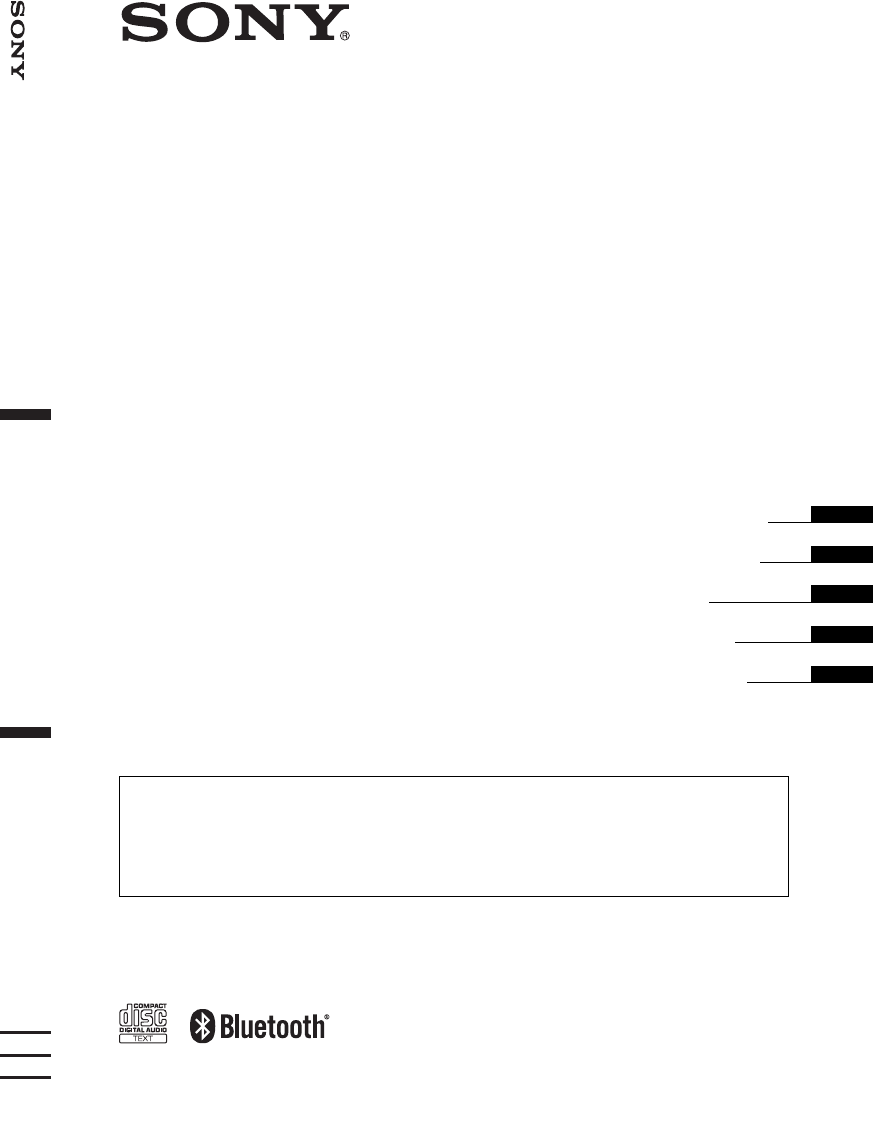
- Bluetooth 1
- Audio System 1
- Windows Media, and the 3
- Windows logo are trademarks 3
- Microsoft Corporation in the 3
- Table of Contents 4
- Support site 5
- Getting Started 6
- Playable discs on this unit 6
- Notes on Bluetooth 6
- Resetting the unit 7
- Canceling the DEMO mode 7
- Preparing the card remote 8
- Setting the clock 8
- Detaching the front panel 8
- Attaching the front panel 9
- Main unit 10
- Card remote commander 12
- Storing automatically — BTM 13
- Storing manually 13
- Receiving the stored stations 13
- Tuning automatically 13
- Overview 13
- 3 Press (SEEK) +/– 14
- Setting CT 15
- Display items 15
- Repeat and shuffle play 15
- Bluetooth (Handsfree calling 16
- Bluetooth operations 16
- Connection 17
- Handsfree calling 17
- Music streaming 18
- Deleting registration of all 19
- Other functions 19
- Changing the sound settings 19
- Adjusting setup items — SET 20
- Using optional equipment 21
- Attaching the label 22
- Location of controls 22
- Additional Information 23
- Precautions 23
- About Bluetooth function 24
- Maintenance 25
- Removing the unit 26
- Specifications 26
- Troubleshooting 27
- CD playback 28
- Radio reception 28
- Bluetooth function 28
- Hinweis zur Lithiumbatterie 33
- Support-Website 35
- Vorbereitungen 36
- Mit diesem Gerät abspielbare 36
- Hinweise zu Bluetooth 36
- Zurücksetzen des Geräts 37
- Abbrechen des DEMO-Modus 37
- Vorbereiten der 38
- Kartenfernbedienung 38
- Einstellen der Uhr 38
- Abnehmen der Frontplatte 38
- Anbringen der Frontplatte 39
- Hauptgerät 40
- Kartenfernbedienung RM-X304 42
- Speichern und Empfangen von 43
- 1 Halten Sie während des UKW 44
- 3 Drücken Sie (SEEK) +/– 44
- Einstellen der Uhrzeit (CT) 45
- Informationen im Display 45
- Repeat und Shuffle Play 45
- Bluetooth (Freisprechanrufe 46
- Nutzen der Bluetooth-Funktion 46
- Verbindung 47
- Telefonieren mit 48
- Freisprecheinrichtung 48
- Musik-Streaming 49
- Pairing erfolgte 49
- Weitere Funktionen 50
- Ändern der Klangeinstellungen 50
- Einstellen von 50
- Konfigurationsoptionen — SET 50
- Verwenden gesondert 51
- Gerätenummer 52
- CD-Nummer 52
- Weitere Informationen 53
- Sicherheitsmaßnahmen 53
- Bluetooth-Kommunikation 54
- Ausbauen des Geräts 56
- Technische Daten 57
- Störungsbehebung 58
- Radioempfang 59
- Bluetooth-Funktion 59
- Display angezeigt 61
- Table des matières 64
- Site d’assistance 65
- Préparation 66
- Disques compatibles avec cet 66
- Remarques sur la fonction 66
- Annulation du mode DEMO 67
- Préparation de la mini 68
- Réglage de l’horloge 68
- Retrait de la façade 68
- Installation de la façade 69
- Appareil principal 70
- Mini-télécommande RM-X304 72
- Fonction RDS 73
- 3 Appuyez sur (SEEK) +/– 74
- Réglage de CT 75
- Rubriques d’affichage 75
- Lecture répétée et aléatoire 75
- Opérations Bluetooth 76
- Connexion 77
- Appel en mains libres 77
- Transmission en continu de 78
- Suppression de 79
- Autres fonctions 80
- Modification des réglages du 80
- Réglage des paramètres de 80
- Utilisation d’un appareil en 81
- Sélection du changeur 82
- Saut d’albums et de disques 82
- Fixation de l’étiquette 82
- Emplacement des commandes 82
- Informations complémentaires 83
- Précautions 83
- A propos des fichiers MP3 84
- A propos des fichiers WMA 84
- Entretien 85
- Retrait de l’appareil 86
- Spécifications 87
- Dépannage 88
- Réception radio 89
- Fonction Bluetooth 89
- Windows Media e il loro 93
- Windows sono marchi di 93
- Microsoft Corporation negli 93
- Sito di assistenza clienti 95
- Operazioni preliminari 96
- Note su Bluetooth 96
- Azzeramento dell’apparecchio 97
- Annullamento del modo DEMO 97
- Preparazione del telecomando 98
- Impostazione dell’orologio 98
- Rimozione del pannello 98
- Unità principale 100
- Telecomando a scheda 102
- Memorizzazione e ricezione 103
- Impostazione dei modi AF e TA 104
- 3 Premere (SEEK) +/– 105
- Associazione 106
- Operazioni Bluetooth 106
- Connessione 107
- Funzione vivavoce 108
- Streaming musicale 109
- Annullamento della 109
- Altre funzioni 110
- Modifica delle impostazioni 110
- Regolazione delle voci di 110
- Uso di apparecchi opzionali 111
- Numero del disco 112
- Informazioni aggiuntive 113
- Precauzioni 113
- File MP3 114
- Informazioni sui file WMA 114
- Funzione Bluetooth 114
- Manutenzione 115
- Rimozione dell’apparecchio 116
- Caratteristiche tecniche 116
- Comunicazione senza fili 117
- Amplificatore di potenza 117
- Generali 117
- Guida alla soluzione dei 118
- Ricezione radiofonica 119
- Windows Media en het 123
- Windows-logo zijn 123
- Inhoudsopgave 124
- Ondersteuningssite 125
- Aan de slag 126
- Discs die kunnen worden 126
- Opmerkingen over Bluetooth 126
- Het systeem opnieuw instellen 127
- De DEMO-stand annuleren 127
- De kaartafstandsbediening 128
- De klok instellen 128
- Het voorpaneel verwijderen 128
- Het voorpaneel bevestigen 129
- Hoofdeenheid 130
- Kaartafstandsbediening 132
- Zenders opslaan en ontvangen 133
- 3 Druk op (SEEK) +/– 134
- CT instellen 135
- Schermitems 135
- Herhaaldelijk en willekeurig 135
- Bluetooth-bewerkingen 136
- Koppelen 136
- Verbinding 137
- Handsfree bellen 138
- Muziek streamen 139
- De registratie van alle 139
- Overige functies 140
- Instelitems aanpassen — SET 140
- Optionele apparaten gebruiken 141
- De wisselaar selecteren 142
- Albums en discs overslaan 142
- Het label bevestigen 142
- Bedieningselementen 142
- Aanvullende informatie 143
- Voorzorgsmaatregelen 143
- Wat is Bluetooth-technologie? 144
- Onderhoud 145
- Het systeem verwijderen 146
- Technische gegevens 147
- Problemen oplossen 148
- Radio-ontvangst 149
- Bluetooth-functie 149
- Geräte-Pass 156
Summary of Contents
Operating Instructions Bedienungsanleitung Mode d’emploi Istruzioni per l’uso Gebruiksaanwijzing DEGB4-125-798-31 (1)FRITNLBluetooth® Audio System©200
10Location of controls and basic operationsMain unitFront panel removed This section contains instructions on the location of controls and basic opera
10Posizione dei comandi e operazioni di baseUnità principalePannello anteriore rimosso La presente sezione contiene le istruzioni riguardanti la posiz
11F Alloggiamento del discoInserire il disco (lato con l’etichetta rivolto verso l’alto). La riproduzione viene avviata.G Finestra del displayH Ingres
12Telecomando a scheda RM-X304I tasti del telecomando a scheda riportati di seguito corrispondono a tasti/funzioni differenti dell’apparecchio. Prima
13RadioMemorizzazione e ricezione delle stazioniAttenzionePer la sintonizzazione delle stazioni durante la guida, utilizzare la funzione BTM (memorizz
14Servizi RDSIl presente apparecchio fornisce i servizi RDS in modo automatico come segue:Note• È possibile che non tutte le funzioni RDS siano dispon
15Selezione del modo PTY1 Tenere premuto (AF/TA) (PTY) durante la ricezione FM.Se la stazione sta trasmettendo dati PTY, viene visualizzato il nome de
16Bluetooth (chiamate vivavoce e streaming musicale)Operazioni BluetoothPer utilizzare la funzione Bluetooth, attenersi alla seguente procedura.1 Asso
17Icone BluetoothSul presente apparecchio vengono utilizzate le seguenti icone.ConnessioneSe la procedura di associazione è già stata effettuata, iniz
18Funzione vivavoceInnanzitutto, verificare che il presente apparecchio e il telefono cellulare siano connessi.Ricezione di chiamateQuando si riceve u
19Streaming musicaleAscolto di musica da un dispositivo audioSe il dispositivo audio supporta il profilo A2DP (Advanced Audio Distribution Profile) de
11F Disc slotInsert the disc (label side up), playback starts.G Display windowH AUX input jack page 21To connect a portable audio device.I Z (eject)
20Altre funzioniModifica delle impostazioni audioRegolazione delle caratteristiche dell’audio1 Premere più volte il tasto di selezione fino a visualiz
21È possibile impostare le seguenti voci (per ulteriori informazioni, consultare la pagina di riferimento):Uso di apparecchi opzionaliApparecchio audi
22Regolazione del livello del volumeRegolare il volume di ogni apparecchio audio collegato prima della riproduzione.1 Abbassare il volume sull’apparec
23• Comando VOL (volume)Stessa funzione della manopola di controllo dell’apparecchio (ruotare).• Comando SEEK/AMSStessa funzione dei tasti (SEEK) +/–
24Note sui dischi CD-R/CD-RW• Numero massimo di: (solo CD-R/CD-RW)– cartelle (album): 150 (inclusa la cartella radice)– file (brani) e cartelle: 300 (
25• I dispositivi Bluetooth e le reti LAN senza fili (IEEE802.11b/g) impiegano le stesse frequenze, pertanto, se utilizzati entro brevi distanze, si p
26Pulizia dei connettoriSe i connettori tra l’apparecchio e il pannello anteriore sono sporchi, l’apparecchio potrebbe non funzionare correttamente. P
27Comunicazione senza filiSistema di comunicazione: Bluetooth Standard versione 2.0Uscita: Bluetooth Standard Power Class 2 (max. +4 dBm)Raggio di c
28Guida alla soluzione dei problemiFare riferimento alla seguente lista di verifica per risolvere la maggior parte dei problemi che si potrebbero veri
29Ricezione radiofonicaNon è possibile ricevere le stazioni.L’audio è disturbato.Il collegamento non è corretto.tCollegare il cavo di controllo dell’a
12Card remote commander RM-X304The following buttons on the card remote commander have also different buttons/functions from the unit. Remove the insu
30Messaggi e indicazioni di erroreL’audio salta durante la riproduzione di un dispositivo audio Bluetooth.• Ridurre la distanza tra l’apparecchio e il
31Se le soluzioni riportate non risolvono il problema, rivolgersi al più vicino rivenditore Sony.Se l’apparecchio viene portato in un centro di assist
2Hierbij verklaart Sony Corp. dat deze MEX-BT2700 in overeenstemming is met de essentiële eisen en andere relevante bepalingen van richtlijn 1999/5/EG
3Opmerking over de lithiumbatterijStel de batterij niet bloot aan extreem hoge temperaturen, zoals direct zonlicht, vuur, enzovoort.Het woordmerk Blue
4InhoudsopgaveAan de slagDiscs die kunnen worden afgespeeld op dit systeem . . . . . . . . . . . . . . . . . . . . . . . . . . . . . . . 6Opmerkingen
5OndersteuningssiteAls u vragen hebt of de recentste ondersteuningsinformatie over dit product wilt hebben, gaat u naar de onderstaande website:http:/
6Aan de slagDiscs die kunnen worden afgespeeld op dit systeemU kunt CD-DA's (ook met CD TEXT) en CD-R's/CD-RW's (MP3-/WMA-bestanden (pa
7Blootstelling aan radiofrequentiesRF-signalen beïnvloeden wellicht onjuist geïnstalleerde of onvoldoende afgeschermde elektronische systemen in auto&
8De kaartafstandsbediening voorbereidenVerwijder het beschermende laagje.TipZie pagina 25 voor meer informatie over het vervangen van de batterij.De k
9Het voorpaneel bevestigenPlaats deel A van het voorpaneel op deel B van het systeem, zoals in de afbeelding wordt weergegeven, en druk op de linkerzi
13RadioStoring and receiving stationsCautionWhen tuning in stations while driving, use Best Tuning Memory (BTM) to prevent an accident.Storing automat
10Bedieningselementen en algemene handelingenHoofdeenheidVoorpaneel verwijderd In dit gedeelte vindt u informatie over de locatie van bedieningselemen
11F DiscsleufPlaats de disc (met het label omhoog) en het afspelen begint.G DisplayH AUX-ingang pagina 21Een draagbaar audioapparaat aansluiten.I Z (
12Kaartafstandsbediening RM-X304De volgende toetsen op de kaartafstandsbediening verschillen van de toetsen op het systeem of hebben andere functies d
13RadioZenders opslaan en ontvangenLet opAls u afstemt op zenders tijdens het rijden, moet u de BTM-functie (geheugen voor beste afstemming) gebruiken
14Opmerkingen• In bepaalde landen/regio's zijn wellicht niet alle RDS-functies beschikbaar.• RDS functioneert wellicht niet als het ontvangstsign
15ProgrammatypenOpmerkingU kunt deze functie niet gebruiken in bepaalde landen/regio's waar geen PTY-gegevens beschikbaar zijn.CT instellen1 Stel
16Bluetooth (handsfree bellen en muziek streamen)Bluetooth-bewerkingenAls u de Bluetooth-functie wilt gebruiken, is de volgende procedure vereist.1 Ko
17Informatie over Bluetooth-pictogrammenDe volgende pictogrammen worden gebruikt door dit systeem.VerbindingAls de koppeling al is gemaakt, begint u d
18Handsfree bellenControleer vooraf of er verbinding is gemaakt tussen dit systeem en de mobiele telefoon.Gesprekken ontvangenAls u een gesprek ontvan
19Muziek streamenMuziek van een audioapparaat beluisterenU kunt op dit systeem luisteren naar muziek van een audioapparaat als het audioapparaat het B
14Setting AF and TA1 Press (AF/TA) repeatedly until the desired setting appears.Storing RDS stations with the AF and TA settingYou can preset RDS stat
20Overige functiesDe geluidsinstellingen wijzigenDe geluidskenmerken aanpassen1 Druk herhaaldelijk op de selectietoets tot het gewenste item wordt wee
21De volgende items kunnen worden ingesteld (volg de paginaverwijzing voor meer informatie):Optionele apparaten gebruikenRandapparatuur voor audioDoor
22CD-wisselaarDe wisselaar selecteren1 Druk herhaaldelijk op (SOURCE) tot "CD" wordt weergegeven.2 Druk herhaaldelijk op (MODE) tot de gewen
23De werkingsrichting wijzigenDe werkingsrichting van de bedieningselementen is in de fabriek ingesteld, zoals hieronder wordt aangegeven.Als u de bed
24• Als een disc met Multi Session (meerdere sessies) begint met een CD-DA-sessie, wordt deze herkend als een CD-DA-disc, en worden andere sessies nie
25• Omdat Bluetooth-apparaten en draadloze LAN-apparaten (IEEE802.11b/g) dezelfde frequentie gebruiken, kan storing worden veroorzaakt door microgolve
26Zekeringen vervangenVervang een zekering altijd door een identiek exemplaar. Als de zekering doorbrandt, moet u de voedingsaansluiting controleren e
27Technische gegevensCD-spelerSignaal/ruis-afstand: 120 dBFrequentiebereik: 10 – 20.000 HzSnelheidsfluctuaties: Minder dan meetbare waardenTunerFMAfst
28Problemen oplossenDe onderstaande controlelijst kan u helpen bij het oplossen van problemen die zich met het systeem kunnen voordoen.Voordat u de on
29Radio-ontvangstDe zenders kunnen niet worden ontvangen.Het geluid is gestoord.De aansluiting is niet juist.tSluit de bedieningskabel van de elektris
15Setting CT1 Set “CT-ON” in setup (page 20).Notes• The CT function may not work even though an RDS station is being received.• There might be a diffe
30Foutmeldingen/berichtenHet geluid verspringt tijdens het afspelen op een Bluetooth-audioapparaat.• Verklein de afstand tussen het systeem en het Blu
31Als deze oplossingen niet helpen, moet u de dichtstbijzijnde Sony-handelaar raadplegen.Als u het systeem ter reparatie wegbrengt omdat CD's nie
Tragen Sie die Seriennummer (SERIAL NO.) in dem reservierten Feld ein. Sie finden diese auf einem Aufkleber, der auf dem Gerätegehäuse angebracht ist.
16Bluetooth (Handsfree calling and Music streaming)Bluetooth operationsTo use the Bluetooth function, the following procedure is necessary.1 PairingWh
17ConnectionIf pairing has already been achieved, start operation from here.To switch the Bluetooth signal output of this unit to onTo use the Bluetoo
18Making callsIn the case of making calls from this unit, redial is used.1 Press (SOURCE) repeatedly until “BT PHONE” appears.2 Press and hold (hand
19Operating an audio device with this unitYou can perform the following operations on this unit if the audio device supports AVRCP (Audio Video Remote
2Hereby, Sony Corp., declares that this MEX-BT2700 is in compliance with the essential requirements and other relevant provisions of Directive 1999/5/
20Customizing the equalizer curve — EQ3“CUSTOM” of EQ3 allows you to make your own equalizer settings.1 Select a source, then press the select button
21Using optional equipmentAuxiliary audio equipmentBy connecting an optional portable audio device to the AUX input jack (stereo mini jack) on the uni
22Rotary commander RM-X4SAttaching the labelAttach the indication label depending on how you mount the rotary commander.Location of controlsThe corres
23Additional InformationPrecautions• Cool off the unit beforehand if your car has been parked in direct sunlight.• Power antenna (aerial) extends auto
24About Bluetooth functionWhat is Bluetooth technology?• Bluetooth wireless technology is a short-range wireless technology that enables wireless data
25MaintenanceReplacing the lithium battery of the card remote commanderUnder normal conditions, the battery will last approximately 1 year. (The servi
26Removing the unit1 Remove the protection collar.1 Detach the front panel (page 8).2 Pinch both edges of the protection collar, then pull it out.2 Re
27GeneralOutputs: Audio outputs terminal (front, sub/rear switchable)Subwoofer output terminal (mono)Power antenna (aerial) relay control terminalPowe
28The Auto Off function does not operate.The unit is turned on. The Auto Off function activates after turning off the unit.t Turn off the unit.CD play
29Error displays/MessagesEcho or noise occurs in phone call conversations.• Lower the volume.• If the ambient noise other than the phone call sound is
3Note on the lithium batteryDo not expose the battery to excessive heat such as direct sunlight, fire or the like.The Bluetooth word mark and logos ar
30If these solutions do not help improve the situation, consult your nearest Sony dealer.If you take the unit to be repaired because of CD playback tr
2Hiermit erklärt Sony Corp., dass sich dieser MEX-BT2700 in Übereinstimmung mit den grundlegenden Anforderungen und den anderen relevanten Vorschrifte
3Hinweis zur LithiumbatterieSchützen Sie die Batterie vor übermäßiger Hitze, wie z. B. direktem Sonnenlicht, Feuer o. Ä.Der Bluetooth-Schriftzug und d
4InhaltVorbereitungenMit diesem Gerät abspielbare CDs . . . . . . . . . . 6Hinweise zu Bluetooth . . . . . . . . . . . . . . . . . . . 6Zurücksetzen
5Support-WebsiteWenn Sie Fragen haben oder die neuesten Support-Informationen zu diesem Produkt abrufen möchten, rufen Sie bitte folgende Website auf:
6VorbereitungenMit diesem Gerät abspielbare CDsMit dem Gerät lassen sich CD-DAs (auch solche mit CD TEXT) und CD-Rs/CD-RWs (MP3-/WMA-Dateien) abspiele
7HochfrequenzstrahlungHF-Signale beeinträchtigen möglicherweise nicht ordnungsgemäß installierte oder unzureichend abgeschirmte elektronische Systeme
8Vorbereiten der KartenfernbedienungEntfernen Sie die Isolierfolie.TippInformationen zum Austauschen der Batterie finden Sie auf Seite 25.Einstellen d
9Anbringen der FrontplatteSetzen Sie Teil A der Frontplatte wie abgebildet an Teil B am Gerät an und drücken Sie dann die linke Seite hinein, bis sie
4Table of ContentsGetting StartedPlayable discs on this unit . . . . . . . . . . . . . . . . . 6Notes on Bluetooth . . . . . . . . . . . . . . . . .
10Lage und Grundfunktionen der Teile und BedienelementeHauptgerätMit abgenommener Frontplatte In diesem Abschnitt werden Lage und Grundfunktionen der
11F CD-EinschubLegen Sie eine CD mit der beschrifteten Seite nach oben ein. Die Wiedergabe beginnt.G DisplayH AUX-Eingangsbuchse Seite 21Anschließen
12Kartenfernbedienung RM-X304Die folgenden Tasten auf der Kartenfernbedienung unterscheiden sich außerdem hinsichtlich ihres Namens bzw. ihrer Funktio
13RadioSpeichern und Empfangen von SendernAchtungWenn Sie während der Fahrt Sender einstellen, sollten Sie die BTM-Funktion (Speicherbelegungsautomati
14Hinweise• Je nach Land bzw. Region stehen möglicherweise nicht alle RDS-Funktionen zur Verfügung.• Die RDS-Funktion arbeitet möglicherweise nicht, w
15ProgrammtypenHinweisSie können diese Funktion in Ländern/Regionen, in denen keine PTY-Daten zur Verfügung stehen, nicht verwenden.Einstellen der Uhr
16Bluetooth (Freisprechanrufe und Musik-Streaming)Nutzen der Bluetooth-FunktionDamit Sie die Bluetooth-Funktion nutzen können, müssen Sie das folgende
17Die Bluetooth-SymboleBei diesem Gerät werden die folgenden Symbole verwendet.VerbindungWenn das Pairing bereits erfolgt ist, fangen Sie hier an.So s
18Telefonieren mit FreisprecheinrichtungÜberprüfen Sie vorab, ob eine Verbindung zwischen diesem Gerät und dem Mobiltelefon besteht.Entgegennehmen von
19Musik-StreamingWiedergeben von Musik von einem AudiogerätSie können mit diesem Gerät Musik von einem Audiogerät wiedergeben lassen, wenn das Audioge
5Support siteIf you have any questions or for the latest support information on this product, please visit the web site below:http://support.sony-euro
20Weitere FunktionenÄndern der KlangeinstellungenEinstellen der Klangeigenschaften1 Drücken Sie die Auswahltaste so oft, bis die gewünschte Option ang
21HinweisDie angezeigten Optionen unterscheiden sich je nach Tonquelle und Einstellung.Folgende Optionen können eingestellt werden (Einzelheiten finde
22Einstellen des LautstärkepegelsStellen Sie unbedingt vor der Wiedergabe die Lautstärke der einzelnen angeschlossenen Audiogeräte ein.1 Drehen Sie di
23Bei folgenden Reglern auf dem Joystick müssen Sie anders als mit dem Gerät vorgehen.• Taste ATT (Dämpfen des Tons)Dämpfen des Tons. Zum Beenden der
24• Wenn eine Multisession-CD mit einer CD-DA-Session beginnt, wird sie als CD-DA erkannt und andere Sessions werden nicht wiedergegeben.• Auf diesem
25• Da Bluetooth-Geräte und WLANs (IEEE802.11b/g) mit derselben Frequenz arbeiten, kann es zu Interferenzen im Mikrowellenbereich kommen. Daher kann s
26Austauschen der SicherungWenn Sie eine Sicherung austauschen, achten Sie darauf, eine Ersatzsicherung mit dem gleichen Ampere-Wert wie die Originals
27Technische DatenCD-PlayerSignal-Rauschabstand: 120 dBFrequenzgang: 10 – 20.000 HzGleichlaufschwankungen: Unterhalb der MessgrenzeTunerFM (UKW)Empfan
28StörungsbehebungAnhand der folgenden Checkliste können Sie die meisten Probleme, die möglicherweise an Ihrem Gerät auftreten, selbst beheben.Bevor S
29RadioempfangSender lassen sich nicht empfangen.Der Ton ist stark gestört.Die Verbindung wurde nicht richtig hergestellt.tSchließen Sie eine Motorant
6Getting StartedPlayable discs on this unitThis unit can play CD-DA (also containing CD TEXT) and CD-R/CD-RW (MP3/WMA files (page 23)).Notes on Blueto
30Fehleranzeigen/MeldungenDer Ton setzt während der Wiedergabe mit einem Bluetooth-Audiogerät aus.• Verringern Sie den Abstand zwischen diesem Gerät u
31Wenn sich das Problem mit diesen Abhilfemaßnahmen nicht beheben lässt, wenden Sie sich an einen Sony-Händler.Wenn Sie das Gerät aufgrund einer Störu
2Par la présente, Sony Corp. déclare que l’appareil MEX-BT2700 est conforme aux exigences essentielles et aux autres dispositions pertinentes de la di
3Remarque sur la pile au lithiumN’exposez pas la pile à une chaleur excessive, comme en plein soleil, près d’un feu ou autre.La marque et les logos Bl
4Table des matièresPréparationDisques compatibles avec cet appareil . . . . . . . 6Remarques sur la fonction Bluetooth . . . . . . . . 6Réinitialisat
5Site d’assistanceSi vous avez des questions ou si vous souhaitez consulter les toutes dernières informations techniques sur ce produit, rendez-vous s
6PréparationDisques compatibles avec cet appareilCet appareil peut lire des CD-DA (y compris ceux qui contiennent des informations CD TEXT) et des CD-
7Exposition aux fréquences radioLes signaux RF peuvent perturber des systèmes électroniques automobiles mal installés ou insuffisamment protégés, tels
8Préparation de la mini-télécommandeRetirez la pellicule isolante.ConseilPour obtenir des informations sur la façon de remplacer la pile, reportez-vou
9Installation de la façadeInsérez la partie A de la façade dans la partie B de l’appareil, comme illustré, puis appuyez sur le côté gauche jusqu’au dé
7Radio frequency exposureRF signals may affect improperly installed or inadequately shielded electronic systems in cars, such as electronic fuel injec
10Emplacement des commandes et opérations de baseAppareil principalSans la façade Cette section contient des instructions sur l’emplacement des comman
11E Molette de réglage/touche de sélection/ (mains libres)Permet de régler le volume (tournez) ; de sélectionner des paramètres de configuration ; de
12Mini-télécommande RM-X304Les touches suivantes de la mini-télécommande ont également des touches ou des fonctions différentes de celles de l’apparei
13RadioMémorisation et réception des stationsAttentionPour syntoniser des stations pendant que vous conduisez, utilisez la fonction de mémorisation de
14Services RDSCet appareil propose automatiquement les services RDS, comme suit :Remarques• Selon le pays ou la région où vous vous trouvez, il est po
15Type d’émissionsRemarqueCette fonction est inopérante dans certains pays ou régions où les données PTY ne sont pas disponibles.Réglage de CT1 Sélect
16Bluetooth (appel en mains libres et transmission de musique en continu)Opérations BluetoothLa procédure suivante est nécessaire afin d’utiliser la f
17A propos des icônes BluetoothCet appareil utilise les icônes suivantes.ConnexionSi le pairage a déjà été effectué, commencez les opérations à partir
18Pour mettre fin à un appelAppuyez de nouveau sur (mains libres) ou sur (OFF).Pour rejeter un appel entrant, appuyez sur (mains libres) et mainten
193 Faites fonctionner le périphérique audio pour commencer la lecture.4 Réglez le volume sur cet appareil.Réglage du niveau de volumeLe niveau de vol
8Preparing the card remote commanderRemove the insulation film.TipFor how to replace the battery, page 25.Setting the clockThe clock uses a 24-hour di
20Autres fonctionsModification des réglages du sonRéglage des caractéristiques du son1 Appuyez plusieurs fois sur la touche de sélection jusqu’à ce qu
21Les paramètres suivants peuvent être réglés (reportez-vous à la page indiquée pour plus de détails) :Utilisation d’un appareil en optionAppareil aud
223 Démarrez la lecture sur le périphérique audio portatif, à un niveau de volume moyen.4 Réglez votre appareil sur le volume d’écoute habituel.5 Régl
23Modification du sens de fonctionnementLe sens de fonctionnement des commandes est réglé par défaut comme indiqué sur l’illustration ci-dessous.Si vo
24Remarques sur les disques CD-R/CD-RW• Nombre maximal : (CD-R/CD-RW uniquement)– dossiers (albums) : 150 (y compris le dossier racine)– fichiers (pla
25– un appareil utilisant une fréquence de 2,4 GHz, par exemple un périphérique LAN sans fil, un téléphone sans fil ou un four à micro-ondes est utili
26Remplacement du fusibleLorsque vous remplacez le fusible, veillez à utiliser un fusible dont l’intensité, en ampères, correspond à la valeur indiqué
27SpécificationsLecteur CDRapport signal/bruit : 120 dBRéponse en fréquence : 10 à 20 000 HzPleurage et scintillement : en dessous du seuil mesurableR
28DépannageLa liste de contrôles suivante vous aidera à remédier aux problèmes que vous pourriez rencontrer avec cet appareil.Avant de passer en revue
29Réception radioImpossible de capter des stations.Le son comporte des parasites.Le raccordement est incorrect.tRaccordez un câble de commande d’anten
9Attaching the front panelEngage part A of the front panel with part B of the unit, as illustrated, and push the left side into position until it clic
30Affichage des erreurs et messagesSi ces solutions ne permettent pas d’améliorer la situation, contactez votre revendeur Sony le plus proche.Si vous
2Sony Corp. dichiara che il modello MEX-BT2700 è conforme ai requisiti essenziali e ad altre disposizioni della Direttiva 1999/5/CE.Per ulteriori info
3Nota sulla batteria al litioNon esporre la batteria a fonti di calore eccessive quali la luce solare diretta, fuoco o simili.Bluetoot h e i relativi
4IndiceOperazioni preliminariDischi riproducibili sull’unità . . . . . . . . . . . . . . 6Note su Bluetooth . . . . . . . . . . . . . . . . . . . . .
5Sito di assistenza clientiIn caso di domande o per le informazioni più aggiornate sul presente prodotto, visitare il seguente sito Web:http://support
6Operazioni preliminariDischi riproducibili sull’unitàÈ possibile riprodurre CD-DA (contenenti inoltre CD TEXT) e CD-R/CD-RW (file MP3/WMA (pagina 24)
7Esposizione alle radiofrequenzeI segnali RF possono influire su sistemi elettronici in automobili installati in modo errato o schermati in modo non a
8Preparazione del telecomando a schedaRimuovere la protezione.SuggerimentoPer ulteriori informazioni su come sostituire la batteria, pagina 25.Imposta
9Installazione del pannello anterioreInserire la parte A del pannello anteriore nella parte B dell’apparecchio, come illustrato, quindi premere il lat
More documents for Car media receivers Sony MEX-BT2700



 (56 pages)
(56 pages) (28 pages)
(28 pages)

 (164 pages)
(164 pages)
 (160 pages)
(160 pages) (60 pages)
(60 pages) (14 pages)
(14 pages)







Comments to this Manuals