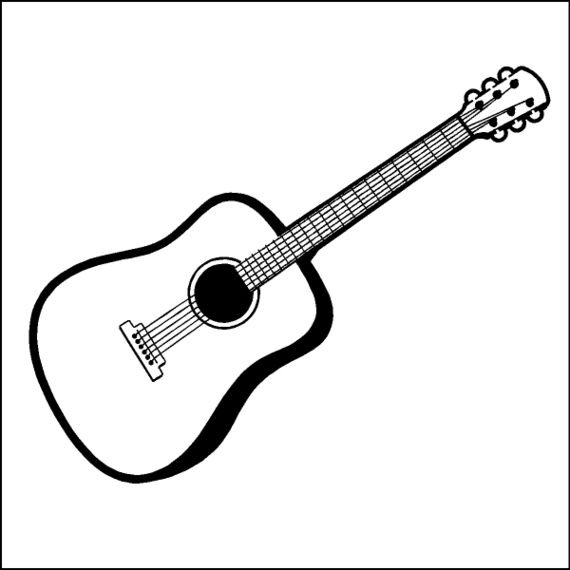Sony HDR-PJ790V manuals
Owner’s manuals and user’s guides for Camcorders Sony HDR-PJ790V.
We providing 3 pdf manuals Sony HDR-PJ790V for download free by document types: User's Guide, User Manual

Table of contents
Others/Index
13
*: 280 min
20
Recording
27
Playback
31
1 1 2013 1-2
32
(Models with
37
Delete
41
Starting the
45
Hig hl igh t
48
Using menus
50
Menu lists
51
Edit/Copy
53
Memory card
59
LCD screen
66
Projector
66
(Models with
68
COPYRIGHT
69

Table of contents
Before use
11
Recording
13
Playback
14
PrintSearch
105
Blu-ray discs
106
Main software
108
2. Select Wi-Fi
121
Back to top
122
Send to Computer
127
WPS Push
128
Edit Device Name
131
Disp MAC Address
132
SSID/PW Reset
133
Airplane Mode
135
Troubleshooting
136
Golf Shot
142
White Balance
144
Spot Focus
148
Exposure
149
Shutter Speed
152
AGC Limit
153
AE Shift
154
Scene Selection
157
Cinematone
159
Self-Timer
161
Tele Macro
162
Digital Zoom
165
Conversion Lens
166
Auto Back Light
167
Dial Setting
168
NIGHTSHOT Light
169
Face Detection
170
Smile Shutter
171
Flash Level
174
Closer Voice
176
Blt-in Zoom Mic
177
Auto Wind NR
178
Audio Mode
179
Audio Rec Level
180
My Button
181
Expanded Focus
182
Grid Line
183
Display Setting
184
Light Bright
187
REC Mode
189
Frame Rate
191
Wide Mode
193
Image Size
195
Event View
196
Highlight Movie
198
Scenario
199
Direct Copy
205
Media Select
206
Media Info
207
Repair Img. DB F
209
File Number
210
Data Code
211
HDMI Resolution
217
USB Connect
219
USB LUN Setting
221
LCD Brightness
223
REC Lamp
227
Remote Ctrl
228
Language Setting
229
Calibration
231
Battery Info
232
Power Save
233
Initialize
234
Demo Mode
235
Area Setting
237
Memory card
245
Unable to edit
251
Related topics
257
Data protected
260
On copyright
263
On use and care
268
LCD screen
272
Carl Zeiss lens
272
Charging time
276
Recording time
277
Playing time
277
Internal memory
279
Recording pixels
283
On trademarks
286
More products and manuals for Camcorders Sony
| Models | Document Type |
|---|---|
| HDR-FX1000 |
User Manual
  Sony HDR-FX1000 User Manual,
151 pages
Sony HDR-FX1000 User Manual,
151 pages
|
| DSC-G3 |
User Manual
 Sony DSC-G3 User Manual,
1 pages
Sony DSC-G3 User Manual,
1 pages
|
| DSC-WX9 |
User Manual
  Sony DSC-WX9 User Manual,
56 pages
Sony DSC-WX9 User Manual,
56 pages
|
| DSC-W130 |
User Manual
  Sony DSC-W130 User Manual,
72 pages
Sony DSC-W130 User Manual,
72 pages
|
| DSC-T900 |
User Manual
 Sony DSC-T900 Manuel d'utilisation,
171 pages
Sony DSC-T900 Manuel d'utilisation,
171 pages
|
| DSC-W800 |
User Manual
  Sony DSC-W800 User Manual,
2 pages
Sony DSC-W800 User Manual,
2 pages
|
| DCR-TRV140 |
User Manual
 Sony DCR-TRV140 User Manual,
148 pages
Sony DCR-TRV140 User Manual,
148 pages
|
| HDR-TG1 |
User Manual
  Sony HDR-TG1 User Manual,
76 pages
Sony HDR-TG1 User Manual,
76 pages
|
| DCR-TRV70 |
User Manual
 Sony DCR-TRV70 User Manual,
220 pages
Sony DCR-TRV70 User Manual,
220 pages
|
| bloggie MHS-FS3К |
User Manual
   Sony bloggie MHS-FS3К User Manual,
2 pages
Sony bloggie MHS-FS3К User Manual,
2 pages
|
| DSC-RX100M3 |
User Manual
 Sony DSC-RX100M3 User Manual,
214 pages
Sony DSC-RX100M3 User Manual,
214 pages
|
| DCR-SX45 |
User Manual
  Sony DCR-SX45 User Manual,
131 pages
Sony DCR-SX45 User Manual,
131 pages
|
| DSC-G3 |
User Manual
 Sony DSC-G3 Manuel d'utilisation,
180 pages
Sony DSC-G3 Manuel d'utilisation,
180 pages
|
| DSC-RX100 |
User Manual
  Sony DSC-RX100 User Manual,
68 pages
Sony DSC-RX100 User Manual,
68 pages
|
| DCR-HC26 |
User Manual
 Sony DCR-HC26 User Manual,
92 pages
Sony DCR-HC26 User Manual,
92 pages
|
| DCR-IP7BT |
User Manual
  Sony DCR-IP7BT Manuel d'utilisation,
156 pages
Sony DCR-IP7BT Manuel d'utilisation,
156 pages
|
| DSC-H10 |
User Manual
 Sony DSC-H10 User Manual,
123 pages
Sony DSC-H10 User Manual,
123 pages
|
| HDR-PJ810 |
User Manual
 Sony HDR-PJ810 User Manual,
416 pages
Sony HDR-PJ810 User Manual,
416 pages
|
| HDPS-M10 |
User Manual
 Sony HDPS-M10 User Manual,
53 pages
Sony HDPS-M10 User Manual,
53 pages
|
| HDR-SR1 |
User Manual
 Sony HDR-SR1 User Manual,
2 pages
Sony HDR-SR1 User Manual,
2 pages
|