Sony DSC-S800 User Manual Page 1
Browse online or download User Manual for Unknown Sony DSC-S800. Sony DSC-S800 User manual
- Page / 32
- Table of contents
- TROUBLESHOOTING
- BOOKMARKS




- Instruction Manual 1
- IMPORTANT 2
- SAFEGUARDS 2
- Installation 3
- [ RECYCLING NICKEL METAL 4
- HYDRIDE BATTERIES 4
- [ CAUTION 4
- United Kingdom 5
- Notes on using your camera 6
- Table of contents 7
- Getting started 8
- 1 Preparing the batteries 9
- 3Match +/– and insert 10
- [ To change the date and time 12
- [ When you turn on the power 12
- Shooting images easily 13
- [ Using the zoom 14
- [ Macro (Shooting close-up) 14
- Viewing/deleting images 16
- 3 Press (Delete) 17
- Indicators on the screen 18
- 4Select a setting with v/V 20
- Menu items 21
- Setup items 22
- Enjoying your computer 23
- [ For Windows users 24
- [ For Macintosh users 24
- [ When shooting still images 25
- [ When viewing still images 25
- [ When shooting movies 25
- (Units: Images) 26
- Troubleshooting 28
- Shooting still images/movies 29
- Viewing images 29
- Precautions 30
- Specifications 31
- Printed in China 32
Summary of Contents
© 2007 Sony Corporation 3-198-864-13(1)Instruction ManualDSC-S800Digital Still CameraOperating InstructionsBefore operating the unit, please read this
102 Inserting the batteries/a “Memory Stick Duo” (not supplied)1Open the battery/“Memory Stick Duo” cover. 2Insert the “Memory Stick Duo” (not supplie
11[ To check the remaining battery timePress POWER to turn on and check the time on the LCD screen.• The displayed time remaining may not be correct u
123 Turning the camera on/setting the clock1Select with the mode dial, then press the POWER button.2Set the clock with the control button.1 Select t
13Shooting images easily1Select a mode with the mode dial.Still image (auto adjustment mode): Select .Movie: Select .2Hold the camera steady, keeping
14[ Selecting the still image modeSet the mode dial to the desired function.[ Using the zoomPress the zoom button.• When the zoom scale exceeds 6×, th
15[ Using the self-timerPress V ( ) on the control button repeatedly until the desired mode is selected.(No indicator): Not using the self-timer: Sett
16Viewing/deleting images1Press (Playback).If you press (Playback) button when the camera is powered off, the camera is turned on in the playback m
17[ To delete images in index mode1 While an index screen is displayed, press (Delete) and select [Select] with v/V on the control button, then pres
18Indicators on the screenEvery time you press the DISP button, the display data and indicator is turned on and off.[ When shooting still images[ When
19BCDEMacroEV adjustment barV Darker v BrighterAdjusting EV101-0012 Folder-file numberPlayback barPictBridge connectingImage sizeFINE STD Image qualit
2Owner’s RecordThe model and serial numbers are located on the bottom. Record the serial number in the space provided below. Refer to these numbers wh
20Changing the settings – Menu/Setup1Recording: Turn on the camera, then set the mode dial.Playback: Press (Playback) button.Different items are ava
21For details on the operation 1 page 20Menu itemsThe available menu items vary depending on the mode dial position and settings. Only the available i
22For details on the operation 1 page 20Setup items CameraDigital Zoom Selects the digital zoom mode.Function Guide Displays the description of functi
23Enjoying your computerYou can display images shot with the camera on the computer. Also, you can use still images and movies from the camera more th
24 Viewing “Cyber-shot Handbook” and “Cyber-shot Step-up Guide”[ For Windows users1 Turn on your computer, and insert the CD-ROM (supplied) into the C
25Battery life and memory capacityBattery life and number of images that can be recorded/viewedThe tables show the approximate number of images that c
26Number of still images and recording time of moviesThe number of still images and the length of time for movies may vary depending on the shooting c
27[ The approximate recording time of movies(Units: hour : minute : second)• The aspect ratio of the movie frame is 320×240.• Recordable movie file si
28TroubleshootingIf you experience trouble with your camera, try the following solutions.Please understand that you give your consent that the content
29Cannot turn on the camera.• Install the batteries correctly (page 10).• Properly connect the AC Adaptor (not supplied).• The batteries are discharge
3[ CleaningUnplug the set from the wall outlet before cleaning or polishing it. Do not use liquid cleaners or aerosol cleaners. Use a cloth lightly da
30Precautions[ Do not use/store the camera in the following places• In an extremely hot, cold or humid placeIn places such as in a car parked in the s
31SpecificationsCamera[System]Image device: 9.04 mm (1/1.8 type) color CCD, Primary color filterTotal pixel number of camera: Approx. 8 303 000 pixels
Additional information on this product and answers to frequently asked questions can be found at our Customer Support Website.Printed in ChinaPrinted
4Read this first[ RECYCLING NICKEL METAL HYDRIDE BATTERIESNickel Metal Hydride batteries are recyclable. You can help preserve our environment by retu
5This product has been tested and found compliant with the limits set out in the EMC Directive for using connection cables shorter than 3 meters (9.8
6Notes on using your camera[ Internal memory and “Memory Stick Duo” back upDo not turn off the camera or remove the batteries or “Memory Stick Duo” wh
7Table of contentsIMPORTANT SAFEGUARDS ... 2Read this first ...
8Getting startedChecking the accessories supplied• HR6 (size AA) Nickel-Metal Hydride batteries (2)• Ni-MH battery charger BC-CS2B/Power cord (mains l
91 Preparing the batteries1Match +/– and insert the Nickel-Metal Hydride batteries into the battery charger.2Connect the battery charger to the wall o
More documents for Unknown Sony DSC-S800
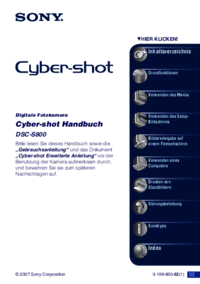





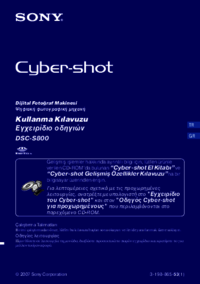
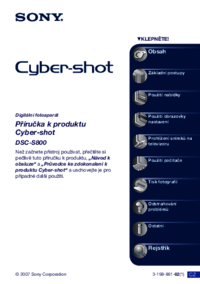
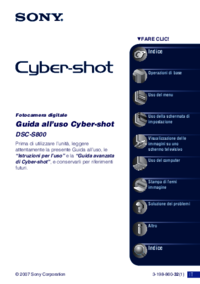
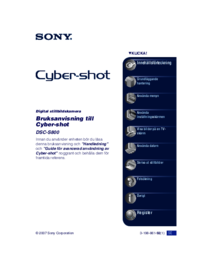

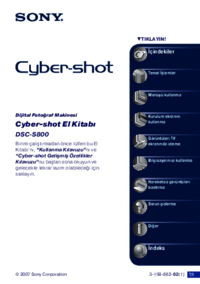
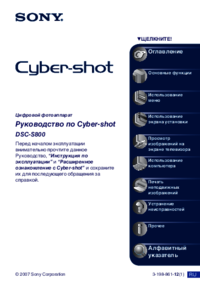

 (48 pages)
(48 pages) (2 pages)
(2 pages)
 (2 pages)
(2 pages) (123 pages)
(123 pages) (2 pages)
(2 pages) (2 pages)
(2 pages) (2 pages)
(2 pages) (103 pages)
(103 pages) (167 pages)
(167 pages)







Comments to this Manuals