Sony DSC-S2000 User Manual Page 1
Browse online or download User Manual for Unknown Sony DSC-S2000. Sony DSC-S2100 User manual
- Page / 28
- Table of contents
- BOOKMARKS


- Digital Still Camera 1
- [ Regulatory Information 2
- Declaration of Conformity 2
- [ CAUTION 3
- For Customers in Europe 4
- Table of contents 6
- Notes on using the camera 7
- Identifying parts 10
- (sold separately) 11
- Close the cover 12
- High Low 14
- Setting the clock 15
- Shooting still images 16
- Shooting movies 17
- Viewing images 18
- (“Cyber-shot Handbook”) 19
- Still images 22
- Precautions 23
- On the battery 24
- On cleaning 24
- On operating temperatures 24
- Specifications 25
- Trademarks 26
- Printed in China 28
Summary of Contents
© 2010 Sony Corporation4-188-082-12(1)GBDigital Still CameraDSC-S1900/S2000/S2100Instruction Manual
GB10Identifying partsA ON/OFF (Power) buttonB Shutter buttonC Self-timer lamp/Smile Shutter lampD MicrophoneE ON/OFF (Power) lampF FlashG LensH (USB)
GB11Inserting the batteries/a memory card (sold separately)1Open the cover.2Insert a memory card (sold separately).With the notched corner down as ill
GB12xMemory card that you can useThe following memory cards are compatible with this camera: “Memory Stick PRO Duo” media, “Memory Stick PRO-HG Duo” m
GB13• Never open the battery/memory card cover or remove the batteries/memory card when the access lamp is lit. This may cause damage to data in the m
GB14xChecking the remaining battery timeA remaining-charge indicator appears on the LCD screen.• The remaining-charge indicator may not be correct und
GB15Setting the clockxSetting the date and time againPress the MENU button, then select (Settings) t (Clock Settings).1Press the ON/OFF (Power) but
GB16Shooting still images1Set the mode switch to (Still Image), then press ON/OFF (Power) button.2Hold the camera steady as illustrated.• Press the T
GB17Shooting movies1Set the mode switch to (Movie), then press ON/OFF (Power) button.2Press the shutter button fully down to start recording. 3Press t
GB18Viewing images• You cannot listen to the audio with this camera when a movie is played back.xReturning to shooting imagesPress the shutter button
GB19Learning more about the camera (“Cyber-shot Handbook”)“Cyber-shot Handbook”, which explains how to use the camera in detail, is included on the CD
GB2Owner’s RecordThe model and serial numbers are located on the bottom. Record the serial number in the space provided below. Refer to these numbers
GB20List of icons displayed on the screenWhen shooting still images• The icons are limited in (Easy Mode).When shooting moviesABDisplay IndicationBa
GB21CDDisplay IndicationRecording folder96Number of recordable images100MinRecordable timeRecording/Playback Media (memory card, internal memory)Red-e
GB22Number of still images and recordable time of moviesxStill imagesDSC-S2100(Units: Images)DSC-S1900/S2000(Units: Images)• The number of still image
GB23xMoviesThe table below shows the approximate maximum recording times. These are the total times for all movie files.(Units: hour : minute : second
GB24On the battery• Avoid rough handling, disassembling, modifying, physical shock, or impact such as hammering, dropping or stepping on the battery.•
GB25SpecificationsCamera[System]Image device: DSC-S2100: 7.79 mm (1/2.3 type) R, G, B primary color mosaic filtersDSC-S1900/S2000: 7.70 mm (1/2.3 type
GB26DSC-S1900/S2000: Approx. 173 g (6.1 oz)(including two batteries and memory card)Microphone: MonauralBuzzerExif Print: CompatiblePRINT Image Matchi
GB27Printed on 70% or more recycled paper using VOC (Volatile Organic Compound)-free vegetable oil based ink.Additional information on this product an
Printed in China
GB3[ CAUTIONYou are cautioned that any changes or modifications not expressly approved in this manual could void your authority to operate this equipm
GB4[ Notice for the customers in the countries applying EU DirectivesThe manufacturer of this product is Sony Corporation, 1-7-1 Konan Minato-ku Tokyo
GB5[ Disposal of waste batteries (applicable in the European Union and other European countries with separate collection systems)This symbol on the ba
GB6Table of contentsGetting startedRefer to “Cyber-shot Handbook” (PDF) on supplied CD-ROM ...
GB7Checking the accessories supplied• LR6 (size AA) alkaline batteries (2)• Dedicated USB cable (1) (Sony Corporation 1-837-597-)• Wrist strap (1)•CD-
GB8Notes on recording/playback• To ensure stable operations of the memory card, we recommend that you use this camera to format any memory card being
GB9On image data compatibility• The camera conforms with DCF (Design rule for Camera File system) universal standard established by JEITA (Japan Elect
More documents for Unknown Sony DSC-S2000











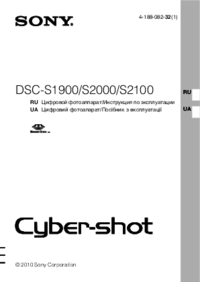





 (4 pages)
(4 pages) (2 pages)
(2 pages)
 (4 pages)
(4 pages)
 (2 pages)
(2 pages)

 (2 pages)
(2 pages) (2 pages)
(2 pages)









Comments to this Manuals