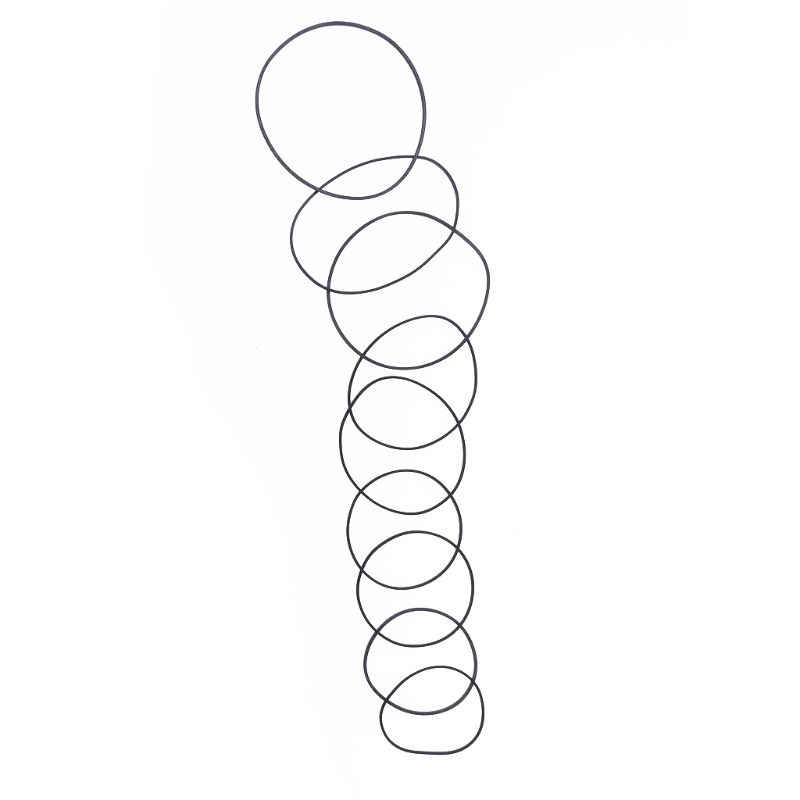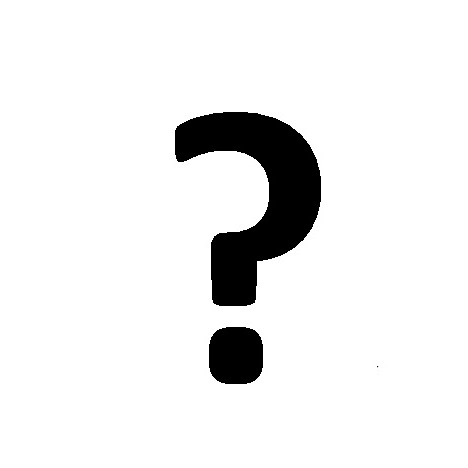Sony VPCEE21FX/BI manuals
Owner’s manuals and user’s guides for Tablets Sony VPCEE21FX/BI.
We providing 1 pdf manuals Sony VPCEE21FX/BI for download free by document types: User's Guide

Table of contents
Contents
2
Using AMD-V
84
Precautions
93
Headphones
96
Computer
97
LCD Screen
97
Handling Discs
103
Troubleshooting
107
Recovery
116
Battery Pack
118
Built-in Camera
120
Optical Discs
129
Printing
137
Microphone
138
Speakers
139
Touch Pad
141
Keyboard
142
Floppy Disks
143
Audio/Video
144
"Memory Stick"
146
Peripherals
147
Trademarks
148
More products and manuals for Tablets Sony
| Models | Document Type |
|---|---|
| VGC-JS1E |
User Manual
 Sony VGC-JS1E Instrucciones de operación,
139 pages
Sony VGC-JS1E Instrucciones de operación,
139 pages
|
| VPCYB13KX/G |
User's Guide
 Sony VPCYB13KX/G User's Guide,
144 pages
Sony VPCYB13KX/G User's Guide,
144 pages
|
| VPCM121AX/L |
User's Guide
 Sony VPCM121AX/L User's Guide,
133 pages
Sony VPCM121AX/L User's Guide,
133 pages
|
| HDR-PJ620 |
User Manual
 Sony HDR-PJ620 Mode d'emploi,
36 pages
Sony HDR-PJ620 Mode d'emploi,
36 pages
|
| VPCW211AX/L |
User's Guide
 Sony VPCW211AX/L User's Guide,
139 pages
Sony VPCW211AX/L User's Guide,
139 pages
|
| DSC-RX100M2 |
User Manual
 Cameră foto digitală,
43 pages
Cameră foto digitală,
43 pages
|
| HT-XT2 |
User Manual
 Sistema de Cinema em Casa,
70 pages
Sistema de Cinema em Casa,
70 pages
|
| SGPAC10V1 |
User Manual
    Sony SGPAC10V1 User's Manual,
2 pages
Sony SGPAC10V1 User's Manual,
2 pages
|
| SVD11213CXB |
Quick Start Manual
  Sony SVD11213CXB Quick Start Manual,
2 pages
Sony SVD11213CXB Quick Start Manual,
2 pages
|
| SVD11223CXB |
Quick Start Manual
  Sony SVD11223CXB Quick Start Manual,
2 pages
Sony SVD11223CXB Quick Start Manual,
2 pages
|
| SGPDS1 |
User Manual
    Sony SGPDS1 User's Manual,
2 pages
Sony SGPDS1 User's Manual,
2 pages
|
| DSC-QX100 |
Quick Start Manual
 Sony DSC-QX100 User manual,
2 pages
Sony DSC-QX100 User manual,
2 pages
|
| SGPT12 |
User Manual
  Sony SGPT12 User's Manual [en] ,
12 pages
Sony SGPT12 User's Manual [en] ,
12 pages
|
| SGP611IB/W |
Datasheet
 Sony Xperia Z3 Compact 16GB White,
24 pages
Sony Xperia Z3 Compact 16GB White,
24 pages
|
| SGP512E1/B |
Datasheet
 Sony Xperia Z2 32GB White,
24 pages
Sony Xperia Z2 32GB White,
24 pages
|
| Z3 Compact 16GB |
User's Guide
 Sony Xperia SGP611GB 16GB Black,
129 pages
Sony Xperia SGP611GB 16GB Black,
129 pages
|
| S |
Specifications
 Sony Tablet S 32GB Black,
162 pages
Sony Tablet S 32GB Black,
162 pages
|
| VGN-SR5 |
Technical Information
 Sony VGN-SR5 Kullanım kılavuzu,
199 pages
Sony VGN-SR5 Kullanım kılavuzu,
199 pages
|
| VGN-TT26XRN |
User's Guide
 Sony VGN-TT26XRN Kullanici rehberi,
225 pages
Sony VGN-TT26XRN Kullanici rehberi,
225 pages
|
| VPCM13M1E |
User's Guide
 Sony VPCM13M1E User manual,
132 pages
Sony VPCM13M1E User manual,
132 pages
|
Sony devices