Sony LF-X1 User Manual Page 1
Browse online or download User Manual for Satellite Sony LF-X1. Sony LF-X1 User Manual
- Page / 14
- Table of contents
- BOOKMARKS




Summary of Contents
NetAV Quick Start GuideRevision #1.6LocationFree TVLF-X1LF-X5© 2005 Sony CorporationLFX1.fm Page 1 Friday, February 4, 2005 7:04 PM
106 Configure the base station NetAV settings to send video from the base station to a remote computer in the Enable/Disable NetAV screen, as describe
11Step 5Configure Your Home Router Most of the popular routers used in the USA include DMZ or Port Forwarding.Setting up the LinkSys WRT54G routerThe
12Step 6aConnect NetAV from a HotspotFinding a signal corresponding to a hotspot1 Go to Settings > Monitor > and set On the go to Wireless A.2 G
133 To set up an unencrypted wireless signal, select Open authentication A and No encryption B. Select Set C to save the changes. Then select the Back
14Step 6b Connect NetAV from a Wired LAN1 Connect the Ethernet cable to the LAN port on the monitor. 2 Go to Settings > Monitor. In the On the go s
2ContentsOverview ...3Setup Summary ...
3OverviewThe LocationFree TV’s NetAV function enables you to enjoy video entertainment content while you’re away from home. Using a public wireless ac
4Setup SummaryTo start enjoying NetAV, follow these five simple steps:Before You Go Out (One Time Setup Only)From Outside Task See PageStep 1 Check Yo
5Step 1Check Your Current Network Set UpNetwork connectionYou must have a broadband connection (DSL, cable modem, etc.) with uplink and downlink speed
6Step 2Obtain a Dynamic Domain NameIf you do not already have a fixed IP address, you will need to register with a dynamic DNS service such as Dynamic
73 Read the Use Policy, and then check the Agree box A. Next, enter your Username B, E-mail address C and Password (up to 16 characters) D. (Make a no
8Step 3Configure LocationFree TV for DDNS1 Make sure your LocationFree TV is connected in the Home/Wireless mode.2 In the Settings menu, go to Base st
9Step 4Configure LocationFree TV for Your Home RouterIn this section you will specify or “lock” an IP address from your router to the LocationFree Bas
More documents for Satellite Sony LF-X1
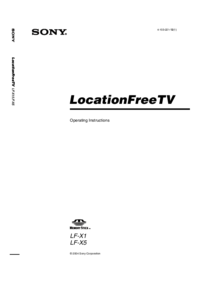
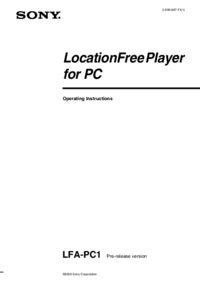




 (2 pages)
(2 pages) (2 pages)
(2 pages) (44 pages)
(44 pages)







Comments to this Manuals