Sony LF-X1 User Manual Page 1
Browse online or download User Manual for Satellite Sony LF-X1. Sony LF-X1 User Manual
- Page / 160
- Table of contents
- TROUBLESHOOTING
- BOOKMARKS




- LocationFreeTV 1
- RECYCLING LITHIUM 4
- ION RECHARGEABLE 4
- BATTERIES 4
- Table of Contents 5
- What is a 9
- LocationFreeTV? 9
- 4-103-221-12(1) 10
- ◆For the LF-X1 10
- Right side 10
- X1\00GB04C00-WW.fm 11
- ◆For the LF-X5 12
- Left side 12
- Base Station 14
- Checking the Package 15
- Contents 15
- Setup and Connections 17
- X1\00GB05C01-WW.fm 18
- Attaching the Base 19
- Station Stand 19
- Connecting to a TV 20
- Connecting to an 20
- External TV Tuner 20
- Connecting Other 21
- Using a VCR and TV 22
- Connecting a Digital Video 22
- Camera Directly to the 22
- Monitor (LF-X1 Only) 22
- Turning On the 23
- Inserting the Battery 24
- Connecting the Power Cord to 25
- Charging the Battery 27
- Battery Life 27
- Carrying and 28
- Positioning the 28
- Adjusting the Viewing Angle 29
- Channels 30
- When you are finished… 31
- Auto Program (for the 32
- External TV Tuner) 32
- Using the On 33
- Connecting to the 37
- Internet 37
- Connection Examples 38
- • Configuring router settings 39
- What is a router? 39
- Configuring 40
- Network Settings 40
- Connecting via LAN 41
- (Assigning an IP Address 41
- Manually) 41
- Connecting Via LAN (PPPoE) 41
- Setting Up Mail 43
- Guide to On-screen Icons 45
- Wireless 47
- Connection at 47
- Connection On the 49
- About Wireless 51
- Security 51
- Enable Wired LAN 53
- Setting Up the Monitor 54
- What’s NetAV 55
- Setting Up NetAV 56
- Registering Other Monitors 57
- Connecting with 60
- Establishing the NetAV 61
- Basics Operations 63
- Displaying the 64
- [Index] Window 64
- Watching TV and 65
- Using the TV/Video 67
- Selecting a 68
- Secondary Audio 68
- Program (SAP) 68
- Optimizing Picture 68
- Using the Sub 69
- Screen (LF-X1 only) 69
- Capturing Images 70
- X1\00GB07C03-WW.fm 73
- Viewing Web 74
- Pages: Basics 74
- Using the Web 75
- Pages: Useful 76
- Functions 76
- Saving a Web Page (Save) 78
- Capturing a Web Page 80
- Searching for Text on a Web 80
- Copying and Pasting Text 81
- Viewing PDF Files 82
- Configuring Other 82
- Settings 82
- X1\00GB08C04-WW.fm 85
- Using Mail: Basics 86
- Using the Mail 86
- Compose Mail window 88
- Composing Mail 89
- Attaching a Picture or Movie 90
- Attaching a Drawing 92
- Reading, Replying 93
- Select this 94
- Replying to Mail 95
- Forwarding Mail 95
- Using Mail: Useful 96
- Using Mail: Useful Functions 97
- Moving Mail to 98
- “Memory Stick” or 98
- Auto-checking for New Mail 99
- (LF-X1 Only) 99
- Configuring Other Mail 99
- Searching for Mail 99
- Setting an E-mail Protection 100
- Password 100
- X1\00GB09C05-WW.fm 103
- Using the Album 104
- Viewing Images in 105
- Viewing Enlarged Pictures 106
- Viewing a Slide Show 107
- Drawing on the 108
- Using the Drawing Palette 109
- Watching Movies 110
- Using the Album: 111
- Useful Functions 111
- Copying Pictures to a 112
- “Memory Stick” (LF-X1) or a 112
- CompactFlash Card (LF-X5) 112
- Displaying Picture 113
- Information 113
- Entering Characters 115
- Entering 116
- Characters 116
- Using the On-screen 117
- Keyboard 117
- Symbol keyboard 118
- Using an External 119
- Keyboard (LF-X1 119
- Memory Stick (LF-X1)/ 121
- CompactFlash (LF-X5) 121
- Using a “Memory 122
- Stick” (LF-X1 Only) 122
- “Memory Stick” Media 123
- Using a 124
- CompactFlash Card 124
- (LF-X5 Only) 124
- Initializing a 126
- “Memory Stick”/ 126
- Functions and Settings 127
- Basic Settings 128
- Setting Up TV 129
- Channels Manually 129
- Changing the 131
- Wireless Channel 131
- Manually 131
- Using the Base 132
- Station as a 132
- Wireless Access 132
- Setting Up a Wireless LAN 133
- Setting up your computer 134
- Resetting Factory 135
- Defaults 135
- Initializing Mail Settings 136
- Checking Available 137
- Adjusting the 137
- Screen Backlight 137
- X1\00GB14C10-WW.fm 139
- Status Indicators 140
- Troubleshooting 141
- TV and video 142
- TV/video 144
- Public Wireless Access 148
- Registered monitors 150
- Specifications 151
- AC power adapter 152
- BP-LX1A Battery 152
- Optional Accesories 153
- Trademarks 159
Summary of Contents
Operating Instructions4-103-221-12(1)LocationFreeTVLF-X1LF-X5© 2004 Sony CorporationLocationFreeTV LF-X1/LF-X5E:\passage\LF-X1_GB-DTP\00GB01COV-WW.fmm
F:\Joutou\#4090332_Sony_LF-X\4103221121up\4103221121\4103221121LF-X1\00GB04C00-WW.fmmasterpage: LeftLocationFreeTV4-103-221-12(1)10◆For the LF-X1Ident
F:\Joutou\#4090332_Sony_LF-X\4103221121up\4103221121\4103221121LF-X1\00GB08C04-WW.fmmasterpage: LeftLocationFreeTV4-103-221-12(1)100z TipFor details o
F:\Joutou\#4090332_Sony_LF-X\4103221121up\4103221121\4103221121LF-X1\00GB08C04-WW.fmmasterpage: RightLocationFreeTV4-103-221-12(1)101Using Mail: Usefu
F:\Joutou\#4090332_Sony_LF-X\4103221121up\4103221121\4103221121LF-X1\00GB08C04-WW.fmmasterpage: LeftLocationFreeTV4-103-221-12(1)
LocationFreeTV4-103-221-12(1)F:\Joutou\#4090332_Sony_LF-X\4103221121up\4103221121\4103221121LF-X1\00GB09C05-WW.fmmasterpage: Chap103AlbumUsing the Alb
F:\Joutou\#4090332_Sony_LF-X\4103221121up\4103221121\4103221121LF-X1\00GB09C05-WW.fmmasterpage: LeftLocationFreeTV4-103-221-12(1)104A Album indicatorB
F:\Joutou\#4090332_Sony_LF-X\4103221121up\4103221121\4103221121LF-X1\00GB09C05-WW.fmmasterpage: RightLocationFreeTV4-103-221-12(1)105Viewing Images in
F:\Joutou\#4090332_Sony_LF-X\4103221121up\4103221121\4103221121LF-X1\00GB09C05-WW.fmmasterpage: LeftLocationFreeTV4-103-221-12(1)106picture will no lo
F:\Joutou\#4090332_Sony_LF-X\4103221121up\4103221121\4103221121LF-X1\00GB09C05-WW.fmmasterpage: RightLocationFreeTV4-103-221-12(1)107Viewing Images in
F:\Joutou\#4090332_Sony_LF-X\4103221121up\4103221121\4103221121LF-X1\00GB09C05-WW.fmmasterpage: LeftLocationFreeTV4-103-221-12(1)108You can draw pictu
F:\Joutou\#4090332_Sony_LF-X\4103221121up\4103221121\4103221121LF-X1\00GB09C05-WW.fmmasterpage: RightLocationFreeTV4-103-221-12(1)109Drawing on the Sc
F:\Joutou\#4090332_Sony_LF-X\4103221121up\4103221121\4103221121LF-X1\00GB04C00-WW.fmmasterpage: RightLocationFreeTV4-103-221-12(1)11Identifying Parts
F:\Joutou\#4090332_Sony_LF-X\4103221121up\4103221121\4103221121LF-X1\00GB09C05-WW.fmmasterpage: LeftLocationFreeTV4-103-221-12(1)110[Stamp] panelThere
F:\Joutou\#4090332_Sony_LF-X\4103221121up\4103221121\4103221121LF-X1\00GB09C05-WW.fmmasterpage: RightLocationFreeTV4-103-221-12(1)111Using the Album:
F:\Joutou\#4090332_Sony_LF-X\4103221121up\4103221121\4103221121LF-X1\00GB09C05-WW.fmmasterpage: LeftLocationFreeTV4-103-221-12(1)112z TipTo check the
F:\Joutou\#4090332_Sony_LF-X\4103221121up\4103221121\4103221121LF-X1\00GB09C05-WW.fmmasterpage: RightLocationFreeTV4-103-221-12(1)113Using the Album:
F:\Joutou\#4090332_Sony_LF-X\4103221121up\4103221121\4103221121LF-X1\00GB09C05-WW.fmmasterpage: LeftLocationFreeTV4-103-221-12(1)
LocationFreeTV4-103-221-12(1)F:\Joutou\#4090332_Sony_LF-X\4103221121up\4103221121\4103221121LF-X1\00GB10C06-WW.fmmasterpage: Chap115Entering Character
F:\Joutou\#4090332_Sony_LF-X\4103221121up\4103221121\4103221121LF-X1\00GB10C06-WW.fmmasterpage: LeftLocationFreeTV4-103-221-12(1)116When you select an
F:\Joutou\#4090332_Sony_LF-X\4103221121up\4103221121\4103221121LF-X1\00GB10C06-WW.fmmasterpage: RightLocationFreeTV4-103-221-12(1)117Using the On-scre
F:\Joutou\#4090332_Sony_LF-X\4103221121up\4103221121\4103221121LF-X1\00GB10C06-WW.fmmasterpage: LeftLocationFreeTV4-103-221-12(1)118Symbol keyboardA S
F:\Joutou\#4090332_Sony_LF-X\4103221121up\4103221121\4103221121LF-X1\00GB10C06-WW.fmmasterpage: RightLocationFreeTV4-103-221-12(1)119Using an External
F:\Joutou\#4090332_Sony_LF-X\4103221121up\4103221121\4103221121LF-X1\00GB04C00-WW.fmmasterpage: LeftLocationFreeTV4-103-221-12(1)12◆For the LF-X51LCD
F:\Joutou\#4090332_Sony_LF-X\4103221121up\4103221121\4103221121LF-X1\00GB10C06-WW.fmmasterpage: LeftLocationFreeTV4-103-221-12(1)
LocationFreeTV4-103-221-12(1)F:\Joutou\#4090332_Sony_LF-X\4103221121up\4103221121\4103221121LF-X1\00GB11C07-WW.fmmasterpage: Chap121Memory Stick (LF-X
F:\Joutou\#4090332_Sony_LF-X\4103221121up\4103221121\4103221121LF-X1\00GB11C07-WW.fmmasterpage: LeftLocationFreeTV4-103-221-12(1)122Inserting a “Memor
F:\Joutou\#4090332_Sony_LF-X\4103221121up\4103221121\4103221121LF-X1\00GB11C07-WW.fmmasterpage: RightLocationFreeTV4-103-221-12(1)123Using a “Memory S
F:\Joutou\#4090332_Sony_LF-X\4103221121up\4103221121\4103221121LF-X1\00GB11C07-WW.fmmasterpage: LeftLocationFreeTV4-103-221-12(1)124“Memory Stick”, or
F:\Joutou\#4090332_Sony_LF-X\4103221121up\4103221121\4103221121LF-X1\00GB11C07-WW.fmmasterpage: RightLocationFreeTV4-103-221-12(1)125Using a CompactFl
F:\Joutou\#4090332_Sony_LF-X\4103221121up\4103221121\4103221121LF-X1\00GB11C07-WW.fmmasterpage: LeftLocationFreeTV4-103-221-12(1)126Follow the procedu
LocationFreeTV4-103-221-12(1)F:\Joutou\#4090332_Sony_LF-X\4103221121up\4103221121\4103221121LF-X1\00GB12C08-WW.fmmasterpage: Chap127Functions and Sett
F:\Joutou\#4090332_Sony_LF-X\4103221121up\4103221121\4103221121LF-X1\00GB12C08-WW.fmmasterpage: LeftLocationFreeTV4-103-221-12(1)128Open the [Settings
F:\Joutou\#4090332_Sony_LF-X\4103221121up\4103221121\4103221121LF-X1\00GB12C08-WW.fmmasterpage: RightLocationFreeTV4-103-221-12(1)129Setting Up TV Cha
F:\Joutou\#4090332_Sony_LF-X\4103221121up\4103221121\4103221121LF-X1\00GB04C00-WW.fmmasterpage: RightLocationFreeTV4-103-221-12(1)13Identifying Parts
F:\Joutou\#4090332_Sony_LF-X\4103221121up\4103221121\4103221121LF-X1\00GB12C08-WW.fmmasterpage: LeftLocationFreeTV4-103-221-12(1)1303Select [Channel S
F:\Joutou\#4090332_Sony_LF-X\4103221121up\4103221121\4103221121LF-X1\00GB12C08-WW.fmmasterpage: RightLocationFreeTV4-103-221-12(1)131Changing the Wire
F:\Joutou\#4090332_Sony_LF-X\4103221121up\4103221121\4103221121LF-X1\00GB12C08-WW.fmmasterpage: LeftLocationFreeTV4-103-221-12(1)1324Make sure you can
F:\Joutou\#4090332_Sony_LF-X\4103221121up\4103221121\4103221121LF-X1\00GB12C08-WW.fmmasterpage: RightLocationFreeTV4-103-221-12(1)133Using the Base St
F:\Joutou\#4090332_Sony_LF-X\4103221121up\4103221121\4103221121LF-X1\00GB12C08-WW.fmmasterpage: LeftLocationFreeTV4-103-221-12(1)134Notes• If you sele
F:\Joutou\#4090332_Sony_LF-X\4103221121up\4103221121\4103221121LF-X1\00GB12C08-WW.fmmasterpage: RightLocationFreeTV4-103-221-12(1)135Resetting Factory
F:\Joutou\#4090332_Sony_LF-X\4103221121up\4103221121\4103221121LF-X1\00GB12C08-WW.fmmasterpage: LeftLocationFreeTV4-103-221-12(1)1361Open the [Setting
F:\Joutou\#4090332_Sony_LF-X\4103221121up\4103221121\4103221121LF-X1\00GB12C08-WW.fmmasterpage: RightLocationFreeTV4-103-221-12(1)137Checking Availabl
F:\Joutou\#4090332_Sony_LF-X\4103221121up\4103221121\4103221121LF-X1\00GB12C08-WW.fmmasterpage: LeftLocationFreeTV4-103-221-12(1)
LocationFreeTV4-103-221-12(1)F:\Joutou\#4090332_Sony_LF-X\4103221121up\4103221121\4103221121LF-X1\00GB14C10-WW.fmmasterpage: Chap139OthersStatus Indic
F:\Joutou\#4090332_Sony_LF-X\4103221121up\4103221121\4103221121LF-X1\00GB04C00-WW.fmmasterpage: LeftLocationFreeTV4-103-221-12(1)14The base station sp
F:\Joutou\#4090332_Sony_LF-X\4103221121up\4103221121\4103221121LF-X1\00GB14C10-WW.fmmasterpage: LeftLocationFreeTV4-103-221-12(1)140The power indicato
F:\Joutou\#4090332_Sony_LF-X\4103221121up\4103221121\4103221121LF-X1\00GB14C10-WW.fmmasterpage: RightLocationFreeTV4-103-221-12(1)141TroubleshootingOt
F:\Joutou\#4090332_Sony_LF-X\4103221121up\4103221121\4103221121LF-X1\00GB14C10-WW.fmmasterpage: LeftLocationFreeTV4-103-221-12(1)142External Keyboard
F:\Joutou\#4090332_Sony_LF-X\4103221121up\4103221121\4103221121LF-X1\00GB14C10-WW.fmmasterpage: RightLocationFreeTV4-103-221-12(1)143TroubleshootingOt
F:\Joutou\#4090332_Sony_LF-X\4103221121up\4103221121\4103221121LF-X1\00GB14C10-WW.fmmasterpage: LeftLocationFreeTV4-103-221-12(1)144TV/videoNo picture
F:\Joutou\#4090332_Sony_LF-X\4103221121up\4103221121\4103221121LF-X1\00GB14C10-WW.fmmasterpage: RightLocationFreeTV4-103-221-12(1)145TroubleshootingOt
F:\Joutou\#4090332_Sony_LF-X\4103221121up\4103221121\4103221121LF-X1\00GB14C10-WW.fmmasterpage: LeftLocationFreeTV4-103-221-12(1)146Characters are not
F:\Joutou\#4090332_Sony_LF-X\4103221121up\4103221121\4103221121LF-X1\00GB14C10-WW.fmmasterpage: RightLocationFreeTV4-103-221-12(1)147TroubleshootingOt
F:\Joutou\#4090332_Sony_LF-X\4103221121up\4103221121\4103221121LF-X1\00GB14C10-WW.fmmasterpage: LeftLocationFreeTV4-103-221-12(1)148AlbumPublic Wirele
F:\Joutou\#4090332_Sony_LF-X\4103221121up\4103221121\4103221121LF-X1\00GB14C10-WW.fmmasterpage: RightLocationFreeTV4-103-221-12(1)149TroubleshootingOt
F:\Joutou\#4090332_Sony_LF-X\4103221121up\4103221121\4103221121LF-X1\00GB04C00-WW.fmmasterpage: RightLocationFreeTV4-103-221-12(1)15Identifying Parts
F:\Joutou\#4090332_Sony_LF-X\4103221121up\4103221121\4103221121LF-X1\00GB14C10-WW.fmmasterpage: LeftLocationFreeTV4-103-221-12(1)150Registered monitor
F:\Joutou\#4090332_Sony_LF-X\4103221121up\4103221121\4103221121LF-X1\00GB14C10-WW.fmmasterpage: RightLocationFreeTV4-103-221-12(1)151SpecificationsOth
F:\Joutou\#4090332_Sony_LF-X\4103221121up\4103221121\4103221121LF-X1\00GB14C10-WW.fmmasterpage: LeftLocationFreeTV4-103-221-12(1)152AC power adapterAC
F:\Joutou\#4090332_Sony_LF-X\4103221121up\4103221121\4103221121LF-X1\00GB14C10-WW.fmmasterpage: RightLocationFreeTV4-103-221-12(1)153SpecificationsOth
F:\Joutou\#4090332_Sony_LF-X\4103221121up\4103221121\4103221121LF-X1\00GB14C10-WW.fmmasterpage: LeftLocationFreeTV4-103-221-12(1)154◆For the LF-X5Syst
F:\Joutou\#4090332_Sony_LF-X\4103221121up\4103221121\4103221121LF-X1\00GB14C10-WW.fmmasterpage: RightLocationFreeTV4-103-221-12(1)155SpecificationsOth
F:\Joutou\#4090332_Sony_LF-X\4103221121up\4103221121\4103221121LF-X1\00GB14C10-WW.fmmasterpage: LeftLocationFreeTV4-103-221-12(1)156Optional Accesorie
F:\Joutou\#4090332_Sony_LF-X\4103221121up\4103221121\4103221121LF-X1\00GB15LF-X1IX.fmmasterpage: RightLocationFreeTV4-103-221-12(1)157IndexOthersAAddi
F:\Joutou\#4090332_Sony_LF-X\4103221121up\4103221121\4103221121LF-X1\00GB15LF-X1IX.fmmasterpage: LeftLocationFreeTV4-103-221-12(1)158WWatching TV and
F:\Joutou\#4090332_Sony_LF-X\4103221121up\4103221121\4103221121LF-X1\00GB16BCO-WW.fmmasterpage: RightLocationFreeTV4-103-221-12(1)159• NetFront by ACC
F:\Joutou\#4090332_Sony_LF-X\4103221121up\4103221121\4103221121LF-X1\00GB04C00-WW.fmmasterpage: LeftLocationFreeTV4-103-221-12(1)
F:\Joutou\#4090332_Sony_LF-X\4103221121up\4103221121\4103221121LF-X1\00GB16BCO-WW.fmmasterpage: LeftLocationFreeTV4-103-221-12(1)Printed in JapanPrint
LocationFreeTV4-103-221-12(1)F:\Joutou\#4090332_Sony_LF-X\4103221121up\4103221121\4103221121LF-X1\00GB05C01-WW.fmmasterpage: Chap17Setup and Connectio
F:\Joutou\#4090332_Sony_LF-X\4103221121up\4103221121\4103221121LF-X1\00GB05C01-WW.fmmasterpage: LeftLocationFreeTV4-103-221-12(1)18ADVANCE: Selecting
F:\Joutou\#4090332_Sony_LF-X\4103221121up\4103221121\4103221121LF-X1\00GB05C01-WW.fmmasterpage: RightLocationFreeTV4-103-221-12(1)19Attaching the Base
F:\Joutou\#4090332_Sony_LF-X\4103221121up\4103221121\4103221121LF-X1\00GB02SafeReg-WW.fmmasterpage: LeftLocationFreeTV4-103-221-12(1)2Important Safety
F:\Joutou\#4090332_Sony_LF-X\4103221121up\4103221121\4103221121LF-X1\00GB05C01-WW.fmmasterpage: LeftLocationFreeTV4-103-221-12(1)20The procedure for c
F:\Joutou\#4090332_Sony_LF-X\4103221121up\4103221121\4103221121LF-X1\00GB05C01-WW.fmmasterpage: RightLocationFreeTV4-103-221-12(1)21Connecting Other D
F:\Joutou\#4090332_Sony_LF-X\4103221121up\4103221121\4103221121LF-X1\00GB05C01-WW.fmmasterpage: LeftLocationFreeTV4-103-221-12(1)22Use a mini AV cable
F:\Joutou\#4090332_Sony_LF-X\4103221121up\4103221121\4103221121LF-X1\00GB05C01-WW.fmmasterpage: RightLocationFreeTV4-103-221-12(1)23Turning On the Pow
F:\Joutou\#4090332_Sony_LF-X\4103221121up\4103221121\4103221121LF-X1\00GB05C01-WW.fmmasterpage: LeftLocationFreeTV4-103-221-12(1)24◆For the LF-X11Plac
F:\Joutou\#4090332_Sony_LF-X\4103221121up\4103221121\4103221121LF-X1\00GB05C01-WW.fmmasterpage: RightLocationFreeTV4-103-221-12(1)25Turning On the Pow
F:\Joutou\#4090332_Sony_LF-X\4103221121up\4103221121\4103221121LF-X1\00GB05C01-WW.fmmasterpage: LeftLocationFreeTV4-103-221-12(1)26Turning on the powe
F:\Joutou\#4090332_Sony_LF-X\4103221121up\4103221121\4103221121LF-X1\00GB05C01-WW.fmmasterpage: RightLocationFreeTV4-103-221-12(1)27Turning On the Pow
F:\Joutou\#4090332_Sony_LF-X\4103221121up\4103221121\4103221121LF-X1\00GB05C01-WW.fmmasterpage: LeftLocationFreeTV4-103-221-12(1)28Notes• When storing
F:\Joutou\#4090332_Sony_LF-X\4103221121up\4103221121\4103221121LF-X1\00GB05C01-WW.fmmasterpage: RightLocationFreeTV4-103-221-12(1)29Carrying and Posit
F:\Joutou\#4090332_Sony_LF-X\4103221121up\4103221121\4103221121LF-X1\00GB02SafeReg-WW.fmmasterpage: RightLocationFreeTV4-103-221-12(1)3WARNINGTo reduc
F:\Joutou\#4090332_Sony_LF-X\4103221121up\4103221121\4103221121LF-X1\00GB05C01-WW.fmmasterpage: LeftLocationFreeTV4-103-221-12(1)30BASIC: Basic Settin
F:\Joutou\#4090332_Sony_LF-X\4103221121up\4103221121\4103221121LF-X1\00GB05C01-WW.fmmasterpage: RightLocationFreeTV4-103-221-12(1)31Setting Up TV Chan
F:\Joutou\#4090332_Sony_LF-X\4103221121up\4103221121\4103221121LF-X1\00GB05C01-WW.fmmasterpage: LeftLocationFreeTV4-103-221-12(1)32To connect a device
F:\Joutou\#4090332_Sony_LF-X\4103221121up\4103221121\4103221121LF-X1\00GB05C01-WW.fmmasterpage: RightLocationFreeTV4-103-221-12(1)33Using the On-scree
F:\Joutou\#4090332_Sony_LF-X\4103221121up\4103221121\4103221121LF-X1\00GB05C01-WW.fmmasterpage: LeftLocationFreeTV4-103-221-12(1)34NoteDo not remove t
F:\Joutou\#4090332_Sony_LF-X\4103221121up\4103221121\4103221121LF-X1\00GB05C01-WW.fmmasterpage: RightLocationFreeTV4-103-221-12(1)35Using the On-scree
F:\Joutou\#4090332_Sony_LF-X\4103221121up\4103221121\4103221121LF-X1\00GB05C01-WW.fmmasterpage: LeftLocationFreeTV4-103-221-12(1)36Notes• Operate the
F:\Joutou\#4090332_Sony_LF-X\4103221121up\4103221121\4103221121LF-X1\00GB05C01-WW.fmmasterpage: RightLocationFreeTV4-103-221-12(1)37Connecting to the
F:\Joutou\#4090332_Sony_LF-X\4103221121up\4103221121\4103221121LF-X1\00GB05C01-WW.fmmasterpage: LeftLocationFreeTV4-103-221-12(1)38This section offers
F:\Joutou\#4090332_Sony_LF-X\4103221121up\4103221121\4103221121LF-X1\00GB05C01-WW.fmmasterpage: RightLocationFreeTV4-103-221-12(1)39Connecting to the
F:\Joutou\#4090332_Sony_LF-X\4103221121up\4103221121\4103221121LF-X1\00GB02SafeReg-WW.fmmasterpage: LeftLocationFreeTV4-103-221-12(1)4NOTIFICATIONThis
F:\Joutou\#4090332_Sony_LF-X\4103221121up\4103221121\4103221121LF-X1\00GB05C01-WW.fmmasterpage: LeftLocationFreeTV4-103-221-12(1)40Refer to the docume
F:\Joutou\#4090332_Sony_LF-X\4103221121up\4103221121\4103221121LF-X1\00GB05C01-WW.fmmasterpage: RightLocationFreeTV4-103-221-12(1)41Configuring Networ
F:\Joutou\#4090332_Sony_LF-X\4103221121up\4103221121\4103221121LF-X1\00GB05C01-WW.fmmasterpage: LeftLocationFreeTV4-103-221-12(1)423Select [Internet C
F:\Joutou\#4090332_Sony_LF-X\4103221121up\4103221121\4103221121LF-X1\00GB05C01-WW.fmmasterpage: RightLocationFreeTV4-103-221-12(1)43Setting Up MailSet
F:\Joutou\#4090332_Sony_LF-X\4103221121up\4103221121\4103221121LF-X1\00GB05C01-WW.fmmasterpage: LeftLocationFreeTV4-103-221-12(1)443 Account Name*1Thi
F:\Joutou\#4090332_Sony_LF-X\4103221121up\4103221121\4103221121LF-X1\00GB05C01-WW.fmmasterpage: RightLocationFreeTV4-103-221-12(1)45Guide to On-screen
F:\Joutou\#4090332_Sony_LF-X\4103221121up\4103221121\4103221121LF-X1\00GB05C01-WW.fmmasterpage: LeftLocationFreeTV4-103-221-12(1)46Example 1) When Wir
F:\Joutou\#4090332_Sony_LF-X\4103221121up\4103221121\4103221121LF-X1\00GB05C01-WW.fmmasterpage: RightLocationFreeTV4-103-221-12(1)47Wireless Connectio
F:\Joutou\#4090332_Sony_LF-X\4103221121up\4103221121\4103221121LF-X1\00GB05C01-WW.fmmasterpage: LeftLocationFreeTV4-103-221-12(1)481Open the [Settings
F:\Joutou\#4090332_Sony_LF-X\4103221121up\4103221121\4103221121LF-X1\00GB05C01-WW.fmmasterpage: RightLocationFreeTV4-103-221-12(1)49Wireless Connectio
F:\Joutou\#4090332_Sony_LF-X\4103221121up\4103221121\4103221121LF-X1\00GB03LF-X1TOC.fmmasterpage: RightLocationFreeTV4-103-221-12(1)5Table of Contents
F:\Joutou\#4090332_Sony_LF-X\4103221121up\4103221121\4103221121LF-X1\00GB05C01-WW.fmmasterpage: LeftLocationFreeTV4-103-221-12(1)50Notes• The Location
F:\Joutou\#4090332_Sony_LF-X\4103221121up\4103221121\4103221121LF-X1\00GB05C01-WW.fmmasterpage: RightLocationFreeTV4-103-221-12(1)51About Wireless Sec
F:\Joutou\#4090332_Sony_LF-X\4103221121up\4103221121\4103221121LF-X1\00GB05C01-WW.fmmasterpage: LeftLocationFreeTV4-103-221-12(1)52• When connecting t
F:\Joutou\#4090332_Sony_LF-X\4103221121up\4103221121\4103221121LF-X1\00GB05C01-WW.fmmasterpage: RightLocationFreeTV4-103-221-12(1)53Enable Wired LANSe
F:\Joutou\#4090332_Sony_LF-X\4103221121up\4103221121\4103221121LF-X1\00GB05C01-WW.fmmasterpage: LeftLocationFreeTV4-103-221-12(1)54The IP address is s
F:\Joutou\#4090332_Sony_LF-X\4103221121up\4103221121\4103221121LF-X1\00GB05C01-WW.fmmasterpage: RightLocationFreeTV4-103-221-12(1)55What’s NetAVSetup
F:\Joutou\#4090332_Sony_LF-X\4103221121up\4103221121\4103221121LF-X1\00GB05C01-WW.fmmasterpage: LeftLocationFreeTV4-103-221-12(1)56You need to select
F:\Joutou\#4090332_Sony_LF-X\4103221121up\4103221121\4103221121LF-X1\00GB05C01-WW.fmmasterpage: RightLocationFreeTV4-103-221-12(1)57What’s NetAVSetup
F:\Joutou\#4090332_Sony_LF-X\4103221121up\4103221121\4103221121LF-X1\00GB05C01-WW.fmmasterpage: LeftLocationFreeTV4-103-221-12(1)58For example, you ca
F:\Joutou\#4090332_Sony_LF-X\4103221121up\4103221121\4103221121LF-X1\00GB05C01-WW.fmmasterpage: RightLocationFreeTV4-103-221-12(1)59What’s NetAVSetup
F:\Joutou\#4090332_Sony_LF-X\4103221121up\4103221121\4103221121LF-X1\00GB03LF-X1TOC.fmmasterpage: LeftLocationFreeTV4-103-221-12(1)6Basics Operations.
F:\Joutou\#4090332_Sony_LF-X\4103221121up\4103221121\4103221121LF-X1\00GB05C01-WW.fmmasterpage: LeftLocationFreeTV4-103-221-12(1)60Notes on using NetA
F:\Joutou\#4090332_Sony_LF-X\4103221121up\4103221121\4103221121LF-X1\00GB05C01-WW.fmmasterpage: RightLocationFreeTV4-103-221-12(1)61Connecting with Ne
F:\Joutou\#4090332_Sony_LF-X\4103221121up\4103221121\4103221121LF-X1\00GB05C01-WW.fmmasterpage: LeftLocationFreeTV4-103-221-12(1)622Select a speed, th
LocationFreeTV4-103-221-12(1)F:\Joutou\#4090332_Sony_LF-X\4103221121up\4103221121\4103221121LF-X1\00GB06C02-WW.fmmasterpage: Chap63Basics OperationsDi
F:\Joutou\#4090332_Sony_LF-X\4103221121up\4103221121\4103221121LF-X1\00GB06C02-WW.fmmasterpage: LeftLocationFreeTV4-103-221-12(1)64All of the Location
F:\Joutou\#4090332_Sony_LF-X\4103221121up\4103221121\4103221121LF-X1\00GB06C02-WW.fmmasterpage: RightLocationFreeTV4-103-221-12(1)65Watching TV and Vi
F:\Joutou\#4090332_Sony_LF-X\4103221121up\4103221121\4103221121LF-X1\00GB06C02-WW.fmmasterpage: LeftLocationFreeTV4-103-221-12(1)66Changing channels w
F:\Joutou\#4090332_Sony_LF-X\4103221121up\4103221121\4103221121LF-X1\00GB06C02-WW.fmmasterpage: RightLocationFreeTV4-103-221-12(1)67Using the TV/Video
F:\Joutou\#4090332_Sony_LF-X\4103221121up\4103221121\4103221121LF-X1\00GB06C02-WW.fmmasterpage: LeftLocationFreeTV4-103-221-12(1)68The secondary audio
F:\Joutou\#4090332_Sony_LF-X\4103221121up\4103221121\4103221121LF-X1\00GB06C02-WW.fmmasterpage: RightLocationFreeTV4-103-221-12(1)69Using the Sub-Scre
F:\Joutou\#4090332_Sony_LF-X\4103221121up\4103221121\4103221121LF-X1\00GB03LF-X1TOC.fmmasterpage: RightLocationFreeTV4-103-221-12(1)7Album ...
F:\Joutou\#4090332_Sony_LF-X\4103221121up\4103221121\4103221121LF-X1\00GB06C02-WW.fmmasterpage: LeftLocationFreeTV4-103-221-12(1)70 With the CAPTURE b
F:\Joutou\#4090332_Sony_LF-X\4103221121up\4103221121\4103221121LF-X1\00GB06C02-WW.fmmasterpage: RightLocationFreeTV4-103-221-12(1)71Using the Wide Scr
F:\Joutou\#4090332_Sony_LF-X\4103221121up\4103221121\4103221121LF-X1\00GB06C02-WW.fmmasterpage: LeftLocationFreeTV4-103-221-12(1)
LocationFreeTV4-103-221-12(1)F:\Joutou\#4090332_Sony_LF-X\4103221121up\4103221121\4103221121LF-X1\00GB07C03-WW.fmmasterpage: Chap73WebViewing Web Page
F:\Joutou\#4090332_Sony_LF-X\4103221121up\4103221121\4103221121LF-X1\00GB07C03-WW.fmmasterpage: LeftLocationFreeTV4-103-221-12(1)74This section explai
F:\Joutou\#4090332_Sony_LF-X\4103221121up\4103221121\4103221121LF-X1\00GB07C03-WW.fmmasterpage: RightLocationFreeTV4-103-221-12(1)75Using the Web Wind
F:\Joutou\#4090332_Sony_LF-X\4103221121up\4103221121\4103221121LF-X1\00GB07C03-WW.fmmasterpage: LeftLocationFreeTV4-103-221-12(1)76J BackOpens the pre
F:\Joutou\#4090332_Sony_LF-X\4103221121up\4103221121\4103221121LF-X1\00GB07C03-WW.fmmasterpage: RightLocationFreeTV4-103-221-12(1)77Viewing Web Pages:
F:\Joutou\#4090332_Sony_LF-X\4103221121up\4103221121\4103221121LF-X1\00GB07C03-WW.fmmasterpage: LeftLocationFreeTV4-103-221-12(1)783Enter a new title
F:\Joutou\#4090332_Sony_LF-X\4103221121up\4103221121\4103221121LF-X1\00GB07C03-WW.fmmasterpage: RightLocationFreeTV4-103-221-12(1)79Viewing Web Pages:
F:\Joutou\#4090332_Sony_LF-X\4103221121up\4103221121\4103221121LF-X1\00GB03LF-X1TOC.fmmasterpage: LeftLocationFreeTV4-103-221-12(1)8Others...
F:\Joutou\#4090332_Sony_LF-X\4103221121up\4103221121\4103221121LF-X1\00GB07C03-WW.fmmasterpage: LeftLocationFreeTV4-103-221-12(1)80You can capture a w
F:\Joutou\#4090332_Sony_LF-X\4103221121up\4103221121\4103221121LF-X1\00GB07C03-WW.fmmasterpage: RightLocationFreeTV4-103-221-12(1)81Viewing Web Pages:
F:\Joutou\#4090332_Sony_LF-X\4103221121up\4103221121\4103221121LF-X1\00GB07C03-WW.fmmasterpage: LeftLocationFreeTV4-103-221-12(1)821Click the PDF link
F:\Joutou\#4090332_Sony_LF-X\4103221121up\4103221121\4103221121LF-X1\00GB07C03-WW.fmmasterpage: RightLocationFreeTV4-103-221-12(1)83Configuring Other
F:\Joutou\#4090332_Sony_LF-X\4103221121up\4103221121\4103221121LF-X1\00GB07C03-WW.fmmasterpage: LeftLocationFreeTV4-103-221-12(1)
LocationFreeTV4-103-221-12(1)F:\Joutou\#4090332_Sony_LF-X\4103221121up\4103221121\4103221121LF-X1\00GB08C04-WW.fmmasterpage: Chap85MailUsing Mail: Bas
F:\Joutou\#4090332_Sony_LF-X\4103221121up\4103221121\4103221121LF-X1\00GB08C04-WW.fmmasterpage: LeftLocationFreeTV4-103-221-12(1)86You can receive, co
F:\Joutou\#4090332_Sony_LF-X\4103221121up\4103221121\4103221121LF-X1\00GB08C04-WW.fmmasterpage: RightLocationFreeTV4-103-221-12(1)87Using the Mail Win
F:\Joutou\#4090332_Sony_LF-X\4103221121up\4103221121\4103221121LF-X1\00GB08C04-WW.fmmasterpage: LeftLocationFreeTV4-103-221-12(1)88Compose Mail window
F:\Joutou\#4090332_Sony_LF-X\4103221121up\4103221121\4103221121LF-X1\00GB08C04-WW.fmmasterpage: RightLocationFreeTV4-103-221-12(1)89Composing MailMail
F:\Joutou\#4090332_Sony_LF-X\4103221121up\4103221121\4103221121LF-X1\00GB04C00-WW.fmmasterpage: RightLocationFreeTV4-103-221-12(1)9What is a LocationF
F:\Joutou\#4090332_Sony_LF-X\4103221121up\4103221121\4103221121LF-X1\00GB08C04-WW.fmmasterpage: LeftLocationFreeTV4-103-221-12(1)90• From the OutboxSe
F:\Joutou\#4090332_Sony_LF-X\4103221121up\4103221121\4103221121LF-X1\00GB08C04-WW.fmmasterpage: RightLocationFreeTV4-103-221-12(1)91Composing MailMail
F:\Joutou\#4090332_Sony_LF-X\4103221121up\4103221121\4103221121LF-X1\00GB08C04-WW.fmmasterpage: LeftLocationFreeTV4-103-221-12(1)923Select [Cancel Att
F:\Joutou\#4090332_Sony_LF-X\4103221121up\4103221121\4103221121LF-X1\00GB08C04-WW.fmmasterpage: RightLocationFreeTV4-103-221-12(1)93Reading, Replying
F:\Joutou\#4090332_Sony_LF-X\4103221121up\4103221121\4103221121LF-X1\00GB08C04-WW.fmmasterpage: LeftLocationFreeTV4-103-221-12(1)94z TipWhen you open
F:\Joutou\#4090332_Sony_LF-X\4103221121up\4103221121\4103221121LF-X1\00GB08C04-WW.fmmasterpage: RightLocationFreeTV4-103-221-12(1)95Reading, Replying
F:\Joutou\#4090332_Sony_LF-X\4103221121up\4103221121\4103221121LF-X1\00GB08C04-WW.fmmasterpage: LeftLocationFreeTV4-103-221-12(1)964Enter the mail add
F:\Joutou\#4090332_Sony_LF-X\4103221121up\4103221121\4103221121LF-X1\00GB08C04-WW.fmmasterpage: RightLocationFreeTV4-103-221-12(1)97Using Mail: Useful
F:\Joutou\#4090332_Sony_LF-X\4103221121up\4103221121\4103221121LF-X1\00GB08C04-WW.fmmasterpage: LeftLocationFreeTV4-103-221-12(1)982Select the check b
F:\Joutou\#4090332_Sony_LF-X\4103221121up\4103221121\4103221121LF-X1\00GB08C04-WW.fmmasterpage: RightLocationFreeTV4-103-221-12(1)99Using Mail: Useful
More documents for Satellite Sony LF-X1

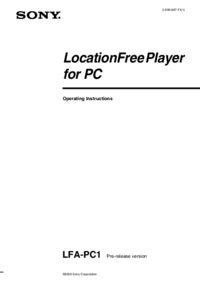






 (44 pages)
(44 pages) (44 pages)
(44 pages)







Comments to this Manuals