Sony KLV-L32M1 User Manual
Browse online or download User Manual for Plasma TVs Sony KLV-L32M1. Sony KLV-L32M1 User manual
- Page / 260
- Table of contents
- TROUBLESHOOTING
- BOOKMARKS



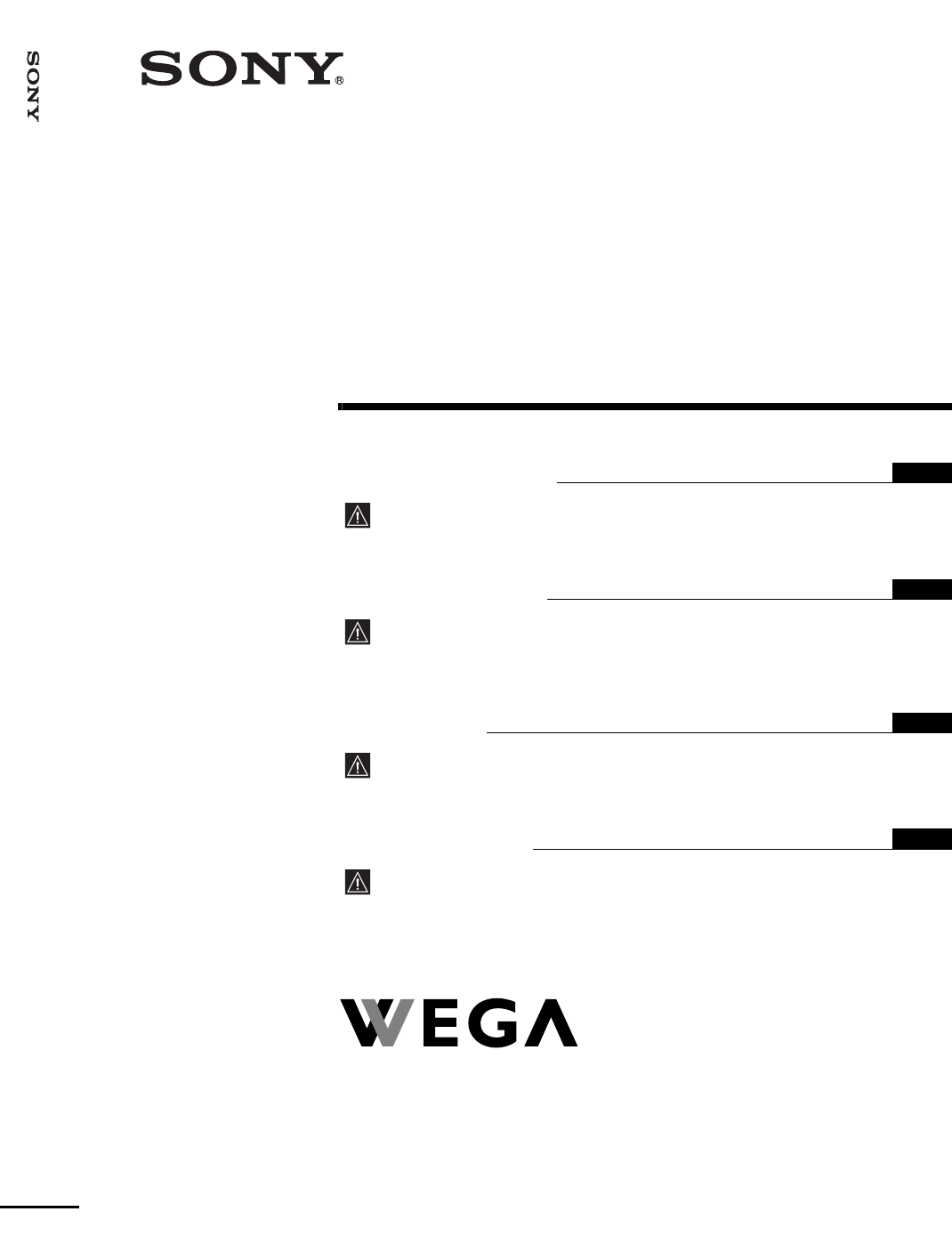
- LCD Colour TV 1
- PDP Colour TV 1
- How to replace the fuse 4
- IMPORTANT 4
- Table of Contents 5
- Quick Start Guide 10
- Channels 14
- Operating Instructions 15
- Installation and Moving 16
- Power Sources 17
- Additional Safety Information 18
- Safety Information 19
- Precautions 20
- Overview 23
- Status of the indicators 24
- Connecting an aerial 28
- (SMARTLINK) 29
- First Time Operation 32
- Menu System 34
- Picture Adjustment 35
- Sound Adjustment 36
- Screen Control 38
- Features 40
- to select the 43
- on the screen and press OK 44
- Other Functions 46
- Screen Memo Function 47
- Teletext 48
- “Overview” interface (fig. 2) 50
- Icon key 51
- Additional Information 52
- Connecting a VCR 58
- Connecting a decoder 58
- Using Optional Equipment 59
- VCR Brand List DVD Brand List 61
- Specifications 62
- Troubleshooting 63
- Problem Possible remedies 64
- Anleitung zur schnellen 67
- Inbetriebnahme 67
- Bedienungsanleitung 67
- Einführung 68
- Inhaltsverzeichnis 69
- (Fortsetzung) 71
- Anschließen einer Antenne 72
- Einschalten des Fernsehgeräts 75
- Installation und Transport 80
- Stromquellen 81
- Sicherheitsinformationen 82
- Sicherheitsmaßnahmen 84
- Übersicht 87
- Status der Anzeigen 88
- Erste Inbetriebnahme 96
- Bild-Einstellungen 99
- Ton-Einstellungen 100
- Menüsystem 101
- Bildschirm einstellen 102
- die Position des Bildes ein 103
- Funktionen 104
- B/CB, PR/CR des 105
- Grundeinstellungen 106
- Weitere Funktionen 110
- Anhalten des Bildes 111
- Videotext 112
- NexTView* 113
- „Programmliste“ (Abb. 1) 114
- „Übersicht“ (Abb. 2) 114
- Symbole und ihre Bedeutung 115
- Weitere Informationen 116
- KLV-L32M1 120
- K L M G I N 121
- Anschließen eines Dekoders 122
- Verwenden zusätzlicher Geräte 123
- DVD-Gerät 124
- Technische Daten 126
- Störungsbehebung 127
- Problem Mögliche Lösung 128
- Guide de mise en route 131
- Mode d’emploi 131
- AVERTISSEMENT 132
- Introduction 132
- Table des matières 133
- Raccordement d’une antenne 136
- Installation et transport 144
- Sources d’alimentation 145
- Utilisation 145
- Consignes de sécurité 146
- Précautions 148
- Présentation 151
- Etat des témoins 152
- Installation 155
- Magnétoscope 157
- Première mise en service 160
- Système de menus 162
- Contrôle de l’image 163
- Contrôle du son 164
- Commande écran 166
- Fonctions 168
- B/CB, PR/CR de 4 169
- Autres fonctions 174
- Fonction Mémo écran 175
- Télétexte 176
- Légende des icônes 179
- Informations complémentaires 180
- SmartLink 186
- Raccordement d’un décodeur 186
- Pour un appareil mono 187
- Marque Code Marque Code 189
- Spécifications 190
- Dépannage 191
- Problème Solutions possibles 192
- Snelle startgids 197
- Gebruiksaanwijzing 197
- WAARSCHUWING 198
- Inleiding 198
- Inhoudspgave 199
- Een antenne aansluiten 202
- Installatie en vervoer 210
- Stroombronnen 211
- Veiligheidsinformatie 212
- Voorzorgsmaatregelen 214
- Overzicht 217
- Status van de lampjes 218
- Installatie 221
- Videorecorder 223
- Menusysteem 228
- Beeldinstellingen 229
- Geluidsinstellingen 230
- Beeldregeling 232
- Kenmerken 234
- B/CB, PR/CR 235
- Instellingen 236
- Overige functies 240
- Teletekst 242
- Pictogramtoets 245
- Aanvullende informatie 246
- Een videorecorder aansluiten 252
- Decoder aansluiten 252
- Voor mono-apparatuur 253
- DVD-speler 254
- Merk Code Merk Code 255
- Technische gegevens 256
- Problemen oplossen 257
- Slecht of onrustig beeld 258
- Sony España, S.A 260
- Printed in Spain 260
Summary of Contents
Quick Start GuideOperating Instructions Anleitung zur schnellen InbetriebnahmeBedienungsanleitung Guide de mise en routeMode d’emploi Beknopte gebruik
8Quick Start Guide You can store the cables in the back of the TV. You must secure the mains plug to the TV’s AC IN jack.4Bundling the Cables (KLV-L
34MenüsystemTon-EinstellungenIm Menü „Ton-Einstellungen“ können Sie Toneinstellungen vornehmen.Gehen Sie folgendermaßen vor:Wenn Sie die zu ändernde O
35MenüsystemDEZweiton Stereo/MonoBei Stereosendungen wählen Sie Stereo oder Mono aus.A/B/MonoBei Zweikanaltonsendungen wählen Sie A für Tonkanal 1, B
36MenüsystemBildschirm einstellenIm Menü „Bildschirm einstellen“ können Sie Bildschirmeinstellungen vornehmen.Auto Format Mit der Option „Auto Format“
37MenüsystemDEBildformat Mit der Option „Bildformat“ können Sie das Bildformat ändern.Gehen Sie folgendermaßen vor:1 Wählen Sie diese Option aus und d
38MenüsystemFunktionenIm Menü „Funktionen“ können Sie verschiedene Einstellungen am Fernsehgerät vornehmen.Energie sparen Mit der Option „Energie spar
39MenüsystemDEBildschirmschoner(nur KE-P42M1)Mit der Option „Bildschirmschoner“ können Sie Nachbilder verringern bzw. ihr Auftreten verhindern.Wenn di
40MenüsystemGrundeinstellungenIm Menü „Grundeinstellungen“ können Sie verschiedene Optionen am Fernsehgerät einstellen.Sprache Mit der Option „Sprache
41MenüsystemDEProgrammnamen Mit der Option „Programmnamen“ können Sie für einen Kanal einen Namen aus bis zu fünf Zeichen (Buchstaben oder Ziffern) ei
42MenüsystemManuell abspeichern Mit der Option „Manuell abspeichern“ können Sie folgende Funktionen (A–E) ausführen:A) Speichern von Kanälen nacheinan
43MenüsystemDEC)Normalerweise wird mit der automatischen Feineinstellung (AFT) eine optimale Bildqualität erzielt. Sie können das Fernsehgerät jedoch
9Quick Start GuideQuick Start GuideGB5Switching On the TV1 Connect the TV to the mains (220–240 V AC, 50 Hz).2 Press the (Power) switch on the TV to
44Weitere FunktionenWeitere FunktionenDer AbschalttimerSo stellen Sie den Abschalttimer einDrücken Sie auf der Fernbedienung so oft, bis die gewünsc
45Weitere FunktionenDEAnhalten des BildesSo verwenden Sie die Funktion zum Anhalten des BildesDrücken Sie auf der Fernbedienung, wenn das gewünschte
46Weitere FunktionenVideotextSo wechseln Sie zum Videotext Wählen Sie den Fernsehkanal aus, dessen Videotextdienst angezeigt werden soll, und drücken
47Weitere FunktionenDENexTView** Je nach VerfügbarkeitAnzeigen von NexTView1 Wählen Sie einen Kanal aus, der den NexTView-Dienst zur Verfügung stellt.
48Weitere Funktionen„Programmliste“ (Abb. 1)„Übersicht“ (Abb. 2)A Symbole für verschiedene ThemenNäheres dazu finden Sie unter „Symbole und ihre Bedeu
49Weitere FunktionenDESymbole und ihre BedeutungVollständige AuswahllisteAlle Programminformationen werden nach Uhrzeit und Sender geordnet aufgeliste
50Weitere InformationenWeitere InformationenAnschließen zusätzlicher GeräteAnschlüsse an der Vorderseite des FernsehgerätsGehen Sie wie im Folgenden e
51Weitere InformationenDEA i: KopfhörerbuchseB 5: AV5-S-VideoeingangsbuchseC 5: AV5-VideoeingangsbuchseD 5: AV5-AudioeingangsbuchsenL/G/S/I5(MONO)R/D/
52Weitere InformationenAnschlüsse an der Rückseite des Fernsehgeräts* „PlayStation 2“ ist ein Produkt der Sony Computer Entertainment, Inc.* „PlayStat
53Weitere InformationenDE* „PlayStation 2“ ist ein Produkt der Sony Computer Entertainment, Inc.* „PlayStation“ ist ein Warenzeichen der Sony Computer
10Quick Start GuideThis TV works with menu screens. By following the instructions below, you can select the desired language of the menu screens, and
54Weitere InformationenCENTRESPEAKER IN180W (6 ) MAXR/D/D/D4123(SMARTLINK)L/G/S/IR/D/D/D L/G/S/IY PB/CBPR/CR/ /FEHJNIGL MKKLV-L32M1
55Weitere InformationenDEE Schließen Sie hier das mitgelieferte Netzkabel an.F Schließen Sie hier das mitgelieferte Koaxialkabel an.G 4: AV4-Audioeing
56Weitere InformationenAnschließen eines VideorecordersErläuterungen zum Anschließen eines Videorecorders finden Sie unter „Anschließen einer Antenne
57Weitere InformationenDEVerwenden zusätzlicher GeräteBei MonogerätenSchließen Sie den Cinchstecker an die Buchse L/G/S/I an und drücken Sie / so of
58Weitere InformationenEinstellen der Fernbedienung auf einen Videorecorder bzw. ein DVD-GerätDie Fernbedienung ist werkseitig so eingestellt, dass Si
59Weitere InformationenDEHerstellerliste für Videorecorder Herstellerliste für DVD-GeräteHersteller Code Hersteller CodeSONY (VHS) 301, 302, 303, 308,
60Weitere InformationenTechnische DatenAnzeigeeinheit:(KLV-L32M1)Betriebsspannung:220–240 V Wechselstrom, 50 HzBildschirmgröße: 32 Zollca. 80,0 cm (di
61Weitere InformationenDEStörungsbehebungSelbstdiagnoseDieses Fernsehgerät verfügt über eine Selbstdiagnosefunktion. Wenn am Fernsehgerät ein Problem
62Weitere InformationenDas Bild ist schlecht oder instabil.Doppelbilder bzw. Nachbilder treten auf. • Überprüfen Sie die Antennen-/Kabelverbindungen.•
63Weitere InformationenDEBeim Wechseln von Programmen und beim Auswählen von Videotext ist das Bild verzerrt.• Schalten Sie das Gerät aus, das an den
11Quick Start GuideQuick Start GuideGBYou must tune the TV to receive channels (TV Broadcast). If you follow the instructions below, the TV automatica
Guide de mise en routeMode d’emploiFR1
2AVERTISSEMENT• Pour prévenir les risques d’incendie ou d’électrocution, tenir cet appareil à l’abri de la pluie et de l’humidité.• A l’intérieur de c
3Table des matièresFRTable des matièresGuide de mise en route ...
4Guide de mise en routeNous vous remercions d’avoir choisi ce produit Sony.En suivant pas à pas ce guide détaillé, vous pourrez :– insérer les piles d
5Guide de mise en routeGuide de mise en routeFR2Insertion des piles dans la télécommande• Veillez à insérer les piles fournies en respectant les polar
6Guide de mise en route3Raccordement d’une antenne, d’un magnétoscope et du cordon d’alimentation secteur au téléviseur• Utilisez le cordon d’alimenta
7Guide de mise en routeGuide de mise en routeFR• Pour plus d’informations sur le raccordement d’un magnétoscope, reportez-vous à la section « Raccorde
8Guide de mise en route Vous pouvez ranger les câbles à l’arrière du téléviseur. Vous devez insérer la fiche secteur dans la prise AC IN du téléviseu
9Guide de mise en routeGuide de mise en routeFR5Mise sous tension du téléviseur1 Raccordez le téléviseur au secteur (220–240 V CA, 50 Hz).2 Appuyez su
12Quick Start GuideBy following the instructions below, you can rearrange the order in which the broadcast channels appear on the screen.8Changing the
10Guide de mise en routeCe téléviseur est piloté par des écrans de menu. En suivant les instructions ci-dessous, vous pouvez sélectionner la langue d’
11Guide de mise en routeGuide de mise en routeFRVous pouvez régler les chaînes du téléviseur automatiquement (programmes de télévision). Si vous suive
12Guide de mise en routeEn suivant les instructions ci-dessous, vous pouvez modifier l’ordre dans lequel les chaînes mémorisées apparaissent à l’écran
13Consignes de sécuritéFRConsignes de sécuritéSécuritéMode d’emploiCordon d’alimentation secteurDébranchez le cordon d’alimentation secteur avant de d
14Consignes de sécuritéInstallation et transportAérationN’obstruez jamais les orifices d’aération du téléviseur. Cela pourrait entraîner une surchauff
15Consignes de sécuritéFRSources d’alimentationUtilisationSurchargeCet appareil est conçu pour fonctionner sur une alimentation de 220–240 V CA unique
16Consignes de sécuritéConsignes de sécurité supplémentairesDécharge électriqueNe touchez pas l’appareil avec les mains mouillées. Cela peut entraîner
17Consignes de sécuritéFREcran LCD (KLV-L32M1 uniquement)• Bien que l’écran LCD soit le fruit d’une technologie de pointe et que 99,99 % ou plus des p
18PrécautionsPrécautionsPrécautions relatives à la ventilationLaissez un espace libre autour de l’appareil, faute quoi la circulation d’air peut se ra
19PrécautionsFRPour une vision confortable• Pour regarder confortablement la télévision, nous vous conseillons de vous trouver à une distance du télév
13Safety InformationGBSafety InformationFor SafetyOperating InstructionsMains leadUnplug the mains lead when moving the unit. Do not move the unit wit
20PrécautionsEcran plasma (PDP) (KE-P42M1 uniquement)Image• Bien que l’écran PDP soit le fruit d’une technologie de pointe, des points noirs ou des po
21PrésentationFRPrésentationPrésentation des touches et témoins du téléviseurPour ouvrir le panneau escamotable de votre téléviseur, poussez-le vers l
22PrésentationEtat des témoins Le témoin (Marche/Arrêt/Veille) s’allume en vertLe téléviseur est sous tension. Le témoin (Marche/Arrêt/Veille) s’allum
23PrésentationFRPrésentation des touches de la télécommandea Passage du téléviseur en mode de veille :Appuyez sur cette touche pour éteindre temporair
24Présentationk Touches / / / /OKa) Si le téléviseur est sélectionné :• Lorsque le menu est affiché, parcourez le système de menus à l’aide de ces to
25InstallationFRInstallationInsertion des piles dans la télécommande• Veillez à insérer les piles fournies en respectant les polarités.• Veillez à tou
26InstallationRaccordement d’une antenne et d’un magnétoscope• Utilisez le cordon d’alimentation secteur fourni (type C-6 ou type BF, voir page 4).• U
27InstallationFR• Pour plus d’informations sur le raccordement d’un magnétoscope, reportez-vous à la section « Raccordement d’un appareil optionnel »
28InstallationRangement des câbles (KLV-L32M1 uniquement)Fixation de la fiche secteur (KE-P42M1 uniquement)Vous pouvez ranger les câbles à l’arrière d
29InstallationFRPrérention des chutes téléviseurUne fois le raccordement à l’antenne et à tout autre équipement effectué, veillez à fixer les vis serr
14Safety InformationInstallation and MovingVentilation Never cover the ventilation holes in the cabinet. It may cause overheating and result in fire.
30Première mise en servicePremière mise en serviceMise sous tension du téléviseur et réglage automatique des chaînesLa première fois que vous allumez
31Première mise en serviceFR Vous pouvez maintenant utiliser votre téléviseur.6 Le téléviseur commence à rechercher et mémoriser toutes les chaînes di
32Système de menusSystème de menusPrésentation et utilisation du système de menusVotre téléviseur vous guide dans son utilisation au moyen d’un systèm
33Système de menusFRContrôle de l’imageLe menu « Contrôle de l’image » vous permet de modifier les réglages de l’image.Pour cela : Après avoir sélecti
34Système de menusContrôle du sonLe menu « Contrôle du son »vous permet de modifier les réglages de son.Pour cela :Après avoir sélectionné l’élément q
35Système de menusFRSon Stéréo Stéréo/MonoPour une émission en stéréo, sélectionnez Stéréo ou Mono.A/B/MonoPour une émission bilingue, sélectionnez A
36Système de menusCommande écranLe menu « Commande écran » vous permet de modifier les réglages de l’écran.Auto 16 : 9 L’option « Auto 16 : 9 » vous p
37Système de menusFRFormat écran L’option « Format écran » vous permet de modifier le format de l’écran.Pour cela :1 Après avoir sélectionné cette opt
38Système de menusFonctionsLe menu « Fonctions » vous permet de modifier divers réglages du téléviseur.Eco. énergie L’option « Eco. énergie » vous per
39Système de menusFRAnti-marquage(KE-P42M1 uniquement)La fonction « Anti-marquage » permet de réduire la rémanence.Si les images suivantes sont affich
15Safety InformationGBPower SourcesUseOverloadingThis unit is designed to operate on a 220–240 V AC supply only. Take care not to connect too many app
40Système de menusRéglageLe menu « Réglage » vous permet de modifier diverses options du téléviseur.Langue L’option « Langue » vous permet de sélectio
41Système de menusFRNoms des chaînes L’option « Noms des chaînes » vous permet d’affecter un nom de cinq caractères (lettres ou chiffres) maximum à un
42Système de menusMémorisation manuelle L’option « Mémorisation manuelle » (A–E) vous permet de :A) Mémoriser des chaînes, une à une, dans l’ordre de
43Système de menusFRC)Normalement, l’option d’affinage automatique du réglage (AFT) garantit une image optimale. Vous pouvez toutefois effectuer manue
44Autres fonctionsAutres fonctionsFonction d’arrêt temporiséPour régler la fonction d’arrêt temporiséAppuyez plusieurs fois sur la touche de la télé
45Autres fonctionsFRFonction Mémo écranPour utiliser la fonction Mémo écranLorsque l’image que vous souhaitez figer apparaît à l’écran, appuyez sur la
46Autres fonctionsTélétextePour activer le Télétexte Après avoir sélectionné la chaîne qui diffuse le service Télétexte que vous souhaitez consulter,
47Autres fonctionsFRNexTView** Suivant la disponibilité du service.Affichage de NexTView1 Sélectionnez une chaîne qui diffuse le service NexTView. L’i
48Autres fonctionsInterface « Liste des programmes » (fig. 1)Interface « Vision d’ensemble » (fig. 2)A Icônes des différents thèmesReportez-vous à la
49Autres fonctionsFRLégende des icônesListe de sélection complèteToutes les informations sur les programmes sont énumérées dans l’ordre, par heure et
16Safety InformationAdditional Safety InformationElectric shock Do not touch the unit with wet hands. Doing so may cause electric shock or damage the
50Informations complémentairesInformations complémentairesRaccordement d’un appareil optionnelRaccordement à l’avant du téléviseurSuivez les instructi
51Informations complémentairesFRA i : prise casqueB 5 : prise d’entrée S vidéo AV5C 5 : prise d’entrée vidéo AV5D 5 : prises d’entrée audio AV5L/G/S/I
52Informations complémentairesRaccordement à l’arrière du téléviseur* « PlayStation 2 » est un produit de Sony Computer Entertainment, Inc.* « PlaySta
53Informations complémentairesFR* « PlayStation 2 » est un produit de Sony Computer Entertainment, Inc.* « PlayStation » est une marque commerciale de
54Informations complémentairesCENTRESPEAKER IN180W (6 ) MAXR/D/D/D4123(SMARTLINK)L/G/S/IR/D/D/D L/G/S/IY PB/CBPR/CR/ /FEHJNIGL MKKLV-L32M1
55Informations complémentairesFRE Raccordez le cordon d’alimentation secteur fourni.F Raccordez le câble coaxial fourni.G 4 : prises d’entrée audio AV
56Informations complémentairesRaccordement d’un magnétoscopePour raccorder un magnétoscope, reportez-vous à la section « Raccordement d’une antenne et
57Informations complémentairesFRUtilisation d’un appareil optionnelPour un appareil monoRaccordez la prise phono à la prise L/G/S/I et appuyez plusieu
58Informations complémentairesConfiguration de la télécommande pour un magnétoscope/lecteur de DVDDès le moment où ses piles sont en place, cette télé
59Informations complémentairesFRListe des marques de magnétoscopes Liste des marques de lecteurs de DVDMarque Code Marque CodeSONY (VHS) 301, 302, 303
17Safety InformationGBLCD Screen (KLV-L32M1 only)• Although the LCD screen is made with high-precision technology and 99.99% or more of the pixels are
60Informations complémentairesSpécificationsEcran :(KLV-L32M1)Alimentation :220–240 V CA, 50 HzTaille d’écran : 32 poucesDiagonale d’environ 80,0 cmRé
61Informations complémentairesFRDépannageFonction d’auto-diagnosticCe téléviseur est équipé d’une fonction d’auto-diagnostic. En cas de problème avec
62Informations complémentairesImage de mauvaise qualité/instableImage double ou fantôme • Vérifiez le raccordement de l’antenne et des câbles.• Vérifi
63Informations complémentairesFRImage déformée en cas de changement de chaîne ou de sélection du Télétexte• Eteignez tout appareil raccordé au connect
64Informations complémentairesLes principaux émetteurs françaisCompte tenu des évolutions, les émetteurs et canaux annoncés ci-après sont donnés à tit
65Informations complémentairesFR EMETTEURS CANAUXTF1 A2 FR3 CANAL+ ARTE M6 65 MARSEILLE Grande E
66Informations complémentairesRépartition Européenne des normes et standards
Snelle startgidsGebruiksaanwijzingNL1
2WAARSCHUWING• Stel het toestel niet bloot aan regen of vocht. Dit kan brand of elektrische schokken tot gevolg hebben.• In het toestel zijn gevaarlij
3InhoudspgaveNLInhoudspgaveSnelle startgids...
18PrecautionsPrecautionsPrecautions concerning ventilationLeave space around the unit. Otherwise, adequate air-circulation may be blocked causing over
4Snelle startgidsDank u voor uw aankoop van dit Sony-product.Als u deze stapsgewijze gebruiksaanwijzing hebt doorgenomen, kunt u:– Batterijen in de af
5Snelle startgidsSnelle startgidsNL2Batterijen in de afstandsbediening plaatsen• Houd bij het plaatsen van de bijgeleverde batterijen rekening met de
6Snelle startgids3Een antenne, videorecorder en netsnoer op de televisie aansluiten• Gebruik het bijgeleverde netsnoer (type C-6 of type BF, zie pagin
7Snelle startgidsSnelle startgidsNL• Zie "Optionele apparatuur aansluiten" op pagina 50 voor meer informatie over het aansluiten van een vid
8Snelle startgids U kunt de kabels opbergen aan de achterkant van de televisie. U moet de stekker bevestigen op de AC IN aansluiting van de televisi
9Snelle startgidsSnelle startgidsNL5De televisie inschakelen1 Sluit de televisie aan op het lichtnet (220-240 V wisselstroom, 50 Hz).2 Druk op de (a
10Snelle startgidsOp de televisie worden menuschermen gebruikt. Met de volgende procedure kunt u de gewenste taal voor de menuschermen selecteren en h
11Snelle startgidsSnelle startgidsNLU moet de televisie afstemmen om kanalen te kunnen ontvangen. Als u de volgende procedure uitvoert, zoekt de telev
12Snelle startgidsAls u de volgende procedure uitvoert, kunt u de volgorde wijzigen waarin de kanalen op het scherm worden weergegeven.8De volgorde va
13VeiligheidsinformatieNLVeiligheidsinformatieVeiligheidGebruiksaanwijzingNetsnoerTrek de stekker uit het stopcontact voordat u het toestel verplaatst
19PrecautionsGBViewing the TV comfortably• To view the TV comfortably, the recommended viewing position is from four to seven times the screen’s verti
14VeiligheidsinformatieInstallatie en vervoerVentilatieDek de ventilatieopeningen in de kast van de televisie niet af. Dit kan oververhitting veroorza
15VeiligheidsinformatieNLStroombronnenGebruikOverbelastingDit toestel werkt uitsluitend op 220-240 V wisselstroom. Sluit niet te veel toestellen aan o
16VeiligheidsinformatieAanvullende veiligheidsinformatieElektrische schokkenRaak het toestel niet aan met natte handen. Als u dit toch doet, kan dit e
17VeiligheidsinformatieNLLCD-scherm (alleen KLV-L32M1)• Hoewel het LCD-scherm is vervaardigd met precisietechnologie en 99,99% of meer van de pixels w
18VoorzorgsmaatregelenVoorzorgsmaatregelenVoorzorgsmaatregelen met betrekking tot ventilatieLaat voldoende ruimte vrij rondom het toestel. Als u dit n
19VoorzorgsmaatregelenNLComfortabel televisie kijken• Als u comfortabel televisie wilt kijken, moet u vier tot zeven keer de hoogte van het scherm bij
20VoorzorgsmaatregelenHet plasmascherm (PDP; Plasma Display Panel) (alleen KE-P42M1)Beeld• Het plasmascherm is vervaardigd met precisietechnologie. Er
21OverzichtNLOverzichtOverzicht van de toetsen en lampjes op de televisieAls u het paneel met de insteltoetsen op de televisie wilt openen, drukt u on
22OverzichtStatus van de lampjes (aan/uit/stand-by) lampje brandt groenDe televisie is ingeschakeld. (aan/uit/stand-by) lampje brandt roodDe televisie
23OverzichtNLOverzicht van de toetsen op de afstandsbedieninga De televisie op stand-by zetten:Druk op deze toets om de televisie tijdelijk uit te sch
20PrecautionsOn the PDP (Plasma Display Panel) (KE-P42M1 only)On image• Please note that the PDP screen is made with high-precision technology. Howeve
24Overzichtm NexTView weergeven:Zie "NexTView" op pagina 47 voor meer informatie.n Kanalen selecteren:Druk op deze toetsen om het volgende o
25InstallatieNLInstallatieBatterijen in de afstandsbediening plaatsen• Houd bij het plaatsen van de bijgeleverde batterijen rekening met de plus- en m
26InstallatieEen antenne en een videorecorder aansluiten• Gebruik het bijgeleverde netsnoer (type C-6 of type BF, zie pagina 4).• Gebruik de bijgeleve
27InstallatieNL• Zie "Optionele apparatuur aansluiten" op pagina 50 voor meer informatie over het aansluiten van een videorecorder.• Houd er
28InstallatieDe kabels bundelen (alleen KLV-L32M1)De stekker bevestigen (alleen KE-P42M1)U kunt de kabels opbergen aan de achterkant van de televisie.
29InstallatieNLVoorkomen dat de televisie valtAls aansluitingen op antennes en andere apparatuur zijn voltooid, moet u de bijgeleverde klemschroeven b
30De televisie voor het eerst gebruikenDe televisie voor het eerst gebruikenDe televisie inschakelen en automatisch afstemmenDe eerste keer dat u de t
31De televisie voor het eerst gebruikenNL De televisie is nu klaar voor gebruik.6 De televisie begint met zoeken en slaat alle beschikbare kanalen op.
32MenusysteemMenusysteemInleiding en gebruik van het menusysteemOp deze televisie wordt een menusysteem gebruikt om u te helpen met de bediening. Gebr
33MenusysteemNLBeeldinstellingenMet het menu "Beeldinstellingen" kunt u de beeldinstellingen wijzigen.U doet dit als volgt: Als u het item h
21OverviewGBOverviewOverview of the TV Buttons and IndicatorsTo open the drop-down panel of your TV, push up the panel door just under the mark unti
34MenusysteemGeluidsinstellingenMet het menu "Geluidsinstellingen" kunt u de geluidsinstellingen aanpassen.U doet dit als volgt:Als u het it
35MenusysteemNL2-talig Stereo/MonoSelecteer Stereo of Mono voor een stereo-uitzending.A/B/MonoBij tweetalige uitzendingen selecteert u A voor geluidsk
36MenusysteemBeeldregelingMet het menu "Beeldregeling" kunt u de scherminstellingen aanpassen.Auto formaat Met de optie "Auto formaat&q
37MenusysteemNLBeeldinstelling Met de optie "Beeldinstelling" kunt u het formaat van het scherm aanpassen.U doet dit als volgt:1 Als u deze
38MenusysteemKenmerkenMet het menu "Kenmerken" kunt u verschillende instellingen voor de televisie wijzigen.Power Saving Met de optie "
39MenusysteemNLScreen Saver(alleen KE-P42M1)Met de optie "Screen Saver" kunt u nabeeldvorming verminderen.Als de volgende beelden langere ti
40MenusysteemInstellingenMet het menu "Instellingen" kunt u verschillende opties op de televisie aanpassen.Taal Met de optie "Taal"
41MenusysteemNLProgrammanaam Met de optie "Programmanaam" kunt u een kanaal een naam van maximaal vijf tekens (letters of cijfers) geven.U d
42MenusysteemHandmatig programmeren Met de optie "Handmatig programmeren" (A–E) kunt u:A) Kanalen één voor één instellen in de gewenste volg
43MenusysteemNLC)Gewoonlijk geeft automatische fijnafstemming (AFT) de beste beeldkwaliteit, maar u kunt de televisie ook handmatig afstemmen voor een
22OverviewStatus of the indicators (Power/Standby) indicator lights up in greenThe power of the TV is on. (Power/Standby) indicator lights up in redTh
44Overige functiesOverige functiesSlaaptimerDe slaaptimer instellenDruk herhaaldelijk op op de afstandsbediening tot de gewenste tijdsduur ("30
45Overige functiesNLFunctie voor schermmemo'sDe functie voor schermmemo's gebruikenAls het beeld dat u wilt stilzetten, op het scherm wordt
46Overige functiesTeletekstOverschakelen naar teletekst Als u het televisiekanaal hebt geselecteerd met de teletekstdienst die u wilt bekijken, drukt
47Overige functiesNLNexTView** Indien beschikbaar.NexTView weergeven1 Selecteer een kanaal waarvoor NexTView beschikbaar is. In dit geval wordt de aan
48Overige functiesDe interface "Programma-lijst" (afbeelding 1)De interface "Overzicht" (afbeelding 2)A Pictogrammen per onderwerp
49Overige functiesNLPictogramtoetsVolledige lijstAlle programmagegevens worden weergegeven op tijd- en kanaalvolgorde.KanaalselectieWanneer de NexTVie
50Aanvullende informatieAanvullende informatieOptionele apparatuur aansluitenAansluiten aan de voorkant van de televisieMet de onderstaande aanwijzing
51Aanvullende informatieNLA i: HoofdtelefoonaansluitingB 5: AV5 S-video-ingangC 5: AV5 video-ingangD 5: AV5 audio-ingangenL/G/S/I5(MONO)R/D/D/DC DBAS•
52Aanvullende informatieAansluiten aan de achterkant van de televisie* "PlayStation 2" is een product van Sony Computer Entertainment, Inc.*
53Aanvullende informatieNL* "PlayStation 2" is een product van Sony Computer Entertainment, Inc.* "PlayStation" is een handelsmerk
23OverviewGBOverview of the Remote Control Buttonsa Switching the TV to the standby mode:Press this button to temporarily turn off the TV and switch i
54Aanvullende informatieCENTRESPEAKER IN180W (6 ) MAXR/D/D/D4123(SMARTLINK)L/G/S/IR/D/D/D L/G/S/IY PB/CBPR/CR/ /FEHJNIGL MKKLV-L32M1
55Aanvullende informatieNLE Sluit het bijgeleverde netsnoer aan.F Sluit de bijgeleverde coaxkabel aan.G 4: AV4 audio-ingangenH 4: AV4 Y PB/CB PR/CR aa
56Aanvullende informatieEen videorecorder aansluitenZie "Een antenne en een videorecorder aansluiten" op pagina 26 als u een videorecorder w
57Aanvullende informatieNLOptionele apparatuur gebruikenVoor mono-apparatuurSluit de phono-stekker aan op L/G/S/I en druk herhaaldelijk op / tot het
58Aanvullende informatieDe afstandsbediening configureren voor een videorecorder/DVD-spelerAls u de batterijen voor het eerst plaatst, wordt deze afst
59Aanvullende informatieNLLijst met merken van videorecorders Lijst met merken van DVD-spelersMerk Code Merk CodeSONY (VHS) 301, 302, 303, 308, 309, 3
60Aanvullende informatieTechnische gegevensBeeldscherm:(KLV-L32M1)Voedingsvereisten:220-240 V wisselstroom, 50 HzSchermformaat:32 inch Ongeveer 80,0 c
61Aanvullende informatieNLProblemen oplossenZelfdiagnosefunctieDeze televisie heeft een zelfdiagnosefunctie. Als er een probleem met de televisie is,
62Aanvullende informatieSlecht of onrustig beeld.Dubbele beelden of echobeelden. • Controleer de antenne-/kabelaansluitingen.• Controleer de antennepo
63Aanvullende informatieNLVervormd beeld bij het veranderen van programma of het overschakelen naar teletekst.• Schakel de apparatuur uit die is aange
24Overviewn Selecting channels:Press these buttons to select the next or previous channel.o Adjusting the TV volume:Press these buttons to adjust the
http://www.sony.net/Sony España, S.A.Printed in Spain
25InstallationGBInstallationInserting Batteries into the Remote Control• Make sure you insert the supplied batteries observing the correct polarity.•
26InstallationConnecting an Aerial and a VCR• Use the supplied mains lead (Type C-6 or Type BF, see page 4).• Use the supplied coaxial cable for aeria
27InstallationGB• For more details regarding VCR connection, refer to “Connecting Optional Equipment” on page 50.• Note that some Scart leads may not
Quick Start GuideOperating InstructionsGB1
28InstallationBundling the cables (KLV-L32M1 only)Securing the mains plug (KE-P42M1 only)You can store the cables in the back of the TV.Bundle the mai
29InstallationGBPreventing the TV from Falling DownAfter aerial and other equipment connections are completed, be sure to attach the supplied clamp sc
30First Time OperationFirst Time OperationSwitching On the TV and Tuning the TV AutomaticallyThe first time you switch on your TV, a sequence of menu
31First Time OperationGB Your TV is now ready for use.6 The TV starts searching and storing all available broadcast channels. • This procedure could t
32Menu SystemMenu SystemIntroducing and Using the Menu SystemYour TV uses an on-screen menu system to guide you through the operations. Use the follow
33Menu SystemGBPicture AdjustmentThe “Picture Adjustment” menu allows you to alter the picture adjustments.To do this: After selecting the item you wa
34Menu SystemSound AdjustmentThe “Sound Adjustment” menu allows you to alter the sound adjustments.To do this:After selecting the item you want to alt
35Menu SystemGBDual Sound Stereo/MonoFor a stereo broadcast, select Stereo or Mono.A/B/MonoFor a bilingual broadcast, select A for sound channel 1, B
36Menu SystemScreen ControlThe “Screen Control” menu allows you to alter the screen adjustments.Auto Format The “Auto Format” option allows you to aut
37Menu SystemGBScreen Format The “Screen Format” option allows you to modify the format of the screen.To do this:1 After selecting this option, press
2NOTICE FOR CUSTOMERS IN THE UNITED KINGDOMA moulded plug complying with BS1363 is fitted to this equipment for your safety and convenience.Should the
38Menu SystemFeaturesThe “Features” menu allows you to alter various adjustments of the TV.Power Saving The “Power Saving” option allows you to reduce
39Menu SystemGBScreen Saver(KE-P42M1 only)The “Screen Saver” option allows you to reduce image retention.If the following images are displayed for an
40Menu SystemSet UpThe “Set Up” menu allows you to alter various options on the TV.Language The “Language” option allows you to select the language th
41Menu SystemGBProgramme Labels The “Programme Labels” option allows you to name a channel using up to five characters (letters or numbers).To do this
42Menu SystemManual Programme Preset The “Manual Programme Preset” option (A–E) allows you to:A) Preset channels, one by one, in the programme order o
43Menu SystemGBC)Normally the automatic fine tuning (AFT) option will give the best possible picture, however you can manually fine-tune the TV to obt
44Other FunctionsOther FunctionsSleep Timer FunctionTo set the Sleep Timer functionPress on the remote control repeatedly until the desired time per
45Other FunctionsGBScreen Memo FunctionTo use the Screen Memo functionWhen the picture you want to freeze appears on the screen, press on the remote
46Other FunctionsTeletextTo switch on Teletext After selecting the TV channel which carries the Teletext service you want to view, press .To select a
47Other FunctionsGBNexTView** Depending on availability of service.Displaying NexTView1 Select a broadcast channel providing the NexTView service. In
3Table of ContentsGBTable of ContentsQuick Start Guide ...
48Other Functions“Programme List” interface (fig. 1)“Overview” interface (fig. 2)A Icons for different themesRefer to “Icon key” on page 49.B DateC Pr
49Other FunctionsGBIcon keyFull selection listAll the programme information is listed by time and broadcast channels order.Channel selectionIf the Nex
50Additional InformationAdditional InformationConnecting Optional EquipmentConnecting to the front of the TVUsing the following instructions, you can
51Additional InformationGB• To avoid a noisy picture, do not connect external equipment to connectors B and C at the same time.• Even if headphones ar
52Additional InformationConnecting to the rear of the TV* “PlayStation 2” is a product of Sony Computer Entertainment, Inc.* “PlayStation” is a tradem
53Additional InformationGB* “PlayStation 2” is a product of Sony Computer Entertainment, Inc.* “PlayStation” is a trademark of Sony Computer Entertain
54Additional InformationKLV-L32M1CENTRESPEAKER IN180W (6 ) MAXR/D/D/D4123(SMARTLINK)L/G/S/IR/D/D/D L/G/S/IY PB/CBPR/CR/ /FEHJNIGL MK
55Additional InformationGBE Connect the supplied mains lead.F Connect the supplied coaxial cable.G 4: AV4 Audio input jacksH 4: AV4 Y PB/CB PR/CR jack
56Additional InformationConnecting a VCRTo connect a VCR, refer to “Connecting an Aerial and a VCR” on page 26. We recommend you connect your VCR usin
57Additional InformationGBUsing Optional EquipmentFor mono equipmentConnect the phono plug to the L/G/S/I jack and press / repeatedly until the inpu
4Quick Start GuideThank you for purchasing this Sony product.After following this step by step guide you will be able to:– Insert batteries into the r
58Additional InformationRemote Control Configuration for VCR/DVDThis remote control is set by default to operate the basic functions of this Sony TV,
59Additional InformationGBVCR Brand List DVD Brand ListBrand Code Brand CodeSONY (VHS) 301, 302, 303, 308, 309, 362 SONY 001SONY (BETA) 303, 307, 310
60Additional InformationSpecificationsDisplay Unit:(KLV-L32M1)Power Requirement:220–240 V AC, 50 HzScreen Size: 32 inches Approx. 80.0 cm measured dia
61Additional InformationGBTroubleshootingSelf-diagnosis functionThis TV is equipped with a self-diagnosis function. If there is a problem with your TV
62Additional InformationPoor picture/Unstable pictureDouble images or ghosting • Check aerial/cable connections.• Check the aerial location and direct
63Additional InformationGBDistorted picture when changing programmes or selecting Teletext• Turn off any equipment connected to the Scart connector on
64Additional InformationTelevision Channel Number Guide for the United KingdomOnly the main transmitters are listed. Information regarding the regiona
Anleitung zur schnellen InbetriebnahmeBedienungsanleitungDE1
2WARNUNG• Um Feuergefahr und die Gefahr eines elektrischen Schlags zu vermeiden, setzen Sie das Gerät weder Regen noch sonstiger Feuchtigkeit aus.• Im
3InhaltsverzeichnisDEInhaltsverzeichnisAnleitung zur schnellen Inbetriebnahme...4Bedienungsanleitung
5Quick Start GuideQuick Start GuideGB2Inserting Batteries into the Remote Control• Make sure you insert the supplied batteries observing the correct p
4Anleitung zur schnellen InbetriebnahmeDanke, dass Sie sich für dieses Produkt von Sony entschieden haben.In dieser schrittweisen Anleitung wird Folge
5Anleitung zur schnellen InbetriebnahmeAnleitung zur schnellen InbetriebnahmeDE2Einlegen der Batterien in die Fernbedienung• Legen Sie die mitgeliefer
6Anleitung zur schnellen Inbetriebnahme3Anschließen einer Antenne, eines Videorecorders und des Netzkabels an das Fernsehgerät• Verwenden Sie das mitg
7Anleitung zur schnellen InbetriebnahmeAnleitung zur schnellen InbetriebnahmeDE• Weitere Informationen zum Anschließen eines Videorecorders finden Sie
8Anleitung zur schnellen Inbetriebnahme Sie können die Kabel an der Rückseite des Fernsehgeräts verstauen. Sie müssen den Netzstecker an der Buchse
9Anleitung zur schnellen InbetriebnahmeAnleitung zur schnellen InbetriebnahmeDE5Einschalten des Fernsehgeräts1 Schließen Sie das Fernsehgerät an das S
10Anleitung zur schnellen InbetriebnahmeDieses Fernsehgerät arbeitet mit Menübildschirmen. Gehen Sie nach den Anweisungen unten vor und wählen Sie die
11Anleitung zur schnellen InbetriebnahmeAnleitung zur schnellen InbetriebnahmeDESie müssen das Fernsehgerät für den Empfang von Kanälen (Fernsehprogra
12Anleitung zur schnellen InbetriebnahmeWenn Sie wie im Folgenden erläutert vorgehen, können Sie die Reihenfolge ändern, in der die Fernsehkanäle auf
13SicherheitsinformationenDESicherheitsinformationenSicherheitshinweiseBedienungsanleitungNetzkabelZiehen Sie den Netzstecker aus der Steckdose, wenn
6Quick Start Guide3Connecting an Aerial, VCR, and Mains Lead to the TV• Use the supplied mains lead (Type C-6 or Type BF, see page 4).• Use the suppli
14SicherheitsinformationenInstallation und TransportLuftzufuhrDecken Sie auf keinen Fall die Lüftungsöffnungen im Gehäuse ab. Andernfalls besteht Feue
15SicherheitsinformationenDEStromquellenBetriebÜberlastung der StromkreiseDieses Gerät ist ausschließlich auf den Betrieb an 220–240 V Wechselstrom au
16SicherheitsinformationenWeitere SicherheitsinformationenElektrischer SchlagBerühren Sie das Gerät nicht mit feuchten Händen. Andernfalls besteht die
17SicherheitsinformationenDELCD-Bildschirm (nur KLV-L32M1)• Der LCD-Bildschirm wird in einer Hochpräzisionstechnologie hergestellt und der Anteil der
18SicherheitsmaßnahmenSicherheitsmaßnahmenSicherheitsmaßnahmen hinsichtlich der LuftzufuhrLassen Sie ausreichend Platz um das Gerät. Andernfalls ist d
19SicherheitsmaßnahmenDEAugenschonendes Fernsehen• Für ermüdungsfreies Fernsehen sollte die Entfernung zum Gerät das Vier- bis Siebenfache der Bildhöh
20SicherheitsmaßnahmenDer Plasmabildschirm (nur KE-P42M1)Hinweise zum Bildschirm• Der Plasmabildschirm wird in einer Hochpräzisionstechnologie hergest
21ÜbersichtDEÜbersichtÜbersicht über die Bedienelemente und Anzeigen am FernsehgerätUm das aufklappbare Bedienfeld des Fernsehgeräts zu öffnen, drücke
22ÜbersichtStatus der Anzeigen (Netz/Bereitschaft): Anzeige leuchtet grünDas Fernsehgerät ist eingeschaltet. (Netz/Bereitschaft): Anzeige leuchtet rot
23ÜbersichtDEÜbersicht über die Bedienelemente auf der Fernbedienunga Zum Umschalten des Fernsehgeräts in den Bereitschaftsmodus:Mit dieser Taste scha
7Quick Start GuideQuick Start GuideGB• For more details regarding VCR connection, refer to “Connecting Optional Equipment” on page 50.• Note that some
24Übersichtk Tasten ////OKa) Wenn TV ausgewählt ist:• Wenn das Menü angezeigt wird, navigieren Sie mit diesen Tasten im Menü. Erläuterungen dazu finde
25InstallationDEInstallationEinlegen der Batterien in die Fernbedienung• Legen Sie die mitgelieferten Batterien unbedingt polaritätsrichtig ein.• Ents
26InstallationAnschließen einer Antenne und eines Videorecorders• Verwenden Sie das mitgelieferte Netzkabel (Typ C-6 oder Typ BF, Seite 4).• Verwenden
27InstallationDE• Weitere Informationen zum Anschließen eines Videorecorders finden Sie unter „Anschließen zusätzlicher Geräte“ auf Seite 50.• Beachte
28InstallationBündeln der Kabel (nur KLV-L32M1)Sichern des Netzsteckers (nur KE-P42M1)Sie können die Kabel an der Rückseite des Fernsehgeräts verstaue
29InstallationDESo verhindern Sie, dass das Fernsehgerät herunterfälltNachdem Sie die Antennen und die übrigen Geräte angeschlossen haben, müssen Sie
30Erste InbetriebnahmeErste InbetriebnahmeEinschalten des Fernsehgeräts und automatisches Einstellen von FernsehkanälenWenn Sie das Fernsehgerät zum e
31Erste InbetriebnahmeDE Das Fernsehgerät ist jetzt betriebsbereit.6 Das Fernsehgerät beginnt, alle verfügbaren Kanäle zu suchen und abzuspeichern. •
32MenüsystemMenüsystemArbeiten mit dem MenüsystemBei Ihrem Fernsehgerät werden Sie mithilfe eines Menüsystems auf dem Bildschirm durch die Funktionen
33MenüsystemDEBild-EinstellungenIm Menü „Bild-Einstellungen“ können Sie Bildeinstellungen vornehmen.Gehen Sie dazu folgendermaßen vor: Wenn Sie die zu
More documents for Plasma TVs Sony KLV-L32M1




 (196 pages)
(196 pages) (84 pages)
(84 pages)

 (260 pages)
(260 pages)







Comments to this Manuals