Sony NV-U50 User Manual
Browse online or download User Manual for Navigators Sony NV-U50. Sony NV-U50 User manual
- Page / 96
- Table of contents
- BOOKMARKS


- Personal 1
- Navigation 1
- © Copyright 2005, Sony 2
- All rights reserved 2
- Table of contents 3
- Introduction 5
- Liability 6
- Trademarks 7
- Operating the navigation 9
- Managing languages and maps 10
- Hardware keys 10
- Software keyboard 10
- Character keyboard 11
- Mobile phone keyboard 12
- AVIGATION screen opens 15
- DDRESS screen opens 15
- MENU tap New destination 15
- EW DESTINATION screen opens 15
- Command buttons 18
- Information 18
- GPS-Status 19
- STATUS window opens: 20
- AVOURITES 20
- Traffic reports 21
- ENU opens: 24
- Basic settings 27
- IME ZONE screen 28
- ETTINGS screen opens 28
- OME ADDRESS screen opens 28
- OME ADDRESS screen 29
- Indicating a destination 30
- Entering an address 31
- Point of interest nearby 32
- ATEGORY screen opens 36
- PLANNING 43
- Favourites 44
- Recent destinations 45
- Navigating homewards 46
- Destination management 47
- Renaming a destination 48
- Deleting a destination 49
- Indicating route points 50
- TINERARY 51
- Selection 52
- Changing the order 52
- Deleting route points 52
- Adding route points 52
- Managing itineraries 53
- ONFIRM screen opens 56
- Calculating the route 57
- OUTE PLANNING screen 58
- Simulating the route 59
- ENU opens 60
- OUTE window opens 60
- Starting navigation 61
- OUTE OPTIONS screen opens: 62
- Working with the map 65
- Selecting a map 66
- Operating the map 67
- Standard map view 68
- Search for destination view 69
- EARCH FOR DESTINATION by 70
- TANDARD 70
- TANDARD view. For the 71
- Show the entire route 76
- Next destination 77
- Blocking a route section 78
- LOCK screen opens 79
- Change route options 80
- Simulation 81
- INFORMATION 84
- Navigation System 85
- Settings 86
- Select map 87
- Map information 87
- Route information 87
- Signpost information 88
- Light sensor 88
- Graphical look 88
- Touch screen calibration 89
- Auto mode 89
- Routing options 90
- Itinerary 90
- Time zone 91
- Language 91
- Home address 92
- Radio-Muting 92
- Demo mode 92
- Product information 92
- Glossary 93
Summary of Contents
Personal Navigation System User's Manual NV-U70 NV-U50T NV-U50 © 2005 Sony Corporation
User's manual Sony Personal Navigation System - 8 - Managing languages and maps Managing languages and maps Installer tool The enclosed softwa
User's manual Sony Personal Navigation System Operating the navigation software - 9 - Character keyboard You may carry out all entries wi
User's manual Sony Personal Navigation System - 10 - Software keyboard Switching between character and number entry… Tap the icon to enter num
User's manual Sony Personal Navigation System Operating the navigation software - 11 - You may carry out all entries with your finger on the
User's manual Sony Personal Navigation System - 12 - Lists Lists Survey There are many cases where you have to select an entry from a list. Fo
User's manual Sony Personal Navigation System Operating the navigation software - 13 - Buttons The lists screens have three buttons located on
User's manual Sony Personal Navigation System - 14 - Lists The second town to start with the letter B is displayed underneath the button. Y
User's manual Sony Personal Navigation System Operating the navigation software - 15 - 7. Tap on the List icon. A list of all the towns that
User's manual Sony Personal Navigation System - 16 - Command buttons 9. Tap on BICKNOR. The ADDRESS screen opens. BICKNOR is entered in the
User's manual Sony Personal Navigation System Operating the navigation software - 17 - Energy The Energy icon is placed at the bottom right c
The information contained herein may be changed at any time without prior notification. This manual nor any parts thereof may not be reproduced f
User's manual Sony Personal Navigation System - 18 - Information Tap on the GPS button. The GPS STATUS window opens: Entry Signi
User's manual Sony Personal Navigation System Operating the navigation software - 19 - Traffic reports TMC cradle If your navigation device is
User's manual Sony Personal Navigation System Navigation - 21 - Navigation Topics covered in this chapter: Starting the Sony Personal Navigatio
User's manual Sony Personal Navigation System - 22 - Starting the Sony Personal Navigation System Starting the Sony Personal Navigation System
User's manual Sony Personal Navigation System Navigation - 23 - Note: The Sony Personal Navigation System always opens with the screen that wa
User's manual Sony Personal Navigation System - 24 - Starting the Sony Personal Navigation System Loudspeaker off Tap the Loudspeaker off butt
User's manual Sony Personal Navigation System Navigation - 25 - Basic settings Basic settings Before working with the Sony Personal Navigation
User's manual Sony Personal Navigation System - 26 - Basic settings The SELECT THE TIME ZONE list opens. 4. Use the Up and Down buttons
User's manual Sony Personal Navigation System Navigation - 27 - The NAVIGATION screen opens. 11. Tap the Address button and enter your hom
User's manual Sony Personal Navigation System User's manual Table of contents i Table of contents Introduction...
User's manual Sony Personal Navigation System - 28 - Indicating a destination Indicating a destination Basic principle of navigation In this ch
User's manual Sony Personal Navigation System Navigation - 29 - Note: Only countries of which at least a part is represented on the currently
User's manual Sony Personal Navigation System - 30 - Indicating a destination Note: If the house numbers of the respective street are stored i
User's manual Sony Personal Navigation System Navigation - 31 - The NAVIGATION screen opens. 3. In the NAVIGATION screen, tap Point of in
User's manual Sony Personal Navigation System - 32 - Indicating a destination 5. Select the category (e.g. Garage) from which points of inte
User's manual Sony Personal Navigation System Navigation - 33 - Point of interest in a certain town 1. In the MENU, tap on the New destinati
User's manual Sony Personal Navigation System - 34 - Indicating a destination Selecting a Point of interest in a certain town… The screen for i
User's manual Sony Personal Navigation System Navigation - 35 - The POINT OF INTEREST OF SUPRAREGIONAL SIGNIFICANCE opens. The Category 1 fie
User's manual Sony Personal Navigation System - 36 - Indicating a destination Point of interest of supraregional significance 1. In the MENU
User's manual Sony Personal Navigation System Navigation - 37 - Selecting a Point of interest of supraregional significance… The CATEGORY scree
User's manual Sony Personal Navigation System ii Table of contents User's manual Representation of the map in navigation mode...
User's manual Sony Personal Navigation System - 38 - Indicating a destination Save Tap on the Save button to save the specified address under
User's manual Sony Personal Navigation System Navigation - 39 - Via the Select on map button 1. In the MENU tap on the New destination butto
User's manual Sony Personal Navigation System - 40 - Indicating a destination The map opens in SEARCH DESTINATION mode. The most significant
User's manual Sony Personal Navigation System Navigation - 41 - 3. Tap on the Select destination button. The MAP MENU opens. It shows the add
User's manual Sony Personal Navigation System - 42 - Indicating a destination Favourites Survey All destinations you have saved by tapping the
User's manual Sony Personal Navigation System Navigation - 43 - 6. Tap on the select button with the marked destination. Once you have chose
User's manual Sony Personal Navigation System - 44 - Indicating a destination Recent destinations The RECENT DESTINATIONS screen opens. 4.
User's manual Sony Personal Navigation System Navigation - 45 - Destination management Survey Destinations may be stored in two lists: Ù the
User's manual Sony Personal Navigation System - 46 - Destination management Renaming a destination 1. Open the FAVOURITES screen, as describ
User's manual Sony Personal Navigation System Navigation - 47 - Deleting a destination Precondition You have opened the FAVOURITES as describe
User's manual Sony Personal Navigation System Introduction - 3 - Introduction Topics covered in this chapter: Search facilities and convention
User's manual Sony Personal Navigation System - 48 - Indicating several destinations (Itinerary with stages) Indicating route points Planning i
User's manual Sony Personal Navigation System Navigation - 49 - The ITINERARY PLANNING screen opens. The destination is added as stage point
User's manual Sony Personal Navigation System - 50 - Indicating several destinations (Itinerary with stages) Selection These icons are deacti
User's manual Sony Personal Navigation System Navigation - 51 - Managing itineraries Save itinerary Only itineraries that contain at least one
User's manual Sony Personal Navigation System - 52 - Indicating several destinations (Itinerary with stages) Rename itinerary 1. Tap the Load
User's manual Sony Personal Navigation System Navigation - 53 - 5. Tap OK. The SELECT ITINERARY screen reopens. The itinerary has been renam
User's manual Sony Personal Navigation System - 54 - Indicating several destinations (Itinerary with stages) 3. Tap the Delete icon to delete
User's manual Sony Personal Navigation System Navigation - 55 - Calculating the route An itinerary may be calculated even without GPS recepti
User's manual Sony Personal Navigation System - 56 - Indicating several destinations (Itinerary with stages) 3. Tap the Calculate route icon
User's manual Sony Personal Navigation System Navigation - 57 - Displaying the itinerary on the map Show itinerary 1. Tap the Show on map but
User's manual Sony Personal Navigation System - 4 - Search facilities and conventions Search facilities and conventions This manual offers the
User's manual Sony Personal Navigation System - 58 - Indicating several destinations (Itinerary with stages) 1. Tap the Map view button. The
User's manual Sony Personal Navigation System Navigation - 59 - 4. Tap on Simulation. The route is recalculated for the simulation. Simulat
User's manual Sony Personal Navigation System - 60 - Starting navigation 1. Tap Start navigation. The ROUTE OPTIONS screen opens: 2. De
User's manual Sony Personal Navigation System Navigation - 61 - No GPS reception? When the received GPS signal is not sufficient, the followin
User's manual Sony Personal Navigation System Working with the map - 63 - Working with the map Topics covered in this chapter: Selecting a map
User's manual Sony Personal Navigation System - 64 - Selecting a map Selecting a map Selecting a map To load another map which is available on
User's manual Sony Personal Navigation System Working with the map - 65 - 3. Tap on the Map button. The AVAILABLE MAPS screen opens: 4.
User's manual Sony Personal Navigation System - 66 - Operating the map Standard map view The STANDARD map view appears after you switch on th
User's manual Sony Personal Navigation System Working with the map - 67 - Map alignment align North or align In driving direction Tap on Nort
User's manual Sony Personal Navigation System Introduction - 5 - Trademarks Registered trademarks All brands and trademarks mentioned in this d
User's manual Sony Personal Navigation System - 68 - Operating the map The following characteristics are typical for this view: Ù A large cr
User's manual Sony Personal Navigation System Working with the map - 69 - Map alignment Align In driving direction or align North Tap on the
User's manual Sony Personal Navigation System - 70 - Representation of the map in navigation mode Field Information c If two mano
User's manual Sony Personal Navigation System Working with the map - 71 - Note: the information regarding the numbers f to j can also be hidde
User's manual Sony Personal Navigation System Useful functions for navigation - 73 - Useful functions for navigation Topics covered in this cha
User's manual Sony Personal Navigation System - 74 - Show the entire route Survey The following functions are available during navigation or a
User's manual Sony Personal Navigation System Useful functions for navigation - 75 - Note: you can now add or insert an interim destination. R
User's manual Sony Personal Navigation System - 76 - Blocking a route section Blocking a route section Blocking a route section manually You ma
User's manual Sony Personal Navigation System Useful functions for navigation - 77 - The BLOCK screen opens. 4. By tapping on the respect
User's manual Sony Personal Navigation System - 78 - Change route options 5. Tap on the Map view button to open the map again. The blocked r
User's manual Sony Personal Navigation System Useful functions for navigation - 79 - The ROUTE screen opens. 3. Tap on the Route options bu
User's manual Sony Personal Navigation System - 80 - TMC TMC TMC-receiver If your navigation device is being used in a TMC cradle, the system
User's manual Sony Personal Navigation System Useful functions for navigation - 81 - Considering TMC information for route calculation The fo
User's manual Sony Personal Navigation System - 82 - TMC Hold station, and Frequency input modes. Auto tuning In Auto tuning mode, the TMC
User's manual Sony Personal Navigation System Configuring the Sony Personal Navigation System - 83 - Configuring the Sony Personal Navigation S
User's manual Sony Personal Navigation System - 84 - Settings Settings 1. On the MENU, tap on the Settings button. The SETTINGS screen op
User's manual Sony Personal Navigation System Configuring the Sony Personal Navigation System - 85 - Select map Select map In the SELECT MAP s
User's manual Sony Personal Navigation System - 86 - Settings Signpost information Signpost information On the SIGNPOST INFORMATION screen, yo
User's manual Sony Personal Navigation System Configuring the Sony Personal Navigation System - 87 - Touch screen calibration Touchscreen calib
User's manual Sony Personal Navigation System Operating the navigation software - 7 - Operating the navigation software Topics covered in this
User's manual Sony Personal Navigation System - 88 - Settings Routing options Routing options On the ROUTING OPTIONS screen, indicate your spe
User's manual Sony Personal Navigation System Configuring the Sony Personal Navigation System - 89 - Time zone Calculation of arrival times On
User's manual Sony Personal Navigation System - 90 - Settings Home address Home address On the HOME ADDRESS screen, you may save your home add
User's manual Sony Personal Navigation System Glossary - 91 - Glossary COM-port A COM port is a connector to a communications interface, usual
User's manual Sony Personal Navigation System Index - 93 - Index A Assistance for navigation... 69 Auto mode ...
User's manual Sony Personal Navigation System - 94 - Index Menu............ 22 N Navigation Change route opti
More documents for Navigators Sony NV-U50
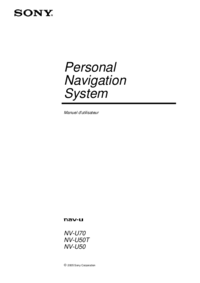







 (51 pages)
(51 pages) (2 pages)
(2 pages) (391 pages)
(391 pages)
 (515 pages)
(515 pages) (36 pages)
(36 pages)
 (76 pages)
(76 pages)








Comments to this Manuals