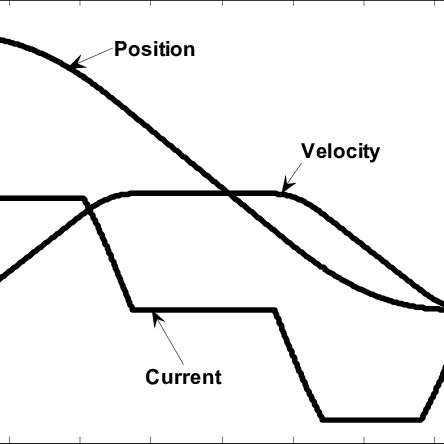Sony PCG-FXA32 manuals
Owner’s manuals and user’s guides for Laptops Sony PCG-FXA32.
We providing 2 pdf manuals Sony PCG-FXA32 for download free by document types: User Manual

Table of contents
Contents
1
Indicators
13
Battery pack
30
Weight saver
30
Notebook
42
(optional)
42
/ symbols
46
Power cord
50
Monitor port
50
Only LCD
52
Microphone
58
Getting Help
103
Support Options
104
More products and manuals for Laptops Sony
| Models | Document Type |
|---|---|
| VGN-N160G |
User Manual
 Sony VGN-N160G User Manual,
2 pages
Sony VGN-N160G User Manual,
2 pages
|
| VGN-FJ370P |
User Manual
 Sony VGN-FJ370P User Manual,
167 pages
Sony VGN-FJ370P User Manual,
167 pages
|
| PCG-GR390 |
User Manual
 Sony PCG-GR390 User Manual,
1 pages
Sony PCG-GR390 User Manual,
1 pages
|
| PCG-GRV670 |
User Manual
 Sony PCG-GRV670 User Manual,
68 pages
Sony PCG-GRV670 User Manual,
68 pages
|
| PCG-R505GL |
User Manual
 Sony PCG-R505GL User Manual,
196 pages
Sony PCG-R505GL User Manual,
196 pages
|
| SVT13118FXS |
User Manual
 Sony SVT13118FXS User Manual,
345 pages
Sony SVT13118FXS User Manual,
345 pages
|
| VGN-AW235J |
User Manual
 Sony VGN-AW235J User Manual,
210 pages
Sony VGN-AW235J User Manual,
210 pages
|
| VGN-TXN17P |
User Manual
 Sony VGN-TXN17P User Manual,
212 pages
Sony VGN-TXN17P User Manual,
212 pages
|
| VGN-TZ290NCR |
User Manual
  Sony VGN-TZ290NCR Manuel d'utilisation,
32 pages
Sony VGN-TZ290NCR Manuel d'utilisation,
32 pages
|
| VGN-CR510E |
User Manual
 Sony VGN-CR510E User Manual,
197 pages
Sony VGN-CR510E User Manual,
197 pages
|
| SVD1121BPXB |
User Manual
 Sony SVD1121BPXB User Manual,
408 pages
Sony SVD1121BPXB User Manual,
408 pages
|
| VGN-TT190EIN |
User Manual
 Sony VGN-TT190EIN User Manual,
242 pages
Sony VGN-TT190EIN User Manual,
242 pages
|
| PCG-R505JL |
User Manual
 Sony PCG-R505JL User Manual,
135 pages
Sony PCG-R505JL User Manual,
135 pages
|
| VGN-S270B |
User Manual
 Sony VGN-S270B User Manual,
1 pages
Sony VGN-S270B User Manual,
1 pages
|
| VGN-P588E |
User Manual
   Sony VGN-P588E User Manual,
60 pages
Sony VGN-P588E User Manual,
60 pages
|
| VGN-FZ145E |
User Manual
 Sony VGN-FZ145E User Manual,
181 pages
Sony VGN-FZ145E User Manual,
181 pages
|
| VPCCA17FX |
User Manual
 Sony VPCCA17FX User Manual,
3 pages
Sony VPCCA17FX User Manual,
3 pages
|
| VGN-S380P |
User Manual
 Sony VGN-S380P User Manual,
1 pages
Sony VGN-S380P User Manual,
1 pages
|
| PCG-TR5AP |
User Manual
 Sony PCG-TR5AP User Manual,
199 pages
Sony PCG-TR5AP User Manual,
199 pages
|
| PCG-V505DC2P |
User Manual
 Sony PCG-V505DC2P User Manual,
152 pages
Sony PCG-V505DC2P User Manual,
152 pages
|
Sony devices