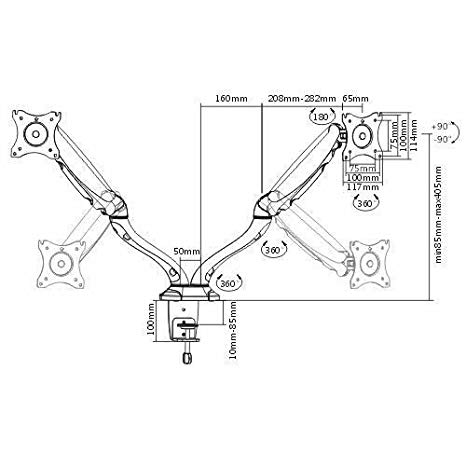Sony DPP-EX50 manuals
Owner’s manuals and user’s guides for Label printers Sony DPP-EX50.
We providing 3 pdf manuals Sony DPP-EX50 for download free by document types: User Manual

Table of contents
Overview
6
Features
9
Connections
18
Press PRINT
28
Continued
45
Trash icon
68
Cursor
70
Press ENTER
71
(4 inches)
81
10Click “OK”
100
3 Click “Yes
102
Troubleshooting
105
Printing
107
Printed results
108
Settings
113
Print cartridge
122
Print paper
123
If paper jams
124
Precautions
126
Notes on use
129
About the
130
Specifications
131
Printing range
133
Paper size
134
Glossary
135
Card templates
137
Paper tray
140

Table of contents
Overview
6
Features
9
Connections
18
Press PRINT
28
Continued
45
Trash icon
68
Cursor
70
Press ENTER
71
(4 inches)
81
10Click “OK”
100
3 Click “Yes
102
Troubleshooting
105
Printing
107
Printed results
108
Settings
113
Print cartridge
122
Print paper
123
If paper jams
124
Precautions
126
Notes on use
129
About the
130
Specifications
131
Printing range
133
Paper size
134
Glossary
135
Card templates
137
Paper tray
140

Table of contents
Afdrukzijde
16
Geleider
16
Algemene
22
Cursor
70
De software
85
10Klik op “OK”
100
3 Klik op “Yes”
102
Afdrukken
107
Afdrukresultaten
108
Instellingen
112
Opslagmedia
120
Printcartridge
122
Printpapier
123
Als het papier
124
7 Verwijder de
125
“Memory Stick”
127
Webpagina voor
132
Afdrukbereik
133
Woordenlijst
135
Kalenderpatronen
136
Stempels
136
Kaartsjablonen
137
Papierlade
140
Wordt vervolgd
141
More products and manuals for Label printers Sony
| Models | Document Type |
|---|---|
| DPP-FP55 |
User Manual
  Sony DPP-FP55 Használati útmutató,
100 pages
Sony DPP-FP55 Használati útmutató,
100 pages
|
| DPP-FP30 | User Manual Sony DPP-FP30 Használati útmutató, 51 pages |
| UPD-X100 |
User Manual
   Sony UPD-X100 User's Manual,
68 pages
Sony UPD-X100 User's Manual,
68 pages
|
| DPP-FP30 |
User Manual
 Sony DPP-FP30 User's Manual,
50 pages
Sony DPP-FP30 User's Manual,
50 pages
|
| DPP-M55 |
User Manual
   Sony DPP-M55 User manual,
32 pages
Sony DPP-M55 User manual,
32 pages
|
| UPX-C100 |
User Manual
 Sony UPX-C100 User's Manual,
77 pages
Sony UPX-C100 User's Manual,
77 pages
|
| CSS-TNA |
Operations Instructions
  Sony CSS-TNA Operating Instructions,
32 pages
Sony CSS-TNA Operating Instructions,
32 pages
|
| CSS-PHB |
Operations Instructions
  Sony CSS-PHB Operating Instructions,
32 pages
Sony CSS-PHB Operating Instructions,
32 pages
|
| DSC-W310/B |
Handbook
 Sony DSC-W310/B Handbook,
98 pages
Sony DSC-W310/B Handbook,
98 pages
|
| CSS-FEB |
User Manual
  Sony CSS-FEB User's Manual,
52 pages
Sony CSS-FEB User's Manual,
52 pages
|
| DPP-MP1 |
User Manual
 Sony DPP-MP1 User's Manual,
26 pages
Sony DPP-MP1 User's Manual,
26 pages
|
| DMP-1000 |
User Manual
  Sony DMP-1000 User's Manual,
102 pages
Sony DMP-1000 User's Manual,
102 pages
|
| DPPSV55 |
User Manual
 Sony DPP-SV55 User manual,
2 pages
Sony DPP-SV55 User manual,
2 pages
|
| DPPA-BT1 |
User Manual
       Sony DPPA-BT1 User manual,
2 pages
Sony DPPA-BT1 User manual,
2 pages
|
| DPP-FP30 |
User Manual
 Sony DPP-FP30 User manual [da] [de] [es] [fr] [it] [nl] [pt] ,
52 pages
Sony DPP-FP30 User manual [da] [de] [es] [fr] [it] [nl] [pt] ,
52 pages
|
| DPP-FP30 |
User Manual
 Sony DPP-FP30 Käyttöohjeet,
52 pages
Sony DPP-FP30 Käyttöohjeet,
52 pages
|
| DPP-FP30 | User Manual Sony DPP-FP30 Bruksanvisning, 52 pages |
| DPP-FP50 |
User Manual
 Sony DPP-FP50 Návod na použitie,
108 pages
Sony DPP-FP50 Návod na použitie,
108 pages
|
| DPP-FP35 |
User Manual
 Sony DPP-FP35 Käyttöohjeet,
52 pages
Sony DPP-FP35 Käyttöohjeet,
52 pages
|
| DPP-FP30 | User Manual Sony DPP-FP30 Betjeningsvejledning, 52 pages |