Sony MHC-WZ8D User Manual Page 1
Browse online or download User Manual for Home cinema systems Sony MHC-WZ8D. Sony MHC-WZ8D User manual
- Page / 72
- Table of contents
- BOOKMARKS




- Mini Hi-Fi 1
- Component 1
- Except for European model 2
- NERGY STAR 2
- Table of Contents 3
- Optional Components 4
- Troubleshooting 4
- Additional Information 4
- How to use this manual 5
- Playable discs 5
- Notes on discs 6
- Hooking up the system 8
- Getting Started 9
- Inserting two size AA (R6) 10
- Positioning the speakers 11
- 1 Press CLOCK/TIMER SET 12
- — Normal Play/Shuffle Play 13
- 3 Press nN 14
- 2 Press nN 15
- • Using the DVD menu 16
- To go back to a previous menu 16
- — PBC Play 16
- • Using the DVD top menu 16
- Selecting an album and file 17
- Enjoying the Slide show 18
- Using the front panel display 18
- Using the on-screen display 18
- 4 Press nN 20
- Searching for a title/track/ 21
- Searching for a chapter/index 21
- 3 Press ENTER 22
- 5 Press ENTER 22
- DOLBY DIGITAL 23
- 3 / 2 . 1 23
- DOLBY DIGITAL 3/2.1 24
- PROGRAM FORMAT 24
- DVD – Various functions 25
- Changing the angles (DVD 26
- Adjusting the TV screen 26
- CUSTOM PARENTAL CONTROL 28
- 28
- CUSTOM SETUP 29
- 1 In step 5, select “CHANGE 30
- Playing the disc for which 30
- Parental Control is set 30
- Setting the speakers 31
- European and Latin American 32
- Adjusting the speaker volume 33
- model name1[MHC-WZ8D] 34
- System setup item list 35
- Preset number 36
- Listening to the radio 37
- What is the Radio Data 38
- Loading a tape 39
- 1 Load a tape 40
- Playing a tape 40
- Tape – Recording 41
- Other operations 42
- — Manual Recording 42
- Adjusting the sound 43
- Selecting the sound effect 43
- Selecting the surround 43
- About Cinema Studio EX 44
- About DCS (Digital Cinema 44
- Sound Adjustment 45
- — Personal file 45
- (Except for European model) 45
- Mixing and recording sounds 46
- — Sleep Timer 47
- — Daily Timer 47
- Turning off the display 49
- * DIMMER 3 is the darkest 50
- Viewing information 51
- Checking the date 53
- E VIDEO OUT jack 55
- F S VIDEO OUT jack 55
- G COMPONENT VIDEO OUT 55
- Speakers 57
- CD/DVD player 58
- 1 Disconnect the mains lead 60
- 2 Reconnect the mains lead 60
- Messages 61
- Precautions 62
- B/CB: 0.7 Vp-p, 75 ohms 64
- R/CR: 0.7 Vp-p, 75 ohms 64
- Other models 66
- MHC-WZ80D (SS-CT400S) 66
- MHC-WZ8D (SS-CT400): 66
- Language code list 67
- Glossary 68
- Main unit 71
- Remote control 72
Summary of Contents
©2003 Sony Corporation4-247-421-14(2)Mini Hi-Fi Component SystemOperating InstructionsMHC-WZ80DMHC-WZ8D
10GB6 Connect the mains lead to mains.The demonstration appears in the display. When you press ?/1, the system turns on and the demonstration automati
Getting Startedmasterpage:Rightfilename[H:\WZ8Dkaihan2\download\4247421122\4247421122MHCWZ8DCEL\GB05CON-CEL.fm]11GBmodel name1[MHC-WZ8D][4-247-421-12(
masterpage:Leftfilename[H:\WZ8Dkaihan2\download\4247421122\4247421122MHCWZ8DCEL\GB05CON-CEL.fm]12GBmodel name1[MHC-WZ8D][4-247-421-12(2)] (CEL/CEK/E3/
DVD/VIDEO CD/CD/MP3/JPEG – Playmasterpage:Rightfilename[H:\WZ8Dkaihan2\download\4247421122\4247421122MHCWZ8DCEL\GB06CDP-CEL.fm]13GBmodel name1[MHC-WZ8
masterpage:Leftfilename[H:\WZ8Dkaihan2\download\4247421122\4247421122MHCWZ8DCEL\GB06CDP-CEL.fm]14GBmodel name1[MHC-WZ8D][4-247-421-12(2)] (CEL/CEK/E3/
DVD/VIDEO CD/CD/MP3/JPEG – Playmasterpage:Rightfilename[H:\WZ8Dkaihan2\download\4247421122\4247421122MHCWZ8DCEL\GB06CDP-CEL.fm]15GBmodel name1[MHC-WZ8
masterpage:Leftfilename[H:\WZ8Dkaihan2\download\4247421122\4247421122MHCWZ8DCEL\GB06CDP-CEL.fm]16GBmodel name1[MHC-WZ8D][4-247-421-12(2)] (CEL/CEK/E3/
DVD/VIDEO CD/CD/MP3/JPEG – Playmasterpage:Rightfilename[H:\WZ8Dkaihan2\download\4247421122\4247421122MHCWZ8DCEL\GB06CDP-CEL.fm]17GBmodel name1[MHC-WZ8
masterpage:Leftfilename[H:\WZ8Dkaihan2\download\4247421122\4247421122MHCWZ8DCEL\GB06CDP-CEL.fm]18GBmodel name1[MHC-WZ8D][4-247-421-12(2)] (CEL/CEK/E3/
DVD/VIDEO CD/CD/MP3/JPEG – Playmasterpage:Rightfilename[H:\WZ8Dkaihan2\download\4247421122\4247421122MHCWZ8DCEL\GB06CDP-CEL.fm]19GBmodel name1[MHC-WZ8
2GBTo prevent fire or shock hazard, do not expose the unit to rain or moisture.To prevent fire, do not cover the ventilation of the apparatus with new
masterpage:Leftfilename[H:\WZ8Dkaihan2\download\4247421122\4247421122MHCWZ8DCEL\GB06CDP-CEL.fm]20GBmodel name1[MHC-WZ8D][4-247-421-12(2)] (CEL/CEK/E3/
DVD/VIDEO CD/CD/MP3/JPEG – Playmasterpage:Rightfilename[H:\WZ8Dkaihan2\download\4247421122\4247421122MHCWZ8DCEL\GB06CDP-CEL.fm]21GBmodel name1[MHC-WZ8
masterpage:Leftfilename[H:\WZ8Dkaihan2\download\4247421122\4247421122MHCWZ8DCEL\GB06CDP-CEL.fm]22GBmodel name1[MHC-WZ8D][4-247-421-12(2)] (CEL/CEK/E3/
DVD – Various functionsmasterpage:Rightfilename[H:\WZ8Dkaihan2\download\4247421122\4247421122MHCWZ8DCEL\GB07SET-CEL.fm]23GB model name1[MHC-WZ8D] [4-2
masterpage:Leftfilename[H:\WZ8Dkaihan2\download\4247421122\4247421122MHCWZ8DCEL\GB07SET-CEL.fm]24GB model name1[MHC-WZ8D] [4-247-421-12(2)] (CEL/CEK/E
DVD – Various functionsmasterpage:Rightfilename[H:\WZ8Dkaihan2\download\4247421122\4247421122MHCWZ8DCEL\GB07SET-CEL.fm]25GB model name1[MHC-WZ8D] [4-2
masterpage:Leftfilename[H:\WZ8Dkaihan2\download\4247421122\4247421122MHCWZ8DCEL\GB07SET-CEL.fm]26GB model name1[MHC-WZ8D] [4-247-421-12(2)] (CEL/CEK/E
DVD – Various functions27GB• 4:3 PAN SCAN NoteDepending on the DVD, “4:3 LETTER BOX” may be selected automatically instead of “4:3 PAN SCAN” or vice v
masterpage:Leftfilename[H:\WZ8Dkaihan2\download\4247421122\4247421122MHCWZ8DCEL\GB07SET-CEL.fm]28GB model name1[MHC-WZ8D] [4-247-421-12(2)] (CEL/CEK/E
DVD – Various functionsmasterpage:Rightfilename[H:\WZ8Dkaihan2\download\4247421122\4247421122MHCWZ8DCEL\GB07SET-CEL.fm]29GB model name1[MHC-WZ8D] [4-2
3GBHow to use this manual...5Playable discs...5Getting StartedHooking up the system...
masterpage:Leftfilename[H:\WZ8Dkaihan2\download\4247421122\4247421122MHCWZ8DCEL\GB07SET-CEL.fm]30GB model name1[MHC-WZ8D] [4-247-421-12(2)] (CEL/CEK/E
DVD – Various functions31GBArea codeTo obtain the best possible surround sound, set the speakers you have connected and their distance from your liste
32GBNoteWhen connecting a sub woofer, make sure to set the SUBWOOFER setting to “YES”. If set to “NONE”, no sound is output from the sub woofer.Specif
DVD – Various functionsmasterpage:Rightfilename[H:\WZ8Dkaihan2\download\4247421122\4247421122MHCWZ8DCEL\GB07SET-CEL.fm]33GB model name1[MHC-WZ8D] [4-2
masterpage:Leftfilename[H:\WZ8Dkaihan2\download\4247421122\4247421122MHCWZ8DCEL\GB07SET-CEL.fm]34GB model name1[MHC-WZ8D] [4-247-421-12(2)] (CEL/CEK/E
DVD – Various functions35GBWhen you press DVD SET UP, the following settings are displayed.The default settings are underlined.LANGUAGE SETUP (page 24
masterpage:Leftfilename[H:\WZ8Dkaihan2\download\4247421122\4247421122MHCWZ8DCEL\GB08TUN-CEL.fm]36GBmodel name1[MHC-WZ8D][4-247-421-12(2)] (CEL/CEK/E3/
Tuner37GBOther operationsTo improve tuner receptionWhen tuner reception is poor, set CD/DVD player power off by DVD power manage function. DVD power i
masterpage:Leftfilename[H:\WZ8Dkaihan2\download\4247421122\4247421122MHCWZ8DCEL\GB08TUN-CEL.fm]38GBmodel name1[MHC-WZ8D][4-247-421-12(2)] (CEL/CEK/E3/
Tape – Playmasterpage:Rightfilename[H:\WZ8Dkaihan2\download\4247421122\4247421122MHCWZ8DCEL\GB08TUN-CEL.fm]39GBmodel name1[MHC-WZ8D][4-247-421-12(2)]
masterpage:Leftfilename[H:\WZ8Dkaihan2\download\4247421122\4247421122MHCWZ8DCEL\GB03REG-CELTOC.fm]4GBmodel name1[MHC-WZ8D][4-247-421-12(2)] (CEL/CEK/E
masterpage:Leftfilename[H:\WZ8Dkaihan2\download\4247421122\4247421122MHCWZ8DCEL\GB08TUN-CEL.fm]40GBmodel name1[MHC-WZ8D][4-247-421-12(2)] (CEL/CEK/E3/
Tape – Recordingmasterpage:Rightfilename[H:\WZ8Dkaihan2\download\4247421122\4247421122MHCWZ8DCEL\GB08TUN-CEL.fm]41GBmodel name1[MHC-WZ8D][4-247-421-12
masterpage:Leftfilename[H:\WZ8Dkaihan2\download\4247421122\4247421122MHCWZ8DCEL\GB08TUN-CEL.fm]42GBmodel name1[MHC-WZ8D][4-247-421-12(2)] (CEL/CEK/E3/
Sound Adjustment43GBYou can reinforce the bass and create a more powerful sound.The GROOVE setting is ideal for music sources, and the V-GROOVE settin
44GBNoteEven when the system is in DVD or MD (VIDEO) function, the display changes the same as in TUNER or TAPE function except when– the system is in
Sound Adjustment45GBYou can adjust the sound by raising or lowering the levels of specific frequency ranges, then store a personal file (P FILE) in th
46GBOther operations* Except for Latin American modelNotes• The instrumental sound may be reduced as well as the singer’s voice when the sound is reco
Timermasterpage:Rightfilename[H:\WZ8Dkaihan2\download\4247421122\4247421122MHCWZ8DCEL\GB09TIM-CEL.fm]47GBmodel name1[MHC-WZ8D][4-247-421-12(2)] (CEL/C
masterpage:Leftfilename[H:\WZ8Dkaihan2\download\4247421122\4247421122MHCWZ8DCEL\GB09TIM-CEL.fm]48GBmodel name1[MHC-WZ8D][4-247-421-12(2)] (CEL/CEK/E3/
Displaymasterpage:Rightfilename[H:\WZ8Dkaihan2\download\4247421122\4247421122MHCWZ8DCEL\GB09TIM-CEL.fm]49GBmodel name1[MHC-WZ8D][4-247-421-12(2)] (CEL
5GB• This manual mainly explains operations using the remote, but the same operations can also be performed using the buttons on the CD/DVD player hav
masterpage:Leftfilename[H:\WZ8Dkaihan2\download\4247421122\4247421122MHCWZ8DCEL\GB09TIM-CEL.fm]50GBmodel name1[MHC-WZ8D][4-247-421-12(2)] (CEL/CEK/E3/
Displaymasterpage:Rightfilename[H:\WZ8Dkaihan2\download\4247421122\4247421122MHCWZ8DCEL\GB09TIM-CEL.fm]51GBmodel name1[MHC-WZ8D][4-247-421-12(2)] (CEL
masterpage:Leftfilename[H:\WZ8Dkaihan2\download\4247421122\4247421122MHCWZ8DCEL\GB09TIM-CEL.fm]52GBmodel name1[MHC-WZ8D][4-247-421-12(2)] (CEL/CEK/E3/
Displaymasterpage:Rightfilename[H:\WZ8Dkaihan2\download\4247421122\4247421122MHCWZ8DCEL\GB09TIM-CEL.fm]53GBmodel name1[MHC-WZ8D][4-247-421-12(2)] (CEL
54GBTo enhance your system, you can connect optional components. Refer to the operating instructions provided with each component. European model is u
Optional Componentsmasterpage:Rightfilename[H:\WZ8Dkaihan2\download\4247421122\4247421122MHCWZ8DCEL\GB10TRB-CEL.fm]55GBmodel name1[MHC-WZ8D][4-247-421
masterpage:Leftfilename[H:\WZ8Dkaihan2\download\4247421122\4247421122MHCWZ8DCEL\GB10TRB-CEL.fm]56GBmodel name1[MHC-WZ8D][4-247-421-12(2)] (CEL/CEK/E3/
Troubleshootingmasterpage:Rightfilename[H:\WZ8Dkaihan2\download\4247421122\4247421122MHCWZ8DCEL\GB10TRB-CEL.fm]57GBmodel name1[MHC-WZ8D][4-247-421-12(
masterpage:Leftfilename[H:\WZ8Dkaihan2\download\4247421122\4247421122MHCWZ8DCEL\GB10TRB-CEL.fm]58GBmodel name1[MHC-WZ8D][4-247-421-12(2)] (CEL/CEK/E3/
Troubleshooting59GBThe JPEG image file cannot be played.• The DATA CD is not recorded in JPEG format that conforms to ISO9660 Level 1/Level 2 or Jolie
masterpage:Leftfilename[H:\WZ8Dkaihan2\download\4247421122\4247421122MHCWZ8DCEL\GB04PRE-CEL.fm]6GBmodel name1[MHC-WZ8D][4-247-421-12(2)] (CEL/CEK/E3/E
masterpage:Leftfilename[H:\WZ8Dkaihan2\download\4247421122\4247421122MHCWZ8DCEL\GB10TRB-CEL.fm]60GBmodel name1[MHC-WZ8D][4-247-421-12(2)] (CEL/CEK/E3/
Troubleshootingmasterpage:Rightfilename[H:\WZ8Dkaihan2\download\4247421122\4247421122MHCWZ8DCEL\GB10TRB-CEL.fm]61GBmodel name1[MHC-WZ8D][4-247-421-12(
masterpage:Leftfilename[H:\WZ8Dkaihan2\download\4247421122\4247421122MHCWZ8DCEL\GB11INF-CEL.fm]62GBmodel name1[MHC-WZ8D][4-247-421-12(2)] (CEL/CEK/E3/
Additional Informationmasterpage:Rightfilename[H:\WZ8Dkaihan2\download\4247421122\4247421122MHCWZ8DCEL\GB11INF-CEL.fm]63GBmodel name1[MHC-WZ8D][4-247-
64GBAmplifier sectionEuropean model:DIN power output at stereo mode (rated)75 + 75 watts (6 ohms at 1 kHz, DIN)Continuous RMS power output (reference)
Additional Information65GBTuner sectionFM stereo, FM/AM superheterodyne tunerFM tuner sectionTuning range 87.5 – 108.0 MHzAntenna FM lead antennaAnten
66GBOther models MHC-WZ80D (SS-CT400S)MHC-WZ8D (SS-CT400):Speaker system 2-way, 2-unit, bass-reflex type, magnetically shielded typeSpeaker unitsWoofe
Additional Informationmasterpage:Rightfilename[H:\WZ8Dkaihan2\download\4247421122\4247421122MHCWZ8DCEL\GB11INF-CEL.fm]67GBmodel name1[MHC-WZ8D][4-247-
masterpage:Leftfilename[H:\WZ8Dkaihan2\download\4247421122\4247421122MHCWZ8DCEL\GB11INF-CEL.fm]68GBmodel name1[MHC-WZ8D][4-247-421-12(2)] (CEL/CEK/E3/
Additional Informationmasterpage:Rightfilename[H:\WZ8Dkaihan2\download\4247421122\4247421122MHCWZ8DCEL\GB11INF-CEL.fm]69GBmodel name1[MHC-WZ8D][4-247-
masterpage:Rightfilename[H:\WZ8Dkaihan2\download\4247421122\4247421122MHCWZ8DCEL\GB04PRE-CEL.fm]7GBmodel name1[MHC-WZ8D][4-247-421-12(2)] (CEL/CEK/E3/
masterpage:Leftfilename[H:\WZ8Dkaihan2\download\4247421122\4247421122MHCWZ8DCEL\GB11INF-CEL.fm]70GBmodel name1[MHC-WZ8D][4-247-421-12(2)] (CEL/CEK/E3/
Additional Information71GBMain unitALBUM – qg (14, 17, 19)ALBUM + qf (14, 17, 19)CD SYNC 9 (41)COLOR SELECT w; (50)Control lever 7 (11, 45)Deck A wl
masterpage:Left-3(3 column)filename[H:\WZ8Dkaihan2\download\4247421122\4247421122MHCWZ8DCEL\GB11INF-CEL.fm]Sony Corporation Printed in Malaysiamodel
masterpage:Leftfilename[H:\WZ8Dkaihan2\download\4247421122\4247421122MHCWZ8DCEL\GB05CON-CEL.fm]8GBmodel name1[MHC-WZ8D][4-247-421-12(2)] (CEL/CEK/E3/E
Getting Startedmasterpage:Rightfilename[H:\WZ8Dkaihan2\download\4247421122\4247421122MHCWZ8DCEL\GB05CON-CEL.fm]9GBmodel name1[MHC-WZ8D][4-247-421-12(2
More documents for Home cinema systems Sony MHC-WZ8D
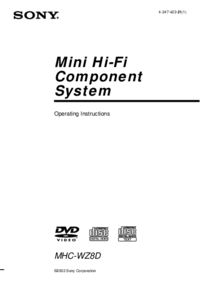
 (100 pages)
(100 pages)
 (2 pages)
(2 pages)

 (157 pages)
(157 pages)







Comments to this Manuals