Sony DVP-SR760HP User Manual Page 1
Browse online or download User Manual for DVD players Sony DVP-SR760HP. Sony DVP-SR760HP DVD Player with HD Upscaling Operating Instructions
- Page / 24
- Table of contents
- BOOKMARKS


- CD/DVD Player 1
- Precautions 2
- Lightning 2
- Note about the discs 2
- Region code 2
- About this manual 2
- Playback 3
- ◆Items for DATA files 4
- To play without using PBC 5
- CUSTOM Menu 6
- ,continued 7
- Information 8
- Playable file format 9
- Specifications 10
- คําเตือน 12
- ขอมูลลิขสิทธิ์, เครื่องหมาย 12
- การคา และซอฟตแวร 12
- หนาจอเมนูควบคุม 13
- รายการเมนู 13
- – ทานปดเครื่องเลน 14
- โหมดเลนจะถูกยกเลิกขณะที่: 14
- – ทานเปดชองใสดิสก 14
- การเลนโดยไมใช PBC 15
- เมนูตามตองการ 16
- ขอมูลเพิ่มเติม 18
- รูปแบบไฟลที่สามารถเลนได 19
- ขอมูลจําเพาะ 20
- LANGUAGE CODE LIST 23
- Printed in China 24
- 4-400-837-21(1) 24
Summary of Contents
4-400-837-21(1)CD/DVD PlayerDVP-SR760HP© 2012 Sony CorporationReference GuideGBGBTH
10GBNote about recordable mediaSome recordable media cannot be played on this player due to the recording quality or physical condition of the disc, o
2THคําเตือนเพื่อลดความเสี่ยงจากไฟไหมหรือไฟฟาดูด หามวางเครื่องเลนในที่ที่ถูกฝนโดยตรงหรือมีความชื้นสูงเพื่อหลีกเลี่ยงการถูกไฟฟาดูด อยาเปดฝาตัวเคร
3THการเลนหนาจอเมนูควบคุมใชเมนูควบคุมเพื่อเลือกฟงกชัน และแสดงขอมูลที่เกี่ยวของกดปุม DISPLAYกดปุม DISPLAY อีกครั้งเพื่อเปลี่ยนหนาจอเมนูควบคุมA
4TH◆รายการสัญลักษณตางๆ สําหรับไฟล DATAจํากัดการเลนแผน (จํากัดการเลน)ทานสามารถตั้งระดับจํากัดการเลนได1 เลือก “เครื่องเลน t” จากนั้นกดปุม ENT
5THการเปลี่ยนระบบสีถาหนาเมนูของเครื่องเลนไมปรากฏบนหนาจอเครื่องรับโทรทัศน ใหเปลี่ยนระบบสีของเครื่องเลนใหตรงกับระบบสีของเครื่องรับโทรทัศน (NTS
6THการเชื่อมตออุปกรณ USBทานสามารถเชื่อมตออุปกรณ USB เขากับชองตอ USBบนเครื่องเลนเพื่อแสดงภาพวิดีโอ, ภาพถาย หรือไฟลเพลงไดการถอดอุปกรณ USBหย
7THพื้นดานหลัง: เลือกสีพื้นดานหลังหรือภาพบนหนาจอเครื่องโทรทัศนหากทานตั้งคา “ภาพปก” ถึงแมวาแผนดิสกไมมีภาพปก “รูปภาพ” จะปรากฏขึ้นโหมด (PROGRE
8THขอมูลเพิ่มเติมการแกไขปญหาถาทานพบปญหาการใชงานเครื่องเลน โปรดใชวิธีการแกไขปญหาตอไปนี้เพื่อคนหาสาเหตุกอนที่จะสงเครื่องเขาศูนยซอม ถา
9THc เครื่องไมสามารถเลนแผนดิสกที่ไมไดรับการจบแผนอยางถูกตองเครื่องเลนทํางานขัดของc อาทิเชน เมื่อมีไฟฟาสถิตทําใหเครื่องเลนทํางานผิดพลาด ใ
2GBWARNINGTo reduce the risk of fire or electric shock, do not expose this apparatus to rain or moisture.To avoid electrical shock, do not open the ca
10THขอสังเกตเกี่ยวกับสื่อที่สามารถบันทึกไดแผนสื่อที่สามารถบันทึกไดบางอยาง ทั้งนี้ขึ้นอยูกับคุณภาพของการบันทึกหรือรูปแบบของแผนดิสก หรือคุณลักษณ
LANGUAGE CODE LIST1 GB (page 6), TH ( 6)ISO 639: 1988 (E/F) standardPARENTAL CONTROL AREA CODE LIST1 GB (page 3), TH ( 3)Code Language Code Language
Printed in China4-400-837-21(1)
3GBPlaybackControl Menu displayUse the Control Menu to select a function and to view related information.Press DISPLAY.To change the Control Menu disp
4GB◆Items for DATA filesParental Control (limited playback)You can set a playback limitation level.1 Select “PLAYER t,” then press ENTER.Enter or re-e
5GBTo change the colour systemIf the on-screen menu of the player does not appear on the connected TV, switch the player’s colour system to match the
6GBConnecting a USB deviceYou can connect a USB device to the USB jack of the player to play video, photo, or music files.To remove the USB deviceStop
7GBBACKGROUND: Selects the background colour or picture on the TV screen. If you set “JACKET PICTURE,” even though the disc does not contain a jacket
8GBInformationTroubleshootingIf you experience any of the following difficulties while using the player, use this troubleshooting guide to help remedy
9GBc The player cannot play a recorded disc that is not correctly finalized.The player does not operate properly.c When static electricity, etc., caus
More documents for DVD players Sony DVP-SR760HP

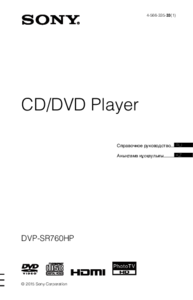
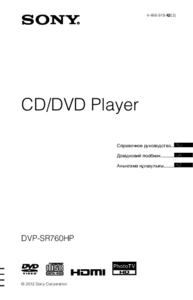
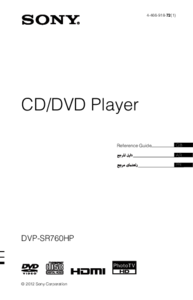




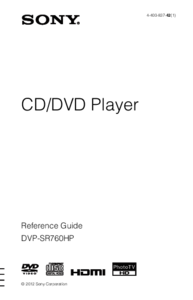



 (116 pages)
(116 pages) (36 pages)
(36 pages) (112 pages)
(112 pages) (84 pages)
(84 pages) (120 pages)
(120 pages) (66 pages)
(66 pages) (123 pages)
(123 pages) (76 pages)
(76 pages)







Comments to this Manuals