Sony DVP-S7000 User Manual Page 16
- Page / 112
- Table of contents
- TROUBLESHOOTING
- BOOKMARKS
Rated. / 5. Based on customer reviews


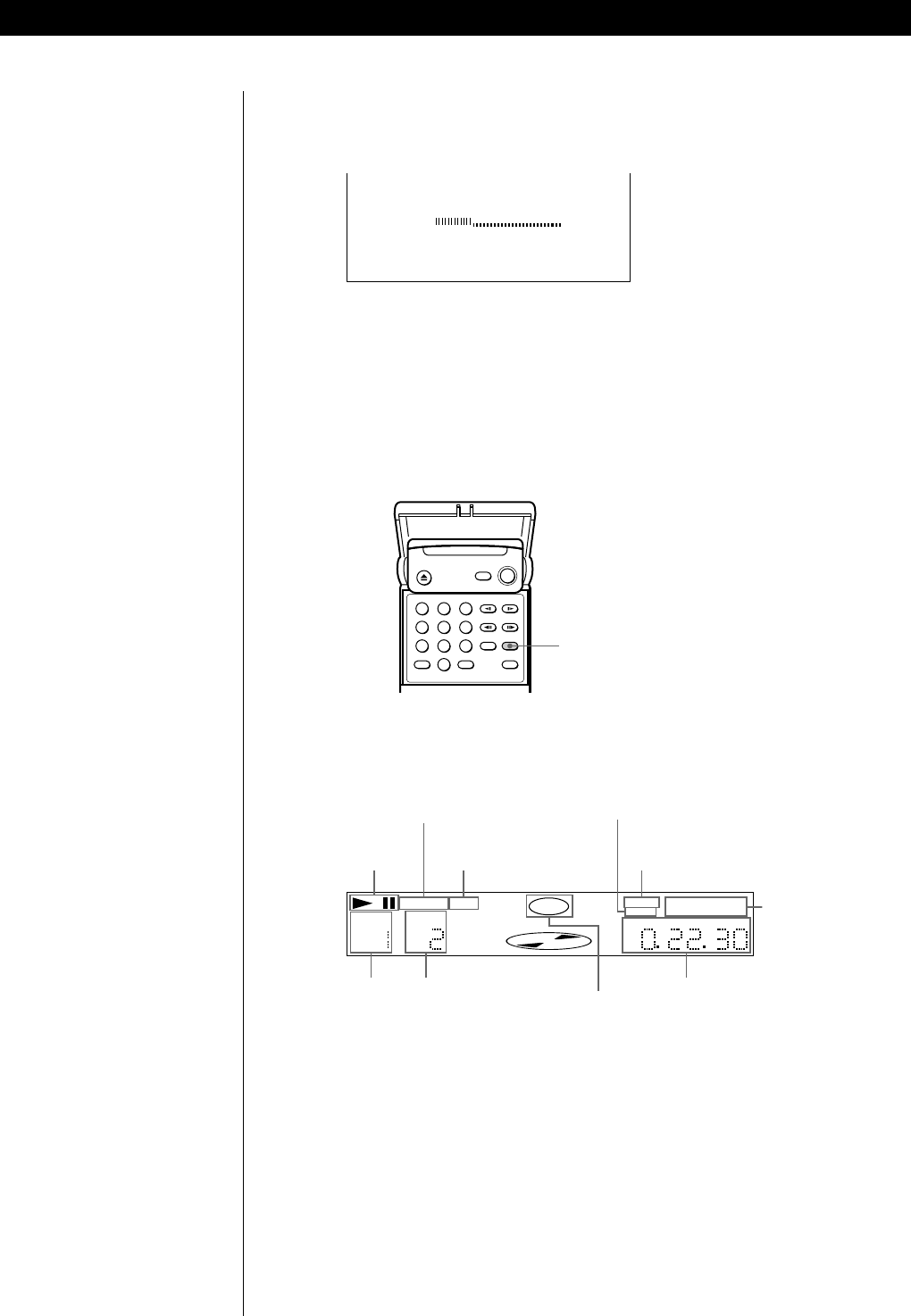
Basic Operations
16
EN
Mbps
0
10
BIT RATE
AUTOPAUSE ANGLE
TITLE CHAPTER
SHUFFLE REPEAT
1/L 2/R PGM 1 A-B
HOUR MIN SEC
DVD
RESUME
Playing status
Lights up while playing
the sections with the
auto pause signal
Lights up when you
can switch the angles
Current
sound status
Lights up when
you can do
Resume Play
Current
play mode
Playing time
Current title
number
Current chapter
number
Disc type
TIME
pDisplay information of the on-screen display 3 mode
While playing a disc, the approximate bit rate of the playback picture is always
displayed.
pDisplay information of the on-screen display off mode
No information is displayed. (Messages, etc., will be displayed.)
Using the Front Panel Display
You can check the information about the disc, such as the total
number of the titles or remaining time, using the front panel display.
pDisplay information while playing the disc
Bit rate of the playback
picture
z What is bit rate?
Bit rate refers to the amount
of video data per second in a
disc. The higher the bit rate
is, the larger the amount of
data. However, this does
not always mean that you
can get higher quality
pictures.
123
456
789
0
- CD/DVD Player 1
- Welcome! 2
- TABLE OF CONTENTS 3
- About This Manual 4
- Playing CDsGetting Started 5
- Getting Started 5
- Hooking Up the System 6
- Unpacking 6
- S VIDEO OUT 7
- S VIDEO IN 7
- Necessary Setup Before Using 9
- Playing a DVD 10
- Basic Operations 11
- Using the On-Screen Display 15
- Using the Front Panel Display 16
- Playing a VIDEO CD 18
- To stop playback 19
- During playback 19
- I NDEXTRACK 23
- 00 : 15 : 221 23
- Playing a CD 26
- Playing Repeatedly 32
- (Repeat Play) Z 32
- 2 Press · 34
- Resuming Playback from the 36
- Point Where You Stopped a 36
- Disc (Resume Play) 36
- Playing CDs in Various Modes 37
- SUB–TITLE 38
- Changing the Angles Z 39
- Limiting Playback by Children 39
- (Parental Control) Z 39
- Controlling the TV with the 42
- Supplied Remote Z 42
- Using the Menu Z 43
- Adjustments for Playback 44
- Picture (VIDEO CONTROL) 44
- Settings for Playback 44
- (PLAY MODE) 44
- (CUSTOM SETUP) 45
- Settings and Adjustments 46
- Notes on Discs 48
- Precautions 48
- Troubleshooting 49
- Specifications 50
- Glossary 51
- Index to Parts and Controls 52
- Rear Panel 53
- Language Code List 55
- Félicitations ! 58
- TABLE DES MATIERES 59
- A propos de ce mode d’emploi 60
- Raccordement du système 62
- Déballage 62
- COMPONENT VIDEO OUT 63
- Y B-Y R-Y 63
- DIGITAL OUT 64
- OPTICAL COAXIAL 64
- PCM/ AC-3 DIGITAL 64
- DIGITAL IN 64
- Réglages indispensables avant 65
- Lecture d’un DVD 66
- Opérations de base 67
- TITRE CHAPITRE 71
- 1 01 : 32 : 153 71
- Lecture d’un CD vidéo 74
- Pour arrêter la lecture 75
- Au cours de lecture 75
- Appuyez sur 76
- 00 : 02 : 40 79
- Lecture d’un CD 82
- I NDEXPLAGE 85
- Lecture de plages répétée 88
- (lecture répétée) Z 88
- PERSONNALISE 89
- 2 Appuyez sur · 90
- Reprise de la lecture là où 92
- (reprise de lecture) 92
- Changement des sous-titres 94
- Activation/désactivation des 94
- Changement des angles Z 95
- Limitations de lecture par 95
- CONTROLE PARENTAL 96
- Commander le téléviseur avec 98
- Utilisation du menu Z 99
- (REGLAGE D’IMAGE) 100
- Sélections pour la lecture 100
- (MODE DE LECTURE) 100
- Réglages de l’affichage et du 101
- Réglages initiaux (REGLAGES 102
- INITIAUX) 102
- Précautions 104
- Remarques sur les disques 104
- Dépannage 105
- Spécifications 106
- Glossaire 107
- Informations complémentaires 108
- Panneau frontal 108
- Additional Information 109
- Panneau arrière 109
- Télécommande 110
- Liste des codes de langues 111
- Printed in Japan 112
 (28 pages)
(28 pages)

 (120 pages)
(120 pages)
 (128 pages)
(128 pages) (116 pages)
(116 pages) (104 pages)
(104 pages) (116 pages)
(116 pages) (63 pages)
(63 pages) (278 pages)
(278 pages)







Comments to this Manuals