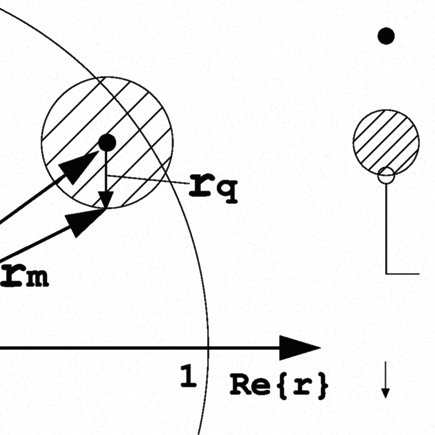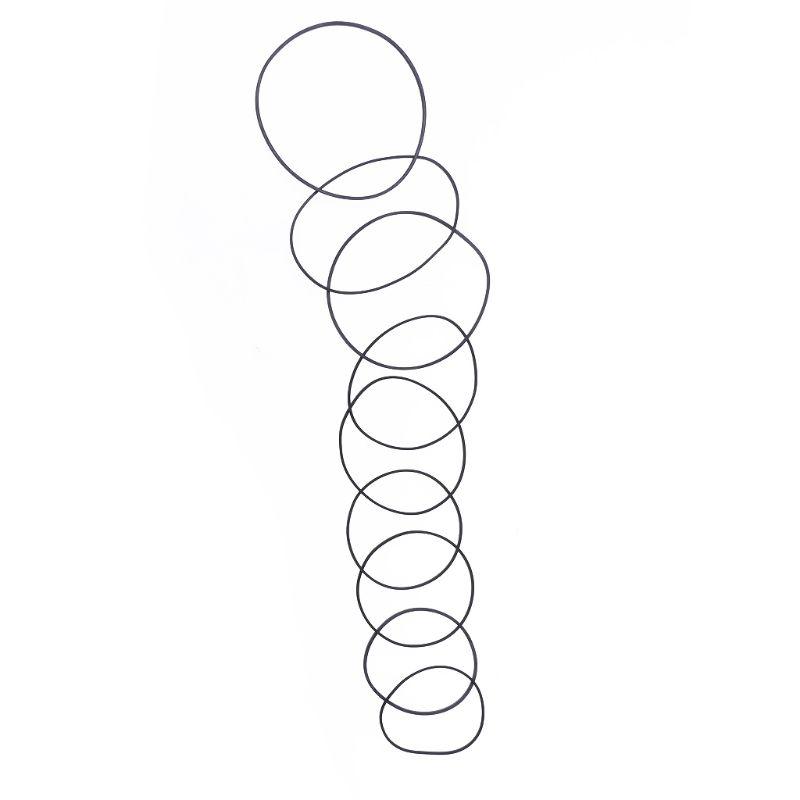Sony DSLR-A290 manuals
Owner’s manuals and user’s guides for Cameras Sony DSLR-A290.
We providing 7 pdf manuals Sony DSLR-A290 for download free by document types: User Manual

Table of contents
2
31
33
34
35
42
62
86
107
109
109
111
112
113
115
115
125
125
127
127
129
129
131
133
142
143
145
147
151
152
156
157
157
161
164
165
170
174
174
175
175
190
199
201
202
207
214
227
247
252
255
279
279
282
283
298
298
300
306
311
315
316
318
327
332
335

Table of contents
28
32
33
47
57
57
106
106
106
109
109
109
113
114
115
115
119
120
120
120
122
122
122
136
139
140
141
143
144
145
149
150
154
158
162
165
173
173
174
180
188
192
194
203
203
203
203
204
204
207
207
213
217
219
242
246
248
256
265
265
265
266
268
268
268
281
281
281
281
284
284
292
294
298
299
300
308
309
313

Table of contents
28
32
105
105
108
108
117
122
122
124
139
140
145
149
151
157
162
166
166
167
190
191
192
193
193
193
198
203
216
238
262
264
267
267
268
281
281
281
282
295
296
298
299
301
308
309
313
316
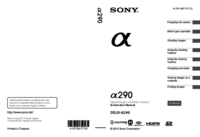
Table of contents
26
29
32
33
34
35
40
48
79
82
96
105
105
105
108
108
115
120
120
120
122
122
122
122
124
125
126
133
135
136
139
140
144
145
148
148
149
150
153
156
More products and manuals for Cameras Sony
| Models | Document Type |
|---|---|
| DSC-T99 |
User Manual
 Sony DSC-T99 User Manual,
160 pages
Sony DSC-T99 User Manual,
160 pages
|
| DSLR-A350 |
User Manual
 Sony DSLR-A350 User Manual,
167 pages
Sony DSLR-A350 User Manual,
167 pages
|
| MVC-CD300 |
User Manual
 Sony MVC-CD300 User Manual,
16 pages
Sony MVC-CD300 User Manual,
16 pages
|
| MVC-CD400 |
User Manual
 Sony MVC-CD400 User Manual,
132 pages
Sony MVC-CD400 User Manual,
132 pages
|
| SLT-A77VM |
User Manual
 Sony SLT-A77VM User Manual,
242 pages
Sony SLT-A77VM User Manual,
242 pages
|
| DSC-W290 |
User Manual
 Sony DSC-W290 User Manual,
60 pages
Sony DSC-W290 User Manual,
60 pages
|
| DSC-T300 |
User Manual
 Sony DSC-T300 User Manual [en] ,
147 pages
Sony DSC-T300 User Manual [en] ,
147 pages
|
| DSC-TX55 |
User Manual
 Sony DSC-TX55 User Manual,
275 pages
Sony DSC-TX55 User Manual,
275 pages
|
| DSC-W530 |
User Manual
 Sony DSC-W530 User Manual,
167 pages
Sony DSC-W530 User Manual,
167 pages
|
| MVC-FD88 |
User Manual
  Sony MVC-FD88 User Manual,
132 pages
Sony MVC-FD88 User Manual,
132 pages
|
| NEX-C3A |
User Manual
 Sony NEX-C3A User Manual,
85 pages
Sony NEX-C3A User Manual,
85 pages
|
| DSC-WX70 |
User Manual
  Sony DSC-WX70 User Manual,
64 pages
Sony DSC-WX70 User Manual,
64 pages
|
| DSC-V3 |
User Manual
 Sony DSC-V3 Manual del usuario,
328 pages
Sony DSC-V3 Manual del usuario,
328 pages
|
| NEX-5NK |
User Manual
 Sony NEX-5NK User Manual,
200 pages
Sony NEX-5NK User Manual,
200 pages
|
| SLT-A33L |
User Manual
 Sony SLT-A33L User Manual,
7 pages
Sony SLT-A33L User Manual,
7 pages
|
| DSC-W30 |
User Manual
 Sony DSC-W30 User Manual,
107 pages
Sony DSC-W30 User Manual,
107 pages
|
| DSLR-A700K |
User Manual
 Sony DSLR-A700K User Manual [en] ,
19 pages
Sony DSLR-A700K User Manual [en] ,
19 pages
|
| DSC-W230 |
User Manual
 Sony DSC-W230 User Manual,
129 pages
Sony DSC-W230 User Manual,
129 pages
|
| NEX-3 |
User Manual
 Sony NEX-3 User Manual,
6 pages
Sony NEX-3 User Manual,
6 pages
|
| NEX-6 |
User Manual
 Sony NEX-6 User Manual,
103 pages
Sony NEX-6 User Manual,
103 pages
|