Sony NEX-VG30H User Manual Page 97
- Page / 116
- Table of contents
- TROUBLESHOOTING
- BOOKMARKS
Rated. / 5. Based on customer reviews


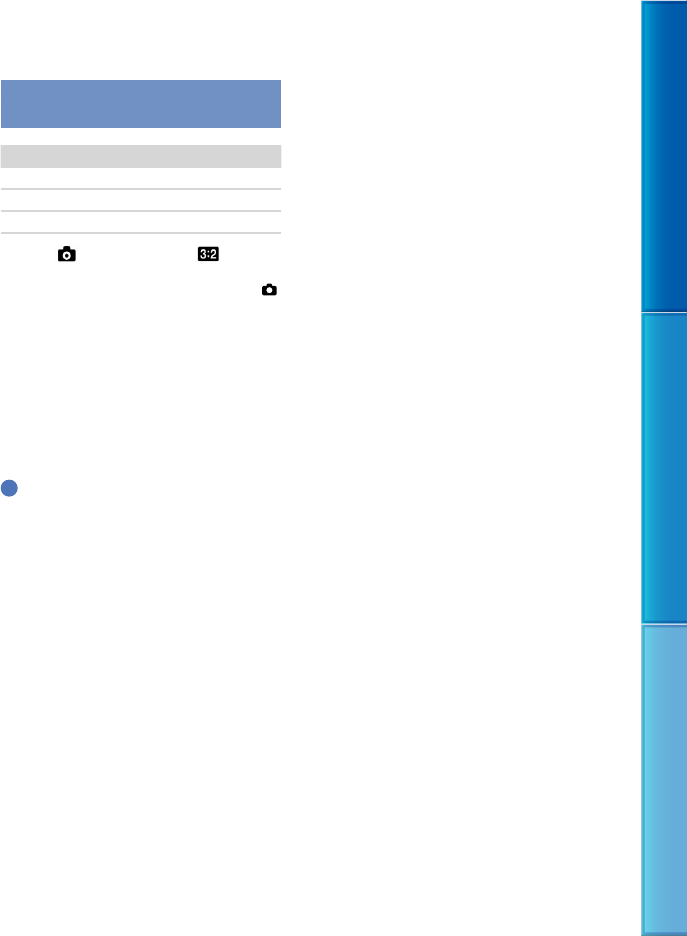
97
Table of Contents Search image Index
US
time of the media. Movies containing quickly
moving and complex images are recorded at
a higher bit-rate, and this reduces the overall
recording time.
Expected number of recordable
photos
JPEG RAW RAW & JPEG
16 GB 2400 880 670
32 GB 4800 1750 1300
64 GB 9600 3550 2650
When [ Image Size] is set to [ 16.0M].
When using Sony memory card.
The selected image size is effective when the
(Photo) lamp is lit.
The number of recordable photos of memory
card shown is for the maximum image size
of your camcorder. The actual number of
recordable photos is displayed on the LCD
s
creen during recording (p. 107).
The number of recordable photos of memory
card may vary depending on the recording
conditions.
Tips
You can also use memory card with a capacity
of under 1 GB for recording photos.
The following list shows the bit-rate, pixels and
aspect ratio of each recording mode (movie +
audio, etc.).
High definition image quality (HD):
PS: Max. 28 Mbps 1,920 pixels 1,080
pixels/16:9
FX: Max. 24 Mbps 1,920 pixels 1,080
pixels/16:9
FH: Approx. 17 Mbps (average) 1,920 pixels
1,080 pixels/16:9
HQ: Approx. 9 Mbps (average) 1,440 pixels
1,080 pixels/16:9
LP: Approx. 5 Mbps (average) 1,440 pixels
1,080 pixels/16:9
Standard definition image quality (STD):
HQ: Approx. 9 Mbps (average) 720 pixels
480 pixels (NEX-VG30/VG30H), 720 pixels
576 pixels (NEX-VG30E/VG30EH)/16:9,
4:3
The photo recording pixels and the aspect ratio.
Photo recording mode:
4,912 dots 3,264 dots/3:2
4,912 dots 2,760 dots/16:9
3,568 dots 2,368 dots/3:2
3,568 dots 2,000 dots/16:9
2,448 dots 1,624 dots/3:2
2,448 dots 1,376 dots/16:9
Capturing a photo from a movie
(NEX-VG30/VG30H):
1,920 dots 1,080 dots/16:9
640 dots 360 dots/16:9
640 dots 480 dots/4:3
- “Handycam” Handbook 1
- NEX-VG30/VG30H/VG30E/VG30EH 1
- Using the “Handycam” Handbook 2
- Read this first 3
- Notes on use 5
- Features of this unit 6
- Search image 7
- Shooting clear still images 8
- Recording the sound clearly 8
- Shooting landscapes 8
- Recording/Playback 9
- Advanced operations 10
- Customizing your camcorder 11
- Additional information 11
- Quick reference 11
- Step 1: Checking 12
- NEX-VG30H/VG30EH 13
- Step 2: Attaching the 14
- V, 50 Hz/60 Hz range 16
- Notes on the AC Adaptor 17
- Step 4: Attaching the lens 18
- Mounting indexes (white) 19
- Removing the lens 20
- Mount Adaptor 21
- To attach the lens hood 22
- Touch the button on the 23
- LCD screen 23
- POWER switch 23
- Changing the language setting 24
- The LCD panel 25
- The viewfinder 26
- Close the cover 27
- Recording 29
- Recording movies 30
- Shooting photos 31
- Playback on the camcorder 33
- Viewing photos 35
- To see enlarged images 36
- Playing images on a TV 37
- Useful functions for 40
- Adjusting the focus manually 41
- Using the expanded focus 42
- Selecting the recording mode 43
- Recording sound with more 44
- Press WHITE BALANCE 45
- Adjusting manually 47
- Adjusting the Shutter Speed 48
- Adjusting Exposure 48
- Advanced manual operation 49
- Full manual 50
- Making good use of 51
- Dividing a movie 52
- (NEX-VG30/VG30H only) 53
- (computer) 54
- Importing movies and 56
- Saving images on a 57
- Creating a Blu-ray disc 58
- Dubbing guide 59
- Saving images on an 60
- Creating a standard 63
- Using menus 65
- Menu lists 66
- Image Quality/Size 67
- Playback Function 67
- Edit/Copy 68
- * NEX-VG30E/VG30EH only 69
- Shooting Mode 70
- Camera/Mic 70
- Spot Focus 71
- Exposure 71
- AE Shift 72
- Picture Effect 72
- Cinematone 73
- Self-Timer 73
- Drive Mode 73
- SteadyShot 74
- Auto Back Light 74
- MANUAL Button 74
- Face Detection 74
- Flash Level 75
- Red Eye Reduction 75
- Wind Noise Reduct 75
- Audio Mode 75
- Audio Rec Level 76
- Guide Frame 76
- Histogram 77
- Camera Data Display 77
- Audio Level Display 77
- AF Micro Adjustment 77
- Digital Zoom 78
- Zoom Lever 78
- Zoom Speed 78
- Image Quality/Size 79
- Edit/Copy 80
- Setup 81
- Component Output 82
- HDMI Resolution 83
- USB Connect 83
- USB Connect Setting 83
- *” window does not open 84
- Calibration 86
- Battery Info 86
- Date & Time Setting 86
- Area Setting 86
- Troubleshooting 87
- Batteries/power sources 88
- LCD screen/viewfinder 88
- Memory card 89
- Playback 91
- Playback on the TV 92
- Copying/Connecting to other 92
- Connecting to a computer 92
- Self-diagnosis display/ 93
- Warning indicators 93
- Recording media 94
- Deleting movies/photos 95
- Copying movies/photos 95
- Recording time of 96
- JPEG RAW RAW & JPEG 97
- 16 GB 2400 880 670 97
- 32 GB 4800 1750 1300 97
- 64 GB 9600 3550 2650 97
- Using your camcorder 98
- Setting to the local time 99
- World time difference 99
- Maintenance and 100
- C to 30 C 101
- C (50 °F) or below 101
- On trademarks 105
- Notes on the License 105
- Screen indicators 107
- Parts and controls 109
- Wireless Remote Commander 112
 (44 pages)
(44 pages)
 (2 pages)
(2 pages) (2 pages)
(2 pages)







Comments to this Manuals