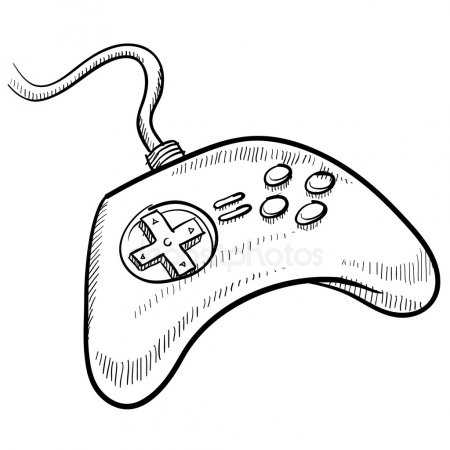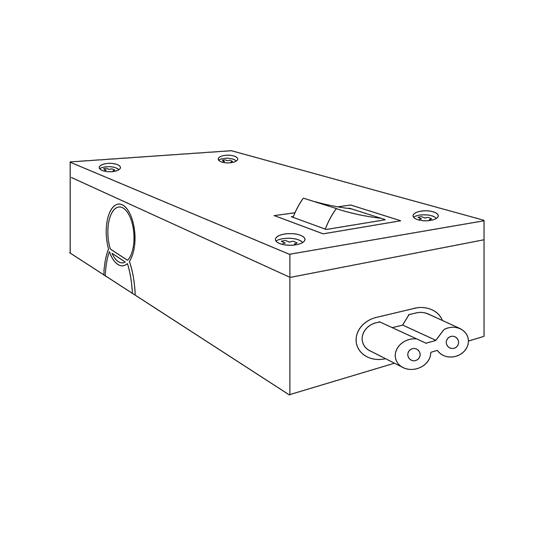Sony DCR-TRV50 manuals
Owner’s manuals and user’s guides for Camcorders Sony DCR-TRV50.
We providing 1 pdf manuals Sony DCR-TRV50 for download free by document types: User Manual

Table of contents
Recorder
1
Welcome!
2
(p. 119)
10
(p. 126)
11
(p. 156)
11
Playing time
18
Rec Review
39
DIG EFFT
76
N X N X N X
97
– Insert Editing
104
ZERO SET
105
Audio dubbing
106
LINE OUT
107
VACATION
110
Erasing a title
112
On file format
117
To return to FN
121
OFF(CHG)
122
“Memory Stick”
125
“Memory Stick
135
” Operations
135
DV IN/OUT
138
– MEMORY MIX
139
– PHOTO SAVE
154
Stick”s to tape
162
– Memory PB ZOOM
165
– SLIDE SHOW
166
– Introduction
174
MEMORY/NETWORK*
199
In the recording
210
Troubleshooting
211
In the playback
212
C:21:00100–0001
218
Warning messages
219
Usable cassettes
220
Copyright signal
221
Audio mode
221
Battery life
224
About i.LINK
225
CALIBRATE
230
FNINDEXPB
230
Precautions
231
Camcorder care
232
AC power adaptor
232
Battery pack
233
Specifications
234
Camcorder
236
Quick Reference
237
More products and manuals for Camcorders Sony
| Models | Document Type |
|---|---|
| NEX-VG900 |
User Manual
     Sony NEX-VG900 User Manual,
2 pages
Sony NEX-VG900 User Manual,
2 pages
|
| DCR-TRV520 |
User Manual
 Sony DCR-TRV520 User Manual,
132 pages
Sony DCR-TRV520 User Manual,
132 pages
|
| DCR-SR220 |
User Manual
 Sony DCR-SR220 User Manual,
111 pages
Sony DCR-SR220 User Manual,
111 pages
|
| VCL-HA07A |
User Manual
    Инструкция по эксплуатации Sony VCL-HA07A,
2 pages
Инструкция по эксплуатации Sony VCL-HA07A,
2 pages
|
| DCR-IP1 |
User Manual
 Sony DCR-IP1 User Manual,
48 pages
Sony DCR-IP1 User Manual,
48 pages
|
| DSC-HX300 |
User Manual
  Sony DSC-HX300 User Manual,
68 pages
Sony DSC-HX300 User Manual,
68 pages
|
| ECM-CR120 |
User Manual
     Sony ECM-CR120 User Manual,
2 pages
Sony ECM-CR120 User Manual,
2 pages
|
| HDR-HC1 |
User Manual
 Sony HDR-HC1 User Manual,
123 pages
Sony HDR-HC1 User Manual,
123 pages
|
| DSC-W710 |
User Manual
  Sony DSC-W710 User Manual,
2 pages
Sony DSC-W710 User Manual,
2 pages
|
| LCS-VCB |
User Manual
 Sony LCS-VCB Benutzerhandbuch,
1 pages
Sony LCS-VCB Benutzerhandbuch,
1 pages
|
| DSC-W560 |
User Manual
  Sony DSC-W560 User Manual,
48 pages
Sony DSC-W560 User Manual,
48 pages
|
| bloggie MHS-TS55 |
User Manual
 Sony bloggie MHS-TS55 User Manual,
2 pages
Sony bloggie MHS-TS55 User Manual,
2 pages
|
| VCT-VPR10 |
User Manual
 Sony VCT-VPR10 User Manual,
2 pages
Sony VCT-VPR10 User Manual,
2 pages
|
| HDR-CX240 |
User Manual
 Sony HDR-CX240 User Manual,
351 pages
Sony HDR-CX240 User Manual,
351 pages
|
| DCR-PC101 |
User Manual
 Sony DCR-PC101 User Manual,
224 pages
Sony DCR-PC101 User Manual,
224 pages
|
| DCR-TRV740 |
User Manual
 Sony DCR-TRV740 User Manual,
212 pages
Sony DCR-TRV740 User Manual,
212 pages
|
| HDR-CX500V |
User Manual
 Sony HDR-CX500V User Manual,
130 pages
Sony HDR-CX500V User Manual,
130 pages
|
| DCR-TRV480 |
User Manual
 Sony DCR-TRV480 User Manual,
156 pages
Sony DCR-TRV480 User Manual,
156 pages
|
| SAL-500F40G |
User Manual
 Sony SAL-500F40G User Manual,
2 pages
Sony SAL-500F40G User Manual,
2 pages
|
| HDR-GW77V |
User Manual
 Sony HDR-GW77V User Manual,
211 pages
Sony HDR-GW77V User Manual,
211 pages
|