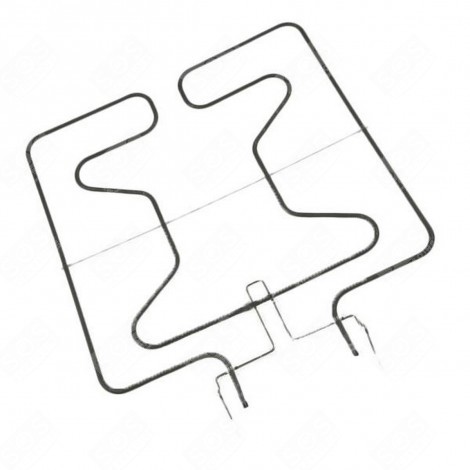Sony DCR-TRV120 manuals
Owner’s manuals and user’s guides for Camcorders Sony DCR-TRV120.
We providing 2 pdf manuals Sony DCR-TRV120 for download free by document types: User Manual

Table of contents
Recorder
1
Playing time
12
LCD BRIGHT
16
OFF ON SUPER
19
NIGHTSHOT
19
PHOTO PHOTO
28
NEG. ART
35
EXPOSURE
41
S VIDEO LANC
57
ZERO SET
62
– MEMORY MIX
81
Still image
82
21 / 40
89
MEMORY PLAY
89
100-0021
89
– SLIDE SHOW
94
When you record
101
About i.LINK
103
(+) (--)
105
Troubleshooting
107
Warning messages
114
Camcorder care
119
AC power adaptor
120
Battery pack
120
Specifications
121
Camcorder
122
Quick Reference
125
Remote Commander
127
Printed in Japan
132

Table of contents
Recorder
1
Welcome!
2
Playing time
13
NIGHTSHOT
20
OFF ON SUPER
20
NEG. ART
36
EXPOSURE
42
S VIDEO LANC
58
ZERO SET
63
21 / 40
77
– MEMORY MIX
82
MEMORY MIX
83
– Photo save
87
MEMORY PLAY
90
100-0021
90
– SLIDE SHOW
95
Deleting images
100
Playback system
102
Copyright signal
102
About i.LINK
104
(+) (--)
106
Troubleshooting
108
100–0021
114
Warning messages
115
Precautions
120
AC power adaptor
121
Battery pack
121
Specifications
122
Camcorder
123
Quick Reference
129
Printed in Japan
132
More products and manuals for Camcorders Sony
| Models | Document Type |
|---|---|
| DCR-TRV820 |
User Manual
 Sony DCR-TRV820 User Manual,
156 pages
Sony DCR-TRV820 User Manual,
156 pages
|
| DSC-WX100 |
User Manual
 Sony DSC-WX100 User Manual,
257 pages
Sony DSC-WX100 User Manual,
257 pages
|
| VCL-DH1774 |
User Manual
 Инструкция по эксплуатации Sony VCL-DH1774,
2 pages
Инструкция по эксплуатации Sony VCL-DH1774,
2 pages
|
| HDR-PJ275 |
User Manual
 Sony HDR-PJ275 User Manual,
32 pages
Sony HDR-PJ275 User Manual,
32 pages
|
| DCR-TRV17 |
User Manual
 Sony DCR-TRV17 User Manual,
180 pages
Sony DCR-TRV17 User Manual,
180 pages
|
| HDR-UX1 |
User Manual
 Sony HDR-UX1 User Manual,
155 pages
Sony HDR-UX1 User Manual,
155 pages
|
| HDR-XR150 |
User Manual
 Sony HDR-XR150 User Manual,
109 pages
Sony HDR-XR150 User Manual,
109 pages
|
| DCR-VX2000 |
User Manual
 Sony DCR-VX2000 User Manual,
172 pages
Sony DCR-VX2000 User Manual,
172 pages
|
| SAL-70400G2 |
User Manual
  Sony SAL-70400G2 User Manual,
2 pages
Sony SAL-70400G2 User Manual,
2 pages
|
| DCR-HC28 |
User Manual
 Sony DCR-HC28 User Manual [en] ,
92 pages
Sony DCR-HC28 User Manual [en] ,
92 pages
|
| HDR-XR260V |
User Manual
  Sony HDR-XR260V User Manual,
191 pages
Sony HDR-XR260V User Manual,
191 pages
|
| HDR-CX130 |
User Manual
 Sony HDR-CX130 User Manual,
108 pages
Sony HDR-CX130 User Manual,
108 pages
|
| DCR-TRV30 |
User Manual
 Sony DCR-TRV30 User Manual,
188 pages
Sony DCR-TRV30 User Manual,
188 pages
|
| DCR-TRV33 |
User Manual
 Sony DCR-TRV33 User Manual,
220 pages
Sony DCR-TRV33 User Manual,
220 pages
|
| DSC-HX30V |
User Manual
 Sony DSC-HX30V User Manual,
276 pages
Sony DSC-HX30V User Manual,
276 pages
|
| DSC-WX50 |
User Manual
  Sony DSC-WX50 User Manual,
64 pages
Sony DSC-WX50 User Manual,
64 pages
|
| DCR-IP7BT |
User Manual
 Sony DCR-IP7BT User Manual,
1 pages
Sony DCR-IP7BT User Manual,
1 pages
|
| DEV-50V |
User Manual
 Sony DEV-50V User Manual [es] ,
90 pages
Sony DEV-50V User Manual [es] ,
90 pages
|
| HDR-TG5V |
User Manual
  Sony HDR-TG5V User Manual,
135 pages
Sony HDR-TG5V User Manual,
135 pages
|
| HDR-SR11 |
User Manual
 Sony HDR-SR11 User Manual [en] ,
9 pages
Sony HDR-SR11 User Manual [en] ,
9 pages
|