Sony UBP-X700 User Manual
Browse online or download User Manual for Blu-Ray players Sony UBP-X700. Sony UBP-X700 4K Ultra HD Blu-ray™ Player | UBP-X700 with High Resolution Audio Operating Instructions [de] [nl]
- Page / 36
- Table of contents
- TROUBLESHOOTING
- BOOKMARKS




- Ultra HD Blu-ray 1
- DVD Player 1
- Contents 2
- PRECAUTIONS 4
- On watching 3D video images 5
- IMPORTANT NOTICE 5
- No Security 6
- WPA-PSK (AES), WPA2-PSK (AES) 6
- Supplied Accessories 7
- Guide to Parts and Controls 8
- Getting Started 9
- Step 1: Connecting the Player 11
- 4K AV amplifier (receiver) 12
- Step 2: Network Connection 13
- Step 3: Easy Setup 14
- Playing a Disc 15
- Playing from a USB Device 15
- Playing via a Network 16
- Available Options 17
- Using the Settings Displays 19
- [Software Update] 19
- [Screen Settings] 19
- [Audio Settings] 21
- [BD/DVD Viewing 21
- Settings] 21
- [Parental Control 22
- [Music Settings] 22
- [System Settings] 22
- [Network Settings] 23
- [Easy Setup] 23
- [Resetting] 24
- Troubleshooting 25
- USB device 26
- Internet streaming 26
- Network connection 26
- Additional Information 27
- Playable discs 28
- Playable types of files 29
- Specifications 31
- Copyrights and Trademarks 32
- Copy Protection 33
- Cinavia Notice 33
- Software License Information 33
- Language code list 34
- Parental control/area code 35
- For Your Convenience 36
- Before Inquiries: 36
Summary of Contents
UBP-X700Ultra HD Blu-ray™ / DVD Player4-698-407-12(1)Thank you for your purchase. Before using this player, please read this operating instructions ca
10D m/M (fast reverse/fast forward)• Fast reverse/fast forward the disc when pressed during playback. The search speed changes each time you press th
11Getting StartedStep 1: Connecting the Player* Premium High Speed HDMI Cable or High Speed HDMI Cable that supports 18 Gbps bandwidth.b• To enjoy 4K
12Select A, B or C connection methods according to the input jacks on your AV amplifier (receiver).* Premium High Speed HDMI Cable or High Speed HDMI
13Getting StartedStep 2: Network ConnectionIf you are not going to connect the player to a network, proceed to “Step 3: Easy Setup” (page 14).zThe use
14Step 3: Easy Setup1 Connect the supplied AC adaptor and AC power cord (mains lead) in the numeric order shown below. When removing them, do so in re
15PlaybackPlaybackPlaying a DiscYou can play Ultra HD Blu-ray discs, BDs, DVDs and CDs. For “Playable discs”, see page 28.1 Press Z (open/close), and
16Playing via a NetworkA Home Network-compatible product can play video/music/photo files stored on another Home Network-compatible product via a netw
17PlaybackAvailable OptionsVarious settings and playback operations are available by pressing OPTIONS. The available items differ depending on the sit
18x [View Image]: Displays the selected photo.x [Slideshow]: Plays a slideshow.x [Rotate Left]: Rotates the photo counterclockwise by 90 degrees.x [Ro
19Settings and AdjustmentsSettings and AdjustmentsUsing the Settings DisplaysSelect [Setup] on the home screen when you need to change the settings o
2ContentsWARNING . . . . . . . . . . . . . . . . . . . . . . . . . . 3PRECAUTIONS . . . . . . . . . . . . . . . . . . . . . . 4About wireless LAN
20[Network content]This function is available for playback contents from other network, such as Home Network, Screen mirroring, etc.[Auto]: Outputs 24
21Settings and Adjustments[Audio Settings]x [Digital Audio Output][Auto]: Normally select this. Outputs audio signals according to the status of the c
22x [BD Hybrid Disc Playback Layer][BD]: Plays BD layer.[DVD/CD]: Plays DVD or CD layer.x [BD Internet Connection][Allow]: Allows Internet connection
23Settings and Adjustmentsx [Auto Standby][On]: Automatically returns to standby mode if no button is pressed for more than 20 minutes.[Off]: Turns of
24[Resetting]x [Reset to Factory Default Settings]Resets the player settings to the factory default by selecting the group of settings. All the settin
25Additional InformationAdditional InformationTroubleshootingIf a problem occurs while operating the player, use this troubleshooting guide to help re
26Message Code 3 [Audio outputs temporarily muted. Do not adjust the playback volume. The content being played is protected by Cinavia and is not auth
27Additional InformationThe [Control for HDMI] function does not work (BRAVIA Sync).• Check that your TV is connected via the HDMI OUT 1 jack.• Check
28Playable discs*1Since the Blu-ray Disc specifications are new and evolving, some discs may not be playable depending on the disc type and the versio
29Additional InformationPlayable types of filesVideoCodec Container Extension With AudioMPEG-1 Video*1PS .mpg, .mpeg Dolby Digital, DTS, LPCM, MPEGMKV
3WARNINGTo reduce the risk of fire or electric shock, do not expose this appliance to dripping or splashing, and do not place objects filled with liqu
30MusicPhoto*1The player may not play this file format on a Home Network server.*2The player can only play standard definition video on a Home Network
31Additional InformationSpecificationsSpecifications and design are subject to change without notice.SystemInputs and outputsWirelessGeneralLaser Semi
32• Oracle and Java are registered trademarks of Oracle and/or its affiliates. Other names may be trademarks of their respective owners.• Dolby, Dolby
33Additional InformationCopy ProtectionPlease be advised of the advanced content protection systems used in Ultra HD Blu-ray™, Blu-ray Disc™ and DVD m
34Privacy PolicyFor Privacy Policy, please refer to [Privacy Policy] in the option menu on each network service icon.Network services, content and sof
35Additional InformationFor details, see [Parental Control Area Code] (page 22).Parental control/area codeCode Area2044 Argentina 2047 Australia2046 A
For Your ConvenienceBefore Inquiries:Please confirm the following details:• Investigate with "Troubleshooting" (page 25) to help remedy the
4This product has been manufactured by or on behalf of Sony Corporation. EU Importer: Sony Europe Limited. Inquiries to the EU Importer or related to
5• Use the supplied AC adaptor for this player, as other adaptors may cause a malfunction.• Do not disassemble or reverse-engineer the AC adaptor.
6Since communication via the wireless LAN function is established by radio waves, the wireless signal may be susceptible to interception. To protect w
7Getting StartedGetting StartedSupplied Accessories• AC adaptor (AC-M1215WW) (1)• AC power cord (mains lead) (1)• Remote commander (remote) (1)• R03 (
8Guide to Parts and ControlsA DoorB Z (open/close)C 1 (on/standby)Turns on the player, or sets to standby mode.D Power indicatorLights up when the pla
9Getting StartedThe available functions of the remote are different depending on the disc or the situation.zN , TV 2 +, and AUDIO buttons have a tacti
More documents for Blu-Ray players Sony UBP-X700
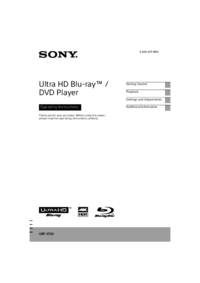
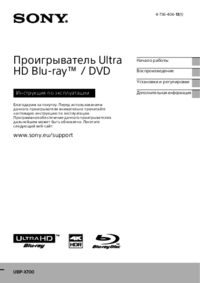
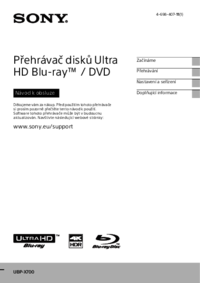
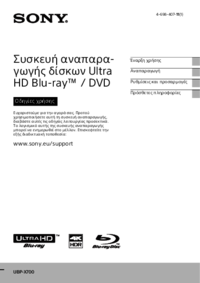
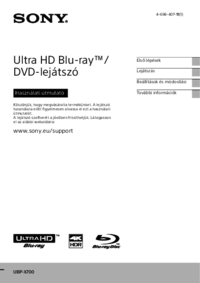

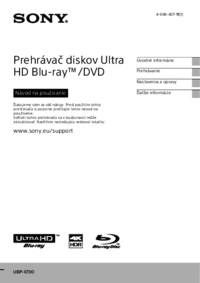
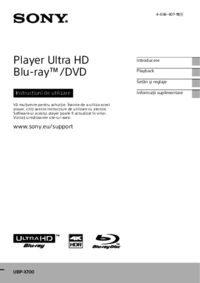






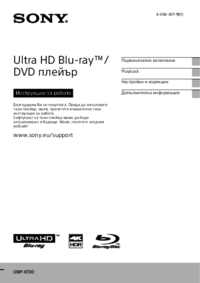



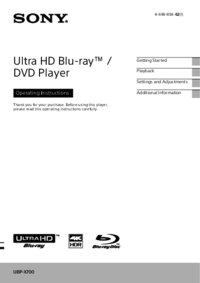
 (60 pages)
(60 pages) (48 pages)
(48 pages) (44 pages)
(44 pages)
 (48 pages)
(48 pages) (46 pages)
(46 pages)
 (451 pages)
(451 pages)

 (78 pages)
(78 pages)







Comments to this Manuals