Sony BDP-S1000ES User Manual Page 1
Browse online or download User Manual for Blu-Ray players Sony BDP-S1000ES. Sony BDP-S1000ES User Manual
- Page / 16
- Table of contents
- BOOKMARKS




Summary of Contents
Connecting your Blu-ray Disc™ / DVD Playerto your Wi-Fi Network© 2009 Sony Corporation4-151-271-11(1)
10Setting up the player for connection to the routerSetupInternet SettingsCheck network settings and connections.Network Connection DiagnosticsConnect
11Select the security method.Internet Settings - Security SettingsWPA-PSK (AES)NoneWEPWPA2-PSK (AES)WPA-PSK (TKIP)Enter the WPA key.Not entered. Ente
12Select the method for setting IP address.Internet Settings - IP Address Setting MethodManualAuto AcquisitionSelect the method for setting DNS.Inter
13Internet Settings - Network Connection DiagnosticsDo not performPerform network connection diagnostics?Diagnostics cannot be stopped midway.Network
14Wi-Fi Network: Unsecured / Wireless LAN Router: Any typeSetting up the player for connection to the routerSetupInternet SettingsCheck network settin
15Select the security method.Internet Settings - Security SettingsWPA-PSK (AES)WEPWPA2-PSK (AES)WPA-PSK (TKIP)NoneSelect the method for setting IP ad
For Inquiries and Information4-151-271-11(1)Printed in Japan– How can I find the SSID and security key (WEP or WPA key) of my wireless LAN router? V
2This guide illustrates how to connect the player to your Wi-Fi network (wireless network).Before setting up the Wi-Fi network for the player, be sure
3Why I Should Connect the Player to My Wi-Fi NetworkBy setting up a wireless network:– You can enjoy bonus interactive features on BD-LIVE™ enabled B
4NOCheck Your Wi-Fi Network and Wireless LAN Router TypeThe setup procedure differs depending on the type of Wi-Fi network and wireless LAN router you
5(page 14)(page 6)YES(page 8)NOWhat is Wi-Fi Protected Setup (WPS)?The Wi-Fi Protected Setup standard easily sets the security of a wireless home n
6Wi-Fi Network: Secure / Wireless LAN Router: WPS CompatibleLocating WPS button on the router Setting up the player for connection to the routerSetupI
7To automatically add the player (as a client device) to your wireless homenetwork, make sure your access point (a wireless router) is WPS-enabled ors
8Wi-Fi Network: Secure / Wireless LAN Router: Not Compatible with WPSTo add the player to your home network, you will need to know the SSID (wireless
9Find the SSID and security key in the setting screen of the wireless LAN router, and place them in the appropriate spaces below.SSID (Wireless Netwo
More documents for Blu-Ray players Sony BDP-S1000ES
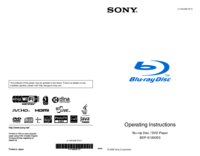

 (39 pages)
(39 pages) (16 pages)
(16 pages) (207 pages)
(207 pages)







Comments to this Manuals