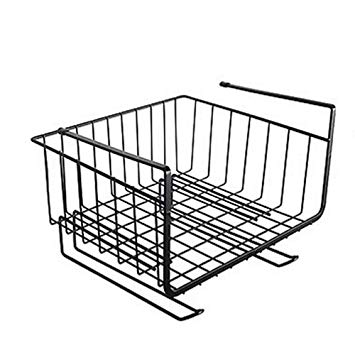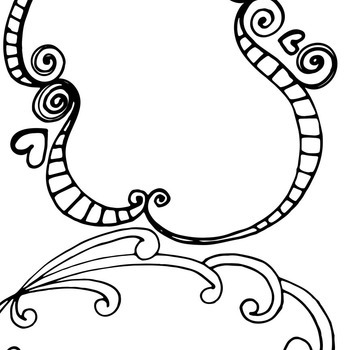Sony PSP-1010 manuals
Owner’s manuals and user’s guides for Video games & consoles Sony PSP-1010.
We providing 1 pdf manuals Sony PSP-1010 for download free by document types: User Manual

Sony PSP-1010 User Manual (284 pages)
Brand: Sony | Category: Video games & consoles | Size: 4.64 MB |


Table of contents
Precauciones
10
Pantalla LCD
11
Limpieza
14
Preparación
17
Modo de
63
Descripción
63
ATRAC3plus™
68
Barra de
90
Sugerencias
106
Conexión USB
108
Acerca de DNAS
116
Tipo Logotipo
127
Categoría de
129
Especificaciones
130
Láser UMD
131
Adaptador ca
131
Contenido
132
Software
132
Pantalla
136
Otros problemas
142
Glosario
145
WARNINGS
146
Radio waves
147
® system. For
149
® system buttons
150
Precautions
153
LCD screen
155
Overseas use
157
UMD® handling
158
Cleaning
158
System rear
162
System top
163
System bottom
163
System left side
164
® system
169
Using sleep mode
172
® system top
174
Clearing mute
178
® ( page 174)
183
Quitting a game
184
Watching a video
187
Icon Description
189
Slow playback
194
System button
196
Remote control
196
What is a Group?
201
Stick Duo™
210
Viewing images
213
Menu bar
229
Address bar
229
®VIDEO Menu
232
Video Settings
233
Photo Settings
234
System Settings
235
Character Set
236
Theme Settings
238
Auto Sleep
241
WLAN Power Save
241
Sound Settings
242
Change Password
243
Settings
245
USB Connection
247
Network Settings
249
Required items
250
About DNAS
255
Network Update
256
Input mode
260
PSP® updates
262
Type Logo
264
Content
266
File types
266
Specifications
267
UMD® laser
268
AC adaptor
268
Battery pack
269
Contents
269
Trademarks
271
Troubleshooting
272
Other issues
278
More products and manuals for Video games & consoles Sony
| Models | Document Type |
|---|---|
| ERS-111 |
User Manual
 Sony ERS-111 User's Manual,
106 pages
Sony ERS-111 User's Manual,
106 pages
|
| CECHL04 |
User Manual
 Sony CECHL04 User's Manual,
28 pages
Sony CECHL04 User's Manual,
28 pages
|
| PSP-1001 |
User Manual
 Sony PSP-1001 User's Manual,
127 pages
Sony PSP-1001 User's Manual,
127 pages
|
| ICD-SX1000 |
User Manual
  Sony ICD-SX1000 Digitální diktafon SX1000 řady SX Rychlé nastavení a průvodce spuštěním,
2 pages
Sony ICD-SX1000 Digitální diktafon SX1000 řady SX Rychlé nastavení a průvodce spuštěním,
2 pages
|
| Handheld Game System PlayStation Portable |
User Manual
 Sony Handheld Game System PlayStation Portable User's Manual,
141 pages
Sony Handheld Game System PlayStation Portable User's Manual,
141 pages
|
| 477 |
User Manual
 Sony 477 User's Manual,
106 pages
Sony 477 User's Manual,
106 pages
|